
App store screenshots for preinstalled applications exist in a liminal space. If something is already on your phone, just open and try the software to get a feel for it. At the same time, people might be hesitant to use something they didn’t actively choose/download.
9to5Google has a rebooted newsletter that highlights the biggest Google stories with added commentary and other tidbits. Sign up to get it early in your inbox, or continue reading 9to5Google Log Out below:
Some Google apps do a good job of updating their screenshots on the Play Store. Others less so, and inadvertently serve as a trip down memory lane.
I’ll start with YouTube Music. These screenshots are from the 2018 relaunch of the service. 3-button navigation was still a thing back then, while using the Pixel 2 (instead of something more modern like the 2 XL) was certainly a choice. That said, it reveals a consistency to YTM in terms of core navigation, layouts, and priorities. (An update should be coming soon since the iOS captures have been refreshed.)
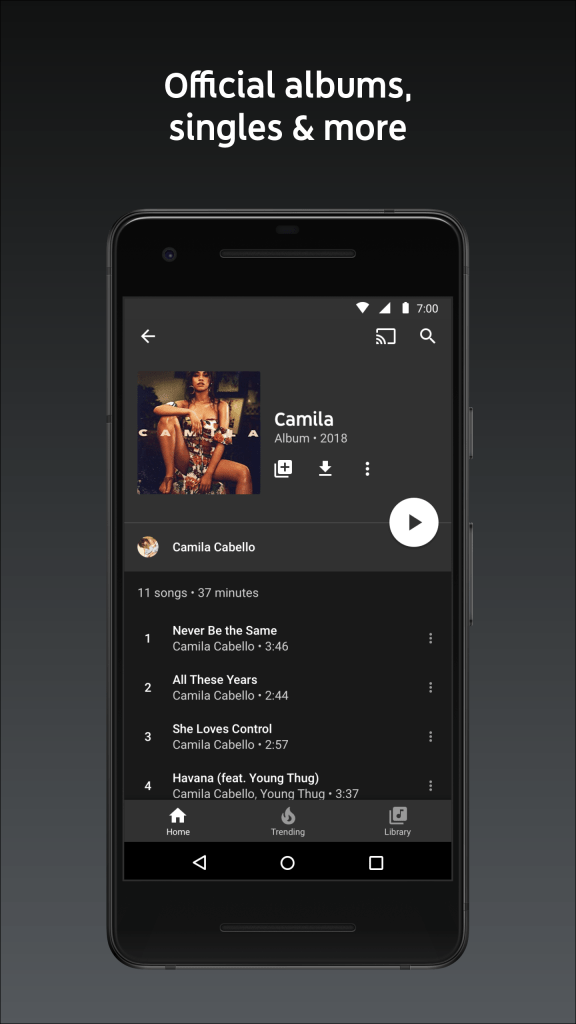
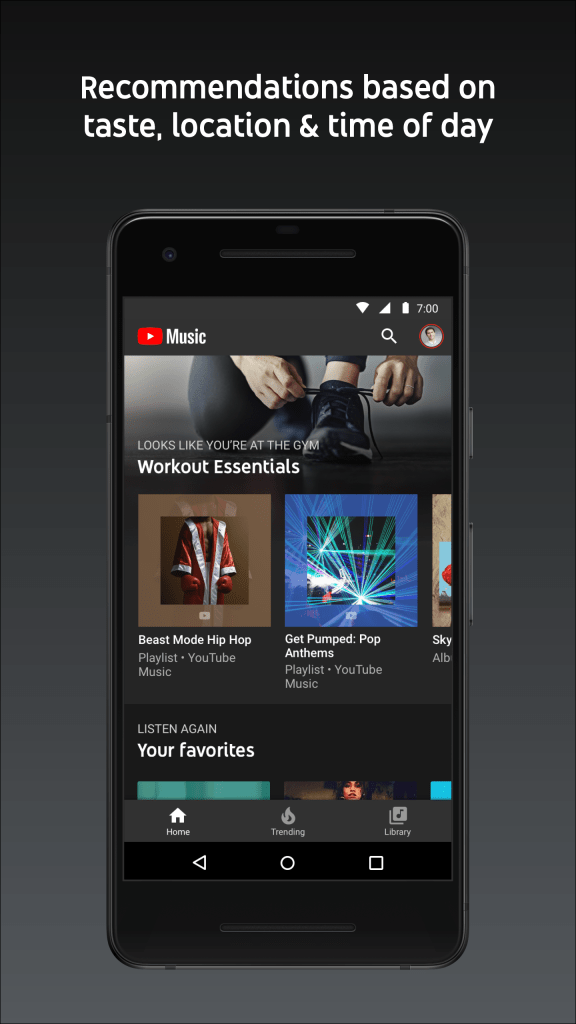
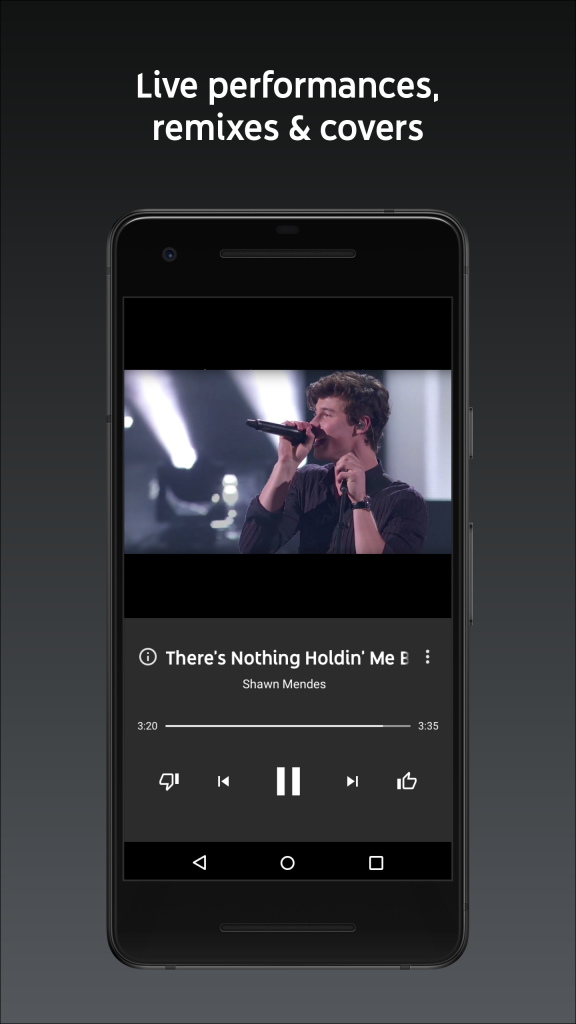
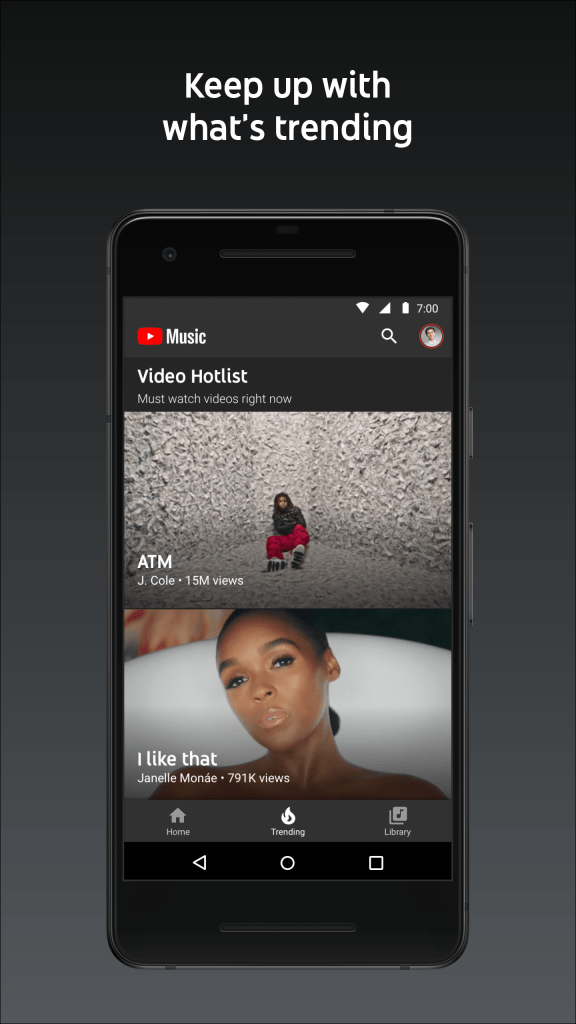
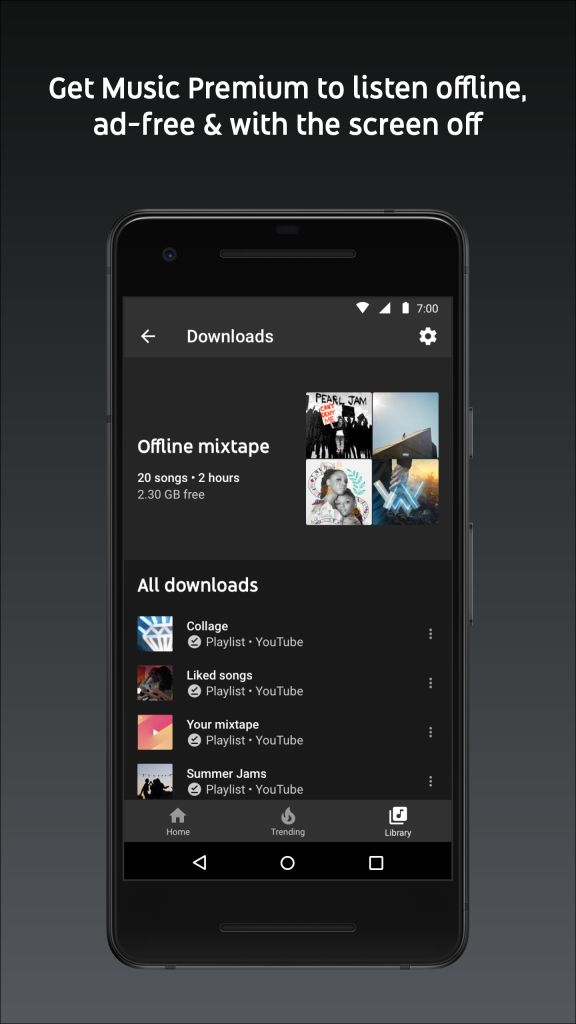
Speaking of navigation, there’s the 2-button layout in the Google Voice screenshots. Besides a Pixel 5, we see the pre-Material You redesign.



Meanwhile, Google Messages doesn’t reflect this year’s text box redesign or the 2023 homescreen.



For a trip further down memory lane, check out Carrier Services:



Similarly, check out Phone by Google’s — just change the name to “Google Phone” since that’s what people call it — Material Theme-era bottom bar and the old call screen that some people miss/prefer over the current simplified sheet.




While the other Google Workspace apps have modern screenshots, Google Drive does not. There’s also an appearance by a version of Gboard that integrated Google Search.



The Google Maps screenshots are looking pretty dated, while we’re waiting for two big redesigns across the bottom bar and a sheet-based layout. Then there’s the Nexus 10…




The Android Auto listing still shows the phone screen experience, RIP. Shout out to Google Allo, Hangouts, and Play Music:
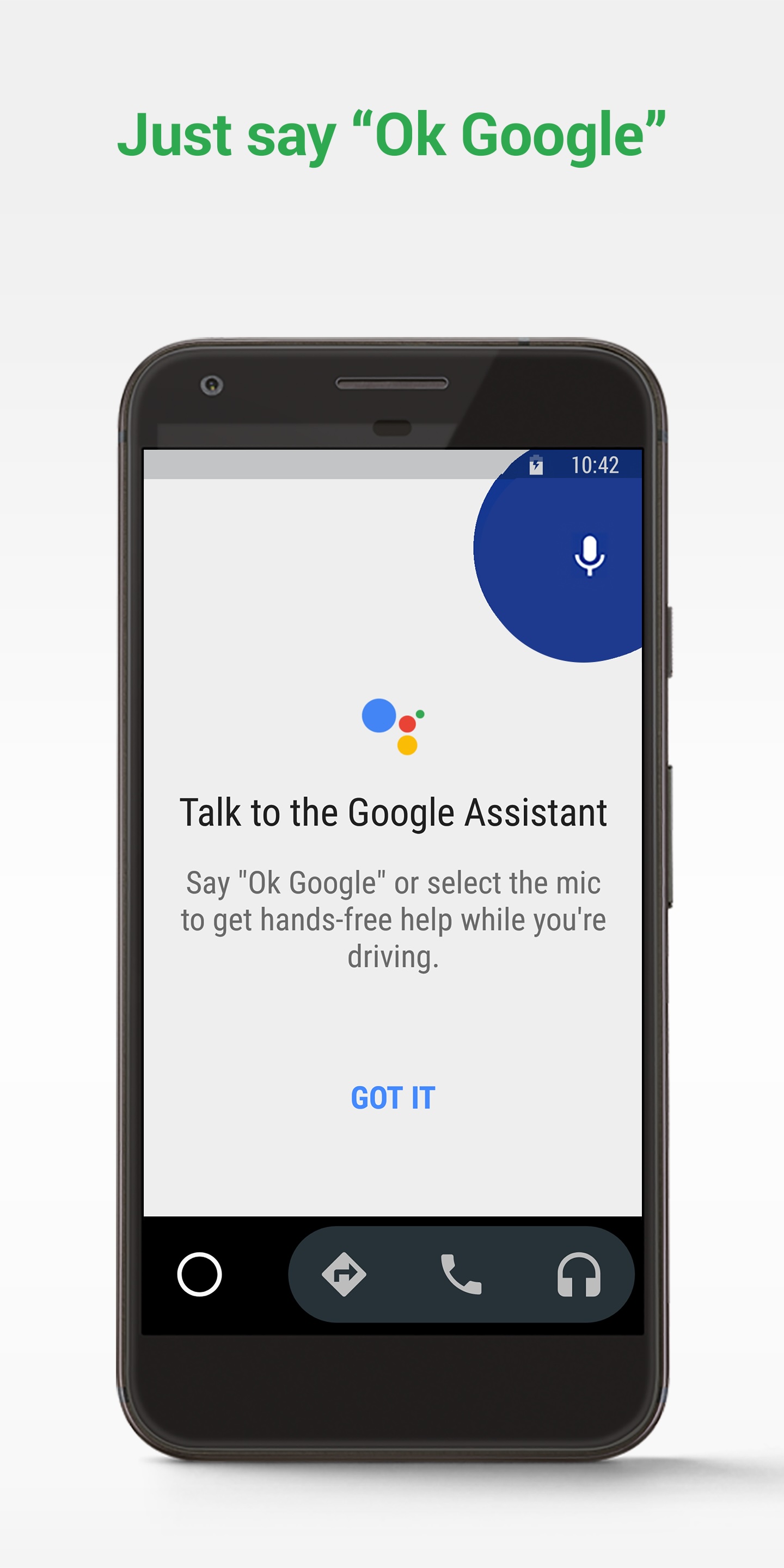

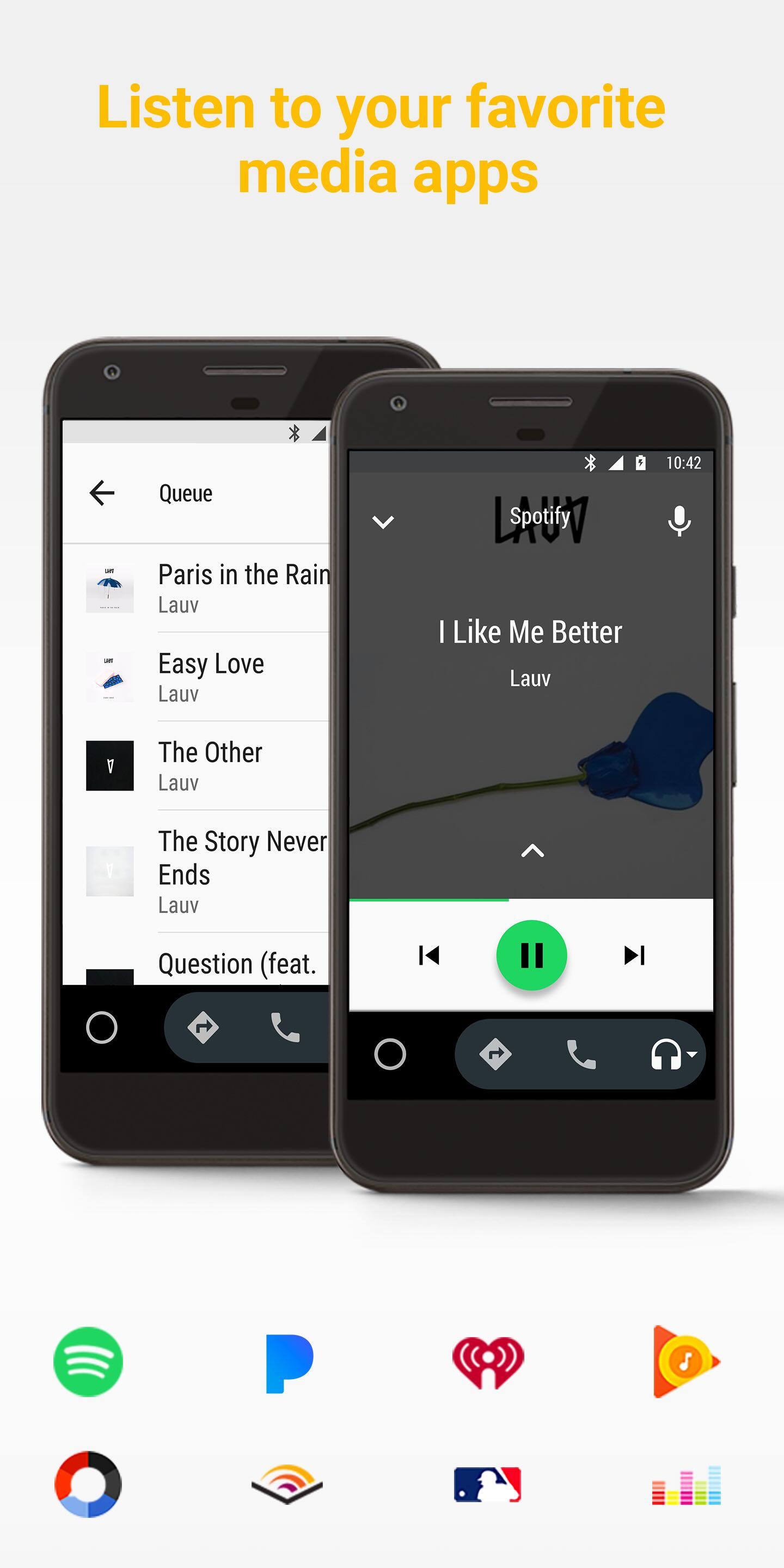
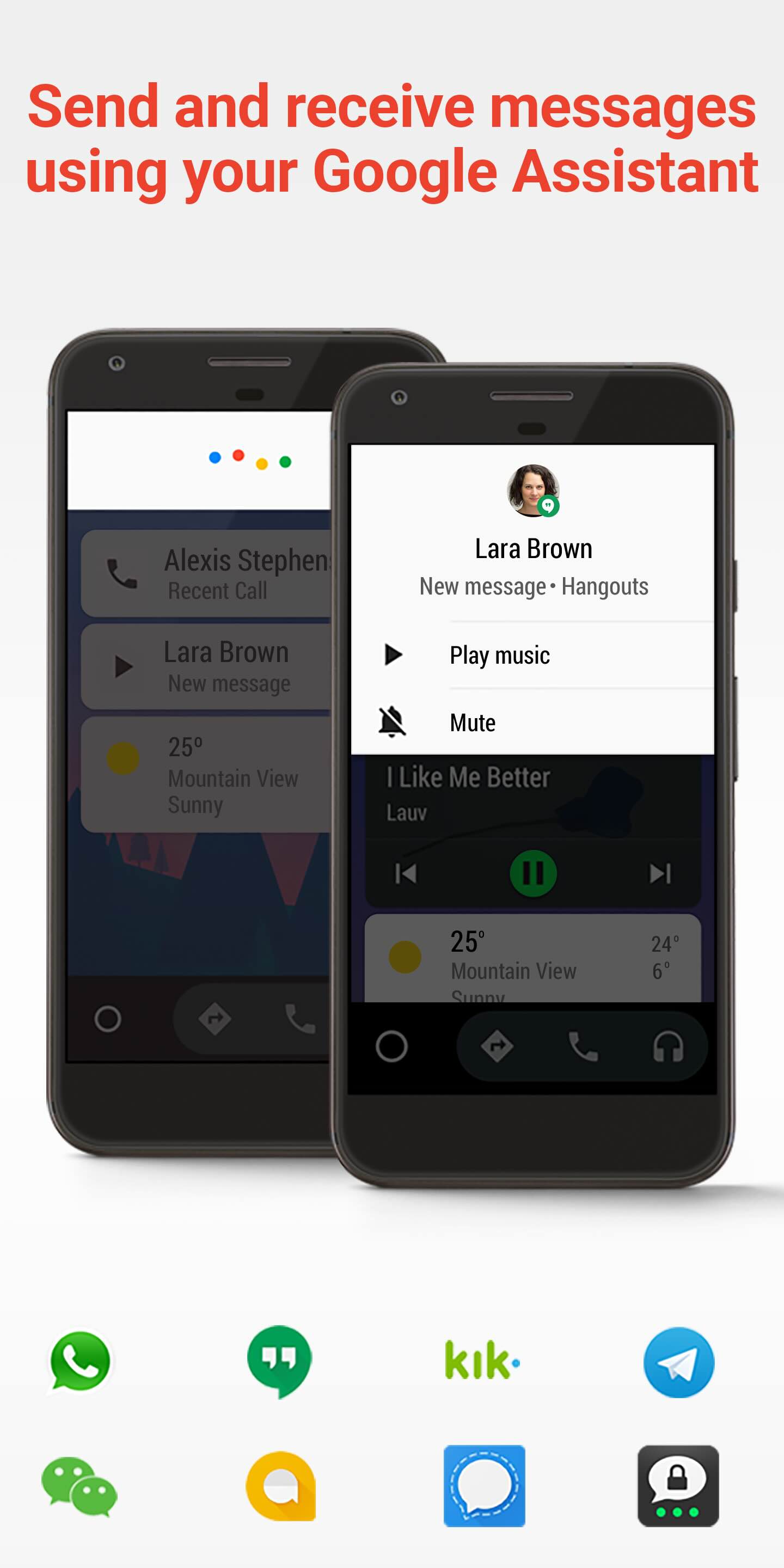

Speech Recognition & Synthesis is quite dated (from Android 6.0 Marshmallow):

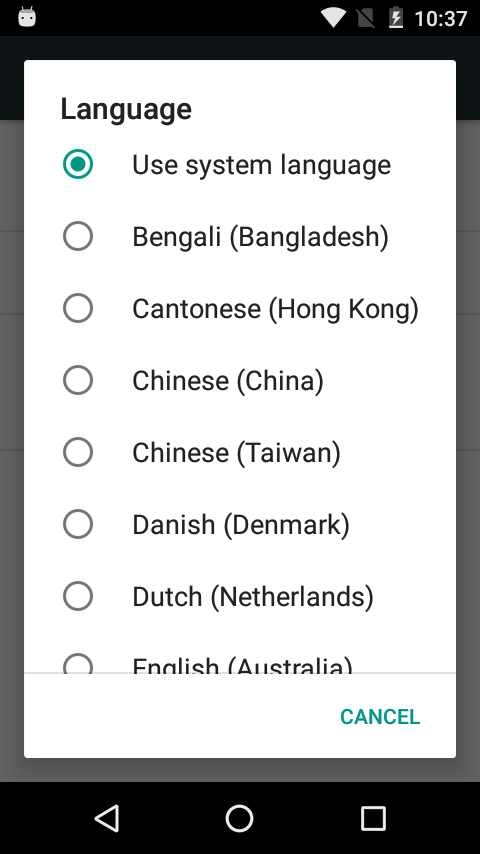

In terms of apps that do a good job, I’ve noticed that Google Contacts updates even small changes to the app, like the navigation drawer removal and Organize tab.



Pixel Recorder is another app that refreshes screenshots with notable changes.




From 9to5Google
Pixel 8a review: A fine, affordable, but hard-to-recommend final form [Video]
Free Google Photos Magic Editor widely rolling out on Pixel, Samsung
Will you use Zoom Enhance when it arrives? [Poll]
Google updates Pixel repair policy, may or may not fix a device with unauthorized parts
At a Glance, Pixel Weather widgets roll out new icon set
Android’s Find My Device app preparing support for AR, likely to find UWB trackers
Pixel 8 and 8 Pro now come with the ‘best of Google AI’ (4 months of AI Premium)
What (else) is happening
NotebookLM goes global, gains web and Google Slides support
Google seems to be showing AI Overviews much less frequently, data suggests
Google Maps location history change rolling out, Your Timeline on web going away
Google Pixel is guaranteed more software updates than iPhone, Apple details
Nothing Phone (3) won’t launch until 2025, but it’ll have AI
Samsung briefly leaked the Galaxy Z Fold 6 and Galaxy Z Flip 6 in an ad
Android on the Rabbit R1 runs perfectly, almost like it was meant to
Spotify Car Thing is underpowered e-waste that wouldn’t be able to run Android anyway
Google Pixel phones can act as a car key for ‘next-gen’ Rivian EVs
Best Buy abruptly ends repair services for Samsung Galaxy devices
Microsoft makes Windows 11 ‘Recall’ explicitly opt-in amid privacy concerns
From the rest of 9to5
9to5Mac: Apple to launch iOS 18 AI features marketed as ‘Apple Intelligence’
Electrek: I drove the next-gen R1S/R1T and Rivian is getting better at making electric vehicles
FTC: We use income earning auto affiliate links. More.



Comments