
A month after launch, Stadia picked up the ability to view game Achievements online and on Chromecast. The streaming service logged awards from day one, but an interface wasn’t ready until December. Stadia Achievements are now rolling out on the Android and iOS apps.
Like on the web, Achievements are accessed by tapping the People icon and selecting any profile. The main list provides a summary of how many awards you’ve earned, and how many are available in total (excluding secret ones).
The full game page also shows that progress bar. Users have the ability to sort the full list by “Unlocked” or “Game order.” Each card features a custom graphic, description, and the date it was accomplished. There’s not too much else to this straightforward feature.
There are some differences compared to the web in that the People menu does not list your “Recent achievements.” Meanwhile, the mobile clients do not list “total play time” or other game-specific statistics. This feature was added late last month, alongside accompanying privacy controls.
Stadia Achievements on Android and iOS are rolling out now, but it might not yet be fully available for all users. This addresses the annoyance of needing to visit stadia.google.com — often on a mobile browser set to desktop mode — to get a complete list.
At this point, the mobile apps have almost achieved feature parity with the web in regards to management and settings. A big change in July meant that you could browse Stadia for Android in landscape mode.
More about Google Stadia:
- Google gives Chromebook owners 3-month Stadia Pro trial, current subscribers can also redeem
- Stadia begins limited test of YouTube live streaming, Crowd Play
- Hands-on: Google Stadia on LTE is not great, but your results may vary [Video]
- Stadia ‘State of Play’ July 2020: This month in Google Stadia [Video]
- Epic Games’ Tim Sweeney explains why Fortnite isn’t on Stadia ‘yet’
FTC: We use income earning auto affiliate links. More.
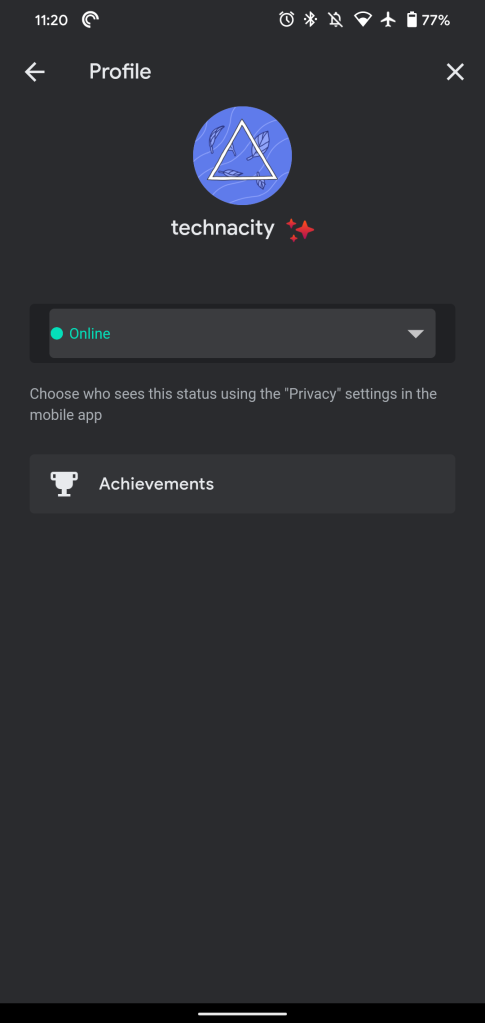
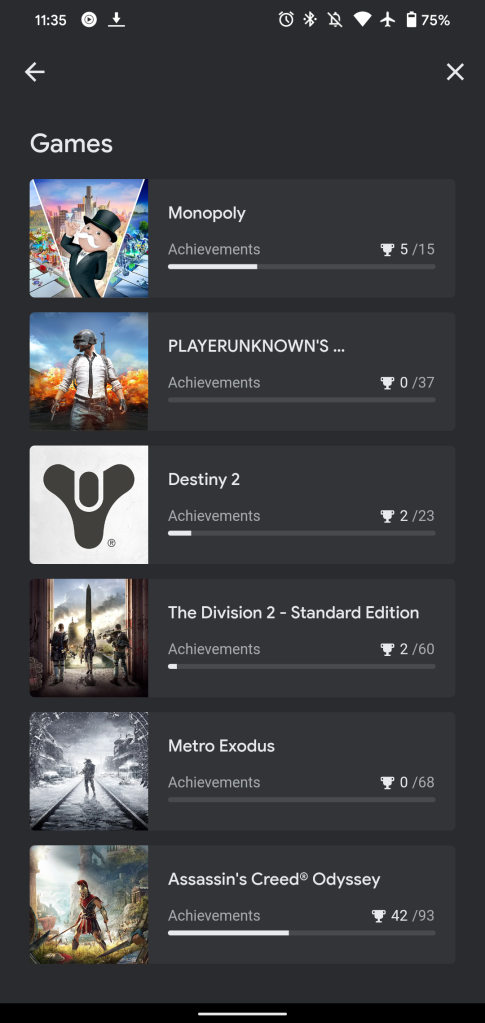
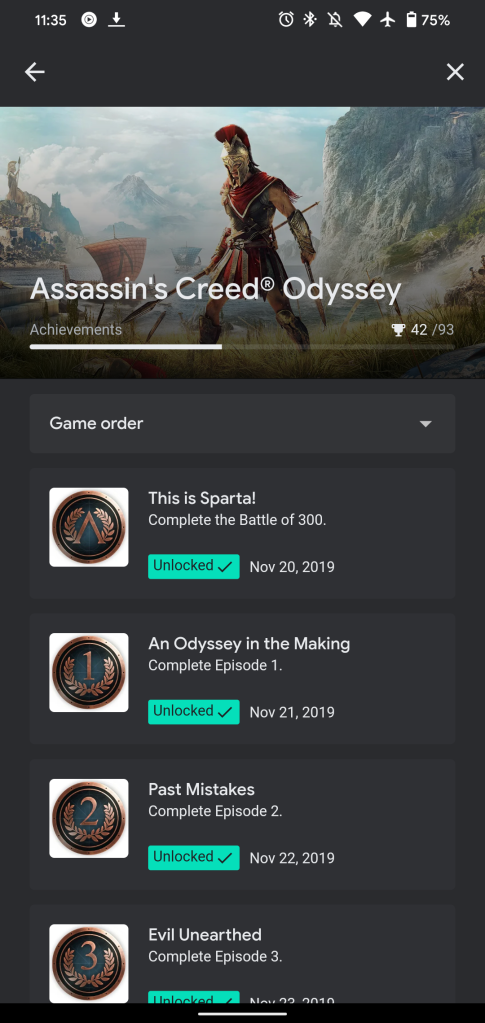

Comments