
Android 12 is the biggest update to Android in years, and it’s one that’s highly anticipated by many. However, as suspected, it seems like a lot of the update’s best features and biggest changes might not go beyond Google. That’s shown pretty clearly by Samsung’s take on Android 12, which just debuted in beta this week.
Samsung released the One UI 4.0 beta on the Galaxy S21 this week, showing off what the company has in store for Android 12. And, well, it’s pretty boring overall.
What’s new in One UI 4.0?
One UI 4.0 just isn’t a big overhaul to Samsung’s skin, where Material You is a huge change to Android’s design language. Picking up a Galaxy S21 with One UI 4.0 installed looks and feels virtually identical to one running One UI 3.0/3.1. The animations on Android 12 are slightly tweaked, but you wouldn’t notice the change in day-to-day use. In fact, I’d argue the changes are pretty tough to notice, even if you’re directly looking for them.
Visually, there are only a few notable changes.
In the quick settings menu, Samsung has adopted a rounded, thicker slider bar for brightness. Notifications also have a condensed design by default that removes the “alerting notifications” and other section titles, but doesn’t remove the functionality. The widget picker also gets a new look reminiscent of what Google has added to the Pixel Launcher in Android 12 previews. The “Device Care” dashboard also gets a minor redesign, as did the camera app.
As far as features go, there are several more additions. Samsung has adopted the privacy focus of Android 12 by adding a “Privacy Dashboard” that’s not identical to Google’s, but serves the same goal of showing what apps are using permissions. Samsung also added a pop-up for each app to allow notifications, something we don’t see happen on Pixels with Android 12.
You’ll also see a constant identifier on-screen when the camera and/or microphone is in use. Samsung also gets the quick shortcuts to fully block the camera and microphone system-wide that Google added in Android 12 beta builds. Rounding out privacy, apps can now be given an approximate or precise location depending on what you feel they need, which is always great to see.
Samsung has also added some features of its own. On the Galaxy S21 series in the US and Europe, this update seems to enable eSIM support, though some who have tried it report that it’s not working properly. Samsung has also added the ability to show the always-on display only when a new notification arrives, the omission of which always felt like an oversight anyway.
But so far at least, that’s all Samsung’s Android 12 update seems to bring to the table. There are no major visual redesigns like we see on Pixel, no themes that match your wallpaper, nothing really groundbreaking at all. Even Samsung’s apps don’t use Dynamic Color, and the Google apps that have added support for the feature are stuck in blue, as Samsung doesn’t let you change the system accent color as Google has since Android 10.
Material You is a Pixel-only thing, at least for now
Google hasn’t really been shy about what’s going on with Android 12. At I/O it was specifically said that Material You would come first to Google Pixel this fall before the design language would eventually make its way to the web, Chrome OS, smart displays, wearables, and other Google products/services. That’s a given, though, since Pixel phones are always the first devices updated to a new version of Android.

So, while elements of Material You can still shine through on other devices such as through the apps being updated to support the styling, Samsung isn’t embracing it. Could that change in the future? Absolutely! In fact, there might be evidence that points in that direction. It was reported in June that Samsung had codenamed One UI 4.0 “Palette,” which definitely implies some work with color, but we’re not seeing that in action yet. Rather, we see Samsung’s cluttered themes store that doesn’t allow for much personal customization, just a lot of paid bundles that still can’t change the system accent color from blue.
For the time being, Android 12 for Samsung devices isn’t going to be nearly as exciting as it will be on Pixels. Does that mean Google is holding back its best work for the benefit of its own devices only? Not necessarily. There’s no evidence right now saying that Google is explicitly not sharing Dynamic Color with its partners, but in a year, when Google is rebooting its Pixel lineup, not actively pushing partners to adopt this new design might just work out in Google’s favor.
More on Samsung:
- How to install the Android 12 Beta on Samsung Galaxy S21
- Samsung officially launches Android 12 beta in the US on Galaxy S21 w/ One UI 4.0, theming tools
- Galaxy Z Flip 3 review: A worthwhile price might not outweigh the worst battery since Pixel 4
FTC: We use income earning auto affiliate links. More.
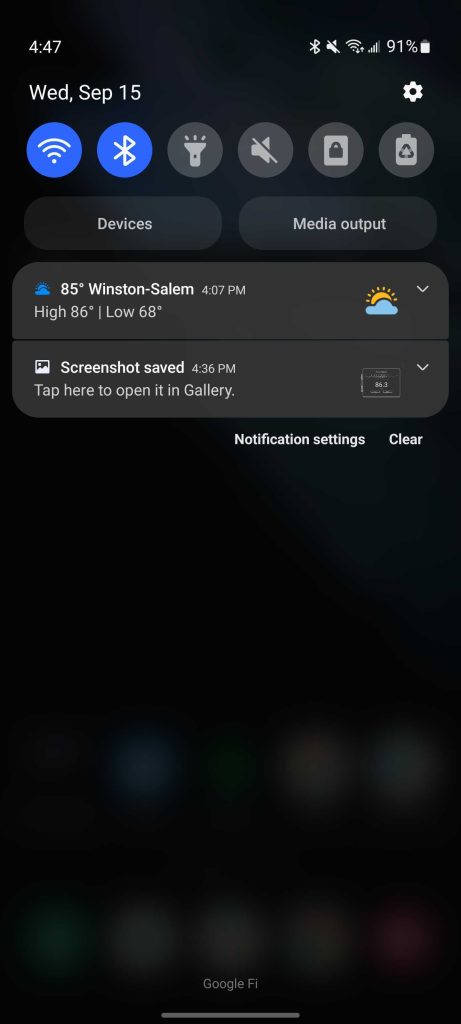

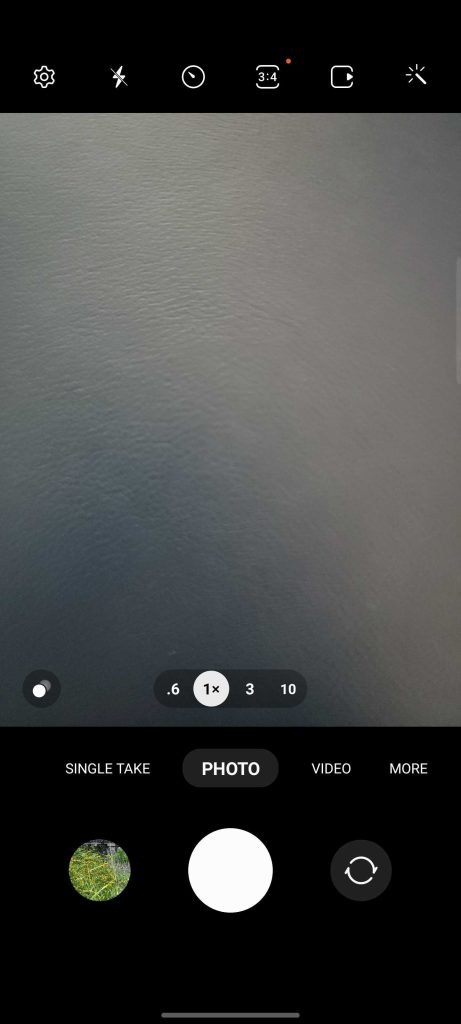
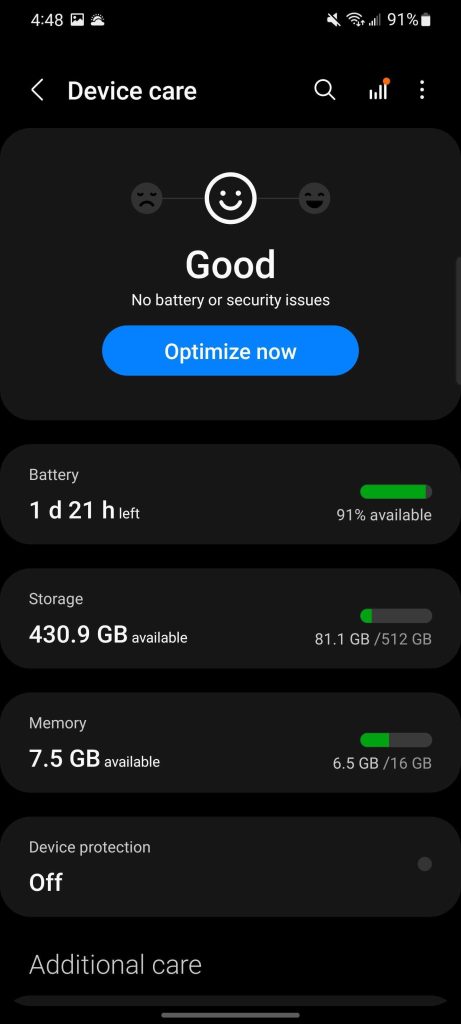
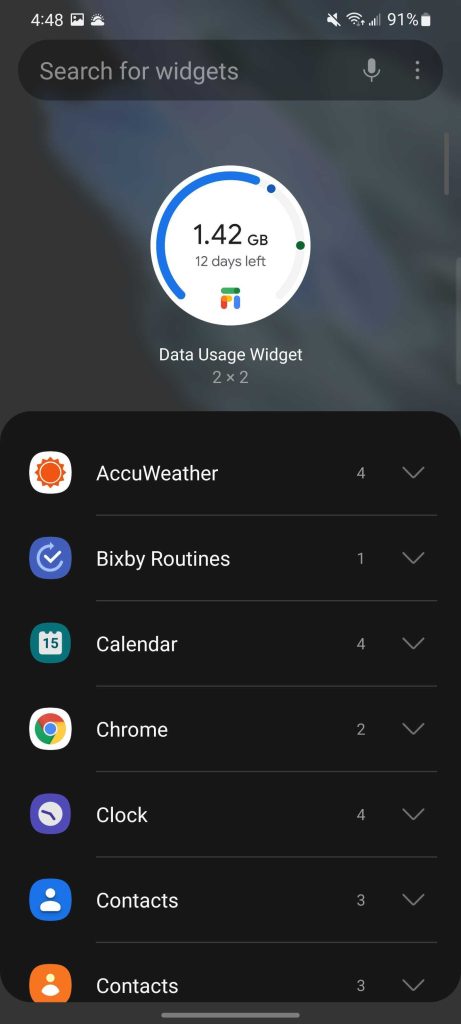
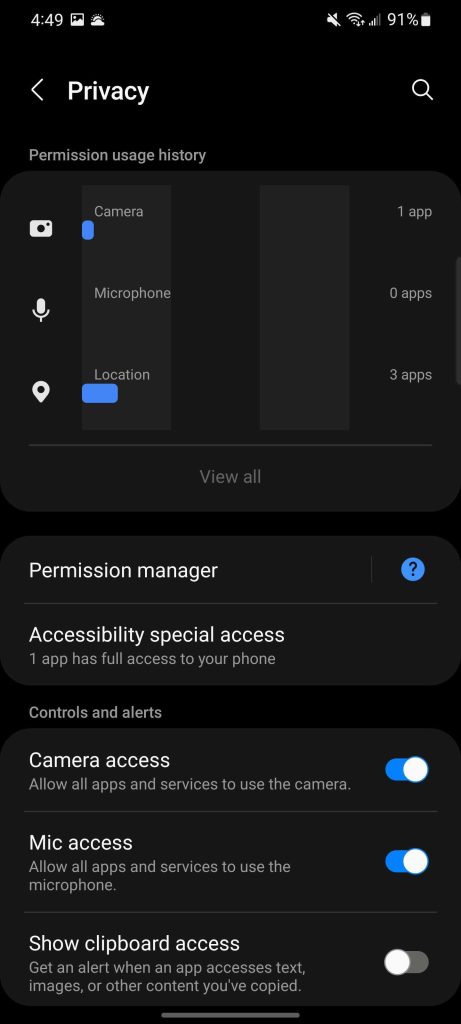
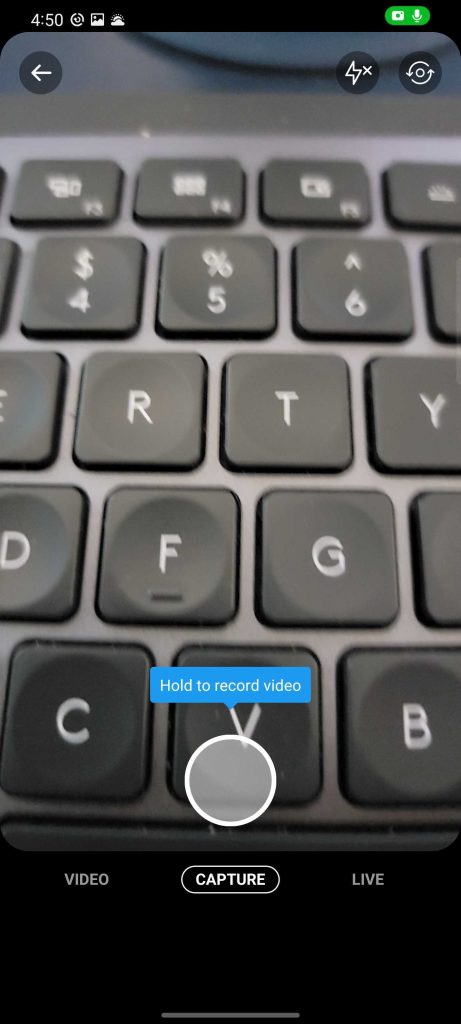
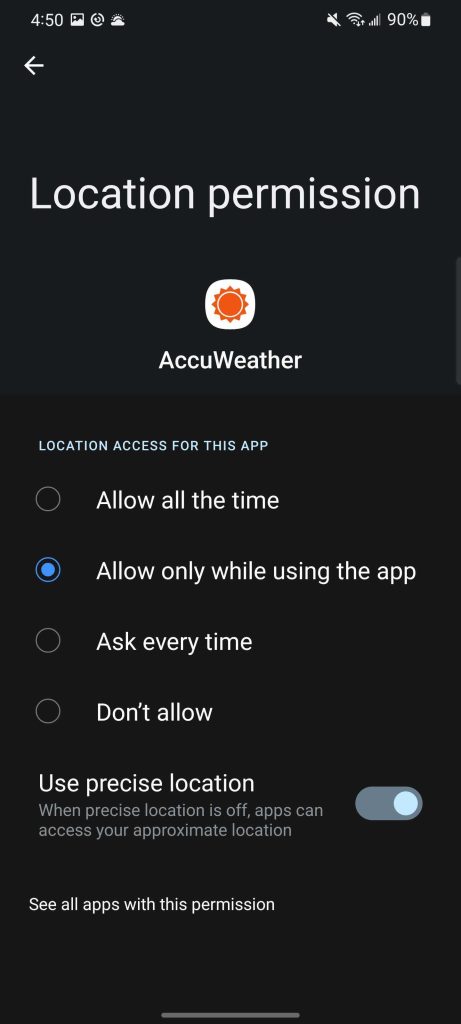
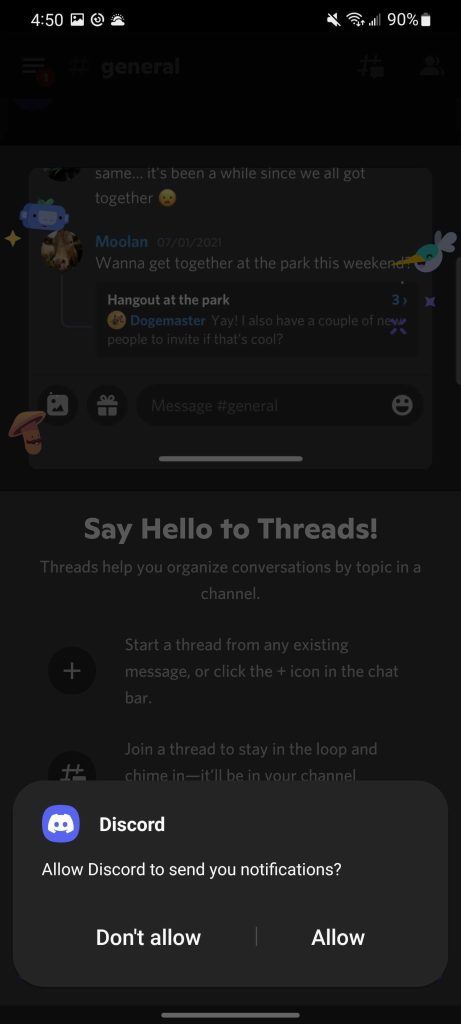
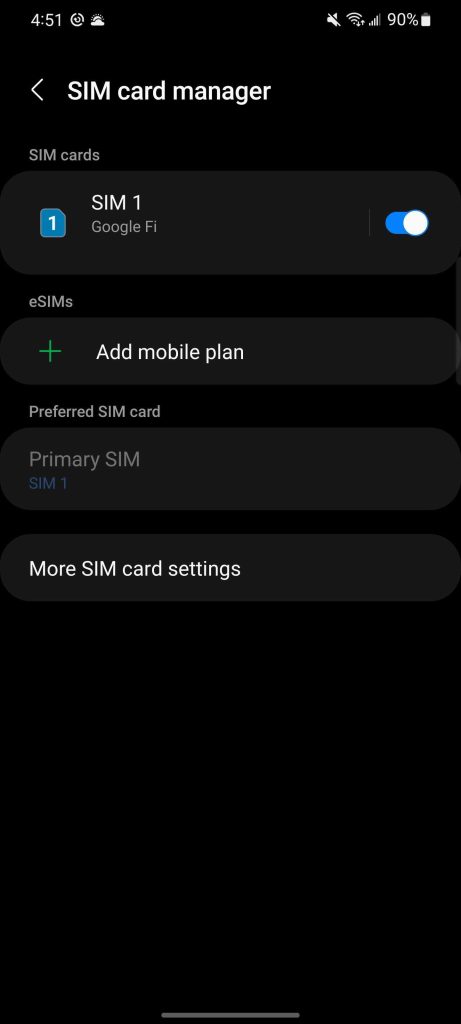




Comments