
The latest update to Stadia’s Android app, version 4.22, includes preparations for reactions on the Explore tab, a warning about “too many players,” and more.
About APK Insight: In this “APK Insight” post, we’ve decompiled the latest version of an application that Google uploaded to the Play Store. When we decompile these files (called APKs, in the case of Android apps), we’re able to see various lines of code within that hint at possible future features. Keep in mind that Google may or may not ever ship these features, and our interpretation of what they are may be imperfect. We’ll try to enable those that are closer to being finished, however, to show you how they’ll look in the case that they do ship. With that in mind, read on.
Explore post reactions
The Stadia team has continued to work on the ability to add emoji reactions to posts on the Explore tab, a feature we first spotted last month. In this most recent update, we find that the Stadia app has a new message that will be shown when marking a previously-shared screenshot or video as private.
If you make this capture private, related posts will be hidden and you will lose reactions.
Elsewhere, we find that Stadia is preparing an internal flag, which may be used to make the feature available to players at a future date without needing to download a new update.
enableExploreCaptureReactionsFlag
‘Too many players’ warning
In a new warning message, added with Stadia 4.22, it seems Google is preparing for the hypothetical scenario of there being more concurrent Stadia players than a particular area is able to accommodate. While this message is unlikely to appear in the United States — at least not without some significant growth — it would make sense that future Stadia (and Immersive Stream) expansions may take the service to regions where Google Cloud doesn’t have as strong of a presence.
There are too many players in your area right now, so you’re playing on a server that’s further away than usual. You can still play, but you might see some issues.
According to the message, to handle such an overflow event, Stadia will simply offer a “Play anyway” button that will reroute players to a Google Cloud server that’s farther away. While this wouldn’t be ideal from a latency perspective, it certainly beats being altogether unable to play.
Spectator media player?
As we first spotted back in November, we believe Stadia is working on a way to spectate a Stadia-powered livestream directly in the app. Stadia 4.22 continues that effort with quite a few new references to something called a “Spectator Media Player.”
SPECTATOR_MEDIA_PLAYER_CONNECTED
SPECTATOR_MEDIA_PLAYER_STARTED
SPECTATOR_MEDIA_PLAYER_STOPPED
It’s too early to say for sure at this point, but it seems like this streaming could be native to Stadia instead of being routed through YouTube. For instance, some games have enabled Stream Connect, which can show a live feed of your teammates’ Stadia gameplay. To that point, a new bit of code points to sharing a stream with your current party on Stadia.
PARTY_STREAM_SHARING
Thanks to JEB Decompiler, from which some APK Insight teardowns benefit.
More on Stadia:
- Stadia on Chromecast with Google TV gets deeper Stadia Controller support
- Outcasters, one of Google Stadia’s only exclusive games, is now free to play for everyone
- [Update: Time on Frog Island] Google adds seven Stadia Pro games for July 2022
FTC: We use income earning auto affiliate links. More.
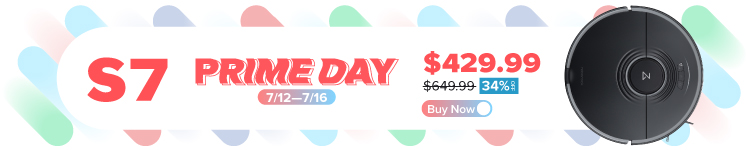

Comments