
Google’s Pixel 6 Pro is about to pull a feature from the Pixel 7 Pro, as the ability to run the operating system at 1080p is incoming with the next big Android 13 update.
The first beta update of Google’s upcoming QRP2 release for Pixel phones brings several tweaks to the OS, including an updated media player, better 5G support on Pixel 7, changes to the Pixel Launcher, and more.
Related: Here’s everything new in Android 13 QPR2 Beta 1 [Gallery]
On Pixel 6 Pro in particular, though, there’s also support for running your phone at 1080p versus its native 1440p. Like the Pixel 7 Pro, Google’s 2021 flagship has a display resolution of 3120×1440. But where the Pixel 7 Pro shipped with the ability to downscale the content on screen to 1080p, the Pixel 6 Pro has lacked an official option to do so.
That’s now finally set to change.
As our Dylan Roussel spotted in QRP2 Beta 1 on his Pixel 6 Pro, there’s now an option to set the device to 1080p through settings. Specifically Settings > Display > Screen resolution. By default, the Pixel 7 Pro will be running at 1440p/QHD+, but can be changed over to 1080p/FHD+ with one quick tap.
Changing this setting can help improve battery life a bit by lessening the amount of work the phone has when rendering out what you’re seeing. It can also have an impact on performance, but we’ve historically found this to make a minor difference on both points on Pixel 7 Pro as well as on Samsung phones that have long featured the same option.
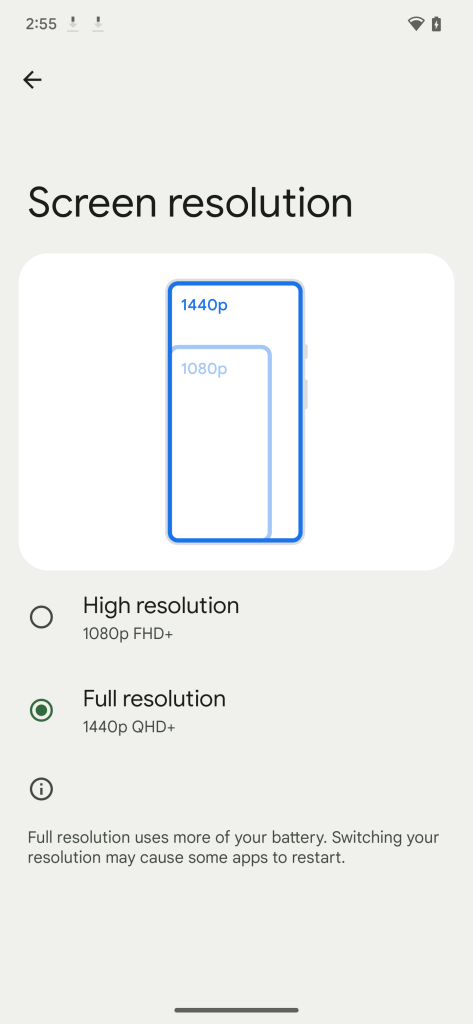
We’re still digging into QRP2 Beta 1, but it’s shaping up to be a solid update for Pixel phones. The final release is scheduled for March 2023.
Dylan Roussel contributed to this article.
More on Pixel:
- Here’s everything new in Android 13 QPR2 Beta 1 [Gallery]
- 2022 Pixel buyer’s guide: Which is the right Pixel for me? [Video]
- Google Store drastically cuts trade-in value of Pixel phones to no more than $205
FTC: We use income earning auto affiliate links. More.



Comments