
Stealing a smartphone isn’t particularly hard, and crafty criminals are taking advantage of an obvious exploit to get into stolen Android phones and iPhones to take over your digital life. Here’s how to lock down your Android phone, and other top stories from the past week on 9to5Google.
9to5Google has a rebooted newsletter that highlights the biggest Google stories with added commentary and other tidbits. Sign up to get it early in your inbox, or continue reading the 9to5Google Weekender below for a recap of our top stories of the week.
You should lock down your Android phone – Here’s how
We store a ton of data on our smartphones nowadays, from financial data to our treasured memories and so much more. And criminals are getting crafty with how to get that data, as a recent report brought out.
An increasing number of stolen smartphones in the US are leading to user’s accounts being breached and, in turn, their data and even financials being accessed and stolen. It’s worrying, and it’s happening because criminals are explotting an obvious loophole. By simply watching someone enter their smartphone PIN, they can get into the device once its been stolen and reset passwords for important accounts without ever knowing the original password.
This is mainly happening on iPhones, but Android phones are equally vulnerable. If a criminal steals your phone and knows the PIN number, they can use that information to reset your Google account password and lock you out. And with how much is tied to our Google accounts, that can be devastating for you as the user.
Luckily, there are ways to protect yourself! Using a longer PIN, switching to pattern or password, or even just using biometrics as much as possible can go a long way in protecting your Google account from someone who steals your phone.
This Week’s Biggest Stories
YouTube TV upgrades picture quality
In a quiet change, YouTube TV appears to be upgrading picture quality for subscribers. The update seems to up the bitrate for streaming, which in turn makes the picture sharper and makes details easier to see, especially in dark scenes. The change comes as NFL Sunday Ticket is around the corner, too.
Related: There’s still hope for MLB Network to return to YouTube TV
Google Fi drops US Cellular
Fi, Google’s cellular service, has dropped US Cellular as an official network partner. Fi has long been unique for its ability to run off of multiple cellular networks, originally taking advantage of both T-Mobile and Sprint networks. T-Mobile is now the only “official” network for Fi, but US Cellular coverage is still available via “Extended” coverage.
You can upgrade Android Auto’s new redesign
Google is still rolling out its new Coolwalk redesign to Android Auto, but there are already tweaks you can make to improve it. For one, you can change the layout of Android Auto widgets using a simple switch in the settings. This allows you to choose between having the navigation widget or music widget closer to the driver.
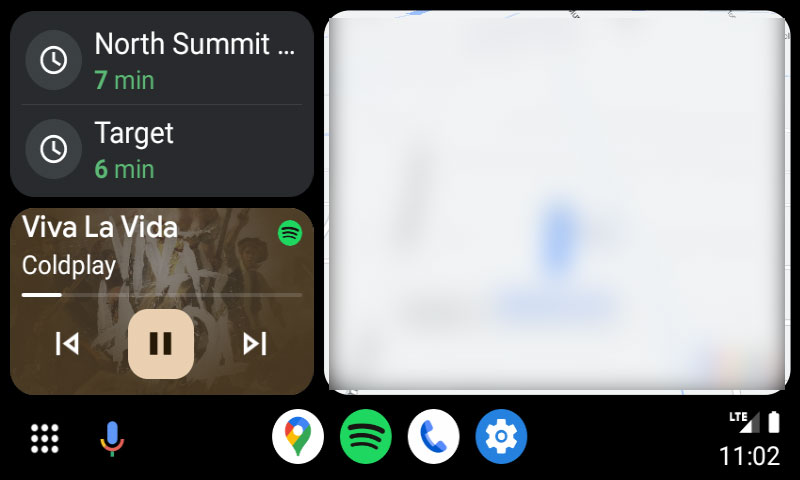
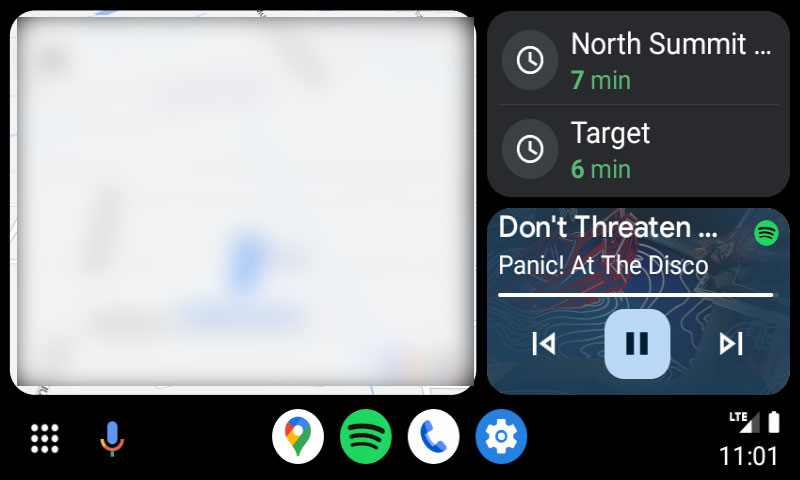
Beyond that, there are some advanced tweaks you can make if you run Android Auto through the AAWireless adapter, as we detailed this week.
More top stories:
- Now available: Google Phone app rolling out new calling screen with bottom sheet redesign
- Coming up: Pixel Buds Pro and A-Series may soon be available in ‘Sky Blue’
- Bring on the battery life: Galaxy Watch 6 battery increases likely, according to leak
- Pixel Season approaches: New Google ‘phone’ shows up at FCC, likely Pixel 7a or Pixel Fold
- New Wear OS player?: Xiaomi may be preparing a new Wear OS 3 smartwatch
What’s coming up this week?
In the wake of MWC 2023, the upcoming week will probably be relatively quiet. But, there’s a small chance that we’ll see some Google news this week. March is generally when Google announces the timing of its annual I/O conference, with the dates having been announced on March 16 last year. With that in mind, the reveal is likely around the corner.
You can also stay tuned for reviews of the Oppo Find N2 Flip this Monday, and the Samsung Galaxy Book 3 Pro 360 later on this week.
From the rest of 9to5:
- 9to5Mac: What will iOS 17 bring? Here is our wishlist [Video]
- Electrek: Tesla teases a new wireless home charging station
- Connect The Watts: Every mobility app ranked! [Video]
- SpaceExplored: SpaceX Crew-6 arrive and dock at the ISS, beginning its six month stay
FTC: We use income earning auto affiliate links. More.



Comments