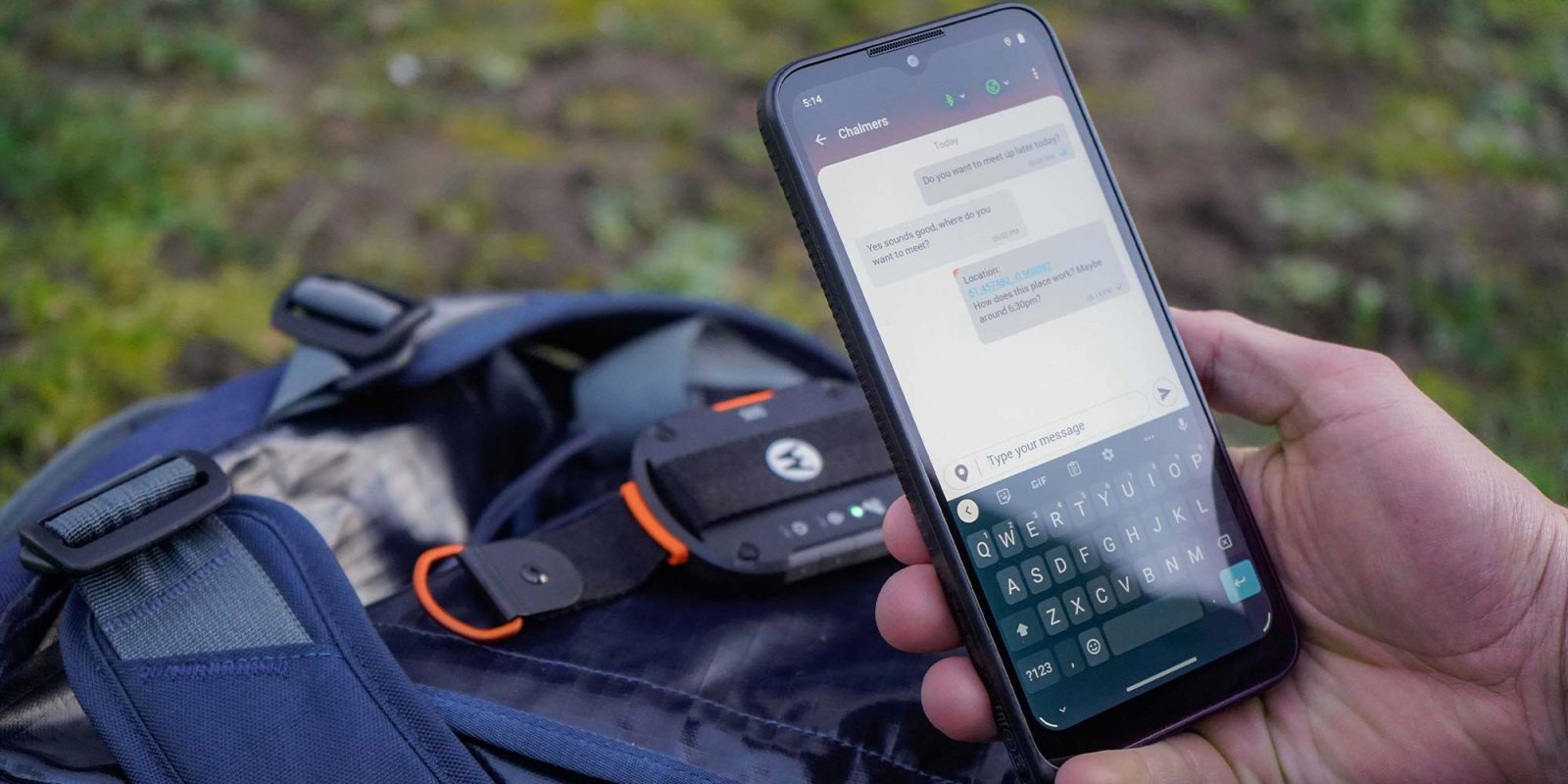
Satellite connectivity has long been something you need a dedicated device for, but the iPhone 14 and some other devices showed the world that it can be built into a smartphone. And while more devices are set to add support with time, Motorola just released a new accessory that adds satellite messaging to any smartphone.
The Motorola Defy Satellite Link is an accessory that you can pair with your smartphone – iOS or Android – and use to connect to satellites to handle messaging when you’re off the grid. The device was first announced earlier this year, but is finally on sale as of today (via Digital Trends).
For $149, the Satellite Link offers messaging, as well as an SOS Assist plan. A neat “check-in” button also allows your friends and family to be notified of your location even if you’re in a situation where you can’t actively use the device. The SOS Assist plan is included for one year in the price, as the company explains:
Included with the Defy is 1 year of the Bullitt Satellite Messenger service’s SOS Assist plan, provided by FocusPoint International. This plan allows the SOS button on the Defy to function, connecting you to Bullitt’s response center through their app when pressed. The response centers are professionally staffed with someone available 24/7/365. The plan also offers international language support and escalation to local emergency services if you require them.
The Motorola Defy Satellite Link is IP68 rated and has a rugged design that includes a lanyard for connecting to a backpack, belt, or basically anything else. The device further supports any Android phone running Android 10 or newer and any iPhone running iOS 14 or higher.
You can buy the Link at select retailers starting today. It’s also listed on Amazon, but only through resellers.
FTC: We use income earning auto affiliate links. More.




Comments