
We’ve reported that Google is set to debut a Pixel Watch 2 this year with a new chip and updated hardware. Now, a new leak is offering a look at new watch faces coming to Google’s smartwatch sequel.
Screenshots posted by Android Authority offer a first look at four new watch faces apparently set to debut with Pixel Watch 2. The faces include “Accessible,” “Arc,” “Bold Digital,” and “Analog Bold.” The new faces fit in relatively well with Google’s existing lineup and also feature some updated functionality.
“Accessible” has easy-to-read fonts in a variety of colors and leaves room for limited complications.

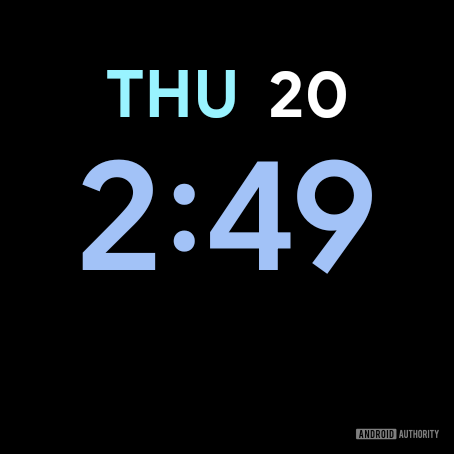

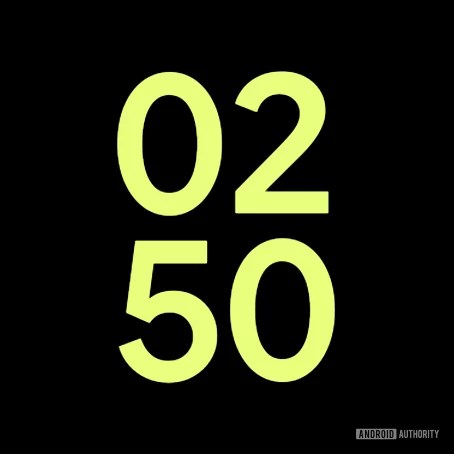
“Arc,” meanwhile, is more Apple Watch-esque in its look and functionality. It can have up to four complications, in addition to some information around the ring. There’s also an optional seconds hand and six total variants. This one seems like it may be one of the most flexible watch faces Google will be offering.




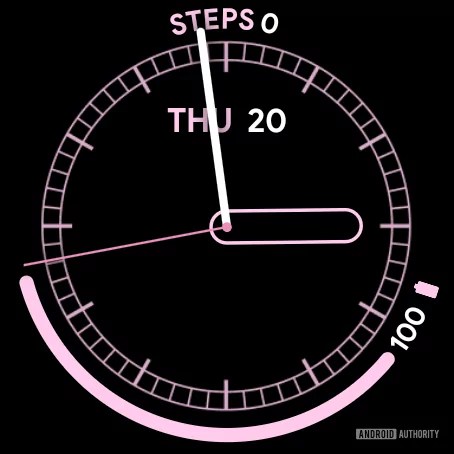
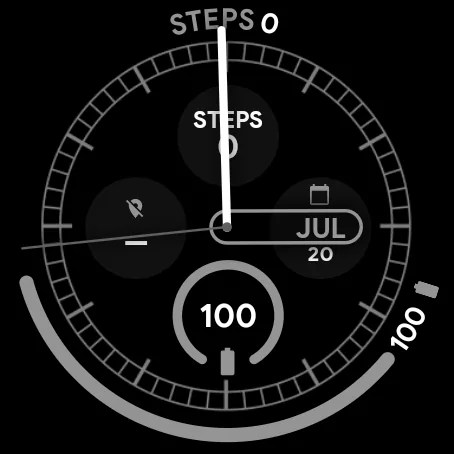


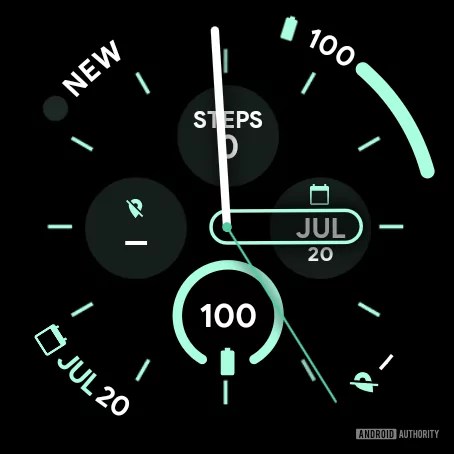
“Bold Digital” and “Analog Bold” match styles that are present in Android 14 for the lock screen. The digital version can only show up to three complications, similar to some existing Pixel Watch faces, while the analog face has select complications, as well as a few options around the ring.
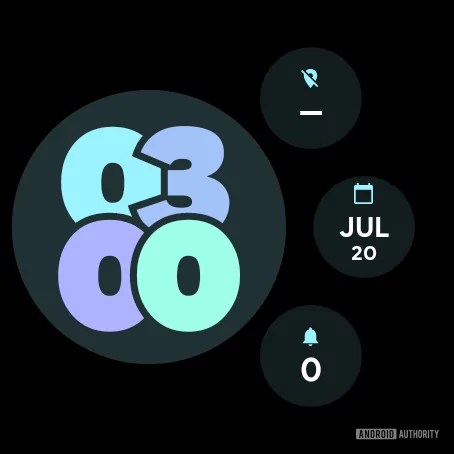

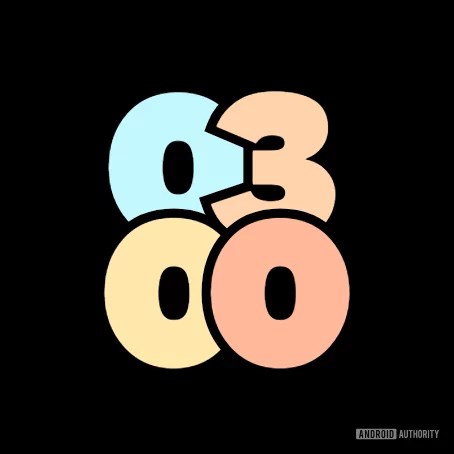
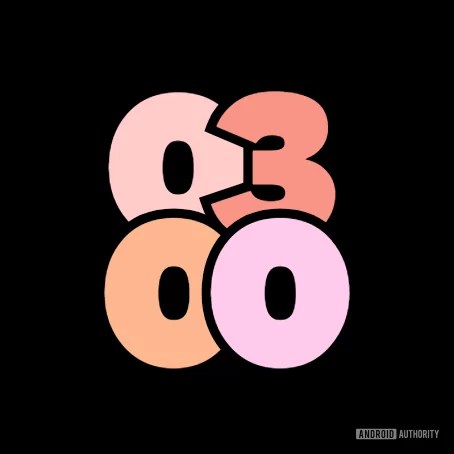
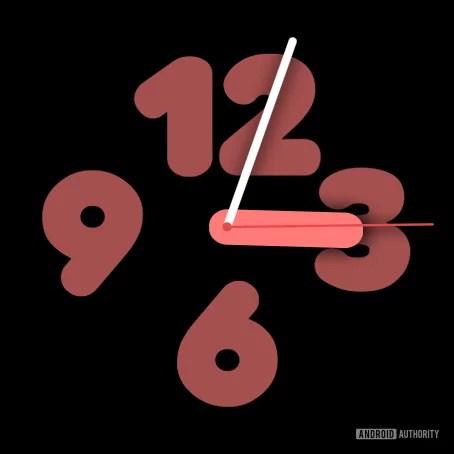

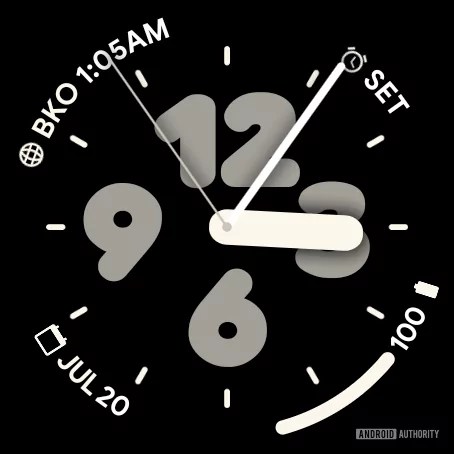
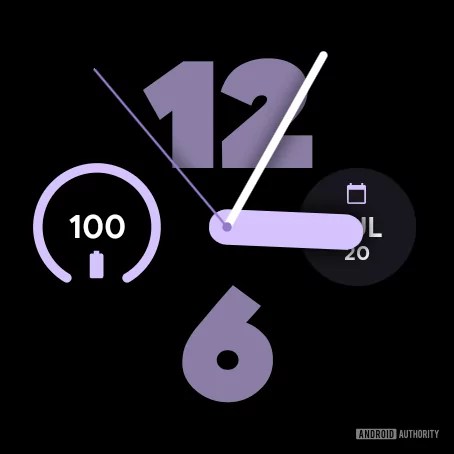

The colorful looks shown here should pair nicely with Wear OS 4’s Material You dynamic theming, as well as new bands Google appears to be working on.
Notably, it’s mentioned that these are only coming to Pixel Watch 2 and won’t be available to the original model, which is certainly a shame. The Wear OS 4 upgrade will apparently also extend to the boot animation, just like on Pixel phones.
More on Pixel Watch:
- Wear OS 4 for the Google Pixel Watch nears
- Here’s the Coral Pixel Watch Active Band that Google never released
- Sources: Pixel Watch 2 will use aluminum, Fitbit’ Coach’ coming
FTC: We use income earning auto affiliate links. More.



Comments