
It’s been over two years since the Google Home app took over the Nest experience, and we’re still far from the point of feature parity. Soon, though, another major hurdle will be passed as the Google Home app is getting support for manually creating Nest Cam clips.
Back when Google moved its new generation of Nest Cams into the Home app, there were quite a few missing features. There was no web app, no easily scrollable timeline, and so on. It was a mess. A lot of that has since been cleaned up, as Google has redesigned how cameras work in the Home app to be more like the Nest app, and also introduced a barebones, but useful web client.
Now, Google Home is also adding support for creating manual clips from Nest Cam footage.
This feature was first promised back in 2021 shortly after the new cameras launched, but Google this week confirmed that manual clips will finally arrive “later this year” alongside the announcement that support for transferring old Nest Cams into the Home app is rolling out.
More Nest app features will come to the Home app later this year, such as the ability to create and download custom video clips.
Notably, this is the first time Google has ever mentioned when this long-awaited feature might arrive.
And it’s certainly something we’re eager to see. Just last week we talked about how Google’s latest hardware is still hindered by lackluster software, including the lack of manual clip creation, stability issues with live view and history, and more.
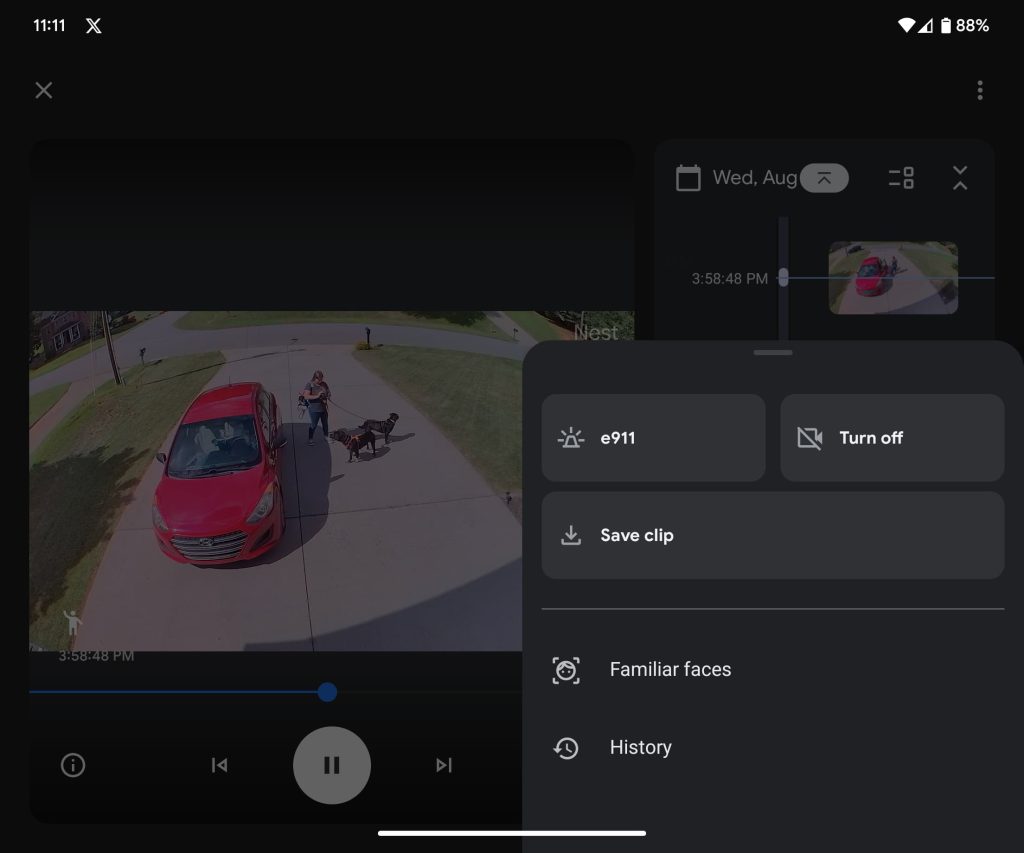
There’s no word on whether or not manual clips from Nest Cams in the Google Home app will support cloud backup, but this is certainly a welcome development either way.
More on Google Nest:
- Google Home app support for first-gen Nest Cam Indoor rolling out
- Review: This solar panel recharges Google’s Nest Cam battery
- Google details Nest Cam and Doorbell HDR update behind video quality changes
FTC: We use income earning auto affiliate links. More.




Comments