
Google has been working on improving Android’s emergency features for a while now, but that’s not been without some problems. After authorities asked Google to make changes following an influx of false emergency calls, the company has applied a fix in Android that adds a small barrier before a 911 call is made.
“Emergency SOS” is a feature on all Android phones, and is often enabled by default. When that is the case, five consecutive taps of the power button can launch a 911 call, as well as notifying emergency contacts (family) and starting a video recording on Pixel phones and some other devices that use Google’s “Personal Safety” app.
That automatic 911 call (or other numbers, depending on your region), was causing headaches for first responders in some cases, though. Emergency SOS was blamed for an influx of emergency calls in Scotland earlier this year, with Android 13 updates making the situation worse since the feature was more common on more kinds of Android devices following that update. As a result, Google committed to making changes to fix the problem. However, the company never really followed up to explain what those changes were.
As detailed by Mishaal Rahman on Twitter/X, the change is actually rather simple.
The new default setting for Emergency SOS on Android is to ask users to touch and hold their finger on the screen for three seconds to confirm the 911 call needs to be made. This replaces the previous five-second waiting screen which would automatically make the call after the timer was up. The idea here seems to be that, with a touch and hold required, pocket dials are less likely to happen.
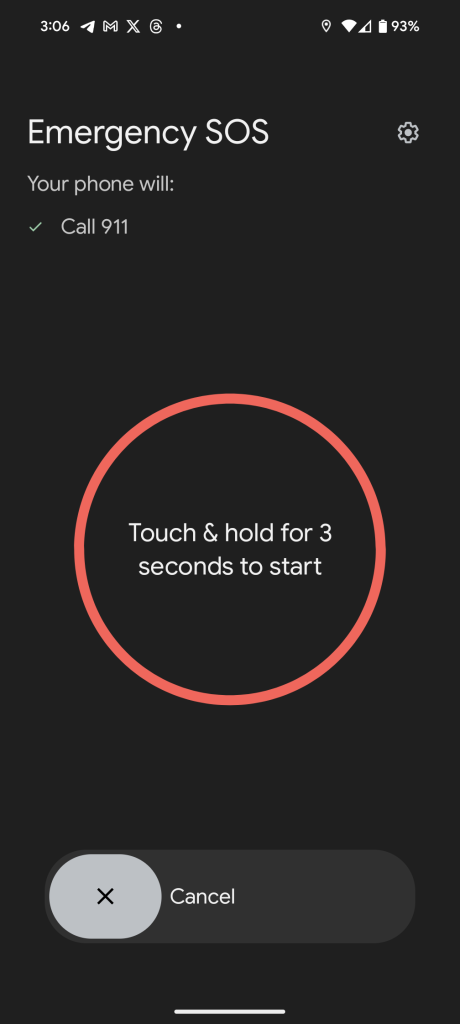
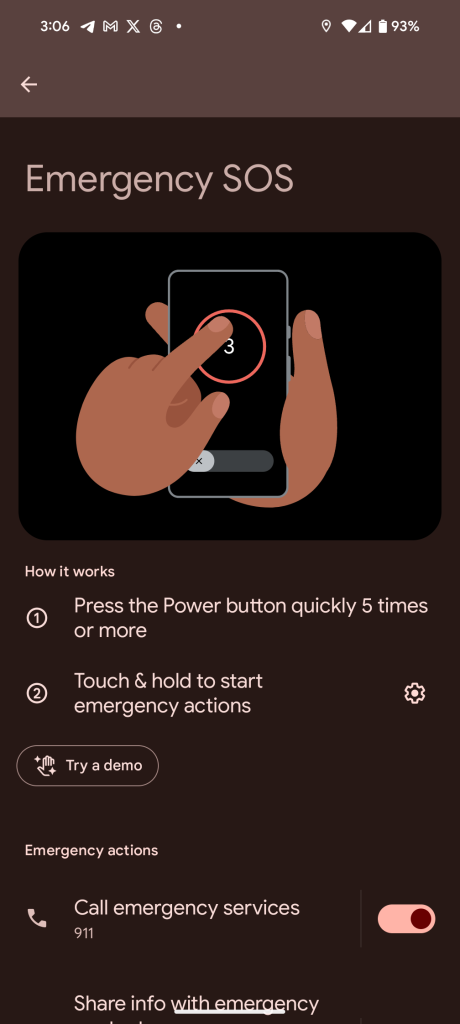
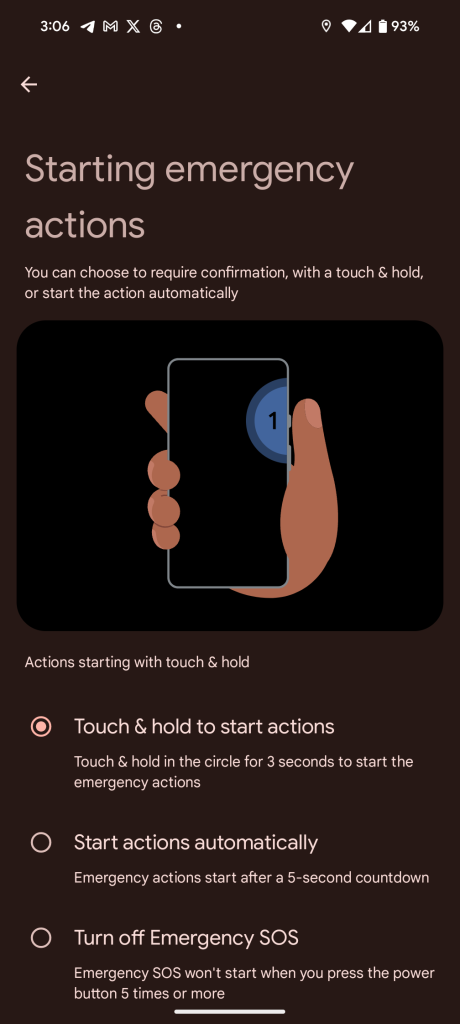
This probably isn’t quite ideal for users stuck in a situation where the emergency call needs to be made with the phone out of sight, but it’s certainly a good balance at least. Thankfully, there is a setting available that lets you go back to the previous behavior.
This change apparently first went live in June, so it should be available to all users at this point.
Meanwhile, on Samsung devices, the touch and hold gesture is replaced with a swipe gesture that starts the actual call, as pictured below on a Samsung Galaxy S23 Ultra running Android 14 (the same method is used on Samsung’s Android 13, too). Samsung offers a setting to enable a 10-second countdown instead of the slide gesture.
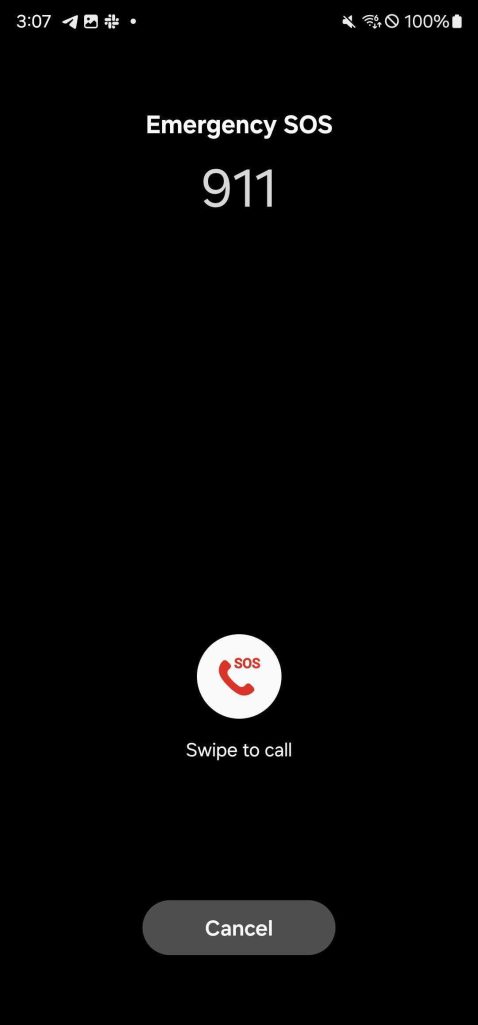
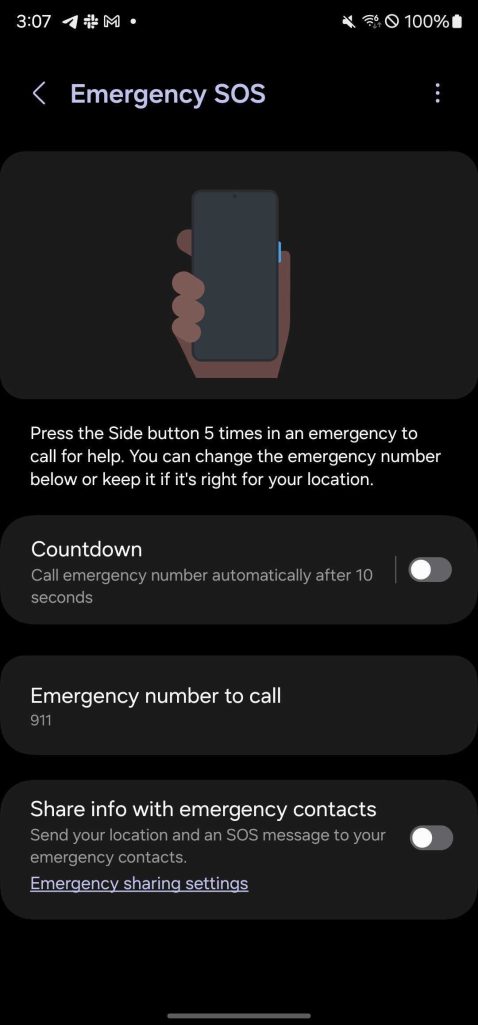
More on Android:
- Google wants every Android version to be ‘higher quality than the previous release’
- Android’s built-in QR code scanner now automatically zooms in on codes [Video]
- Google Wallet on Android adds support for three more state IDs
FTC: We use income earning auto affiliate links. More.



Comments