
Google is making a big change to how it stores Location History data on Android and iOS. Instead of that data being stored in the cloud, Google will be locally saving Location History to your device with end-to-end encrypted cloud backups for “Your Timeline” in Maps also offered.
Update 12/15: This change means that Google will no longer respond (via Forbes) to geofence warrants from law enforcement that request information on all devices near a particular incident.
Location History today is stored on Google servers, but that data will soon “be saved right on your device.” This applies to both Android and iOS. The change will be communicated to end users via the Google Maps app and its “Your Timeline” feature that provides a UI to browse and edit Location History.
Google will explain how “your visits and routes are automatically saved to a map on each of your devices.” This is framed as “giving you even more control over your data.”
There will also be the option to “back up your data to the cloud so it doesn’t get lost” if your device breaks or when switching to a new one. When you enable this optional feature, Google will “automatically encrypt your backed-up data so no one can read it,” including the company.
Google is “gradually” rolling out this Location History and Your Timeline change to Android and iOS “through the next year.” Expect a “notification when this update comes to your account.”
Another change coming to Location History, which you still have to manually enable, is how auto-delete will now default to three months instead of 18.
Meanwhile, in the coming weeks, Google Maps will let you delete place-related activity on Android and iOS:
Say you’re planning a surprise birthday party, and you get directions to a nearby bakery to pick up the cake. Soon, you’ll be able to see all your recent activity on Maps related to the bakery in one central place, and easily delete your searches, directions, visits, and shares with just a few taps.
The last update lets you tap the blue map dot that represents where you currently are to quickly access key location controls. This includes Location History and Timeline status, as well as “whether you’ve given Maps access to your device’s location.” This is also rolling out to the mobile apps in the coming weeks.
FTC: We use income earning auto affiliate links. More.


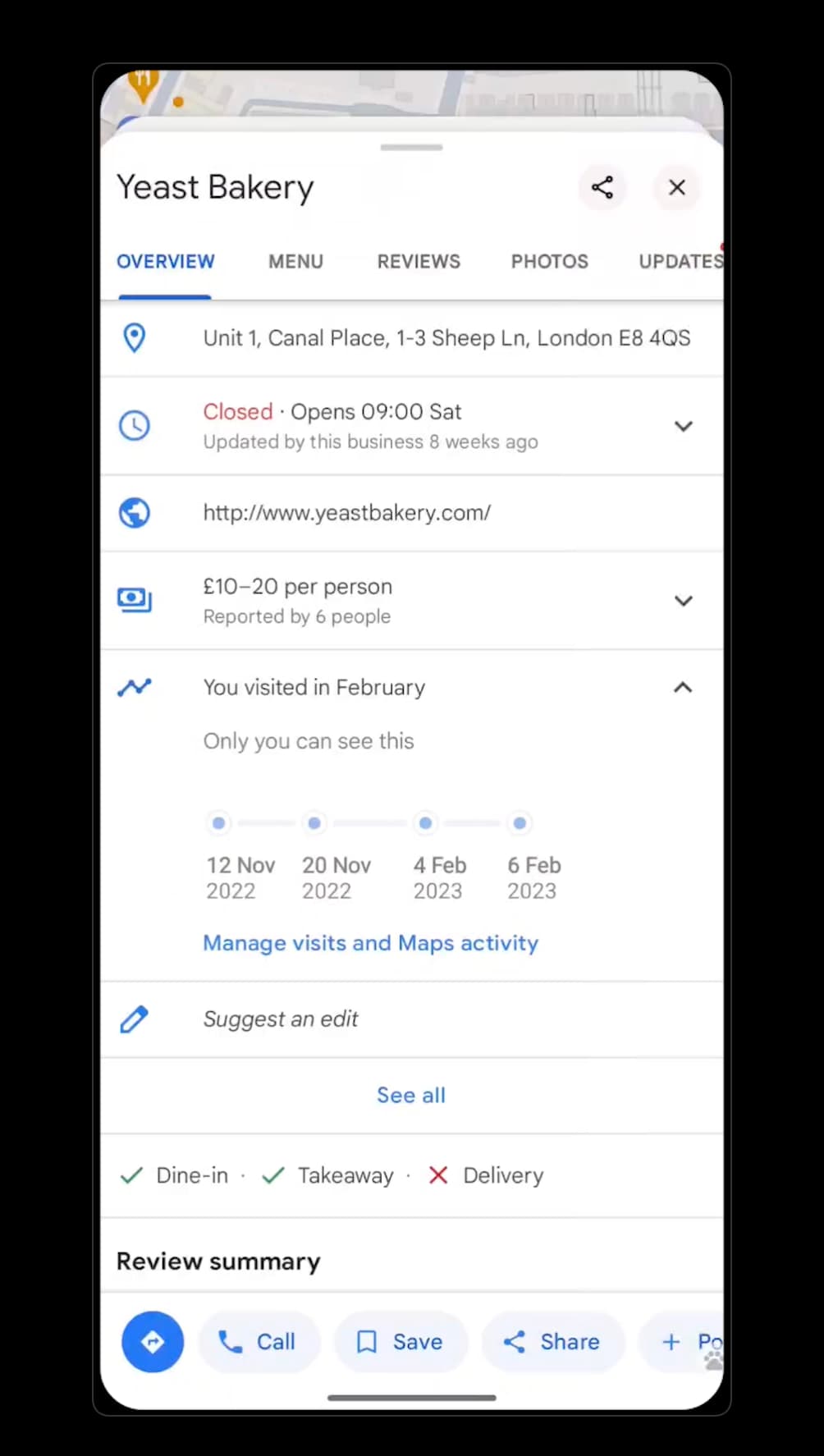
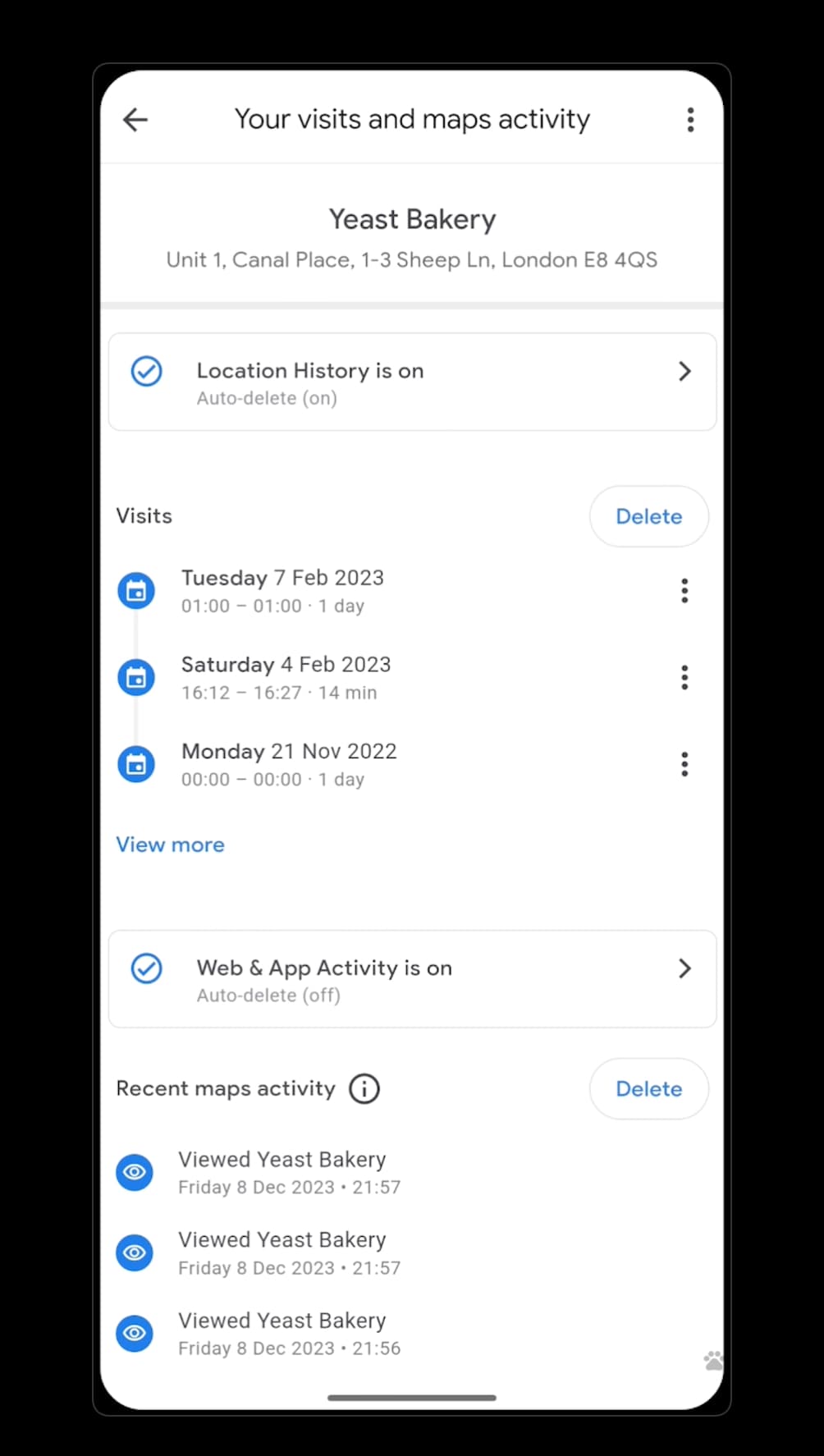
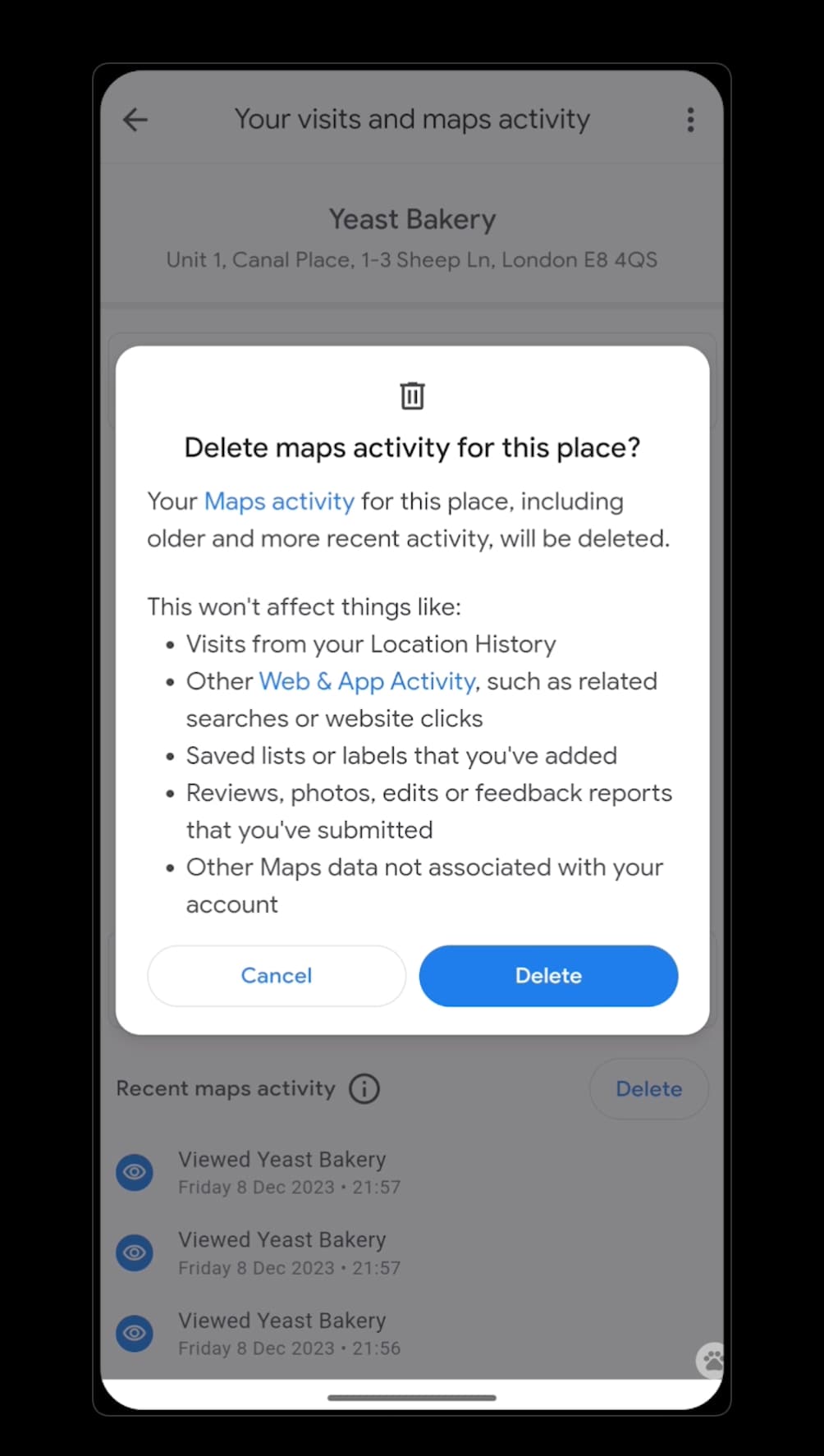
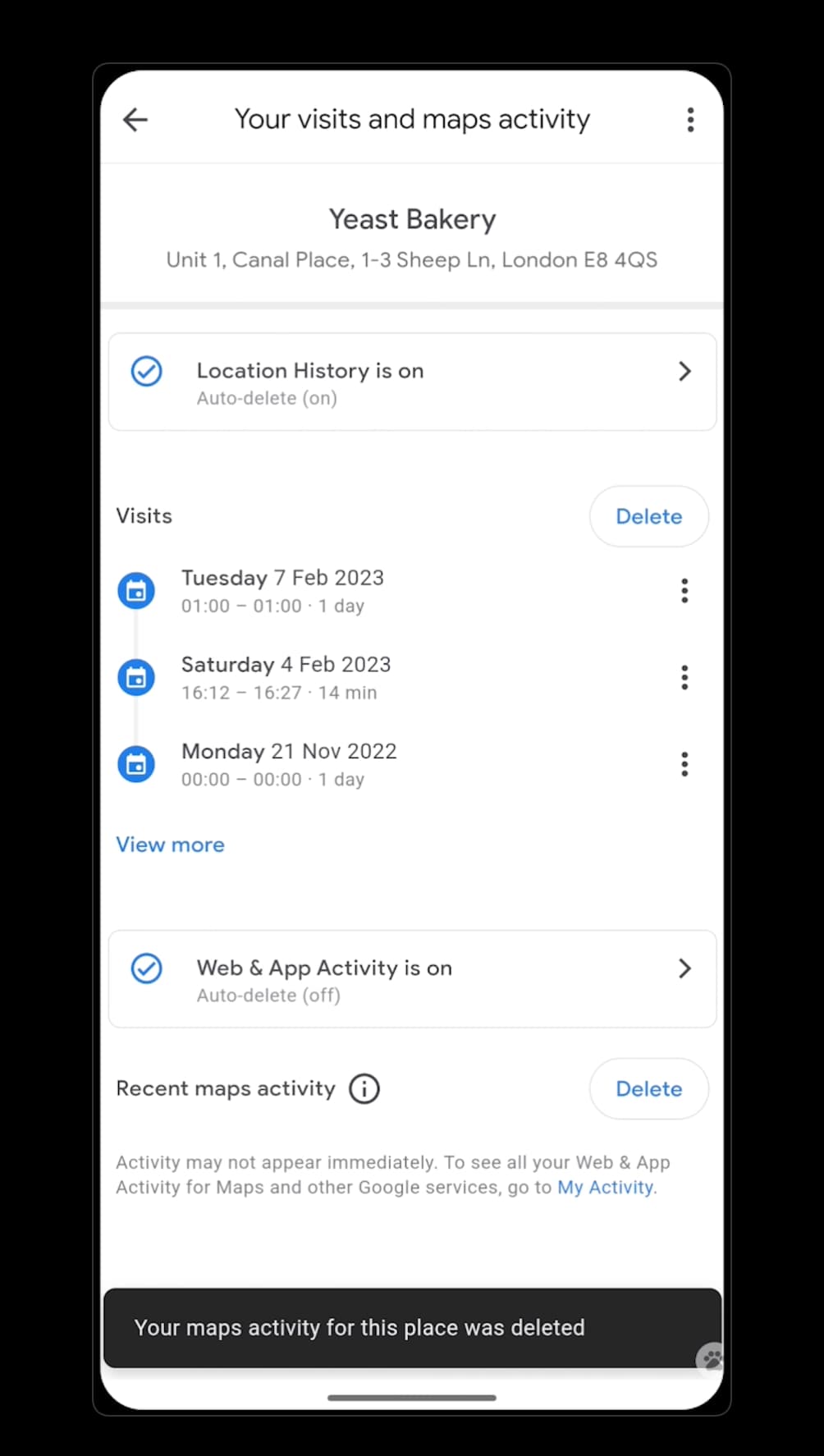





Comments