
In Android 14 QPR2, it’s been revealed that Google is soon going to let users turn off the At a Glance widget on the Pixel Launcher, but in the latest beta, we’ve also found that you might also be able to relocate it.
The At a Glance widget has been an iconic part of the Pixel experience pretty much since the beginning, and Google has done a lot to expand its functionality over time. However, as Google has made big improvements to the overall look and feel of other Android widgets, there’s been increasing demand to have the option to turn off the widget, which, to date, has not been possible without switching launchers.
In Android 14 QPR2 Beta 1, it was discovered that such an option is indeed (probably) incoming. A toggle, enabled by default, gives users the option to choose whether the At a Glance widget is added to the homescreen. In its place, other widgets can be added to that part of the launcher.
Now, we’ve further uncovered in Android 14 QPR2 that Google is working on a new addition that allows the Pixel Launcher’s At a Glance widget to act not as a fixed part of the launcher but as a traditional widget.
Top comment by Kieron Quinn
Before anyone asks: No, you cannot add this 'widget' to another launcher. It's not really a widget, it just behaves like one - it's a native UI element that's got widget-like behaviour. I doubt resizing will ever be supported as AAG is already quite squashed with some content.
This has been possible since day 1 on Android, HTC used to do this with Sense and LauncherPro (remember that?) copied it. It's quite strange that it At a Glance wasn't implemented like this in the first place really.
This includes relocating the widget but not resizing it. Regardless of where you place the At a Glance widget, it will always span the width of the display.
Still, this offers users a lot more flexibility in their homescreens on Google Pixel devices.
So far, this still has to be manually enabled and is not live for users in the latest beta. As such, it’s not clear when Google would make this available – if it does at all.
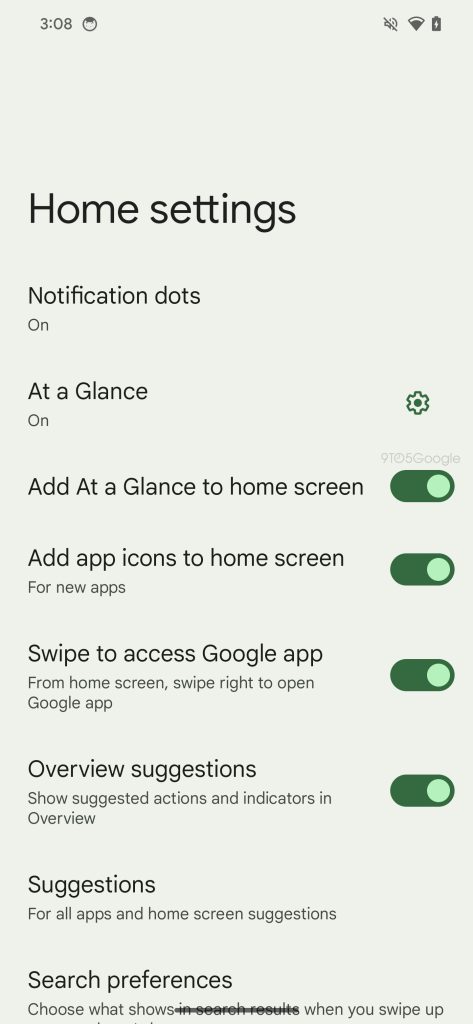

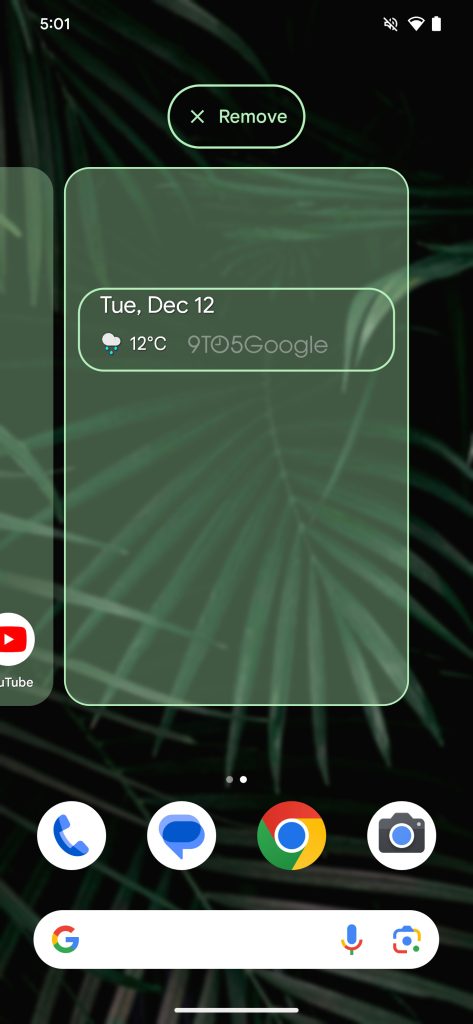
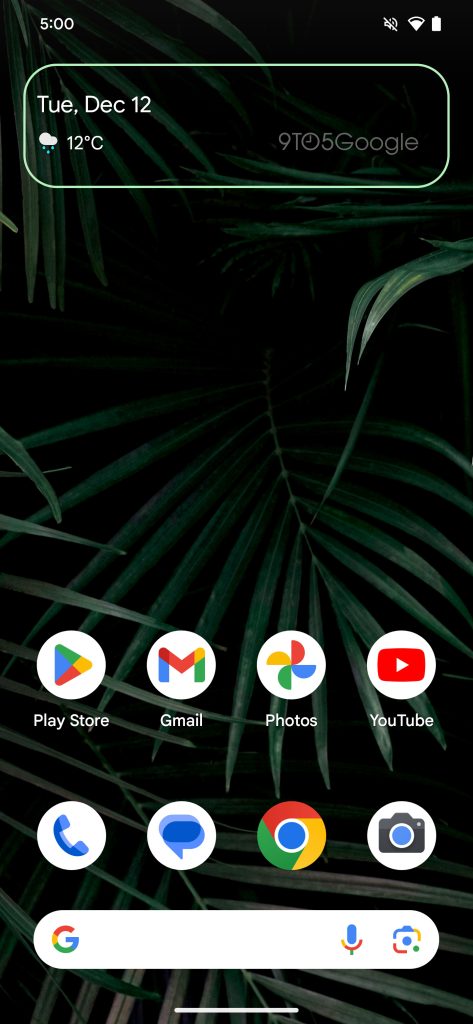
Dylan Roussel contributed to this article.
More on Google Pixel:
- The Pixel Launcher prepares a toggle to let you turn off the ‘At a Glance’ widget
- Repair Mode is now available on these Google Pixel devices
- Google’s latest Pixel update may bring better gaming performance with GPU upgrade
FTC: We use income earning auto affiliate links. More.


Comments