
While there were quite a few exciting consumer announcements during Google’s annual conference, Google I/O has always been a developer-focused event. Here’s everything developers will want to know from Google I/O 2024.
Table of contents
AI
Google I/O’s focus on making AI accessible continues this year with a heavy emphasis on AI-related announcements. The company shared major updates to its proprietary and open-source LLM models – Gemini and Gemma, respectively.
Gemini 1.5 & new ‘Flash’ variant
The star of the show is the upgraded Gemini 1.5 Pro model, a public preview of which is available now in public preview across 200 regions. Developers can also leverage a more lightweight variant, Gemini 1.5 Flash, designed to handle “narrow, high-frequency tasks.” Gemini 1.5 Pro is expanding its model to offer a 2 million context window.
To get started with these latest Gemini models, you can join the waitlist from Google AI Studio.
Gemma improvements
Meanwhile, Google is also offering updates for its open-source model, Gemma. Among the highlights are specially tailored variants like CodeGemma (for code assistance), Recurrent Gemma (optimized for memory usage), and PaliGemma (used for “multimodal vision-language tasks.”)
Google is also teasing the release of Gemma 2, which will be available in a 27-billion parameter version (compared to the 2B and 7B versions of Gemma available today. The company claims that this largest version of Gemma 2 “outperforms models twice its size and runs on a single TPUv5e.”
Project IDX
Another major AI-powered highlight is that Google’s Project IDX is now widely available for public beta testing. Project IDX takes away the need for high-end hardware to develop apps for Android, iOS, and the web. All you need is a web browser, an internet connection, and your trusty keyboard and mouse – the code editor, SDKs, and device emulators are all hosted in the cloud. Better yet, Project IDX also has the best of Google’s AI code completion baked right in, allowing you to pair program with Gemini.
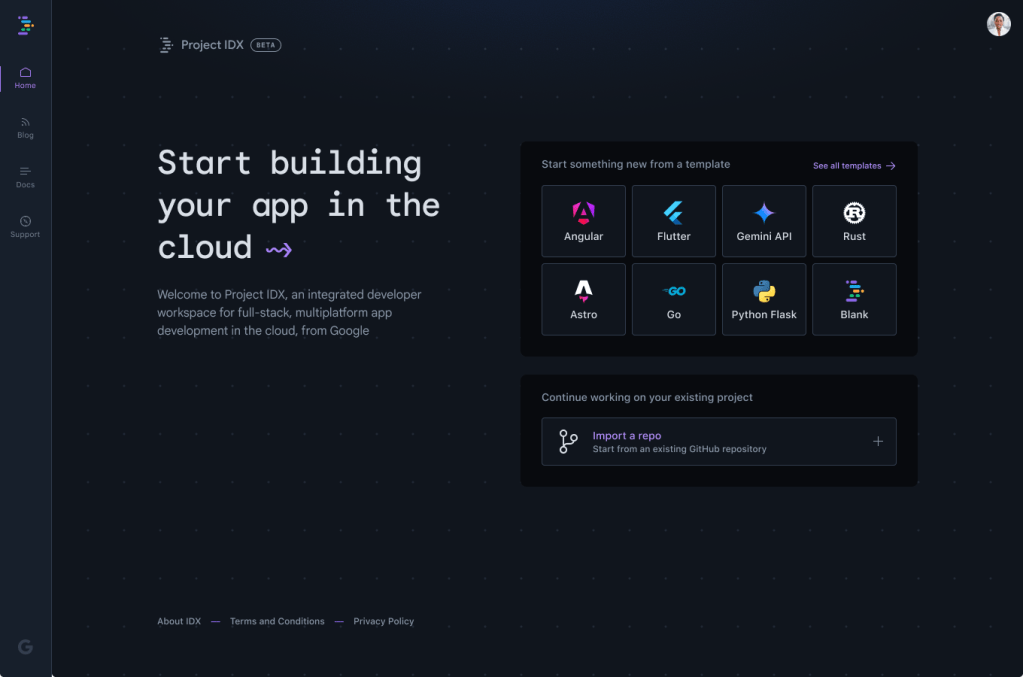
In addition to the wider beta release, Google has also added a handful of new features:
- Slash commands (like “/fixError” and “/addComments”) to quickly accomplish common Gemini tasks
- Interactive chat with Gemini, including asking the AI to complete certain tasks for you – Ex: “rename all the files in my ./data directory into the form xxx_name.json”
- Integrations panel to quickly add and manage Google and/or Firebase services
- New templates for Google Maps Platform, Firebase Data Connect, and Firebase Genkit (more on these down below)
- One-click “Open in IDX” buttons that will soon appear in “select Google developer docs, samples, codelabs, and interactive coding playgrounds”
Android & iOS
It’s abundantly clear that Google wants Android to be at the vanguard of the ongoing AI revolution. While AI wasn’t the sole focus of the Android announcements at I/O, its prevalence was quite telling. The company has repeatedly shared its vision for a wide field of new user experiences that could only be possible through the assistance of AI, whether running locally on the device or in the cloud.
Gemini 1.5 Pro in Android Studio
Continuing the AI emphasis, the leading talking point for Android developers is the recently launched “Gemini in Android Studio.” The AI assistant is able to answer questions, provide suggestions related to errors/warnings, and offer advanced code completion.
Later this year, Gemini in Android Studio will be upgraded to the newer Gemini 1.5 Pro model, including support for “multimodal inputs.” The expanded context window will allow for more nuanced suggestions and solutions related to your codebase.
Gemini Nano for on-device tasks
Google also prominently highlighted the advantages of on-device models like Gemini Nano. In addition to the reduced latency compared to online models, Gemini Nano’s ability to work locally (ensuring privacy and offline availability) makes it an excellent choice for developers.
Android developers can leverage Gemini Nano by way of the built-in AICore service, which manages the foundation models available on a particular device. Currently, AICore and Gemini Nano are available on the Pixel 8 Pro and the Samsung Galaxy S24 series, and Google says more supported devices are on the way “later this year.”
Google Checks launch
In light of increasing privacy regulation, both from governments and app marketplaces, Google built Checks as a way to simplify finding out whether your app is privacy compliant. With help from AI, Google Checks automatically gets the answers to three major tentpoles of your app:
- What the app is required to do
- What you say the app is doing
- What the app is actually doing
Armed with this information, Checks identifies potential issues in how your app handles user information, avoiding potential privacy violations and legal issues.
Originally launched as an Area 120 effort (an incubator division that Google has since shut down), Google Checks is now available to all developers. Looking ahead, Google has also shared a handful of new capabilities coming soon to Checks:
- AI Safety (now in private preview) ensures the output of generative AI is both safe and appropriate.
- Code Compliance (in private preview, public launch soon) gives you real-time feedback on your code’s privacy compliance with help from Gemini.
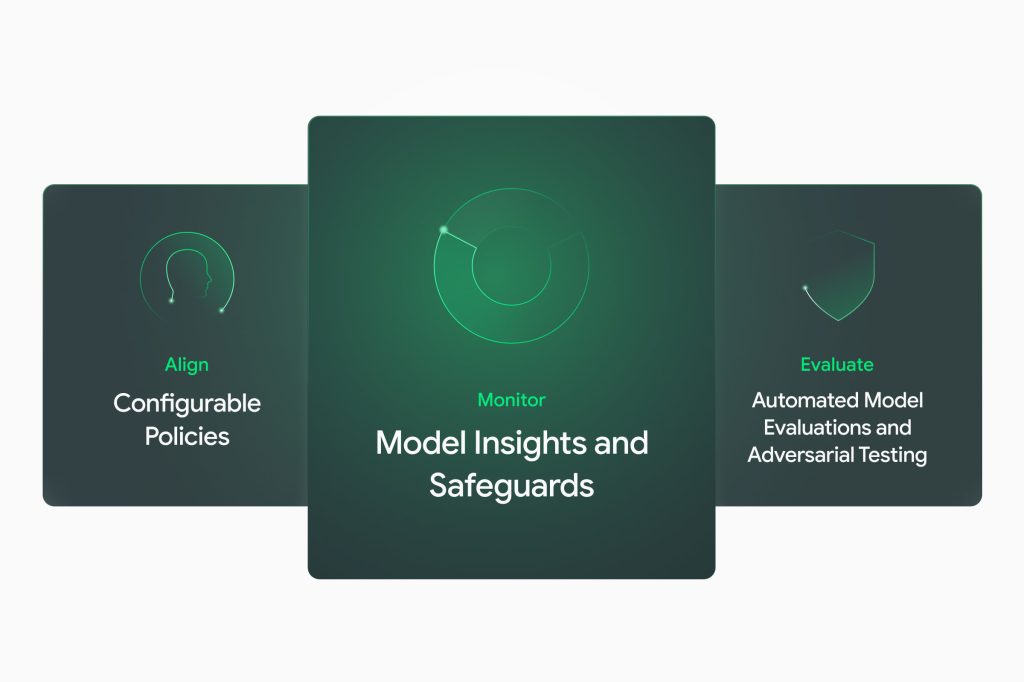
Flutter & Dart
Today marks the release of Flutter 3.22, the main highlight of which is stable support for compiling Flutter web apps to WebAssembly. By comparison to the previous JavaScript implementation, an example Flutter app compiled to WebAssembly saw between 2x and 3x better performance.
Meanwhile, this Flutter update comes bundled with Dart 3.4. Fans of Dart will be pleased to find the beginnings of “macros” for the programming language, a built-in way to quickly generate code without leaving your favorite editor. While there’s a lot of work still to be done before macros are ready for developers, Dart 3.4 brings the first example of a macro, “JsonCodable.” This helps make it easier to use JSON data with your Dart/Flutter app.

Kotlin Multiplatform
In Kotlin news, Google has announced that Kotlin Multiplatform now offers “first class support” for Android. The Jetbrains-led effort shares somewhat similar goals to Google’s Flutter, enabling developers to build apps for multiple platforms from a single codebase. As part of this effort, Kotlin Multiplatform developers can now use Android Jetpack libraries like Room and DataStore.
Google Play
Engage SDK
Surfacing new and relevant apps and games (and books) has always been the Google Play Store’s main job. Google is now taking things a step further by providing a dedicated space to showcase in-app content from across Google Play, combining apps you already use and ones you may want to check out.
To take part in this new initiative and put your app in front of more people, you can sign up for the Engage SDK developer preview.
Play Integrity
To further improve the safety and security of Android apps, the Play Integrity API is getting a few upgrades. The most notable is a new feature called “app access risk,” which informs you of whether another app may be “capturing the screen, displaying overlays, or controlling the device.” Importantly, Google has also ensured that legitimate accessibility apps won’t be caught by this system. Another improvement adds “recent device activity,” allowing you to catch suspiciously high-volume traffic.
Custom Play Store listings
Google has steadily made Play Store listings more customizable, allowing them to be tailored to particular seasons or groups of customers. The latest advancement allows you to show a particular version of your app or game’s Play Store listing depending on the search terms used to find it.
For instance, someone who finds Pinterest while searching for food-related terms could be shown a listing focused on saving recipes. Meanwhile, a more fashion-minded searcher may see a Play Store listing devoted to building your dream wardrobe.
Tidbits
The Google Play team also had quite a lot of other, smaller announcements to share:
- Google Play SDK Console is now open to all canonical Maven SDKs.
- App releases that are “Not yet sent for review” can now be discarded.
Web
Gemini Nano in Google Chrome
Matching the company’s efforts on mobile devices, Google is working on AI-enhanced features for the Chrome browser on desktop platforms. This begins with the arrival of Gemini Nano in Google Chrome version 126.
The initial role of Gemini Nano in the browser will be to bring the “Help Me Write” feature to Chrome users. Help Me Write is designed to aid users in writing “short-form content” on the web, such as “product reviews, social media posts, and customer feedback forms.”
Additionally, Google will open developer access to Chrome’s embedded Gemini Nano through a handful of high-level APIs, including “translate, caption, or transcribe.” Developers can begin working with these new APIs through an early access program opening soon. The company says it has engaged the other major browser companies in discussions related to these AI capabilities for the web.
Gemini for Google Chrome DevTools
In addition to helping end users with their writing, Google is also calling on AI to help web developers solve issues in their sites and apps. Launching this week, the new Chrome DevTools Console Insights leverages Gemini to explain the often esoteric error messages in the console. The AI will also offer suggestions on how to debug the issue using “personalized, contextual information.”
Background loading and seamless transitions
Another pair of upcoming web features, the Speculation Rules API and View Transitions API, are designed to make Chrome feel faster than ever. The Speculation Rules API allows the browser to preemptively fetch and render the page(s) the user is most likely to visit next. This can be taken a step further by using AI to “intelligently predict navigation patterns.”
To make things even more seamless, Chrome is also introducing a View Transitions API that allows the browser to move from one page to the next. Both of these new APIs are available for testing in the latest Chrome Canary, version 126.
Firebase
Given Firebase’s long-time emphasis on streamlining and improving the developer experience, it should be no surprise that Google is carrying that vision into the AI frontier. Alongside a bevy of AI-powered tools and ways to add AI to your own apps, Google is also giving Firebase a fresh coat of paint with a new logo.

Firebase Genkit
The leading announcement from Firebase at Google I/O 2024 is the beta launch of a new generative AI framework, Firebase Genkit. The toolkit allows Node.js developers to build backends in support of AI features for new or existing apps. Google has also shared that Go support is coming soon.
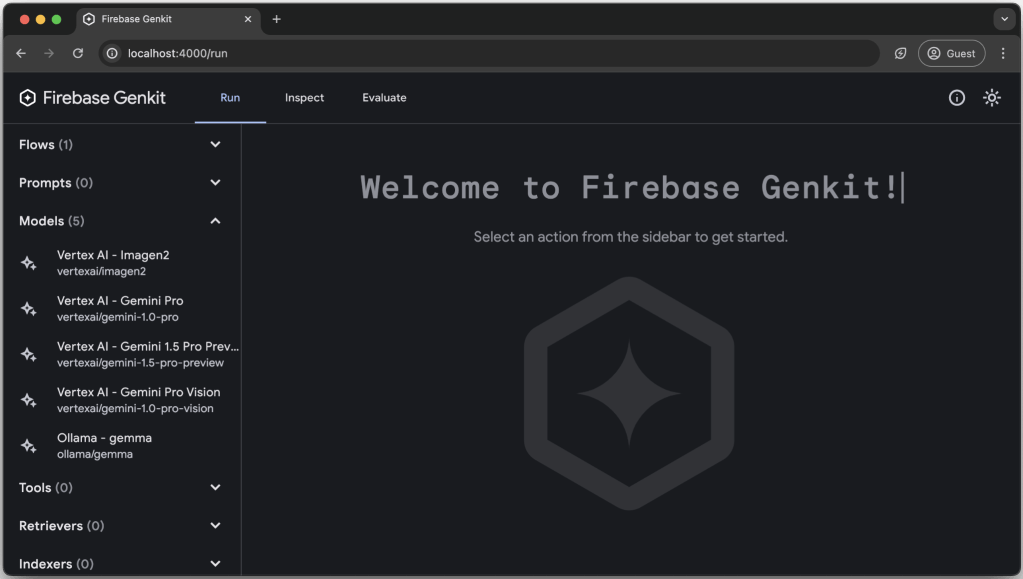
You can get started with local development using “a browser-based UI and a feature-rich CLI“ before deploying your work onto Google Cloud through Firebase Cloud Functions or Google Cloud Run. To make things simple, Genkit has built-in support for Google’s Gemini model as well as open-source alternatives via Ollama.
Vertex AI for Firebase
Another way to add advanced AI-powered capabilities to your app is through the new “Vertex AI for Firebase SDKs.” To help get more app developers started with AI, the SDKs are available now for Kotlin, Swift, Dart, and JavaScript. More importantly, Firebase has integrated App Check to block potential “billing fraud, phishing, and app impersonation,” ensuring only legitimate users of your app are accessing the AI feature set.
Data Connect
Another headlining launch from Firebase at Google I/O 2024 is Data Connect. Breaking from Firebase’s roots in NoSQL databases like Firebase Database and Firestore, Data Connect is built around a traditional PostgreSQL database hosted by Google Cloud.
However, this is still Firebase we’re talking about, so Data Connect allows you to “define your data model, the queries you want to allow on that model, and the mutations you want to allow – all in a concise language based on GraphQL.” With this information, Data Connect generates an appropriate PostgreSQL database and connects it to a strongly typed SDK.
The end result is a combination of the performance and reliability of SQL and the ease of use that Firebase is known for. For now, though, Google says that Data Connect is still in the early stages of development and therefore not ready for production use. In the meantime, developers can sign up for the gated preview program.
App Hosting
Firebase is also expanding its serverless hosting capabilities through App Hosting. Compared to standard Firebase Hosting, which only supports static sites, Firebase App Hosting supports server-rendered web frameworks like NextJS and Angular. You can just work on your app’s code and let Firebase automatically set up the necessary infrastructure on Google Cloud.
Crashlytics AI insights
Even if you don’t plan on adding AI-powered features to your app, you can still leverage AI to help with maintaining your code and solving issues. In Crashlytics, you’ll find a new “Generate AI insights” button, which analyzes the details of a particular crash and offers advice on how you might be able to fix it. In addition to the Firebase Console, Android developers can also get this same help via the App Quality Insights section of Android Studio.
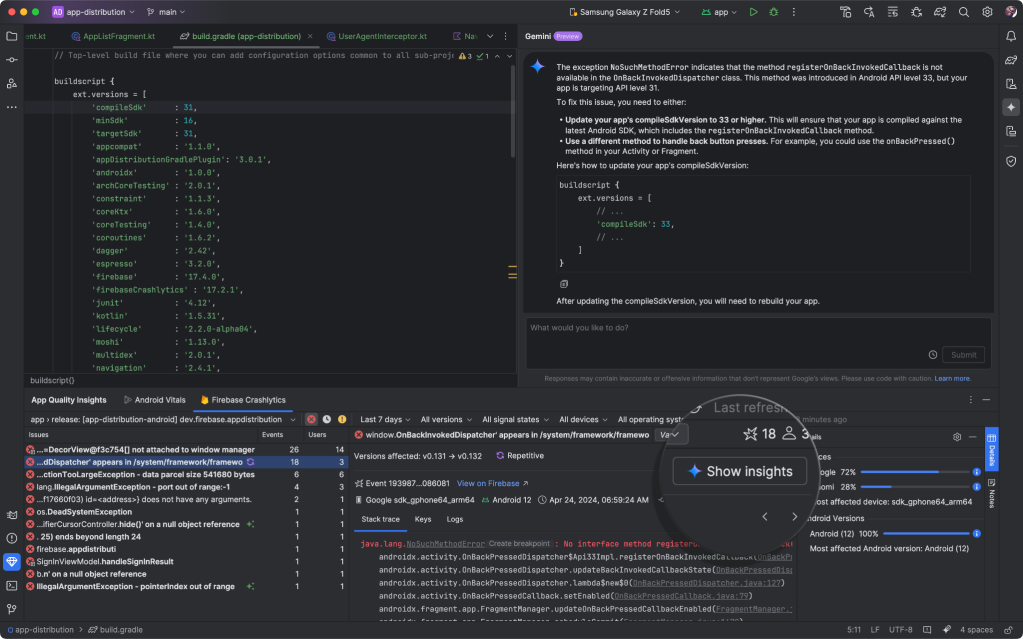
FTC: We use income earning auto affiliate links. More.




Comments