
Google Stadia is expanding its live streaming features with “Party Stream,” an easy way to show your screen to friends, plus improvements to its YouTube streams.
One of the unique benefits of Stadia is the ability to stream your gameplay to YouTube directly from Google’s servers, with no need for special hardware or software on your end. While you don’t have nicer features, like showing your camera feed or adding overlays, Stadia’s YouTube integration makes streaming your games to others more accessible than ever before.
In recent weeks, our APK Insight team has been tracking a new feature for Stadia that would allow you to stream your gameplay to your friends without needing to use a service like YouTube at all. Instead, you’d be able to allow your friends to simply spectate your stream straight from the Stadia app.
Today, as shared on XDA-Developers and confirmed to us by Google, Stadia’s new “Party Stream” feature will be going live for all players over the course of this week. Simply put, if you’re in a Stadia party with one or more people, you can allow them to spectate your stream. Better yet, any number of people in the party (up to Stadia’s party limit of 10) can share their stream at the same time, though spectators can only view one stream at a time.
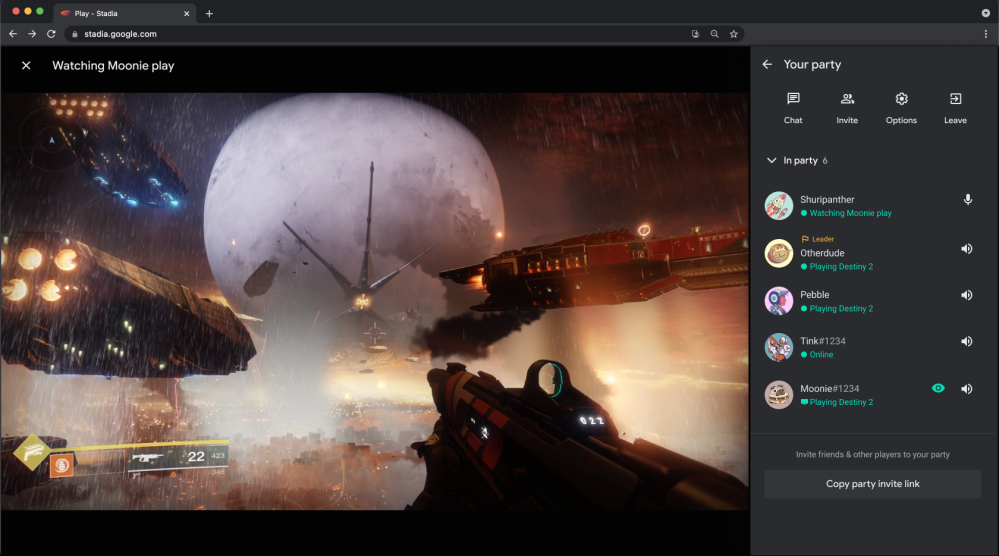
While spectating, you can continue to use voice chat with everyone in the party, send messages to the group, and offer up emoji reactions to the stream. Similarly, the players who are streaming will see on-screen notifications about friends joining and leaving the stream, new messages, and incoming reactions.

Meanwhile, Stadia is also bringing a handy improvement to its existing YouTube support. Since launch, the integrated YouTube streaming has gained support for 4K videos complete with HDR where supported.
Now Stadia is addressing a common complaint from streamers. Previously, Stadia created a YouTube livestream specific for the game you were actively playing. If you wanted to change games, you would need to start a new stream, which would have a different URL.
Starting this week, Stadia will be able to simply “Resume livestream” when starting up a new game, maintaining your YouTube stream’s URL and your active viewers. As someone who has used Stadia to play multiple Jackbox Party Pack games with friends online, this tweak is a godsend.
Overall, it’s great to see Google further emphasizing livestreaming as a key strength of Stadia, especially considering most other cloud gaming platforms (with the exception of Amazon Luna) don’t have anything like it.
Update: Google has shared updated screenshots of Stadia’s Party Stream in action, which we’ve included above. The originally shown animations were mock-up renders with artistic freedoms that were not reflective of Stadia’s feature set or game library.
More on Stadia:
- Stadia Changelog: Far Cry 6 goes free this weekend as a 2026 release is slated for Stadia
- You can get three free months of Stadia Pro if you have a newer LG Smart TV
- FIFA 23 is officially coming to Google Stadia, complete with cross-platform multiplayer
FTC: We use income earning auto affiliate links. More.
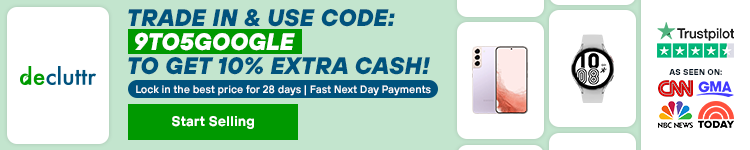

Comments