
ADT and Google have been working behind the scenes for years now on a new partnership that, finally, has resulted in a new “DIY” security system. But, after getting started with “ADT Self Setup” as a Nest Secure owner, I’ve quickly learned that owners are going to be incredibly disappointed with this transition.
ADT Self Setup kits include a Hub with a keypad for arming and disarming the system by hand and then sensors to work with the hub. These include door/window sensors, motion sensors, and more.
You can build the kit as you see fit, and setup is rather easy. Sign up for an ADT account, connect the Hub to Wi-Fi, and then set up each sensor. Even with one of my sensors needing some additional attention, it only took me about 30 minutes to set up the hub and five sensors.

From there, you can then connect your ADT system to Google Nest, and that’s where my frustrations began.
Google Nest integration into ADT Self Setup is maddeningly limited in ways that really make me question why Google is so invested in this system in the first place.
As promised, this new security system integrates with Google Nest products. You can view live feeds of your Nest cameras within the ADT+ app, as well as control the Nest Thermostat. You can even get notifications from Nest devices from ADT’s app and see your camera history. ADT’s monitoring service can also, if you allow it, use these cameras to verify alarms and lessen the impact of a false alarm, such as not sending out emergency services if your pet trips a sensor, for example.

But there’s nothing in the other direction. ADT’s system basically ignores that the Google Home app exists. You can verbally ask Google Assistant to arm your system, but that’s it. There are no settings in the Home app for ADT Self Setup, and you can’t even integrate the security system into Google Home routines (outside of a custom command, that is).
Really, that feels like a slap in the face to Nest Secure customers. A big part of the appeal of Nest Secure was the deep integration between security and other Nest products. You could use Nest Secure to activate your home’s cameras when the system was armed or disarmed, and more. And with the Google Home app, that opens up further to many more smart home devices. For as many flaws as the Home app has, its routines are powerful, but ADT Self Setup can’t trigger them or even be properly used in them.

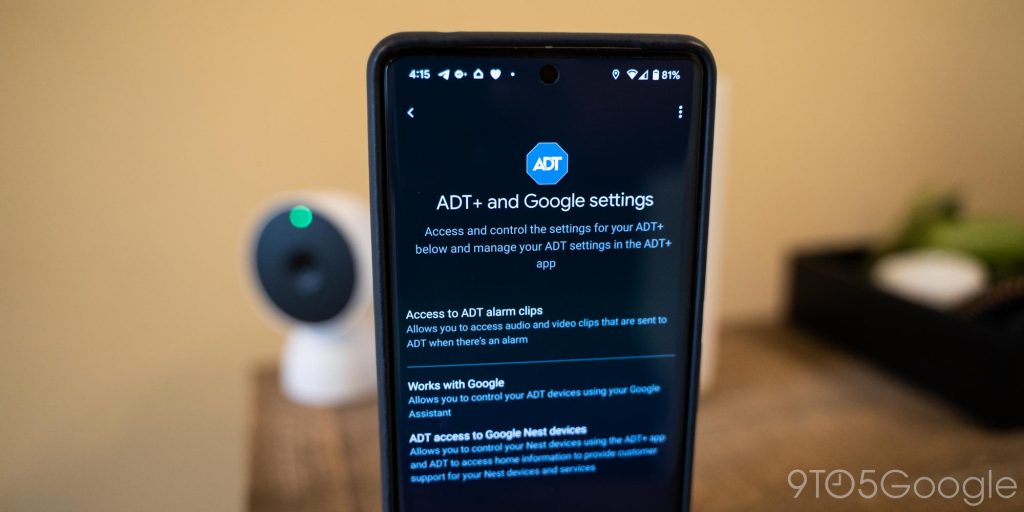
Sure, you can see Nest cameras in the ADT app, but is that really all Google and ADT thought customers wanted?
Infuriatingly, this combo isn’t even smart enough to disable notifications from either app. You get duplicates of every event notification unless you manually turn them off. That’s madness considering you still have to use the Home app to set up the camera, even if you’re starting from scratch.
Also, mixed ecosystems won’t work here. If you have any legacy Nest cameras, they won’t work even though the ADT+ app will show the cameras. You just can’t see feeds. I’d guess that might change when Google finally fully brings legacy Nest cameras into the Home app, but in the meantime, it’s not just a massive oversight – it’s honestly just kind of dumb.
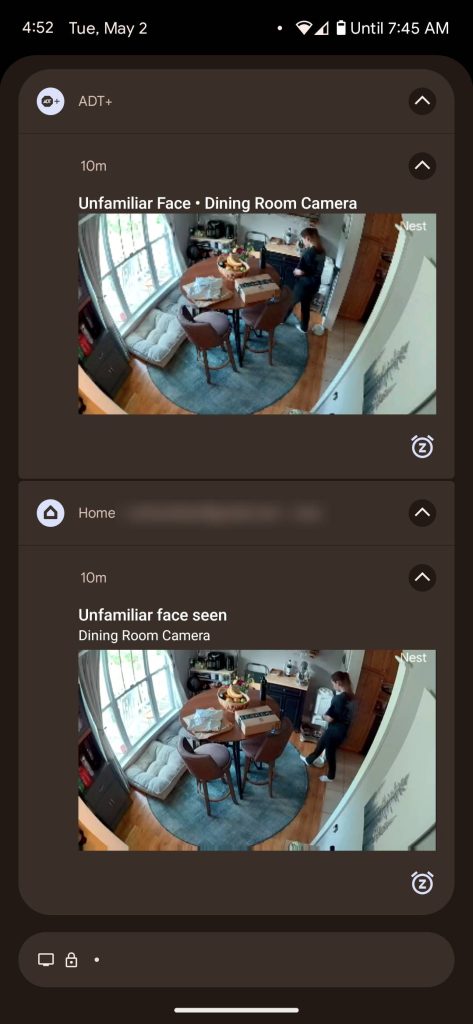
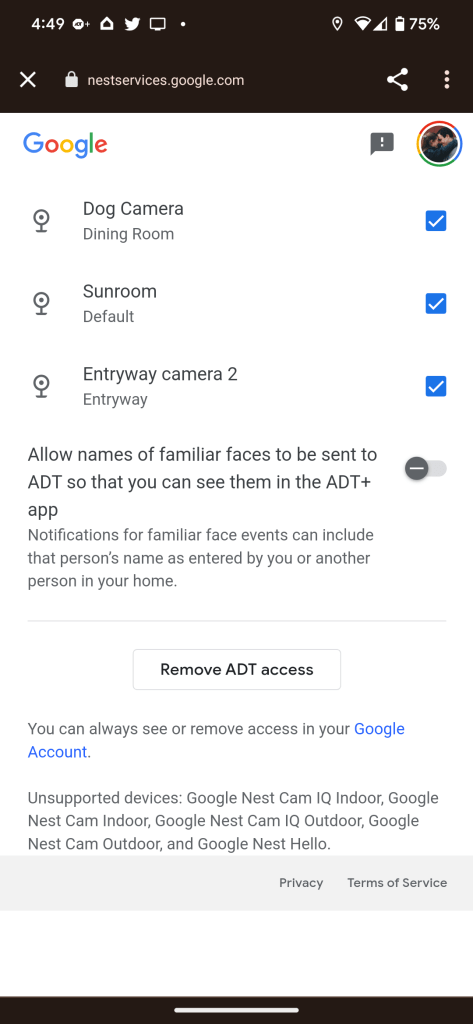
This is a product that’s being pitched to people to replace Nest Secure. Google waited until this product was on the market to kill Nest Secure and is even giving out free ADT systems to replace Nest Secure. But it’s abundantly clear to me that this experience doesn’t even slightly measure up. Google has spent hundreds of millions of dollars with ADT on this system, and the end result is a product that only benefits ADT. Effectively, Google gave ADT a bunch of pretty good cameras, and ADT gave Google nothing (except a sales channel, which I bet is the real motivation).
The “Google Home” ecosystem that Nest is a part of benefits in no way here. The only real benefit, it seems, is being able to use ADT service with a Nest Cam. That’s it.
Top comment by jacob9230
Thanks for this, this is pretty much word for word my thoughts when I set up my system. It's fine as a standalone security system, but it doesn't integrate with Google stuff at all and just feels like a complete side step, nothing improved over the Nest Secure. I guess nothing lost, either, since you couldn't automate with Nest Secure anyway, but still.
I was not impressed with this system, and a little over a week later, I'm still not impressed. The duplicate notifications is probably the biggest annoyance to me, but this needs to be integrated in to the Google Home app more tightly.
I can’t believe Nest Secure died for this.
And to be clear, I don’t think this is ADT’s fault. I’m not 100% sold on Self Start just yet, but it seems like a genuinely good product. The app is clean, the hardware is decent, and the price seems reasonable. But Google has completely failed Nest customers here, and I’m getting tired of it.
Also, this is not a review. I’ve had ADT Self Setup for essentially a matter of a couple of days at this point. These are only my first impressions based on setup and very limited use of the system. Our full review will be coming soon.
When reached for comment regarding the lack of integration with the Home app, Google and ADT said:
We are excited about the customer experience the new ADT+ app offers the ADT Self Setup system. The ADT+ app leverages Google’s latest camera devices and smart home technology – which pair well with ADT’s security system. Google offers ADT controls through Google Assistant enabled devices, and for customers with a Nest Hub or Nest Hub Max, the ability to control their security system from the display interface. We continue working with ADT to bring more Google experiences into the ADT app, as well as finding even more integration opportunities.
FTC: We use income earning auto affiliate links. More.




Comments