
At the vanguard of Google’s Chromebook Plus initiative, the Asus Chromebook Plus CX34 delivers everything you need from an everyday laptop at an excellent starting price of $399.
Is Chromebook Plus worth it?
Unveiled at the beginning of the month, Chromebook Plus is a new program from Google that sets a minimum standard of quality for ChromeOS hardware. Before this, some Chromebooks would sometimes underperform and underdeliver due to less-than-stellar specs on entry-level devices. With the new Chromebook Plus branding, you can now know your next purchase will more than suffice for work and school.
Along with a guarantee of solid specs, Chromebook Plus models like the Asus CX34 also include a collection of exclusive features ranging from the practical to the delightful. Over the coming months, Google is set to add AI-generated video backgrounds and wallpapers, AI assistance in writing, and more.
Focusing on what’s available today, if you use video calling apps for work or school, you’ll find a suite of camera enhancements at your disposal. In my testing, the “Improve lighting” toggle manages to make my face look evenly lit, even if I only have a light on one side. The background blur setting was a bit less impressive, appearing similar in quality to the same feature in apps like Zoom and Google Meet. The main advantage is having it built into your device.
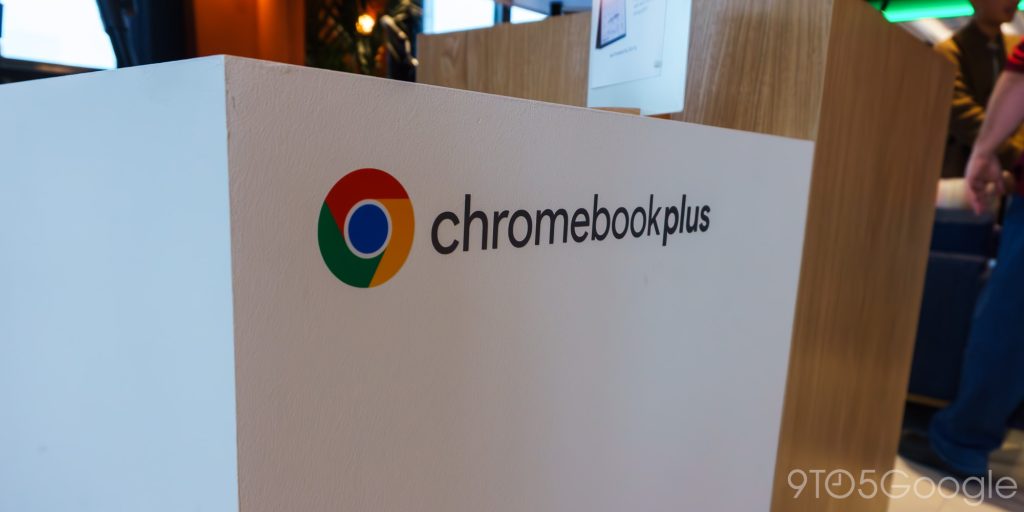
What I found most useful was the inclusion of global toggles for the camera and microphone. It’s reassuring that you can turn the camera off at the system level and know that no apps can access it. Even better, if you try to speak after muting your mic, ChromeOS will remind you that you’re muted, hopefully saving prolonged embarrassment.
Outside of the handful of exclusives, using the Asus Chromebook Plus CX34 still feels like ChromeOS. You’ll find the same streamlined design flow – albeit with a recent Material You makeover – the same library of Android, Linux, and web apps, and the same steady pace of security and feature updates, guaranteed for 10 years from launch.
Sleek, dependable hardware
What initially drew me to the Asus Chromebook Plus CX34 was actually its design, pairing a speckled white chassis with grey accents. In the crowd of samey black and silver laptops in the initial Chromebook Plus lineup, the CX34 stood out without being flashy. Of course, the downside of the white exterior is that any little bit of dirt will be boldly visible, which may be better or worse than the blatant smudges on most dark-colored gadgets.
You’ll find the underside is thoroughly covered in heating vents. Unfortunately, these can make it a bit harder to use the Asus CX34 for heavy workloads (or when charging) while in your lap – you know… like a laptop – as the heat happily radiates out.
Speaking of charging, the amount that you’ll need to do will, predictably, depend on your daily workload. My typical day involves bouncing between a dozen or so tabs, some more taxing than others – looking at you, WordPress. Stack on the few Linux apps I need, like Visual Studio Code, and things start draining a bit faster.
In my testing, the Asus Chromebook Plus CX34 manages to achieve the all-day battery life it promises, but not without inducing a bit of battery anxiety in the afternoon. But again, that’s with an excessive amount of tabs. Most people will likely breeze through the workday with a few hours left to spare.
The model I tested included a 13th-generation Intel Core i3 processor with 8 GB of RAM, 128 GB of UFS storage, and no touchscreen, while there are set to be models as high as a Core i7, 16 GB of RAM, high-speed SSD storage, and a full touchscreen. Despite these mid-range specs, I had little issue using the Asus CX34 as my daily driver other than the battery life. While I’m typically a proponent of touchscreens on ChromeOS, I didn’t mind it being missing on the clamshell, especially if it helped reduce the cost.
Moving to the keyboard, I found the keys to be adequate, with good travel and no “mushy” feeling. Everything is well laid out and sufficiently spaced despite the compact size. The neighboring touchpad is sizable and feels good to the touch, but I did have a few instances where the palm rejection could have been better.

Should you buy Asus Chromebook Plus CX34?
Overall, I found the Asus CX34 to be a shining example of what the Chromebook Plus program aims to achieve. You can expect a reliable, balanced, and performant laptop at an approachable price point.
Over the course of my review period, I had no issue using the CX34 as my daily driver for work, school, and even cloud gaming. I can honestly say that this is the most affordable Chromebook I’ve been able to use without major complaints.
If you’re looking for a laptop that can handle a web-heavy workload, can integrate with your Android phone, will last you multiple years, and will gain the latest in Google AI capabilities, look no further than the Asus Chromebook Plus CX34 – or really any device in the “Plus” lineup.
FTC: We use income earning auto affiliate links. More.

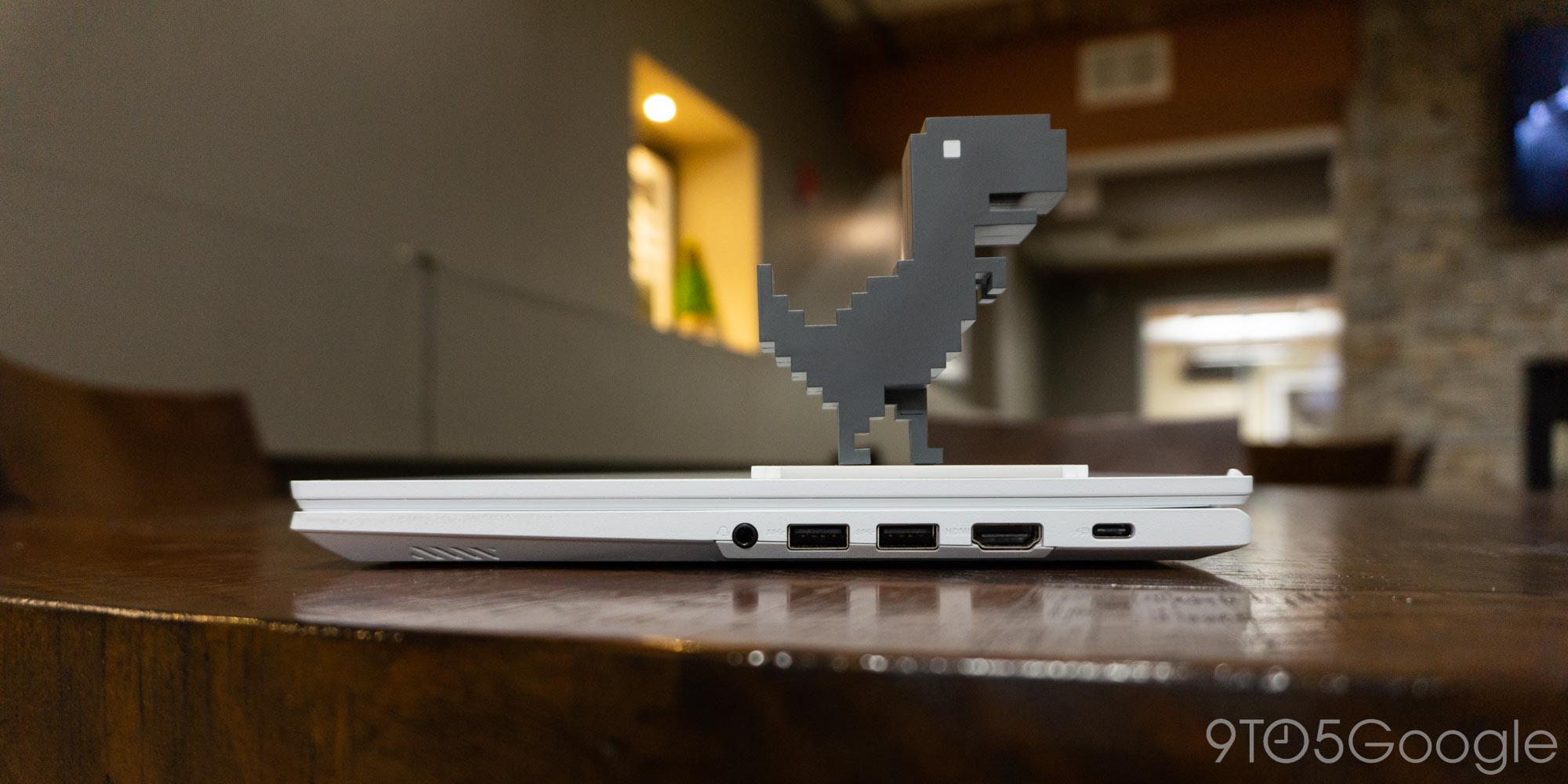



Comments