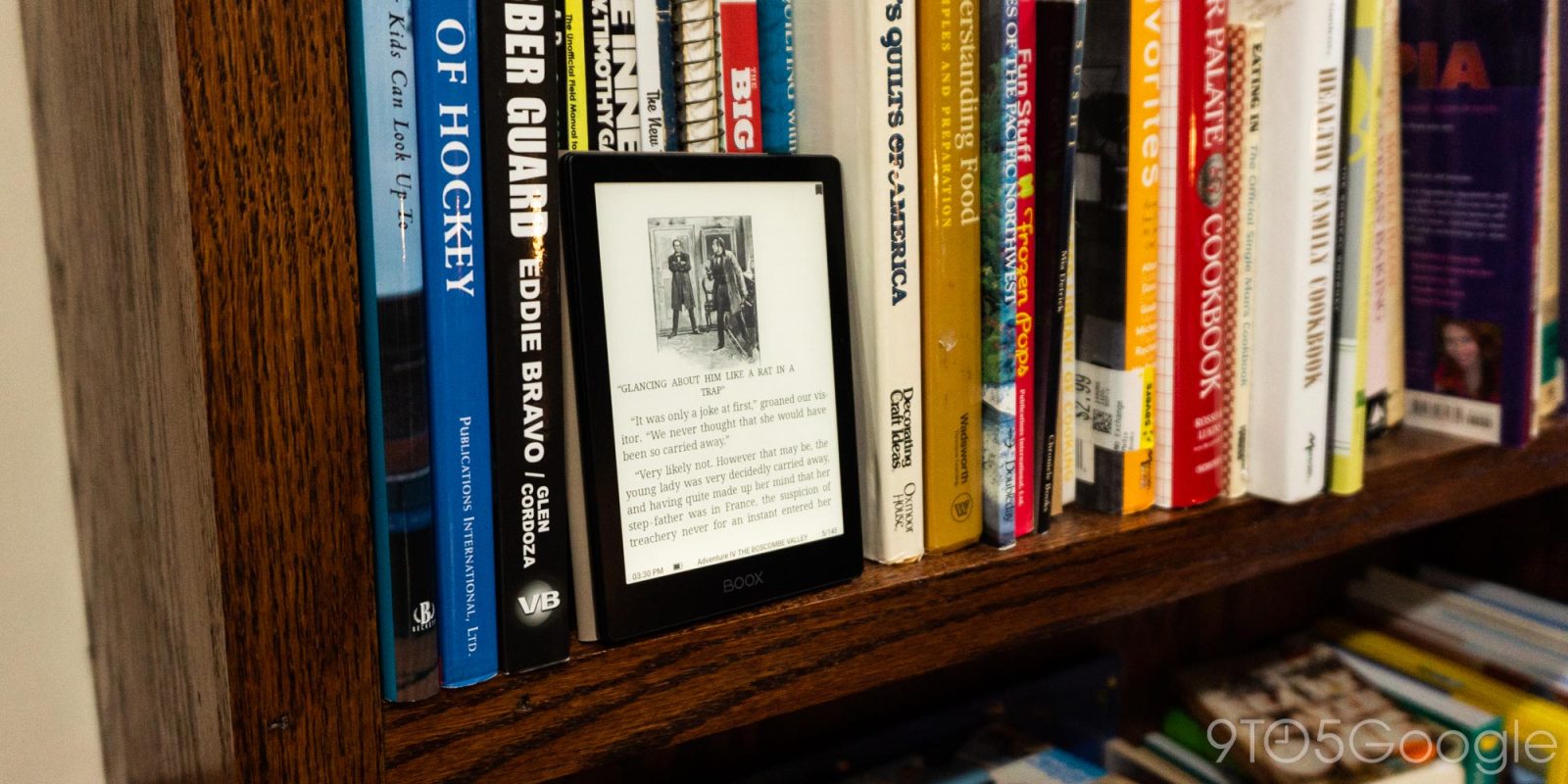
Part of the point of using an e-ink reader is to disconnect from the constant noise of our digital lives. So why would you want your reader to run Android? That’s a question the Onyx Boox Poke 5 answers masterfully and affordably.
It would be an understatement to say my phone – and watch, and tablet, and and and… – is a constant distraction. Part of the joy of reading a book, whether on paper or an e-reader, is a sense of escapism, whether you’re escaping from your all-consuming smartphone or the humdrum of life.
Admittedly, it’s a joy I had forgotten in recent years and one I found myself wanting to rekindle (no pun intended). I began my journey by simply reading on the screen I had handy, my phone, but it quickly became obvious that this wasn’t going to work. In addition to being still too easily reached by notifications and distractions, the extra screen time was draining the battery and straining my eyes.
It was then I thought to try an e-ink reader. Until now, I had missed out on enjoying that particular innovation for myself, so I figured it was time to see what the fuss was about.
For my search, my leading priority was affordability. There are so many premium, high-quality e-ink readers out there, but knowing my occasional tendency to drop hobbies, I didn’t see a need to get much more than a basic model.
My colleagues Ben and Andrew each recently checked out high-end models from Onyx, makers of excellent Android-based E Ink tablets, but the baseline Onyx Boox Poke 5 – and, more importantly, its $169 price point – was much closer to what I needed.
- Review: Boox Tab Ultra does its best to prove E Ink Android tablets are capable
- Review: Boox Tab Ultra C and Tab Mini C pair color E Ink and full Android – I didn’t know I wanted that
But why Android?
You may be wondering why I chose an e-ink Android tablet if all I wanted was a basic e-reader, especially when every other (bothersome) Android device I own contributes to why I wanted an e-reader in the first place. The answer? Independence.
Because I’m using a full-fledged Android device (albeit a low-spec one), I can access a fully featured web browser. Other e-readers, like Kindles, often also have a minimal browser, but suffice it to say, you wouldn’t have a great time perusing the internet with it.
Using the built-in NeoBrowser app (based on Google’s Chromium), you can, of course, read articles with less eyestrain than using your phone. However, I’ve found the browser to be more useful for expanding my library of books without the rigmarole of downloading a book on my computer and manually copying it to the reader.
In case you haven’t heard, there’s a massive world of books online that you can download and read for free. Your best bet is to check if your local library offers e-books through a web program, such as Overdrive or Hoopla. You can also borrow books from the Internet Archive.
One caveat, though, is that most of these options will include Adobe DRM to ensure you still have the right to read a particular book, and more importantly, the Onyx Boox Poke 5 doesn’t support DRM-protected books, at least not by default.
That’s where Android comes to the rescue once again. Since the Boox Poke 5 is “just a tablet,” you can install Android apps downloaded from the web. My preferred app with Adobe DRM support is Pocketbook, which you can download for free from APKMirror. You can also opt for the Libby app, which connects directly to your local library.
(As a side note, you can also install just about any Android app you want onto the Boox Poke 5, but keep in mind that most Android apps aren’t optimized for e-ink screens or for the limited hardware on this affordable model. Again, if you’re looking for a more full-fledged tablet experience, consider a different Onyx model.)
So while, yes, almost any e-reader could have scratched my sudden itch for reading, only an Android reader like the Onyx Boox Poke 5 offered the freedom I was looking for.

The reading experience
Setting aside its Android-ness, the Onyx Boox Poke 5 is a solid, almost too-simple e-reader. By default, the E-Reader comes with 32 GB of storage, which is already plenty, but you can expand further via the microSD card slot. Meanwhile, the 1,500 mAh battery is enough for countless hours of reading time. During the weeks I’ve spent with the Poke 5, I only charged the battery three times.
From the Library tab, you’ll find your currently loaded collection of books, with support for EPUB, MOBI, PDF, and most other common digital book formats.
For text-based formats like EPUB, the built-in NeoReader app gives you full control over the appearance of the text, including the size, thickness, font, and so much more. This allows you to find the setup that’s just right for your eyes. I’ll admit I spent a few extra minutes playing with these settings more than I probably needed to.
One of the books I’ve been reading lately was unfortunately supplied to me in a PDF format, which revealed a slight weakness of the Poke 5. To get the text to be a readable size and still be correctly paginated, I needed to use two fingers to zoom and pan the reader view. On a high refresh rate display like a phone or tablet, this would be a simple task, but the slower e-ink screen required a few extra attempts. Thankfully, this only needs to be done once per PDF.
Once you have everything dialed in how you like it, actually reading your books is delightfully straightforward. Paging through a book is done with a simple tap on the left or right side of the screen while tapping in the center opens a menu to navigate to a different chapter or section.
You can also smoothly adjust the display’s backlight by swiping a finger along the right side of the screen. More precise controls in the quick settings area allow you to separately tweak the cooler and warmer backlights. With the exception of my ill-fated attempts at reading from bed in the middle of the night, it was usually easy to find a brightness that suited a particular room’s lighting.
There are a few other menus available depending on which corner you swipe inward from, but I’ve been safely able to ignore most of these and just enjoy a simple reading experience on the Poke 5.

Should you buy the Boox Poke 5?
At the end of the day, the Onyx Boox Poke 5 strikes an excellent balance between affordability and capability. There are surely slightly more affordable E-Readers on the market, but the extra features of Android are worth the price bump, in my opinion – just don’t expect to get work done like you would any other Android tablet.
All I really wanted was a simple e-ink screen on which to read books and occasionally browse the internet, and the Poke 5 checks all of the boxes at just $169. For an extra $24.99 (or $10 when Onyx has the bundle in stock), you can add a magnetic cover to keep the display clean and protected.
FTC: We use income earning auto affiliate links. More.


Comments