
Generally speaking, Made by Google has six big software launches over the course of a year. Some of the quarterly Pixel Feature Drops are bigger than others, an observation that continued to be the case in 2023, while the other two moments are tied to the mid-year and fall hardware launches.
March Feature Drop
After bug fixes in January and February, the year in updates began in earnest with the March Pixel Feature Drop. Besides preloading Health Connect, Android 13 QPR2 made a handful of UI changes to Quick Settings, such as a large digital clock when the panel is fully expanded and a remaining days/hours battery estimate. Padding tweaks to the Pixel Launcher and app folders were also introduced.
The biggest Feature Drop announcement would have been Magic Eraser coming to all Pixel phones, but Google announced that almost three weeks earlier when it brought the tool to Google Photos for Android and iOS via Google One. (The timing of events was quite odd. At the start of February, there was a Pixel 7 Super Bowl ad showcasing Magic Eraser, but that exclusivity ended a little over two weeks later.)
As such, the next biggest development for those in the Google ecosystem was At a Glance’s Cross Device Timer, which shows active countdowns from your Nest displays/speakers. Additionally:
- Dual SIM Dual Standby with two eSIMs on the Pixel 7/Pro
- Ultra-wideband (UWB) digital car key for Pixel 6/7 Pro
- Faster Night Sight on Pixel 6/Pro
- Direct My Call comes to Pixel 4a, 4a 5G, 5, and 5a
- Hold for Me in Japan
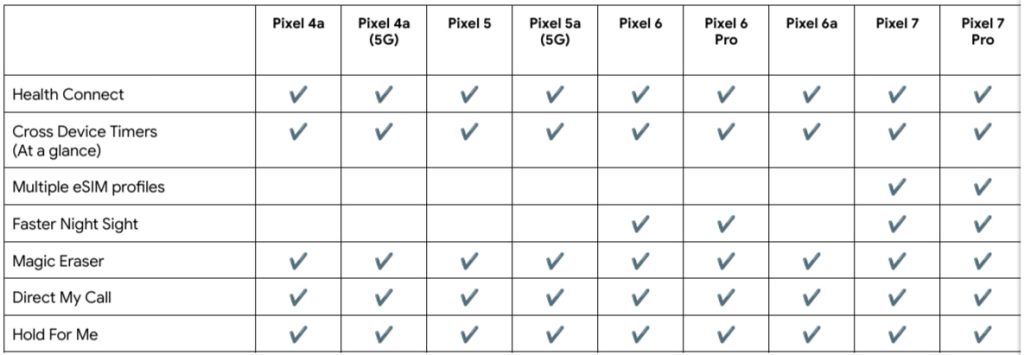
Pixel Tablet and Fold launch
Hub Mode on the Pixel Tablet was a big undertaking in that it combined the Nest experience with Pixel/Android, while Google’s new mid-year devices were the first to feature the updated Weather app. This redesign was greatly overdue, with a good first-party weather client being more important than ever these days.
These two device launches were also the culmination of Google’s broader work in optimizing Android for large-screen form factors.


June Feature Drop
With all eyes on Android 14, 13 QPR3 was a more minor update, but it did add “Enhanced PIN privacy” to turn off input animations on the lockscreen.
The highlights of the June Feature Drop were certainly the Emoji and Cinematic Wallpapers previewed at I/O 2023 a month earlier. A close second in my book was the Home Panel, which is just the Google Home app’s Favorites tab, coming to phones after being introduced on the Pixel Tablet.
Notable camera updates include the Macro Focus Video on the Pixel 7 Pro, as well as Palm Timer arriving on Pixel 6+ devices after launching on the Fold. Elsewhere, Speaker Labels in Recorder became searchable, while any saved names got added to generated video clips and transcripts exported to Google Docs.
- Personal Safety: Assistant to control Emergency Sharing and Safety Check. Car Crash Detection can share real-time location and call status with emergency contacts in addition to emergency services
- Making official Adaptive Charging without a manually set alarm
- Adaptive (adjustable) Haptics on Pixel 6a and 7a
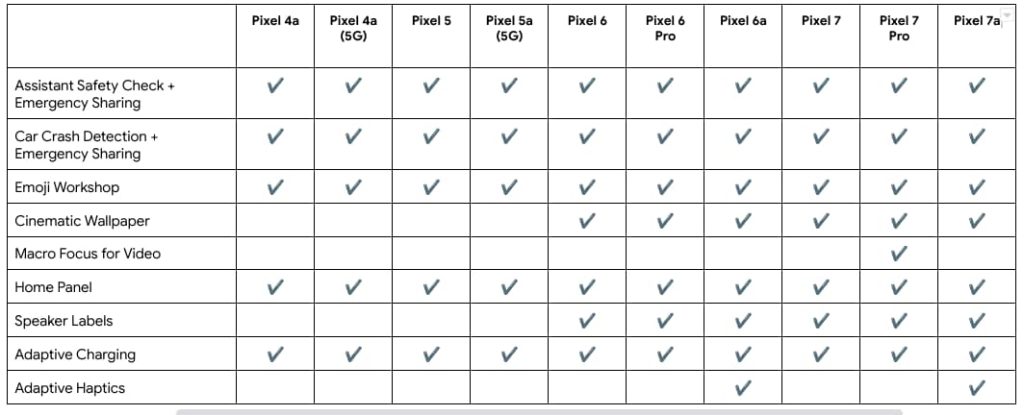
Fall/Android 14 Feature Drop
Android 14 brought the biggest Pixel update of 2023 in terms of the number of additions and changes, but there wasn’t anything that necessarily changed the core user experience. In terms of timing, Google tied the release to the launch of the Pixel 8 series, just like Android 12 and the Pixel 6, though that update was much bigger because of Material You.
During the developer preview/beta period, it’s sometimes not always obvious what’s a Pixel feature and what’s for Android in general. For example, the Drop made clear that the lockscreen clocks are a Pixel feature. You can read our Android 14 recap here, but highlights include: Auto-confirm unlock for PIN codes, separate Ring and Notification volumes, redesigned Share sheet, and Flash notifications.
As for the Feature Drop, there was the big Google Camera 9.0 redesign and the “Check charging accessory” notification.
- Dual Screen Interpreter on Pixel Fold
- Pixel Tablet: Kids Space navigation bar + play podcast & news on Hub Mode without unlocking
Pixel 8 launch
Meanwhile, hardware launches are Google’s biggest opportunity to introduce new features that are often tied to the latest chipset. This year, the highlight was seven years of OS updates and how Face Unlock is now secure enough to be used for payments and banking apps.
- Magic Editor
- Best Take
- Audio Magic Eraser
- Assistant Read aloud (higher-quality, on-device TTS) and Summarize
- Assistant can ignore “um” in commands
- Improved Call Screen blocking
- Gboard’s Assistant voice typing supporting multiple languages
December Feature Drop
The December Feature Drop is still fresh in our minds, but it was a big one for Pixel Camera-related additions:
- Video Boost + Night Sight Video on Pixel 8 Pro
- Night Sight Timelapse for Pixel 8 Pro
- Dual Screen Preview on Pixel Fold
- Google Photos: Portrait light improvements and Photo Unblur for cats/dogs
- Google Drive receipt scanner with Clean
- Pixel webcam support
- Camera 9.2 also brought the Pixel 8 series viewfinder to older phones
On the Gemini Nano front, it’s Recorder Summarize and Gboard Smart Replies, while there’s also Repair Mode and the weather integration in Google Clock.
- Contextual Call Screen replies
- Direct My Call and Hold for Me expanding to support business numbers without a toll-free prefix, as well as the UK
- Pixel Tablet: Clear Calling + Spatial Audio
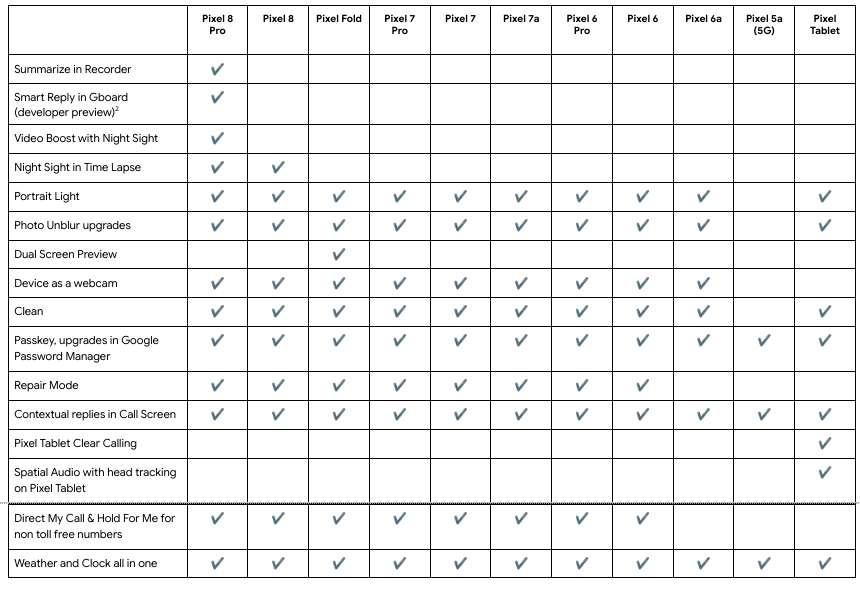
FTC: We use income earning auto affiliate links. More.




Comments