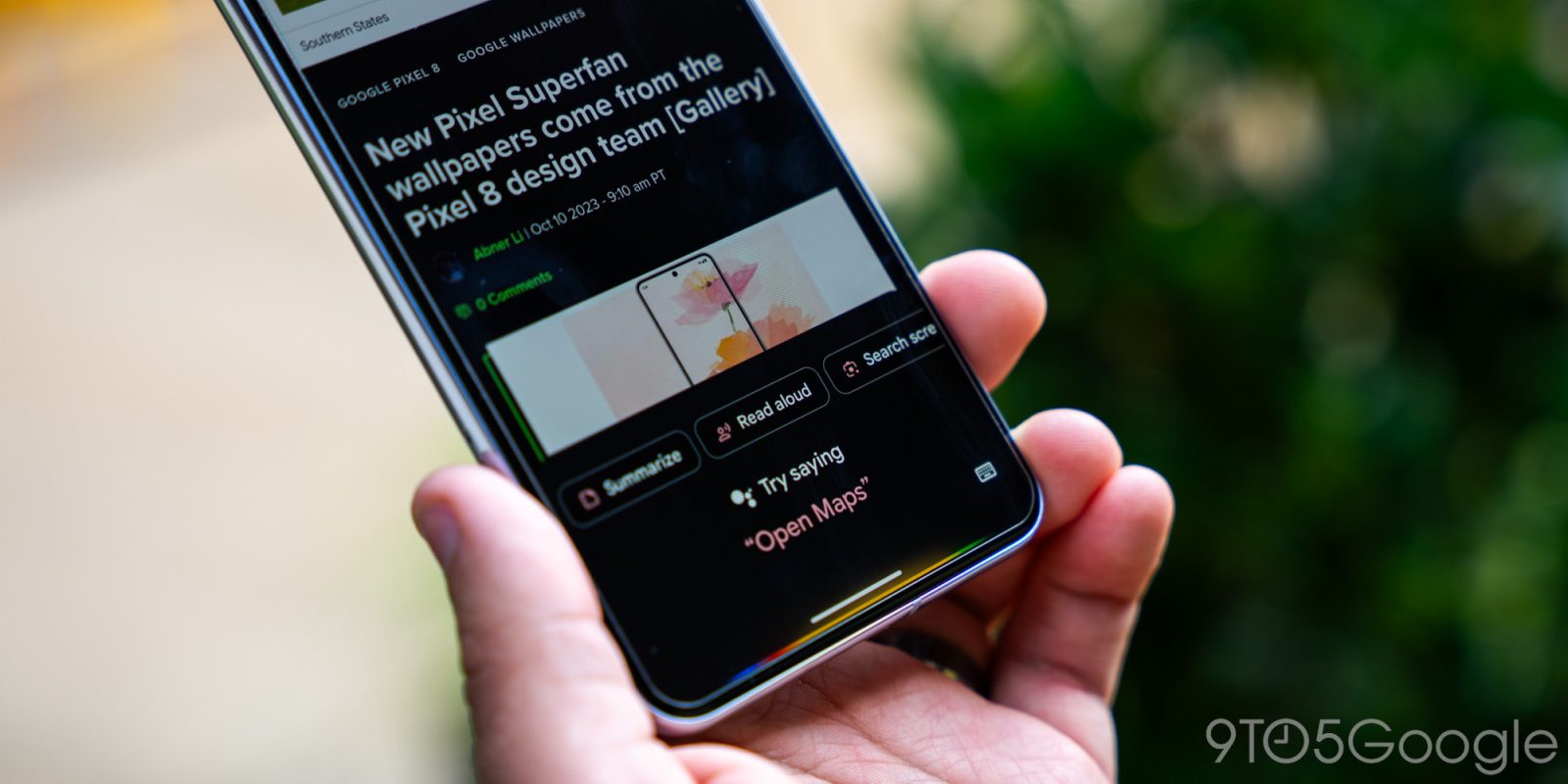
With the Pixel 8 and 8 Pro, Assistant gained a new “Read aloud” feature that uses the “same text-to-speech model that Google uses in data centers.” It’s meant to be a showcase of Tensor G3 improving the Pixel’s speech capabilities.
9to5Google has a rebooted newsletter that highlights the biggest Google stories with added commentary and other tidbits. Sign up to get it early in your inbox, or continue reading 9to5Google Log Out below:
In reviewing the phones, we quickly bumped into limitations like how text-to-speech (TTS) stops if you leave Chrome. While you can navigate to other tabs (in the browser) or turn off the screen and have playback continue, this general multitasking restriction is quite annoying.
Assistant’s previous Read aloud command, which is still available on other Pixel and Android devices, does not have that limitation.
Old vs. new
I — and others who don’t like the Pixel 8 experience — have switched over to the “Reading mode” app that Google released last December.
Despite the name, it has full TTS capabilities that work in the background following an update earlier this year. Like the original Read aloud (but not the Pixel 8 version), you can follow along on the screen. With only 100,000+ downloads on the Play Store, Reading mode feels like a hidden gem.
As the name suggests, providing a simplified, clutter-free reading experience is the main appeal of this app, which is a standalone download from Google Play. Visual customization options include the font, text size, line spacing, and bolding, as well as background color.
This app is “designed for and with people with low vision, blindness and dyslexia.” As part of Accessibility system settings, you can launch it by holding down both volume keys, while there’s also a floating accessibility button and the ability to “swipe up from the bottom of the screen with two fingers.” Another option is a QS (Quick Settings) Tile, but I’ve found that it takes a second or two to launch the Reading mode panel this way, while the other methods are instantaneous.
In terms of TTS quality, I find that I’m not particularly picky between Reading mode, which uses the Android default, and the new offering. That said, Google should really update the new Read aloud experience on Pixel before bringing it to future devices. The UI does look quite modern and minimal, but the implementation is just lacking and is a regression despite the AI it introduces.
From 9to5Google
Google Messages marks 1 billion RCS users with Photomoji, Custom Bubble colors, more
Wear OS can soon start Assistant Routines, Google Home app getting Home/Away controls
Keep Notes on Android preps Google AI-powered ‘Help me create a list’ [Gallery]
Google discounts Nest Wifi to $59 in possible fire sale
What do you think about the new colors in Google Maps? [Poll]
Google Chat rolling out a wild navigation redesign on Android, iOS
What (else) is happening
YouTube for Google TV gets a colorful new design for history and playlists
Google Home app Preview Program adding custom camera clips, garage door detection
- Google rolling out Nest Cam & Doorbell update to fix blurry night vision
- Google Home rolling out first-gen Nest Cam Outdoor support in preview
Google Play names best Android, Wear OS, & tablet apps of 2023
Spotify Wrapped 2023 is now available – here’s how to find it
Google Drive rolling out new default ‘Home’ page on the web
YouTube Music rolling out 2023 Recap with ‘Your album cover’
Google Clock for Wear OS gets some UI tweaks
Gmail rolling out navigation rail on Android tablets
Google Photos reveals how Pixel 8 Pro ‘Video Boost’ feature will work including export and more
Amazon launches redesigned Alexa app – it looks just like the Google Home app now
Galaxy S24 and S24+ allegedly skip titanium and UWB, base model stuck with Exynos 2400
From the rest of 9to5
9to5Mac: Apple reveals 2023 App Store Award winners; names generative AI the ‘trend of the year’
Electrek: Tesla launches Cybertruck with up to 470 miles of range, starts at $61,000
FTC: We use income earning auto affiliate links. More.

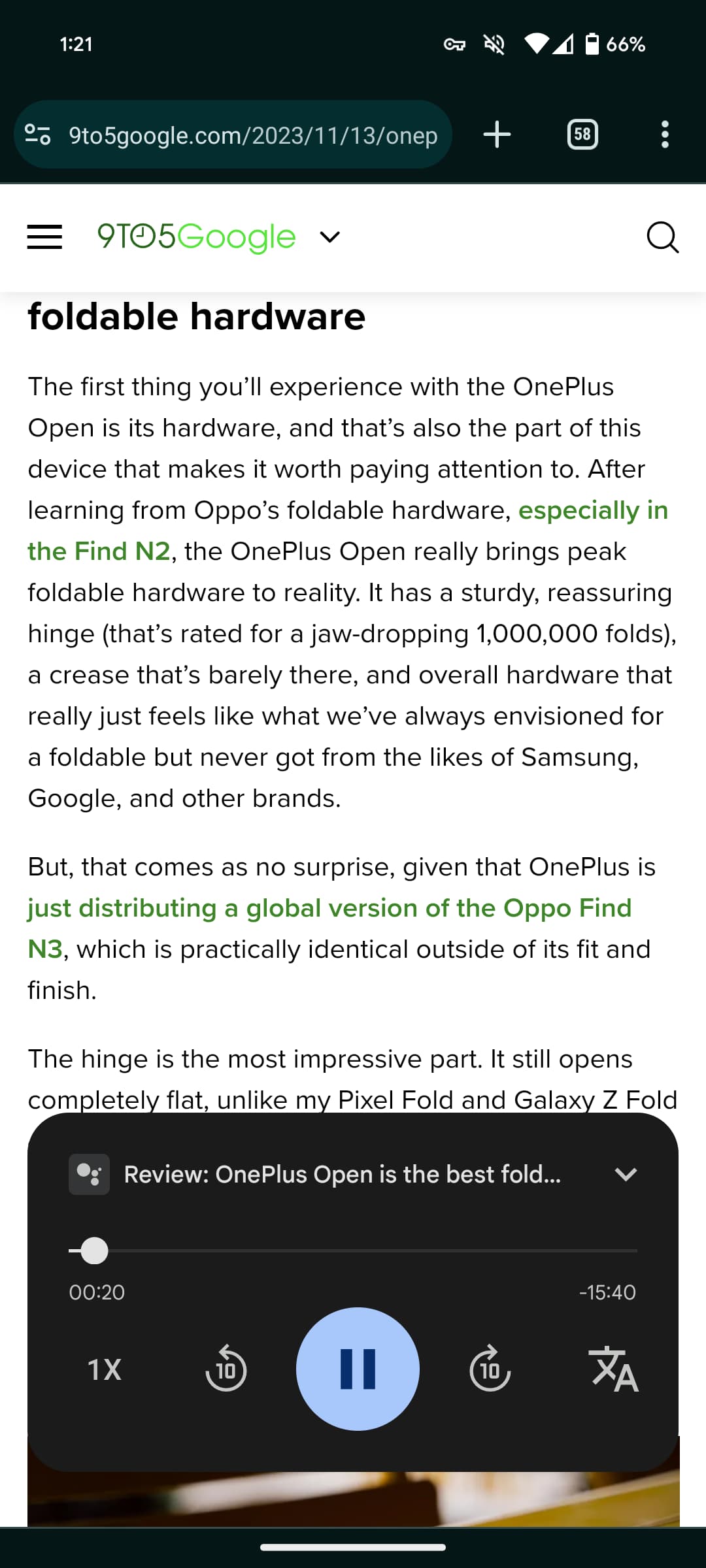



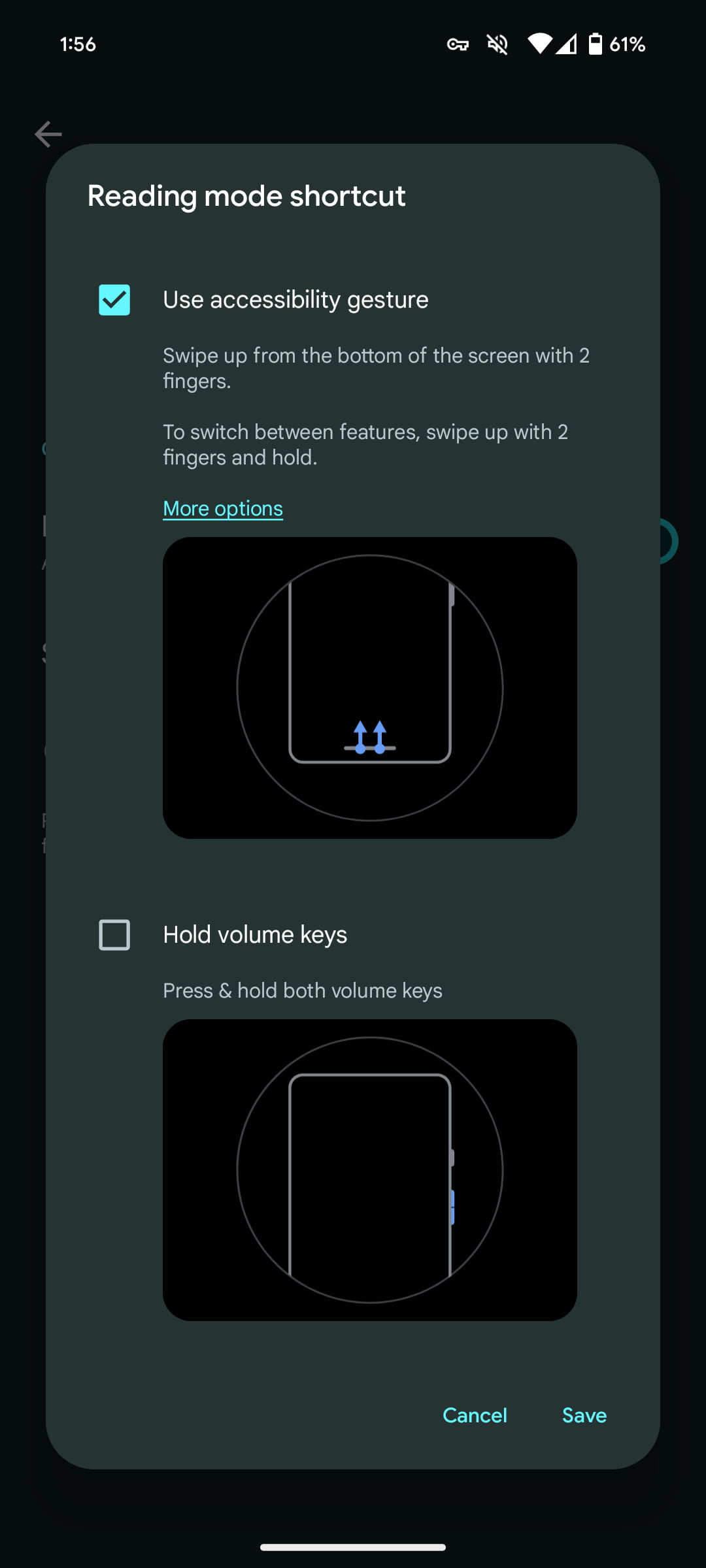


Comments