
Google Docs, along with Sheets and Slides, on the web is getting a redesign of the comments view that aims to “help you find and take action on comments easier than ever before.”
The existing placement of comments to the right of a document will remain available. “Minimize comments” (in Google Docs and Sheets) is available to reduce the comment cards to just avatar icons.
This “provides a quick preview with high level information about who is commenting when you hover over the minimized icons.” The expand/minimize button now appears inline instead of requiring you to use View > Comments.
Then there’s the ability to hide comments “when you want to focus solely on the content in Docs, Sheets, or Slides.”
Lastly, there’s the Comments panel/column when you tap that icon next to the Share button. It features an “updated search and filter functionality to focus on the most relevant comments.” There’s also a “For you” tab that “surfaces all the comments you need to take action on.”
This Docs/Sheets/Slides comments redesign is rolling out now for all Workspace customers and personal Google Accounts.

Meanwhile, Google Slides is rolling out a “Speaker Spotlight” when in slideshow mode to let “presenters insert their video feed directly into their Slides content.” There are a number of shape options with the ability to resize.
It’s available for Google Workspace Business Standard, Business Plus, Enterprise Essentials, Enterprise Essentials Plus, Enterprise Standard, Enterprise Plus, and Education Plus.
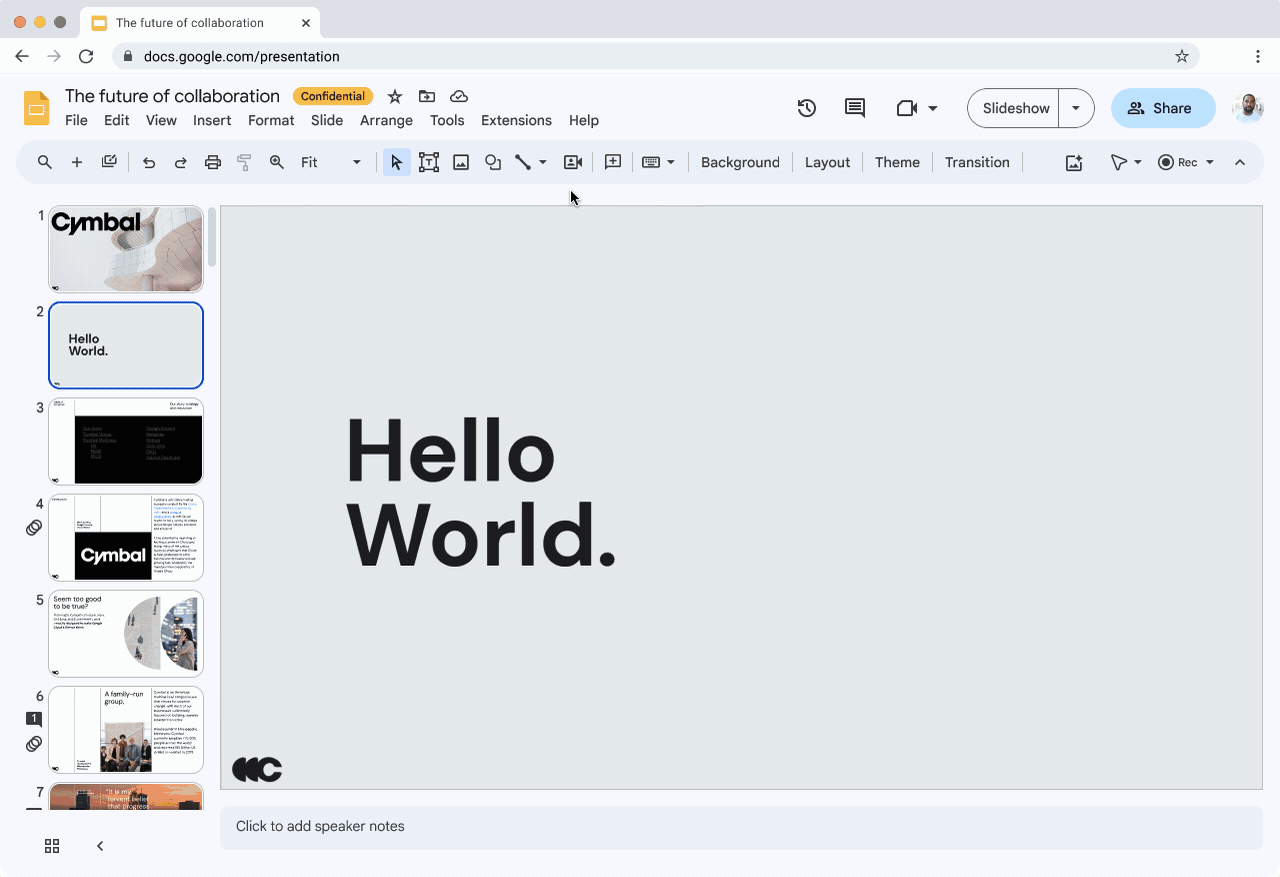
More on Google Docs:
- Duet AI side panel appearing in Gmail, Google Drive, and Docs for more testers
- Google Docs makes it easier to switch to Pageless mode
- Google Docs is getting a new sharing dropdown
FTC: We use income earning auto affiliate links. More.
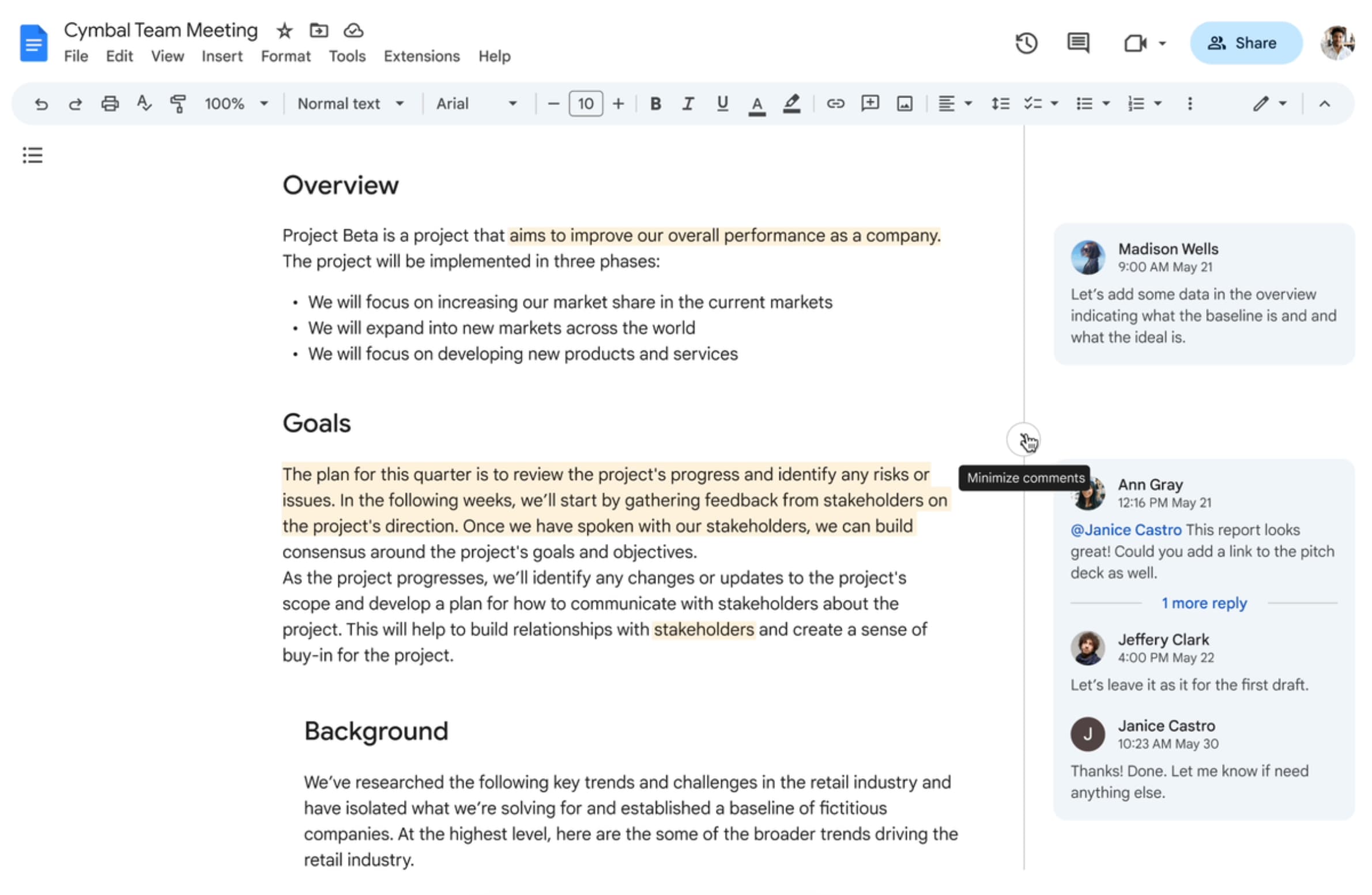
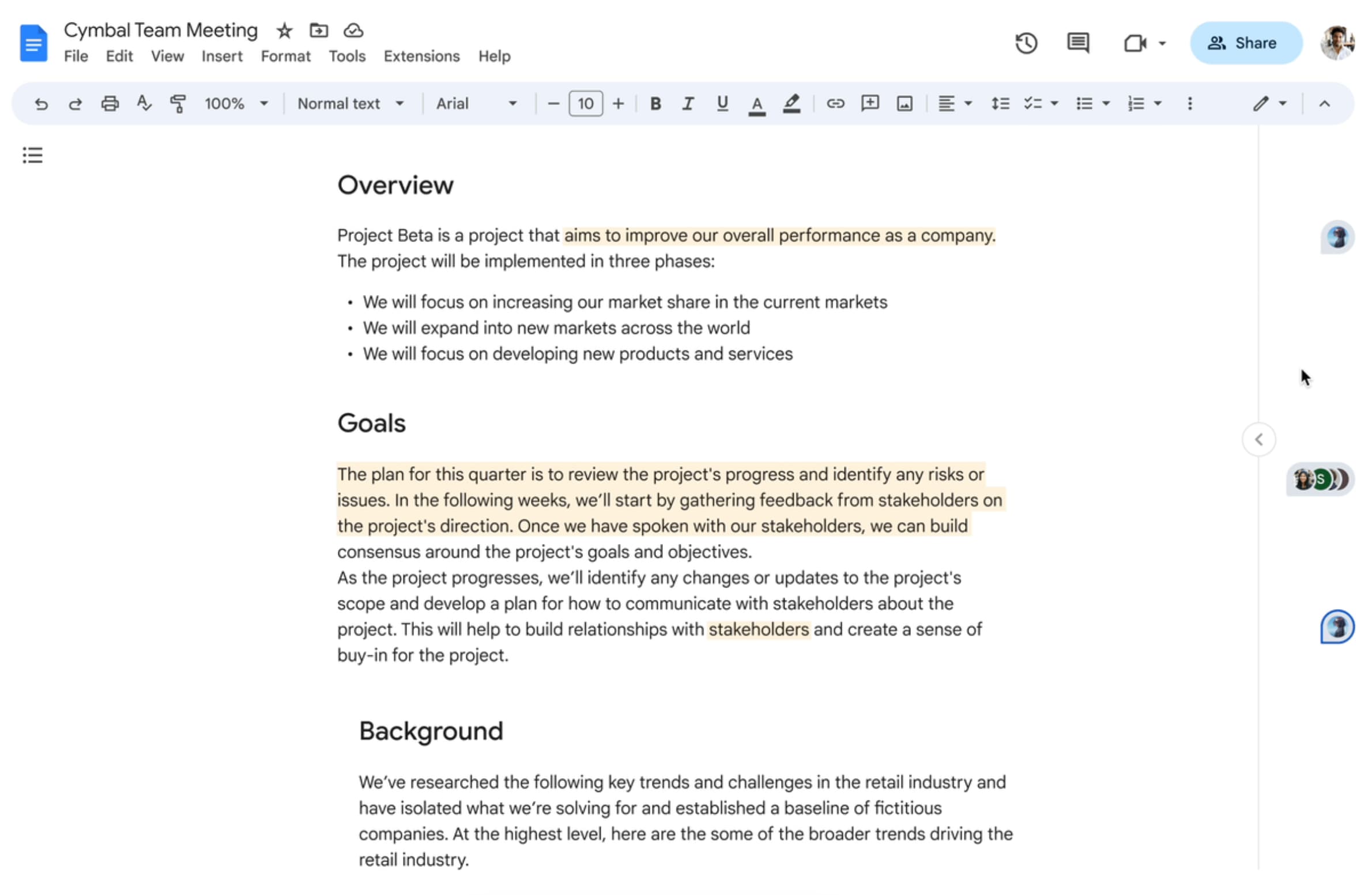


Comments