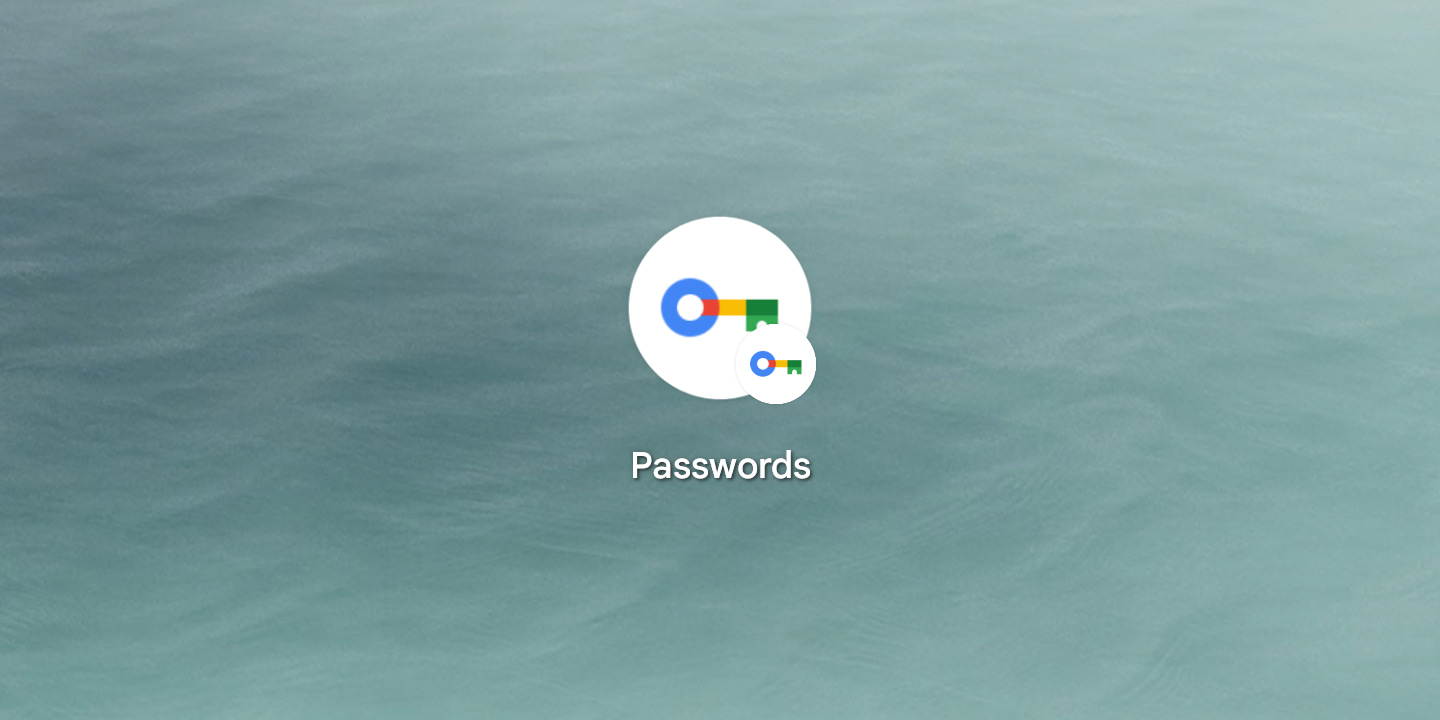
On Android, the Google Password Manager powered by Play services is getting a small Material You redesign.
Update 5/17: We’re now seeing this Material 3 redesign of the Google Password Manager widely rolled out on Android. It’s a server-side update with version 24.16.16 of Google Play services. (A device reboot will help load the modernized UI.)
Original 5/6: Instead of the app-like experience being one feed — like on the web, Google has introduced a tall Material 3 bottom bar. There is no Dynamic Color theming with blue serving as the accent.
Old vs. new


Passwords is the first tab with a pill-shaped search bar at the top. Above that you have “Password Manager” where the back arrow remains and a profile switcher at the right to access “Manage passwords on this device.” The manual “Add password” appears before the rest of your stored credentials, which are no longer separated by lines. Meanwhile, the app/service icons are now slightly bigger.
Password “Checkup” is next, with every visit to that middle tab re-running the scan for compromised, reused, and weak passwords. At the bottom, you’ll find the “Simplify your sign-in” passkey upgrade option.
Finally, you have “Settings,” which is unchanged from before and was already using Material 3 on/off toggles. The homescreen shortcut option here still creates an app icon — named “Passwords” — that’s badged and results in two keys.
On Android tablets, this redesign uses a navigation rail in landscape orientation.


For comparison, the Password Manager is part of the Google Search and Chrome apps on iOS. The browser even features a homescreen widget that lets you immediately start searching your credentials.
This small Material You redesign of the Google Password Manager is rolling out via a server-side update with the latest stable version of Play services (24.16.16). We’re seeing it on several but not every device.
Overall, it’s a nice modernization that makes everything feel a little bit smoother.
More on Google Password Manager:
- Google’s Advanced Protection Program will soon support passkeys
- Google Password Manager adding family sharing
- Pixel Launcher adds Google Password Manager shortcut
- Google app for iOS adding Autofill support to built-in Password Manager
FTC: We use income earning auto affiliate links. More.


Comments