
Item trackers for your smartphone are not a new concept, but Apple changed the game with its AirTag by making all of its devices work as a network for finding the tracker. Android finally has that same functionality and the hardware to use with it, but I can’t help but feel that the Find My Device network is being held back.
Google announced the rollout of the Find My Device network for Android on April 8. At the time, Google said that the network would be available starting in the US and Canada first before rolling out internationally. In the time since, the network has continued to slowly roll out more widely across the globe, but it’s still not available to all users.
Recently, we polled 9to5Google readers on whether or not they had the Find My Device network on their devices. As of June 1, over 3,600 responses to that poll revealed that, at least among our readership, roughly half of users had the Find My Device network active on their devices. Breaking that down by region, 64% of those who responded in the US and Canada said they had the network. In the rest of the world, that number dropped to the minority, with only 49% of those who responded having the network live on their devices.
In the time since, the network has likely rolled out to many more users, but it’s still been a pretty slow rollout for such an important feature.
The usefulness of a network like this depends greatly on how many people, how many devices, have it. If the network is available to even a quarter of Android devices, it’s already available to a lot of people. But, there are a couple of other issues at play to hinder how useful the network truly is.
First and foremost, there’s the way Google decided to launch the network.
By default, the Find My Device network on Android is set to work in “high-traffic areas” only.
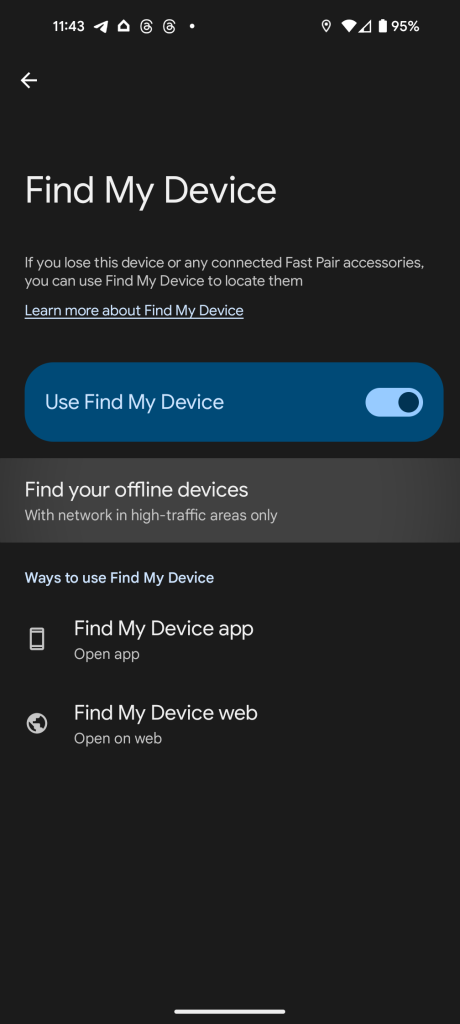
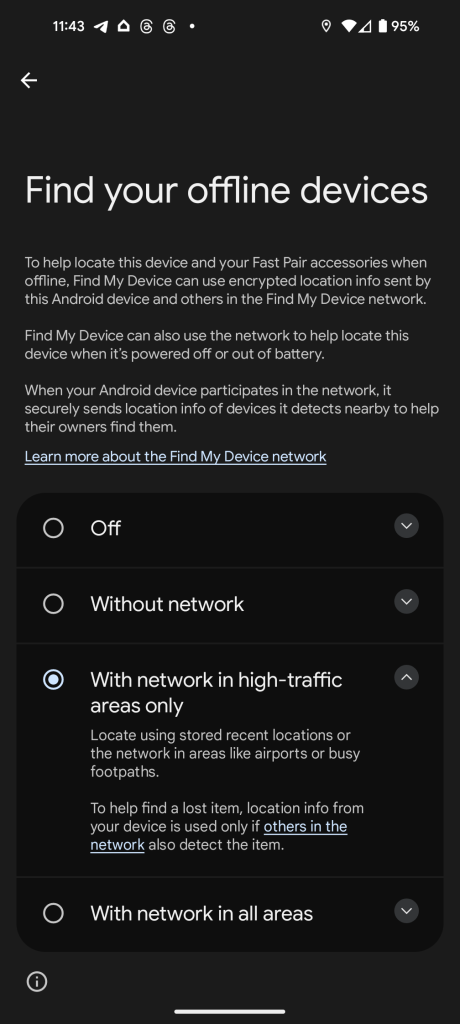
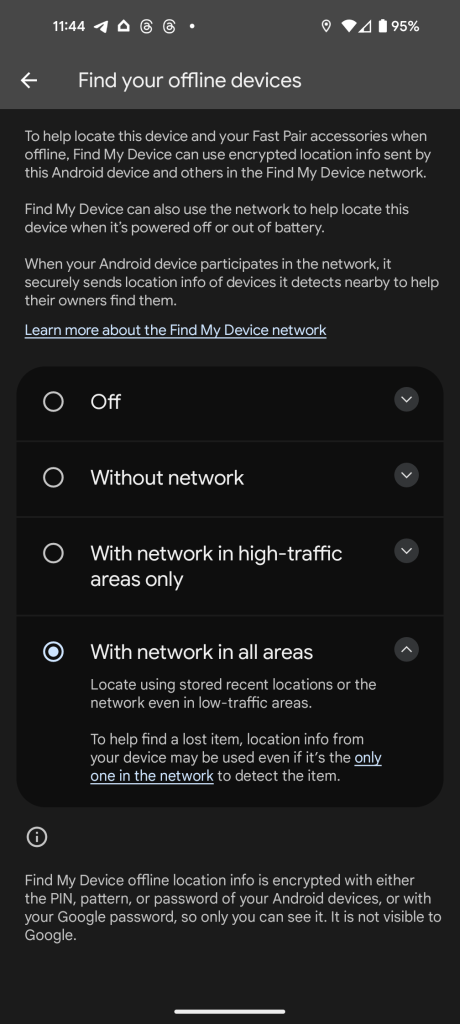
This means that, unless you happen to live in a big city or only lose things at the airport, you probably aren’t feeling the benefits of the Find My Device network at all, rather just using local connections with your own device and Nest devices in your home.
And if you’re stuck with just local connections, they tend to be a little slow and unreliable in our testing so far. Pebblebee’s trackers are generally quick to connect after a few seconds (and an error message or two in the app), but Chipolo’s trackers frequently just don’t connect reliably in our early testing. If only there was a first-party tracker to set a baseline for expectations on the how this should all work…
But anyway, Google’s decision to default to “high-traffic areas” is very likely a play for privacy, but it seems like one that might hinder the network more than the supposed privacy benefits are worth. Apple has no such settings for the Find My network on iPhone, and Samsung doesn’t either. Samsung’s network, being the underdog in the US in all of this, has performed on par with AirTag in my testing, but I’m not so sure trackers on Google’s network will do the same yet – I’m eager to test that out this week on a trip, though.
Another potential issue I’ve noticed is on Samsung Galaxy devices in particular. One UI has, for quite some time, automatically disabled apps that haven’t been used in a while. The apps aren’t uninstalled, but this state keeps them from sucking up resources. It’s a clever idea, but one that has some possible consequences for the Find My Device network.
Since the Find My Device app on Android was previously only used in the rare occasion where you lost a phone or tablet, it could easily fall into this “sleep” setting that Samsung uses. That prevents it from getting updates. My Galaxy Z Fold 4, as just one example, has been in active use lately, but still had the old app version because I hadn’t used the app on that device yet. I had to manually go into the Play Store to get the update (opening the app also “wakes” it up, resuming auto-updates from the Play Store).
This, thankfully, doesn’t affect the network directly. Since the network runs through Google Play Services, it can still go live without the updated app, as it did on my Fold. But without the new app installed, users will never see the settings for that network, meaning there’s no chance they’ll switch away from the “high traffic” default and, if they happen to buy one of the new trackers that work with the network, they won’t be able to use it right away.




The Find My Device network will probably work brilliantly in time, and I’m excited about that. But as trackers have started to arrive on customers’ doorsteps, the initial state has been far from ideal. Things will also probably get better with more hardware options, especially seeing as UWB support is likely right around the corner, but it all depends on the network itself.
This Week’s Top Stories
Samsung leaks continue as Unpacked approaches
A July 10 event is rumored to bring Samsung’s new foldables, watches, and more, and the leaks are coming out more frequently. Earlier this week, an official marketing image showed off the Galaxy Z Fold 6 and Flip 6 in detail, while more official-looking images showed up in a pixelated form on Friday.
- Samsung briefly leaked the Galaxy Z Fold 6 and Galaxy Z Flip 6 in an ad
- Samsung’s new Galaxy foldables and watches leak in promo material, details unclear
Beyond that, the Galaxy Watch FE appears to be launching prior to that July event.
- Galaxy Watch FE leaks in new images, may cost €199 [Gallery]
- Samsung confirms ‘Galaxy Watch FE’ name in website slip-up as launch approaches
- Samsung Galaxy Watch FE release date leaks, and it’s later this month
Snapdragon X Elite gets some x86 competition
Computex 2024 took place this week and with it came the latest chips from Intel and AMD. Both companies directly take on the Snapdragon X Elite in terms of AI performance, and Intel promises record-breaking battery life from x86.
- AMD’s latest Ryzen chips best Snapdragon X Elite on AI
- Intel debuts ‘Lunar Lake’ chips that promise to rival Snapdragon X Elite on battery
2024 just seems like it’s going to be a great year for Windows laptops.
Meanwhile, also at Computex, MediaTek announced a new chip for Chromebooks.
More Top Stories
- Where is Zoom Enhance for Pixel 8 Pro? [Video]
- What’s new in the June 2024 Google System Updates
- Android 15 Beta 2.2 rolling out with several fixes for Pixel
- Samsung will, for some reason, let you tap the back of your phone to check the time in Android 15
- Direct Google Wallet app notifications start rolling out
- Google wants Pixel 6/7 Pro owners to buy 8 Pro with trade-in boost
- Pixel 8 and 8 Pro now come with the ‘best of Google AI’ (4 months of AI Premium)
- Google Maps location history change rolling out, Your Timeline on web going away
- At a Glance, Pixel Weather widgets roll out new icon set
From the rest of 9to5
9to5Mac: Here’s everything to expect from Apple’s AI-focused WWDC 2024
9to5Toys: Review: Cool features and a cool breeze, the Shark FlexBreeze Fan goes with me everywhere
Electrek: I drove the next-gen R1S/R1T and Rivian is getting better at making electric vehicles
Follow Ben: Twitter/X, Threads, Bluesky, and Instagram
FTC: We use income earning auto affiliate links. More.




Comments