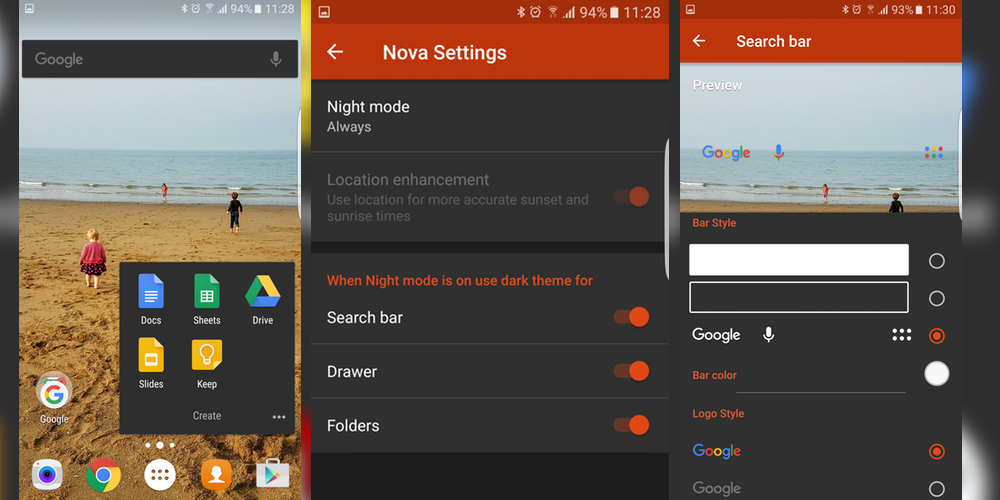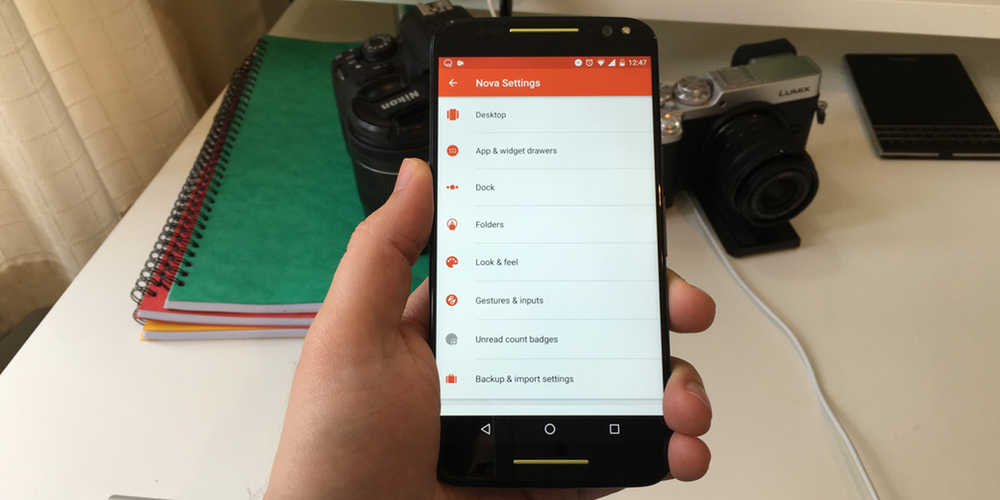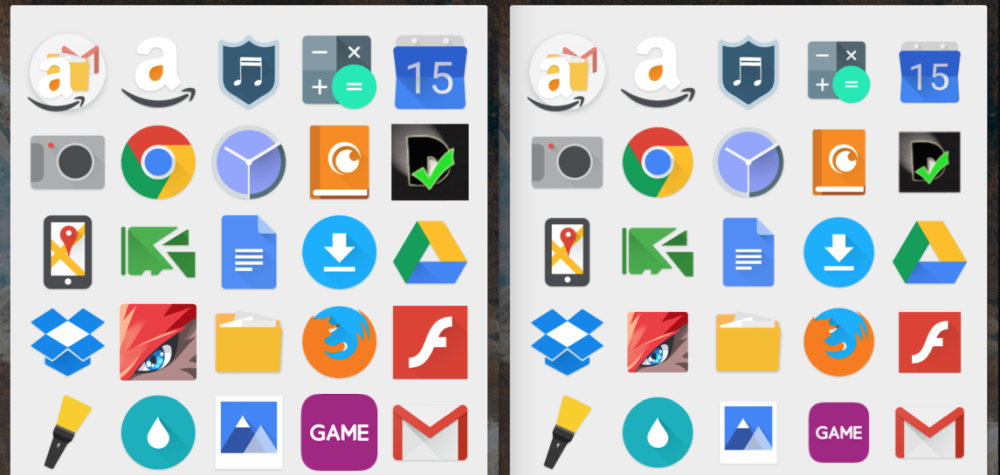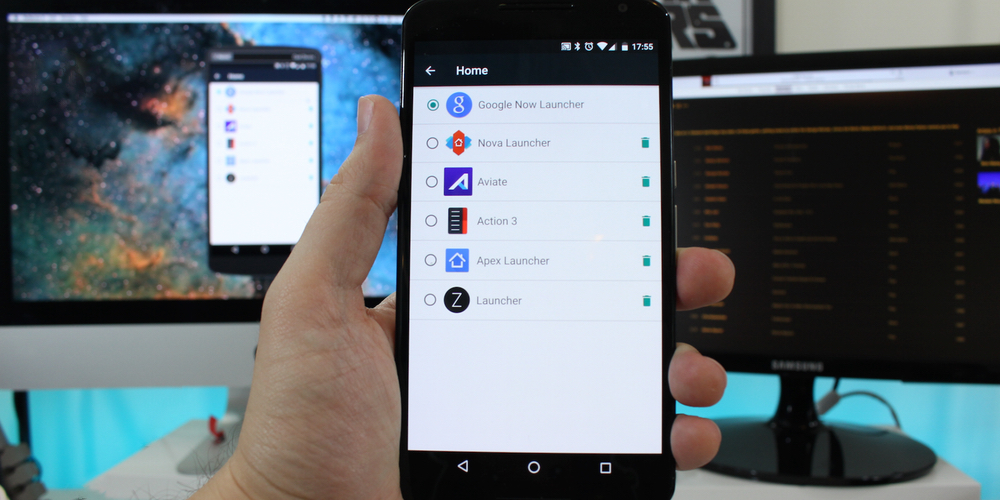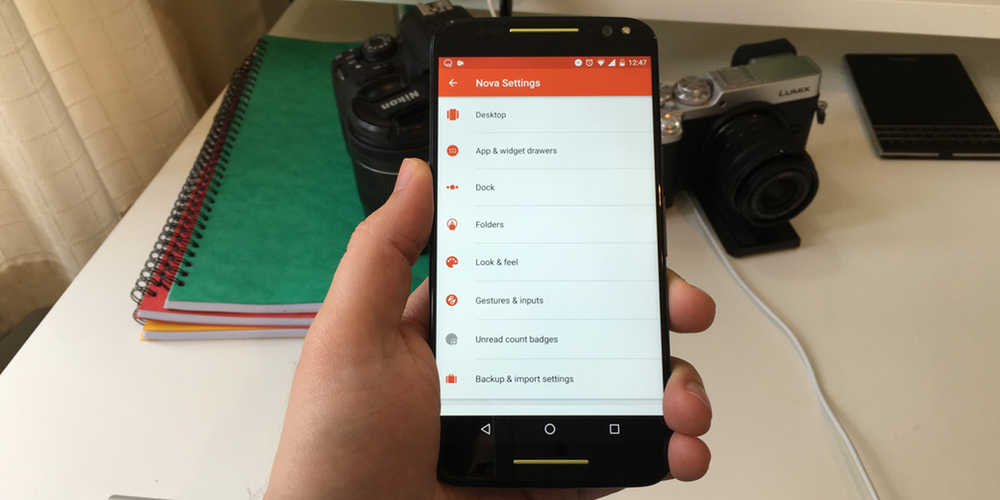
Nova Launcher is one of the best launchers available for Android on the Play Store. It lets you customize virtually every part of your smartphone user interface. While the free version is great, the premium ‘Prime’ version offers far more fine-tuning capabilities and normally costs $5. For a limited time, Nova Launcher is now available for just $0.99.
Nova Launcher Prime
Unlock the following extras by purchasing Nova Launcher Prime
• Gestures – Swipe, pinch, double tap and more on the home screen to open your favorite apps
• Unread Counts – Never miss a message. Unread count badges for Hangouts, SMS, Gmail and more using the TeslaUnread plugin
• Custom Drawer Groups – Create new tabs or folders in the app drawer
• Hide Apps – Keep a clean app drawer by hiding never used apps
• Icon Swipes – Set custom actions for swiping on app shortcuts or folders
• More scroll effects – Such as Wipe, Accordion, and Throw
It’s worth noting that Nova Launcher Prime isn’t an app download in itself, rather, it acts as a license to unlock the listed features in the free Nova Launcher app. What that means in simple terms, is that you need to download and install the free version before you can head to the Play Store and pay for the Prime version.