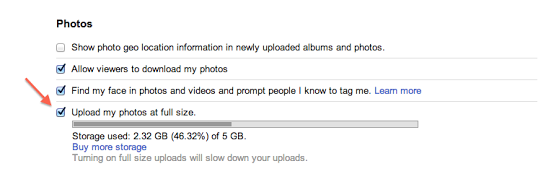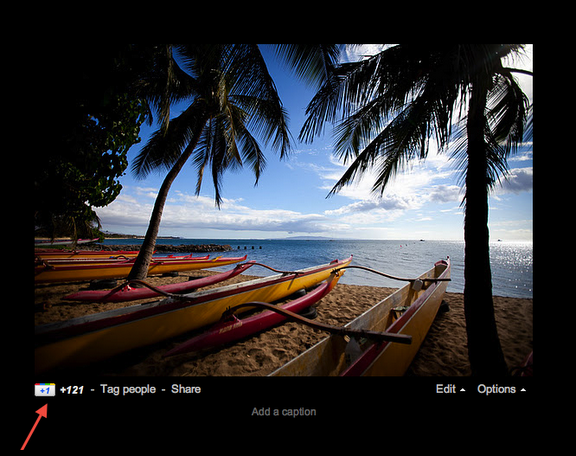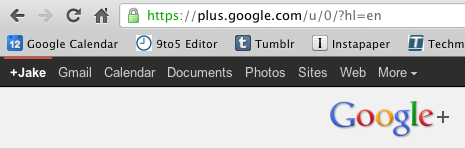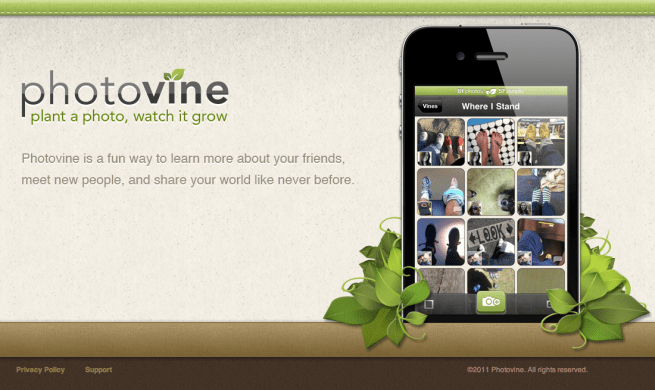Instagram announces Instagram Direct: photo and video sharing to private groups

http://vimeo.com/81527238
During its press event held in New York City today, Instagram announced a new sharing feature called Instagram Direct that will allow users to share images and videos to other users privately.
The new sharing model will require users to follow each other to send photos and messages privately to individuals or groups of up to 15 people. A pending requests inbox will catch photos and messages from users who are not mutually connected.

Instagram also noted its growth from 80 million users to 150 million users worldwide from the start of 2013 to today. Kevin Systrom, co-founder of Instagram, also boasted that over half of Instagram’s users use the service daily…

Instagram on its new Direct feature:
From how you capture photos and videos to the way you start conversations through likes and comments, we built Instagram Direct to feel natural to the Instagram experience you already know. When you open Instagram, you’ll now see a new icon in the top right corner of your home feed. Tap it to open your inbox where you’ll see photos and videos that people have sent to you. To send a photo or video to specific people, tap the camera button to enter the same simple photo or video capture and editing screens. At the top of the share screen, you’ll see the option to share with your followers (“Followers”) or to send to specific people (“Direct”). To send using Direct, tap the names of the people you want to send your photo or video to, write your caption, tap “send” and you’re done.
After sending, you’ll be able to find out who’s seen your photo or video, see who’s liked it and watch your recipients commenting in real time as the conversation unfolds.
Instagram Direct will be available in Instagram 5.0 for Android on the Play Store today.