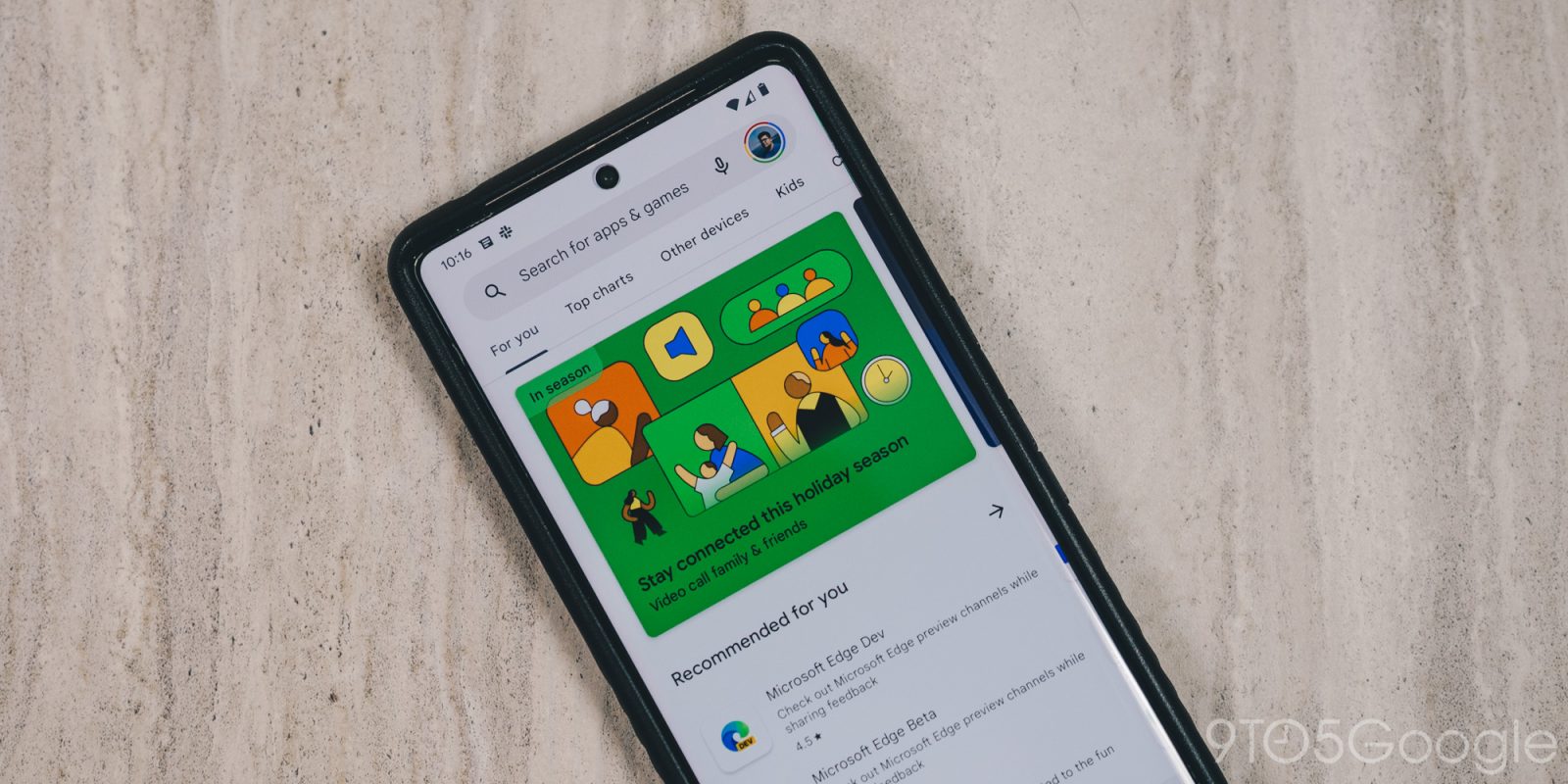
One advantage of Google Play Billing is the ability to manage your subscriptions in one place, but that UI and functionality are currently broken on Android.
Opening the account menu in the Google Play Store Android app, going to “Payments & subscriptions,” and then selecting “Subscriptions” returns a blank page. “Discover subscriptions” and “Get started” give off the impression that you’re not currently paying for anything.
Alternatively, you might see your list of Active subscriptions with the next payment date, but tapping takes you to the same empty page.
As such, you cannot cancel subscriptions using the Play Store app on Android right now. However, the workaround is visiting play.google.com/store/account/subscriptions in a web browser.
Your full list of subscriptions and other information appear there, with the ability to cancel subscriptions, update your primary payment method, and set up a backup method.
This will presumably be addressed in a server-side fix by Google in short order since this is a pretty critical capability.
More on Google Play:
- More Blockchain, NFT Android apps coming to Google Play with new policy
- What are Google’s best and worst-rated Android apps?
- Yes, the Google Play Store is now blue
- Google Play Points can now be redeemed for an Android Plush
Thanks, Michael B.
FTC: We use income earning auto affiliate links. More.




Comments