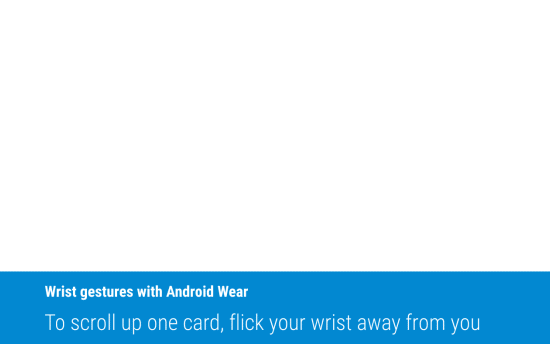Google announced today that a new version of Gmail is now available, featuring several notable enhancements. First up, you’ll notice that the new version brings the oft-requested ability to view all of your mail in one place; just tap “All inboxes” and you’ll get a look at all of your email across added accounts. This is probably the most monumental change here, but there are a few other minor updates as well…
These days, many of us have more than one email address. If you’re a student, you may have one account for school, one for a campus group you lead, and one for your blog. If you’re a parent, you might have one for family and one for your business. However many email addresses you have, today’s improvements to the Gmail app for Android make it easy to manage all your mail from all your accounts (yes, even @yahoo and @outlook) while you’re on the go.
Messages from Yahoo, Outlook.com and other IMAP/POP accounts now have the familiar stacked conversation view (as has previously been available for Gmail conversations only), search has been updated with better auto-complete, and the app also has some nifty updated animations. Finally, you’ll find larger attachment previews and the nifty ability to “save to Drive with a single tap.”
You can grab the Gmail app on the Play Store for free as usual, and you should start seeing the update rolling out if you haven’t received it already.