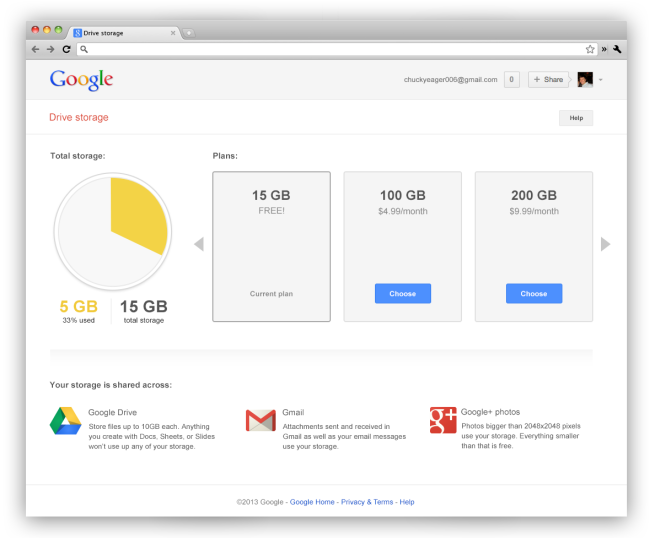Google Drive

Google Drive was launched in April of 2012 and encompasses Google Docs, Sheets, and Slides, among other Google apps. In addition to being an office productivity suite, Drive allows users to upload their files and photos. Users get 15GB of free storage between Gmail, Photos and Drive, with the option to purchase more on a monthly basis.
Like with Docs, Google allows users to create links to share uploaded files. Google Drive supports a variety of image and video formats, as well as Microsoft Office and Adobe file formats. Third-party apps can integrate and store data in Drive, while the official Mac and Windows apps allow automatic syncing of local data from a desktop.
On Chrome, the Drive app can sync files for offline viewing. Android and iOS apps allow users to view all their files on the go and make edits.