google groups


Last year, Google gave its Groups discussion and mailing list service a complete revamp. Google Groups has now quietly gained a new, more modern logo.
Expand Expanding Close
Back in March, a Material Theme redesign of Google Groups was announced. After a beta, it entered general availability in May. The new Google Groups is becoming the default experience for all users next week.
Expand Expanding Close
Google Groups might not be the most happening place any longer but it’s still a “live” Google product meaning that the recent Material Design refresh is very welcome.
Expand Expanding Close
Google Groups is an email-based forum aimed at sharing information and other resources within an organization. The new Google Groups with Material Theme redesign is rolling out to enterprise customers next month.

Google Groups is the company’s email-based forum offering that’s popular for developers and other communities. Dating back to 2001, the company today announced a Material Theme redesign that’s inline with Gmail and other G Suite revamps.

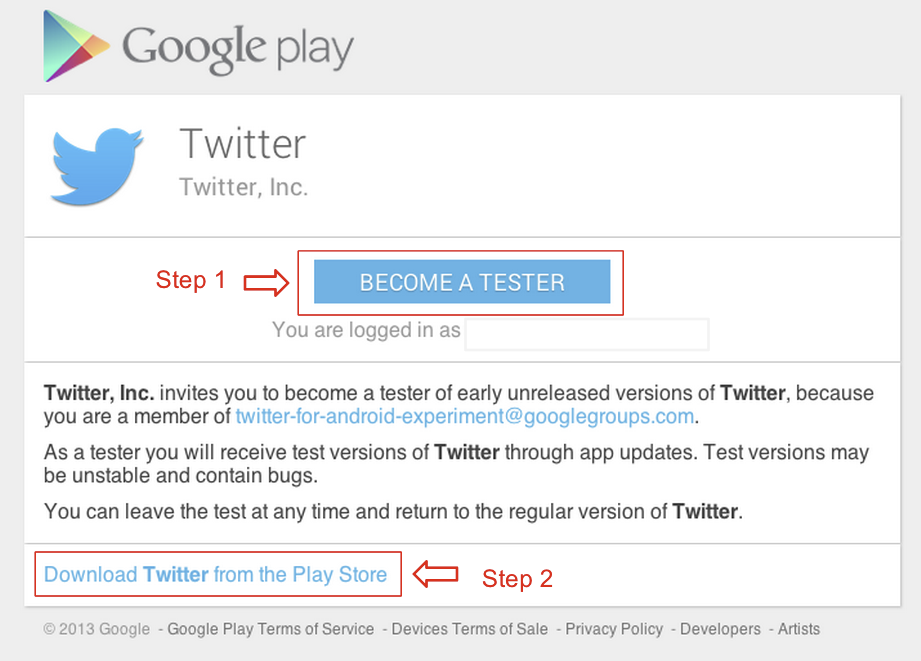
Following an app update earlier this week to the Twitter mobile apps that introduced a somewhat controversial conversation view in the app’s timeline, Twitter is now making a beta of its app available for those interested in testing out the latest beta. It’s likely not a direct response to the backlash Twitter received with the latest update, but at least those interested in testing out the latest new features and UI changes will have the ability to give feedback prior to the public release of future updates. It’s worth noting that the beta will replace your current Twitter app, rather than installing a separate beta version like some Google’s beta apps, but you can return to the public build at any time.
Facebook and Google do it with a lot of their apps, and now you can download the Twitter for Android Experiment by joining this Google group and signing up to become a tester here.

In a post on the official Gmail blog, Google has announced that the new Google Groups interface is now available to everyone and it is retiring the old look effective today. The new design is totally different than before and with the new look comes a host of new features. For example, you can now create an inbox that lets you share and track responsibilities with other team members.
One of the recently improved features is the ability to create an inbox that allows you to collaboratively share, distribute and track responsibilities with others. Imagine you and a few friends are organizing an event for your school and want a single email address to coordinate with vendors, parents, and volunteers. Members of the group can work together to manage email, assign items to each other, and mark items resolved. This can be a great feature for teams seeking a really simple way to get things done without sharing passwords or losing track.
The experience for moderating a Google Group has also gotten much better and faster. Moderators can now browse and manage their group on the go via the new mobile site design. They can also now use canned responses to make the moderating process even quicker.
Expand
Expanding
Close