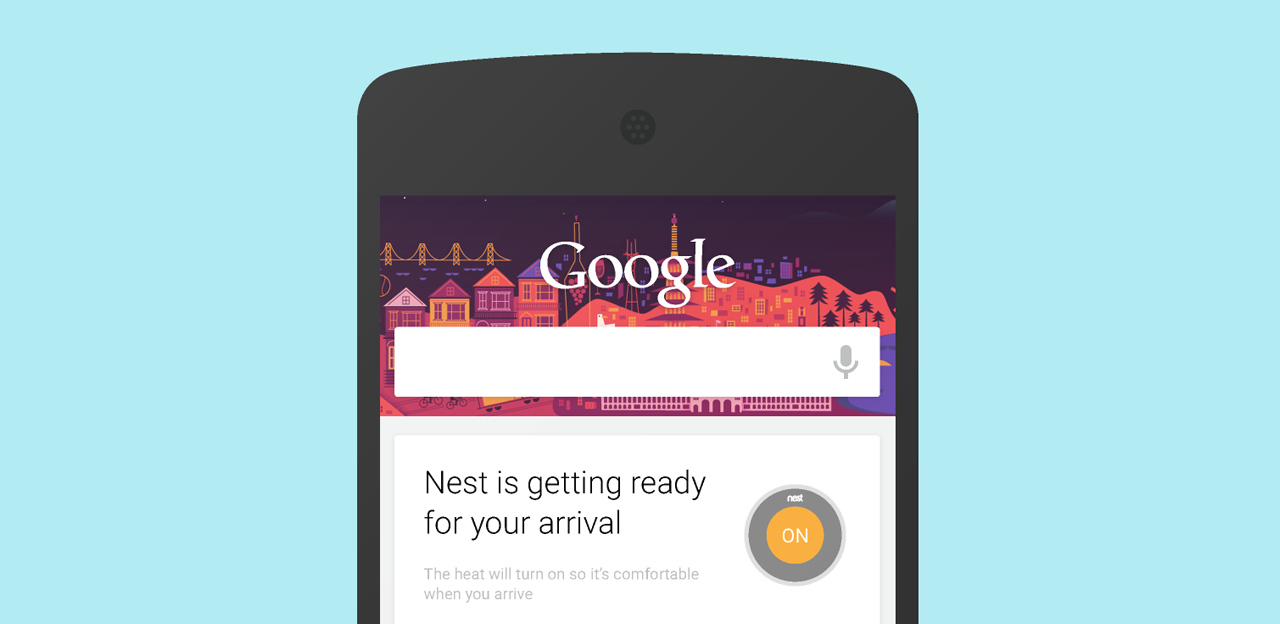
The other day I was manually entering upcoming events that were listed on a website into Google Calendar. Several years ago, I could just activate Google Now on Tap and have most of that information automatically filled.
9to5Google has a rebooted newsletter that highlights the biggest Google stories with added commentary and other tidbits. Sign up to get it early in your inbox, or continue reading 9to5Google Log Out below:
Today, neither Google Assistant nor its Lens integration have an equivalent feature. (I ended up split-screening on the Pixel Fold so I didn’t have to keep switching between Chrome and Calendar.)
Google’s in-progress plan to revitalize Assistant is by infusing it with LLMs (large language models), starting on mobile, which should mean Android. Hopefully that “supercharged Assistant” will be able to analyze what’s on my screen, find dates/times/locations, and offer to save it in Google Calendar for me.
It’s ridiculous, however, that we had that functionality 6-7 years ago and didn’t need the bleeding edge in computer science to get it. Other things Google Now on Tap could do:
- “…if a friend emails you about seeing the new movie Tomorrowland, you can invoke Google Now without leaving your app, to quickly see the ratings, watch a trailer, or even buy tickets.”
- “If you’re chatting with a friend about where to get dinner, Google can bring you quick info about the place your friend recommends. You’ll also see other apps on your phone, like OpenTable or Yelp, so you can easily make a reservation, read reviews or check out the menu.”
- “…if you’re listening to Twenty One Pilots on Spotify, you can say “Ok Google, who’s the lead singer” and get your answer right away.”
- Recognize flight numbers and show status
- “…tapping and holding on your confirmation email will display tracking info and the status of your package”
- “When reading a news article about Justin Trudeau or Ronda Rousey, tap and hold to get links to related articles so you can learn more.”
- “…share icon when you use Now on Tap to easily share what’s on your screen”
- “…if you’re reading a news article you can select a specific word, like crustacean, and get a definition and links to relevant apps.”
- “You can also get quick info about images on your screen. Let’s say you’re scrolling through the Google Photos app and see a photo you can’t quite place. Simply touch and hold the home button to get a helpful card with more info.”
- “So if you’re using Google Maps and come across a location or a restaurant review in a foreign language, just long press the home button and continue reading.”
- “If you’re standing in front of the Bay Bridge, you can hold up your phone, open your camera app, touch and hold the home button, and get a helpful card with deep links to relevant apps. This works for more than just famous structures like the Bay Bridge, you can even point your camera at a movie poster or magazine and get additional info about what you’re looking at.”
- “…if you’re reading an article about Pluto and are interested in learning about NASA, discover mode will show you a stream of links to YouTube videos, news articles and more.”
- “Next time you’re shopping, you can simply point your camera at the barcode and get helpful cards related to that object, such as user reviews. This feature will work with packaged products, books, DVDs and more!”
To me, this is all emblematic of Google chasing the voice assistant craze and replacing the old product entirely rather than keeping what worked, or even building off of it.
Specifically, Now on Tap (and more broadly, Google Now) was a good phone assistant. What replaced it was a voice assistant that started on speakers and then was brought to phones so that the company could say Assistant provided an end-to-end experience on every form factor. (The height of this was “Google Assistant” being listed next to Android under operating systems on the Pixel 3 specs page.) Google made moves to make Assistant more visual on phones and Smart Displays, but I think hindsight proves that Assistant was too voice-first to Android’s detriment and ignored the screen.
I think the takeaway here is that it’s useful for phones to have a smart assistant that can be evoked at will. Maybe the Android team should build it since it’s more intimately aware of what the platform can do, as well as what to add to support that vision.
From 9to5Google
Google announces October 4 event for Pixel 8 and Pixel Watch 2
- Sources: Pixel 8 Pro will keep physical SIM card and add Night Sight for video
- Google Pixel 8 and Pixel 8 Pro appear at FCC ahead of launch
- Sources: Pixel 8 Pro borrows premium color tones from Pixel Fold
- Pixel 8 Pro and (probably) Pixel Watch 2 briefly appear on the Google Store
- Google ends Pixel Pass subscription
YouTube Music starts rolling out Now Playing redesign that adds comments
Google Chat adding voice messages and interoperability with Slack, Teams
Google Maps testing new colors that look a lot like Apple Maps
Xgimi Horizon Ultra Review: Dolby Vision comes in small packages
What (else) is happening
Beeper update lets you use Google Messages for web at the same time as iOS support goes live
Chrome’s new ‘Copy Video Frame’ is an alternate to manual screenshots
- Chrome removes ‘Click to Call’ feature that sends calls to your phone – did you use it? [Poll]
- Google Chrome Web Store is getting a major redesign, live now in preview [Gallery]
Wear OS 4 is now rolling out to the Galaxy Watch 5 series
OnePlus will release its Android 14 update in September with performance upgrades
Google says SGE is most liked by the youths, coming to India and Japan
Nest Hub updates tweaks sleep tracking UI for respiration data
Top comment by Brent Gairy
I didn’t realize how much we lost when Google Now was dropped in favor of Google Assistant. It symptomatic of a larger culture of not executing a cohesive strategy.
I remember the promise of Android on tablets and watches only to see Google neglect these platforms and waited for the market to mature rather than lead.
Google Store including free case with Pixel Tablet purchase
New JBL Authentics 200, 300, and 500 speakers have simultaneous Google Assistant and Alexa
From the rest of 9to5
9to5Mac: Select Apple Watch Series 9 models will be first Apple products made with 3D printing process
Electrek: Tesla FSD Beta tried to kill me last night
FTC: We use income earning auto affiliate links. More.

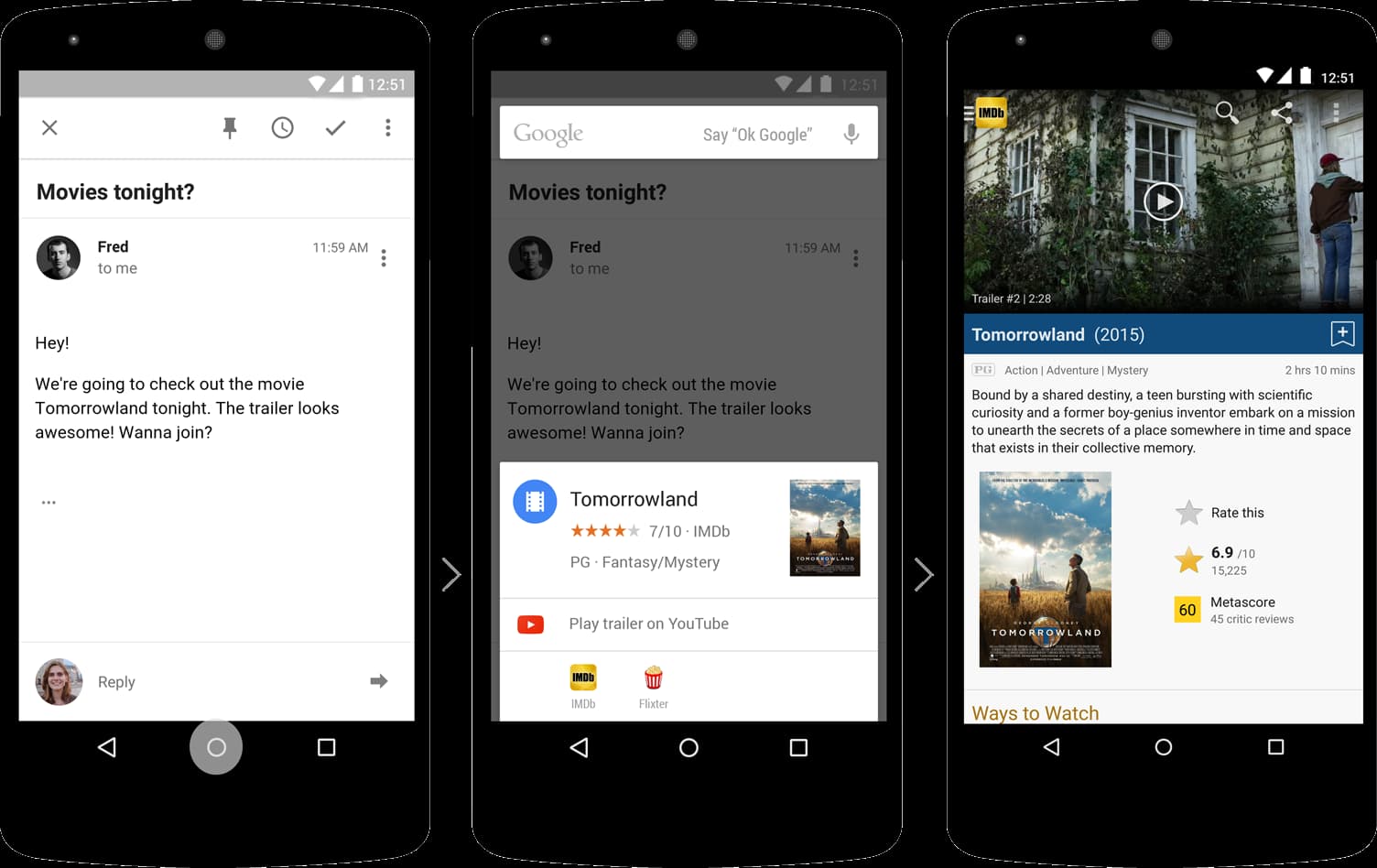
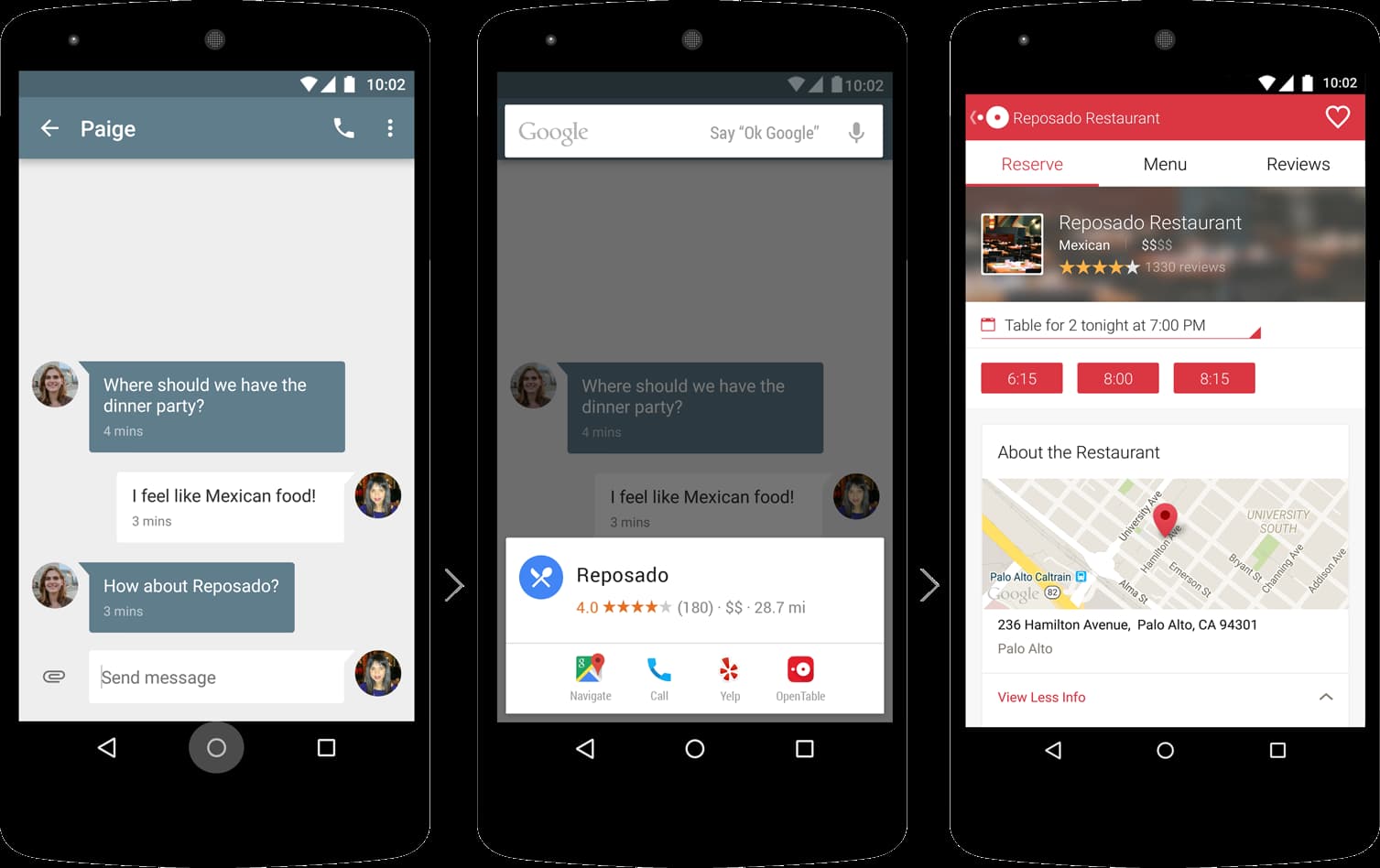
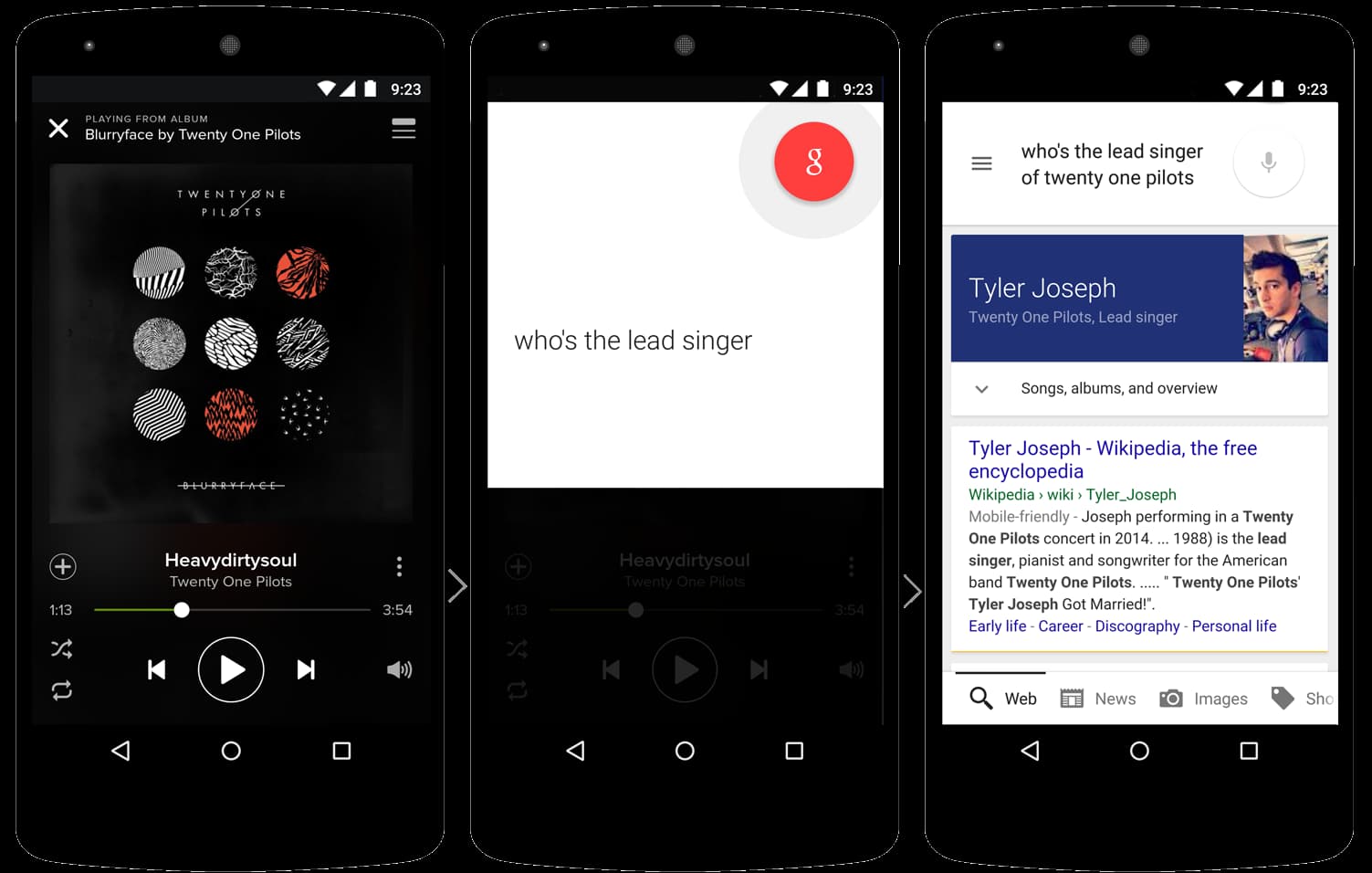
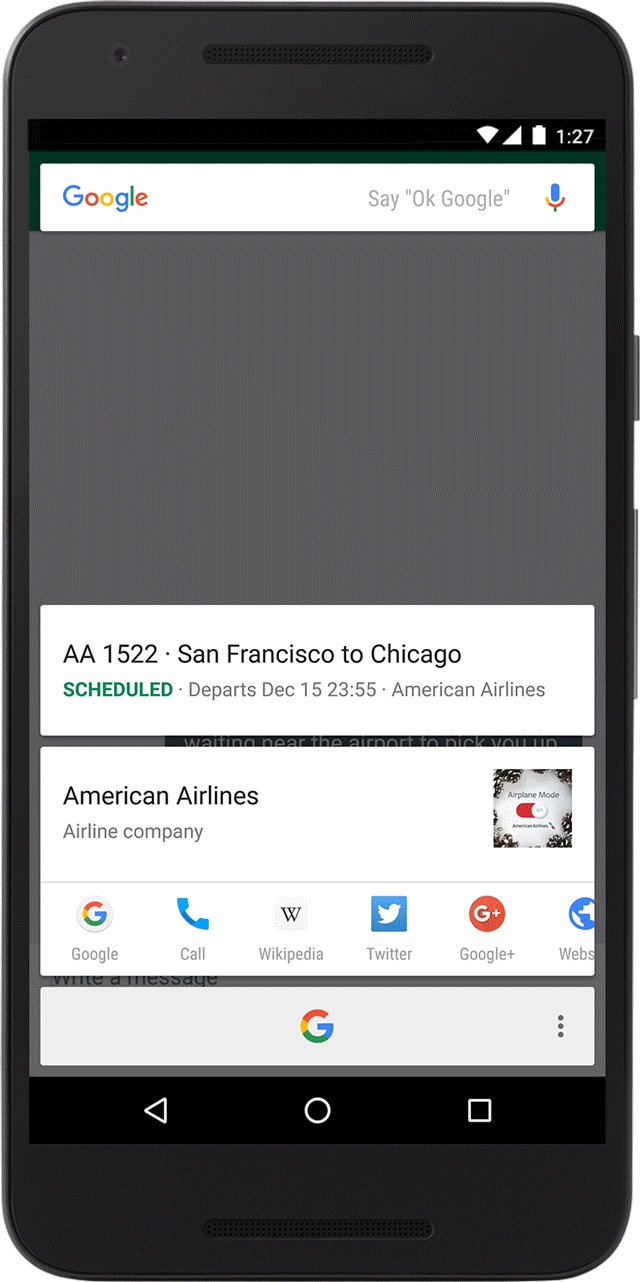

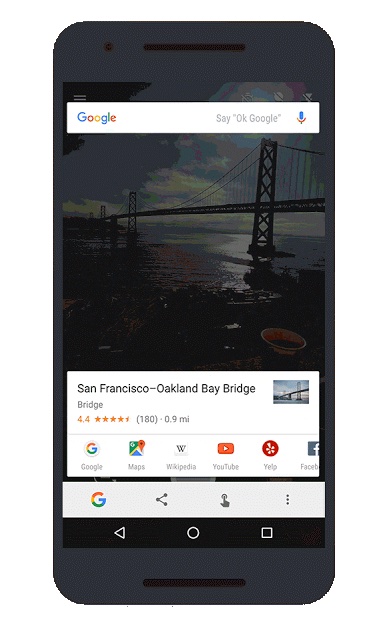






Comments