Android Studio


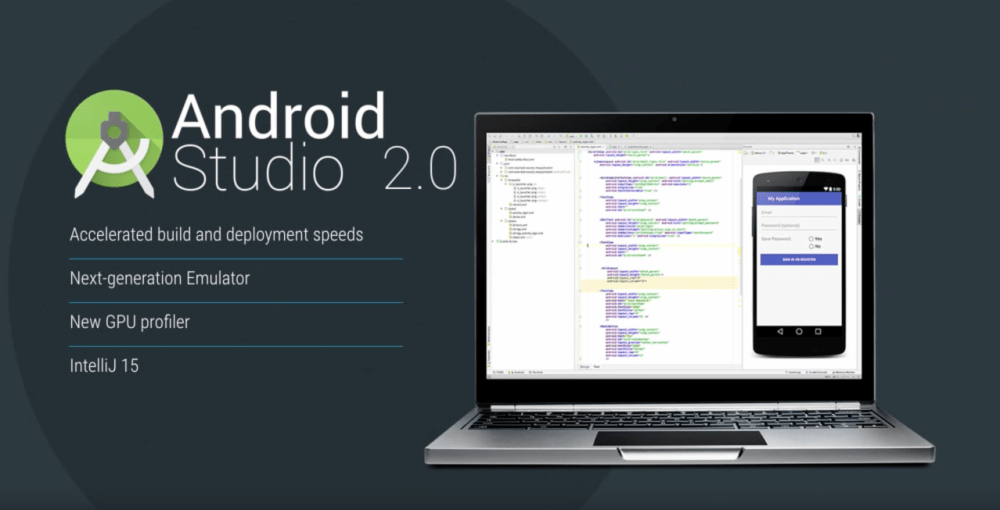
Announced at the Android Dev Summit in November, Android Studio 2.0 is nearing final release. The IDE’s marquee feature is known as “Instant Run” and has been in preview since then. In anticipation of its final release, developers can download a beta version of the app now.

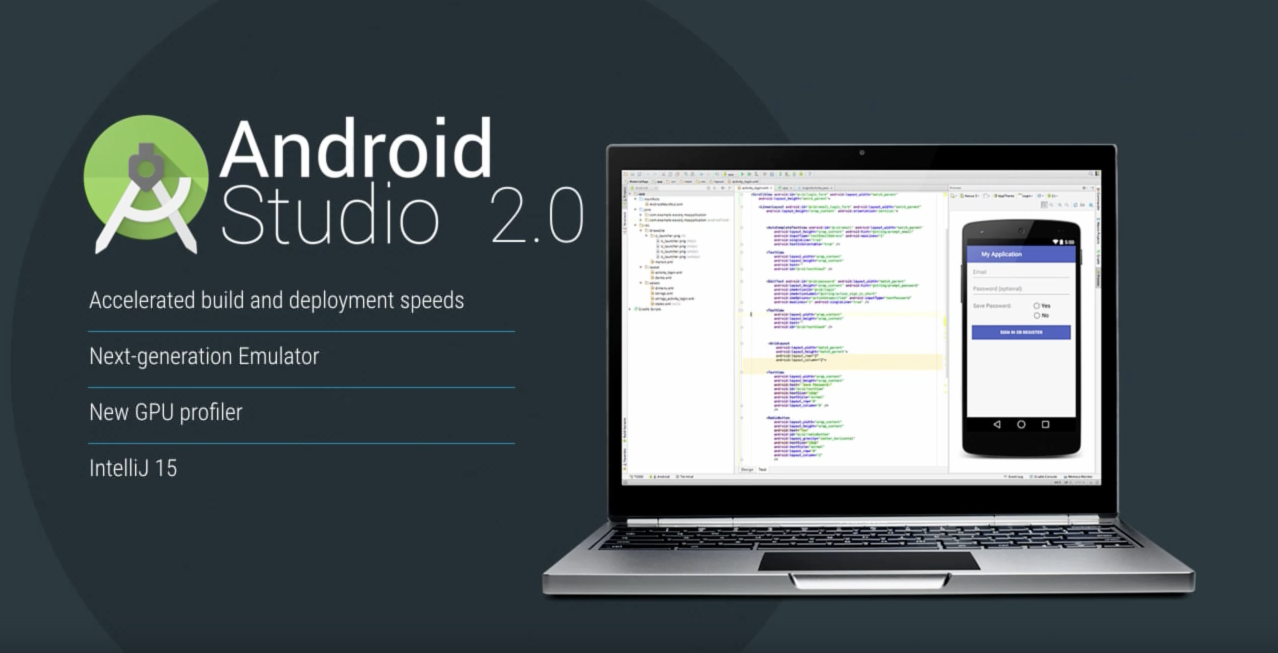
Google has been moving fast on iterating its IDE for developing Android apps. Announced two months ago, Android Studio 2.0 is on its fifth preview that makes further refinements to its marquee ‘Instant Run’ feature and fixes other bugs.

The inaugural Android Dev Summit kicked off earlier today, and Google has conveniently provided a livestream for developers that might want to tune in. You can find schedules for day 1 and day 2 below, as well as the YouTube streams embedded for your convenience.
Day 1:
9:05am Keynote
9:45am Android Application Architecture
11:00am Notification Best Practices
11:45am Keep it Secret, Keep it Safe
1:30pm RecyclerView Animations and Behind the Scenes
2:15pm Support Library: Guts and Glory
3:30pm “”Mother, may I?”” Asking for Permissions
4:15pm Framework Fireside Chat
Day 2:
9:00am What’s new in Android Studio
9:45am Data Binding — write apps faster
11:00am The Android Build System
11:45am Android Testing
1:30pm Android Studio for Experts
3:30pm Developing for Android: The Naughty Bits
4:15pm Android Tools and Testing Fireside Chat:
5:00pm Closing Notes

Google has today launched Android Studio 2.0, the first major update to the company’s IDE since it saw its original stable release in December of last year. Among other features, Android Studio 2.0 brings a revamped Android emulator, a new “Instant Run” feature, and more…
Expand
Expanding
Close

Last week we told you that Android Studio 1.5 became available in the beta release channel, and now Google has announced that it’s being pushed out to everyone. This release is “focused on delivering more stability,” Google says. Most of the upgrades here are under the hood.
Here’s a rundown of some of the bug fixes in this version:
You can check for updates within the app, or head over to the Android Studio site to grab a fresh version if you need it. Android Studio comes with the Studio IDE, the SDK tools, and the Android 6.0 platform and emulator.

If you’re a developer and you use Android Studio in any capacity, you might be happy to hear that Google has today launched Android Studio 1.5 in beta. Google says that the beta release isn’t that much different than Preview 2 (except a few bug fixes, of course), and it’s worth mentioning that Preview 2 wasn’t all that different than Preview 1.
You can update your current 1.4 installation to 1.5 beta by using the built-in patch mechanism, Google says, but you may not want to do that as it will completely replace your stable installation with a potentially less-reliable beta version. If you download from the Preview 2 page, you can keep 1.4 and 1.5 installed side by side — which might be best option regardless.

Google has today released Android Studio 1.4 in the stable update channel. As has been the case since the software was first released in beta just about a month ago, the update features new design tools such as vector assets, a theme editor, new project template features, new performance monitors, and more…
Some of the new design tools, as outlined at the Android Developers blog:
Vector Assets:
Starting with API 21, you can use Vector Drawables for image assets. For most apps, using VectorDrawables decreases the amount of density dependent drawables you need to maintain, and will also give you sharp image assets regardless of the screen device densities your app supports.
Theme Editor:
We understand that managing your app theme and style can be a bit complex. With Android Studio 1.4, we are releasing a preview of the Theme Editor to help with this task. This first version of the Theme Editor is focused on editing and updating the material theme colors (
colors.xml) in your app project.
Project Templates:
We know many of you use the New Project Wizard app templates to start a new app project or to quickly add an activity to an existing app. To help with the visual design of your apps, we updated the app templates to include the Android Design Support Library alongside the AppCompat Support library.
There are also two new monitors: You’ll find one for GPU rendering and another for networking, which can monitor both GPU rending performance and the network usage of your app, respectively. Finally, Google says that it’s making taking advantage of a Firebase mobile backend even easier with the latest version.
You can grab Android Studio at the Google Developer website, and if you already have it installed, you’ll find that version 1.4 should be available right now.

Okay, this probably isn’t going to drastically change the lives of either casual users of Android or developers on the platform, but I still found it to be cool. There’s a new Chrome app on the block called Vysor, and it offers a super simple way to view and control an Android device from a desktop computer.

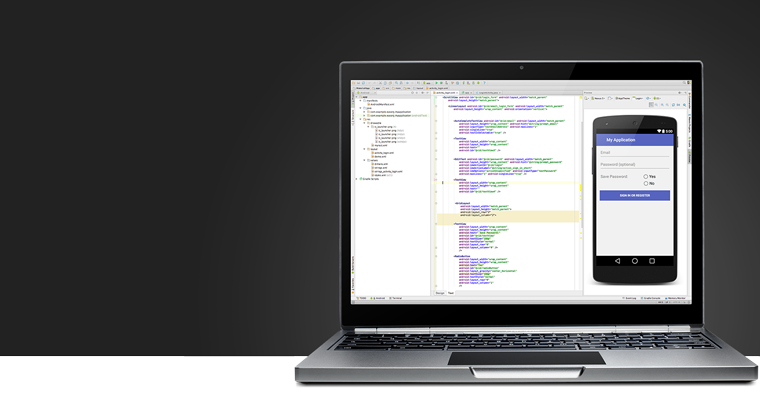
Google has now released Android Studio 1.2 in the stable update channel. As has been the case since the software was first released in beta just about a month ago, the update features a distraction-free mode, inline debugger variables, simultaneous tag editing, better formatting, and more.
- a new debugger which shows variable values inline in the editor, can decompile libraries you don’t have source code for, and can generate a list of objects referring to a selected object
- distraction free mode
- simultaneous tag editing (where you can edit open and closing tags simultaneously)
- editor enhancements like multiple selections, smart backspace indent, and automatic indentation detection for the current file
- new and improved refactoring operations
- annotation inference, scratch files, improved Gradle support, improved diff view, high-density monitor support, and many more features
- See https://www.jetbrains.com/idea/whatsnew/ for more details.
You can grab Android Studio at the Google Developer website, and if you already have it installed, you’ll find that version 1.2 should be available right now.

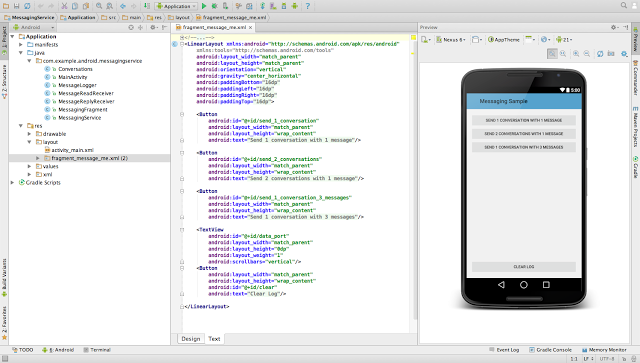
Lollipop is Android’s biggest overhaul yet, and that can be a little overwhelming for developers. Fortunately, Google has let us know today that it added 20 new code samples to the SDK sample repository. Having access to code samples allows developers to see best practices for implementing new features that are found in the latest Android SDK.

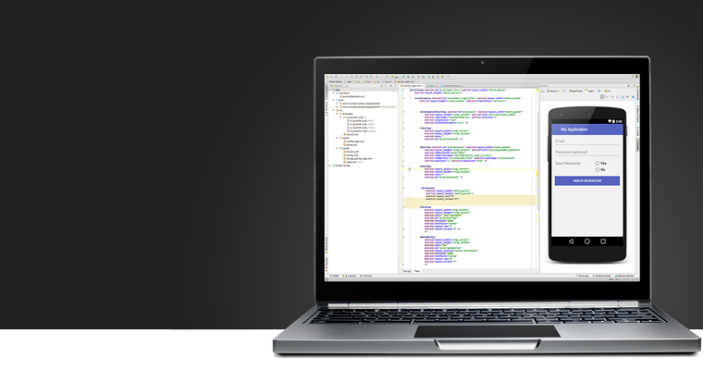
Google on Monday released Android Studio 1.0, the first stable version of its Integrated Development Environment (IDE) for building and managing apps. The tool, available for Windows, Mac and Linux, was under development for the past two years and is intended to replace Eclipse as the official Android IDE for developers.
Expand
Expanding
Close