Gboard


After introducing on the Pixel Tablet last year, Gboard’s Assistant voice typing toolbar is now available on Google phones.
Expand Expanding Close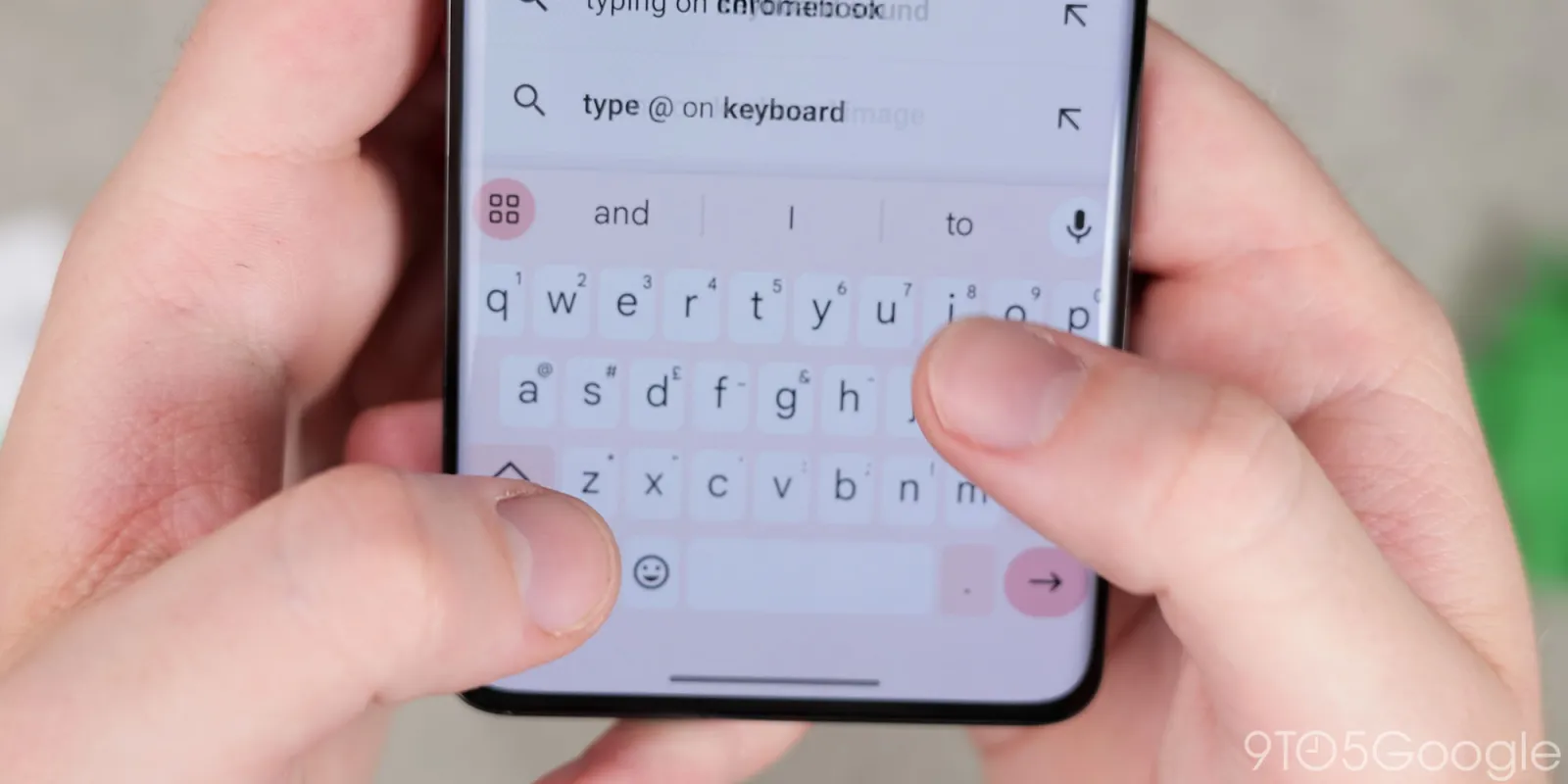
After testing last year, Gboard has widely rolled out tweaks to the Dynamic Color theme via a server-side update.
Expand Expanding Close
As the go-to digital keyboard for Android, Gboard often sees a big change. The latest such update is more expressive hand gesture emoji on Gboard.
Expand Expanding Close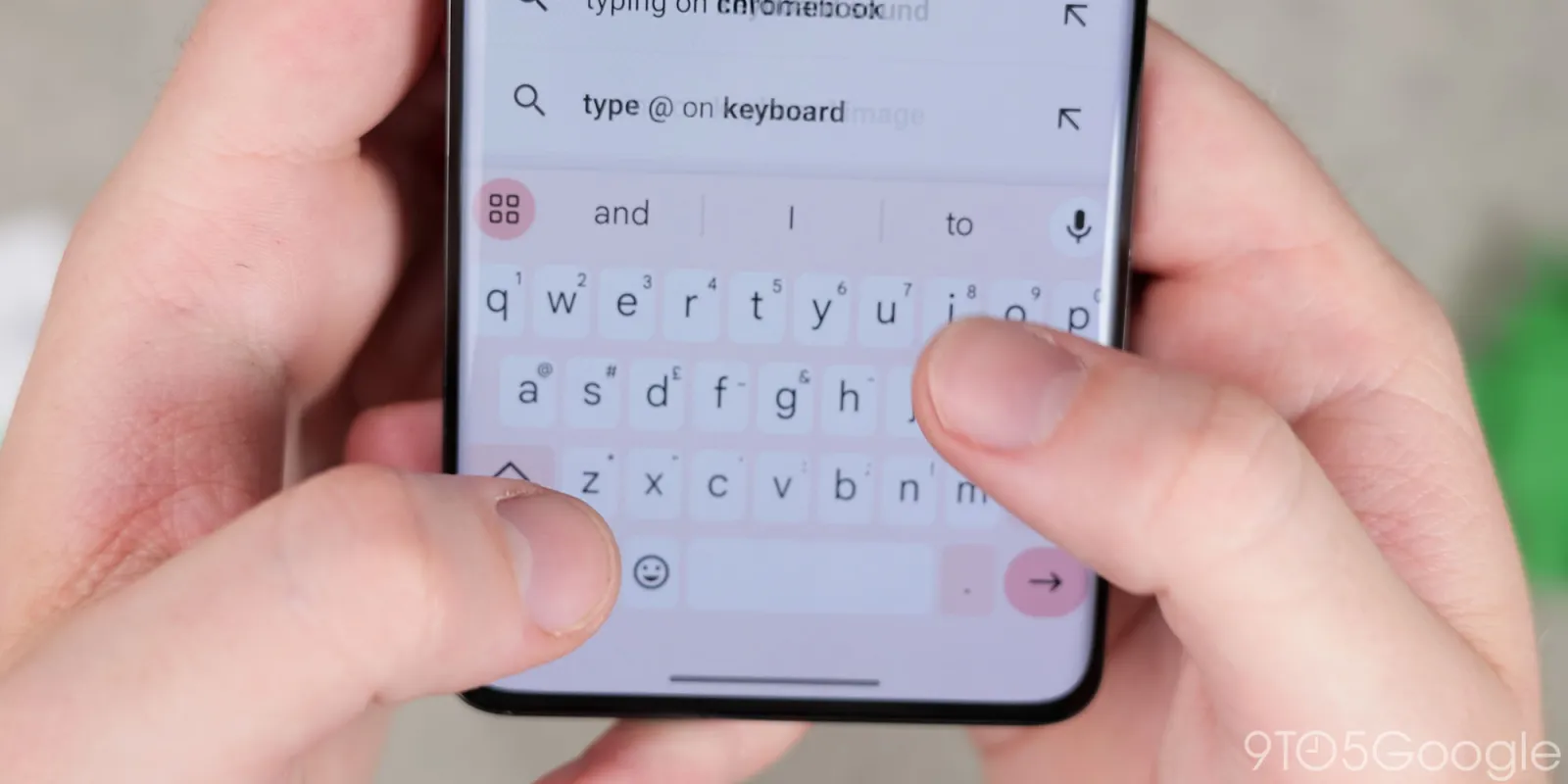
After first being spotted in development in July of 2023, the Gboard for Android beta is beginning to roll out an “Undo” button.
Expand Expanding Close
Earlier this year Google added a neat and fun addition to Gboard in its Emoji Kitchen. The feature lets Android users create wacky combinations of different emoji directly on their keyboard, before sending those creations in their favorite apps. Here’s the full list of what’s supported in the Emoji Kitchen, as well as how you can use it on Android, answers about how it works on iOS, and the latest updates to the feature.
Expand Expanding Close
As announced last week with the Pixel (and Android) Feature Drop, Google is rolling out a redesign of Gboard’s Emoji Kitchen UI on Android.
Expand Expanding Close
As part of the December 2024 (Feature) Drop, Pixel Screenshots is getting a big upgrade that adds major integrations with other Google apps, including Gboard and Circle to Search.
Expand Expanding Close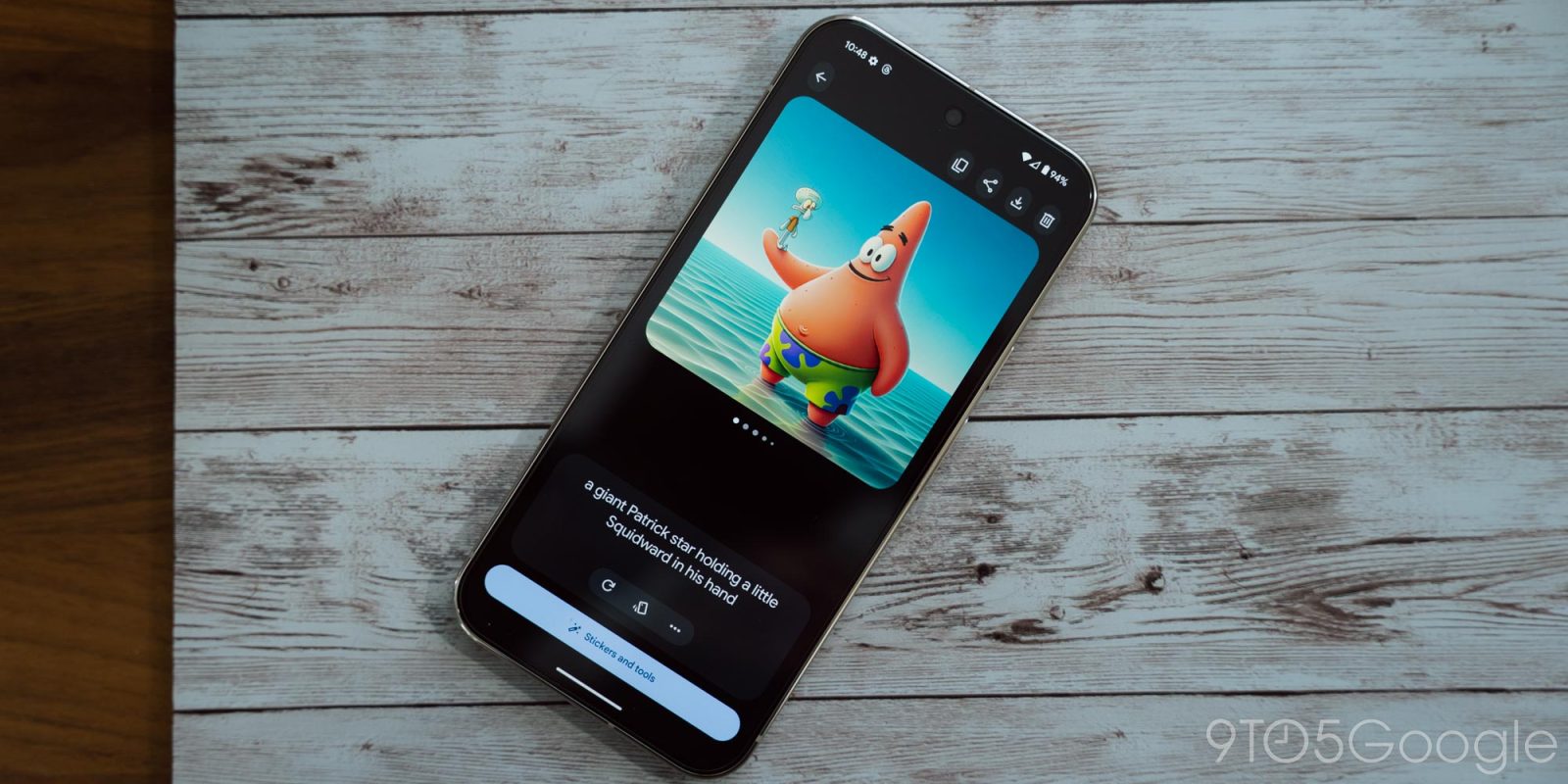
When Google launched the Pixel 9, one of the AI features that caused some concern and copyright problems was Pixel Studio. Since then, it has been tamed, but Pixel Studio needs a new home inside Gboard.
Expand Expanding Close
The themes in Gboard for Android haven’t changed in quite a bit — save for a splash, but Google is now testing a redesign of the existing Dynamic Color light and dark themes.
Expand Expanding Close
A small tweak to Gboard for Android adds a font switcher for some degree of customization.
Expand Expanding Close
Google is giving Gboard, its Android keyboard app, a redesigned menu for emoji and stickers that works better on tablets and big-screen devices like foldables.
Expand Expanding Close
Assistant voice typing in Gboard was introduced with the Pixel 6 in 2021 as one of Google’s best features. With Google Assistant going out the door on phones, Gboard has been updated accordingly.
Expand Expanding Close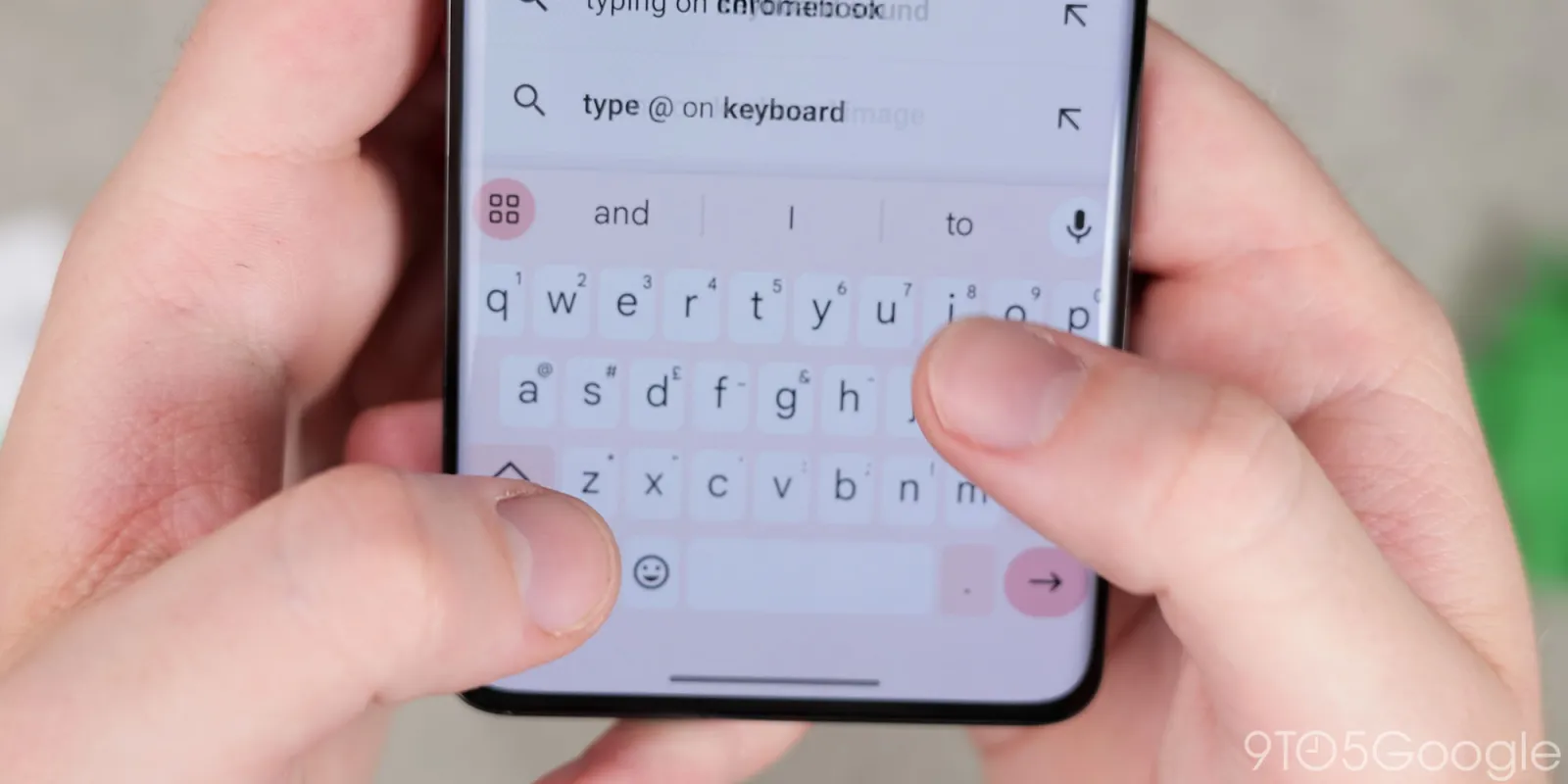
If Gboard for Android looks ever so slightly different in recent days, it’s because the button for accessing the various keyboard tools is now themed with Dynamic Color in dark mode.
Expand Expanding Close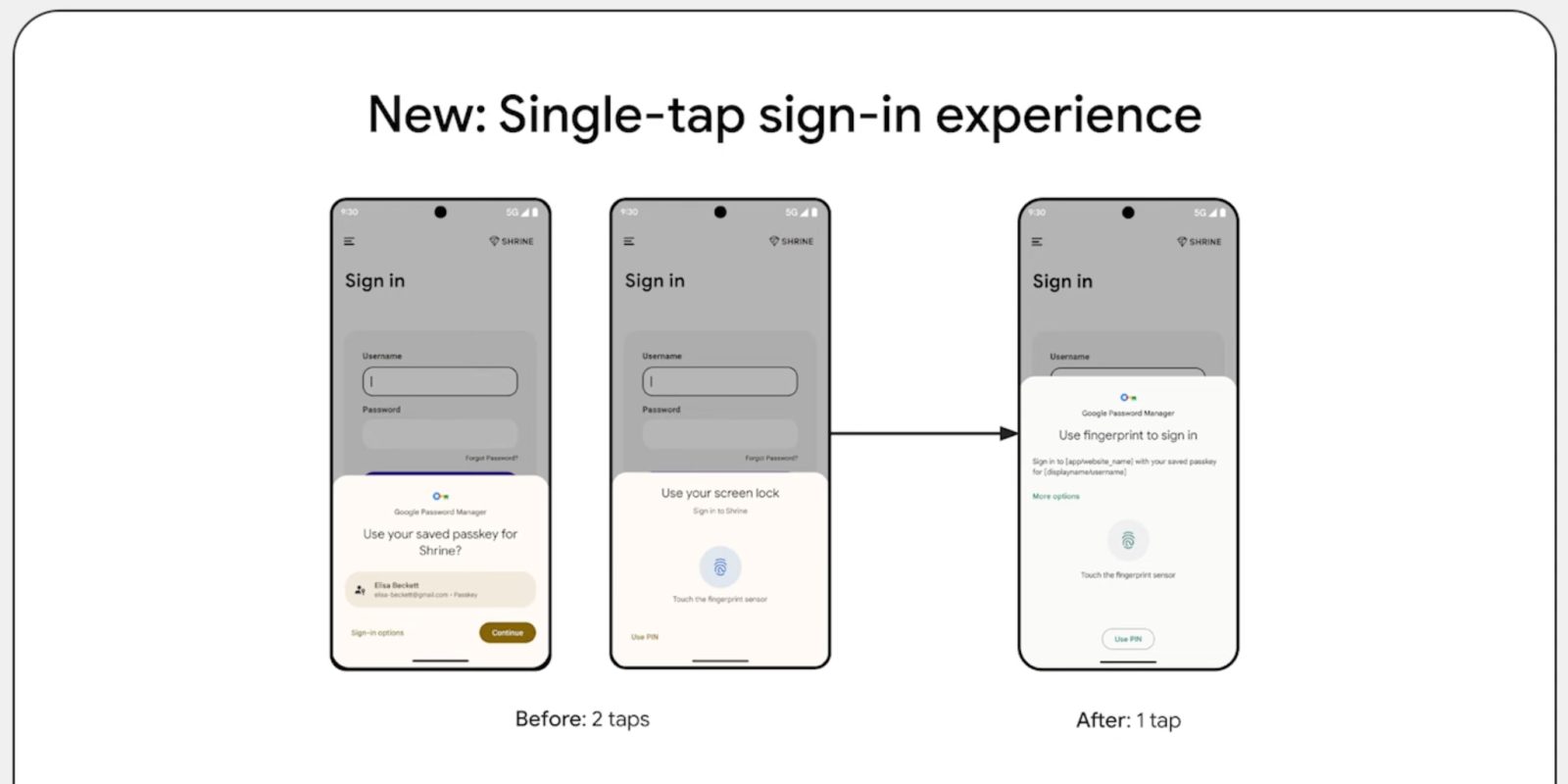
At I/O 2024, Google’s work on passkeys continues with an even easier sign-in process, as well as platform updates across Android 15 and Wear OS 5.
Expand Expanding Close
The latest Gboard 14.2 beta is rolling out with a particularly eye-catching change to the “Fix it” Proofread feature on Pixel.
Expand Expanding Close
The keyboard is integral to how you use a smartphone, so when it’s not good, you notice it. Over the past few months, I’ve really been noticing just how much better the keyboard experience on Google Pixel is compared to everywhere else, and it’s a little crazy that no one else seems to measure up.
Expand Expanding Close
Google’s proprietary keyboard comes default on many devices, and for most of us, it generally stays active. One odd behavior of the keyboard that often confuses users is how the number pad is triggered. It’s easy to activate it and lose the symbols page you really want. This guide will go over how you can switch to and from the Gboard number pad with ease if you find yourself stuck.
Expand Expanding Close
Android 14 QPR3 introduces a system-level “Keyboard vibration” on/off toggle that replaces the equivalent Gboard setting that lets you control keypress strength.
Expand Expanding Close
After adding the “Scan Text” OCR tool, Gboard’s latest feature is a “Quality Bug Report” shortcut that opens Google’s standard tool for submitting issues and feedback on Android.
Expand Expanding Close
Some Google Pixel owners are having issues with Gboard either being a tiny window or the proper size but with a very small font.
Expand Expanding Close
Gboard for Android is beginning to roll out a rather nifty “Scan Text” optical character recognition (OCR) tool.
Expand Expanding Close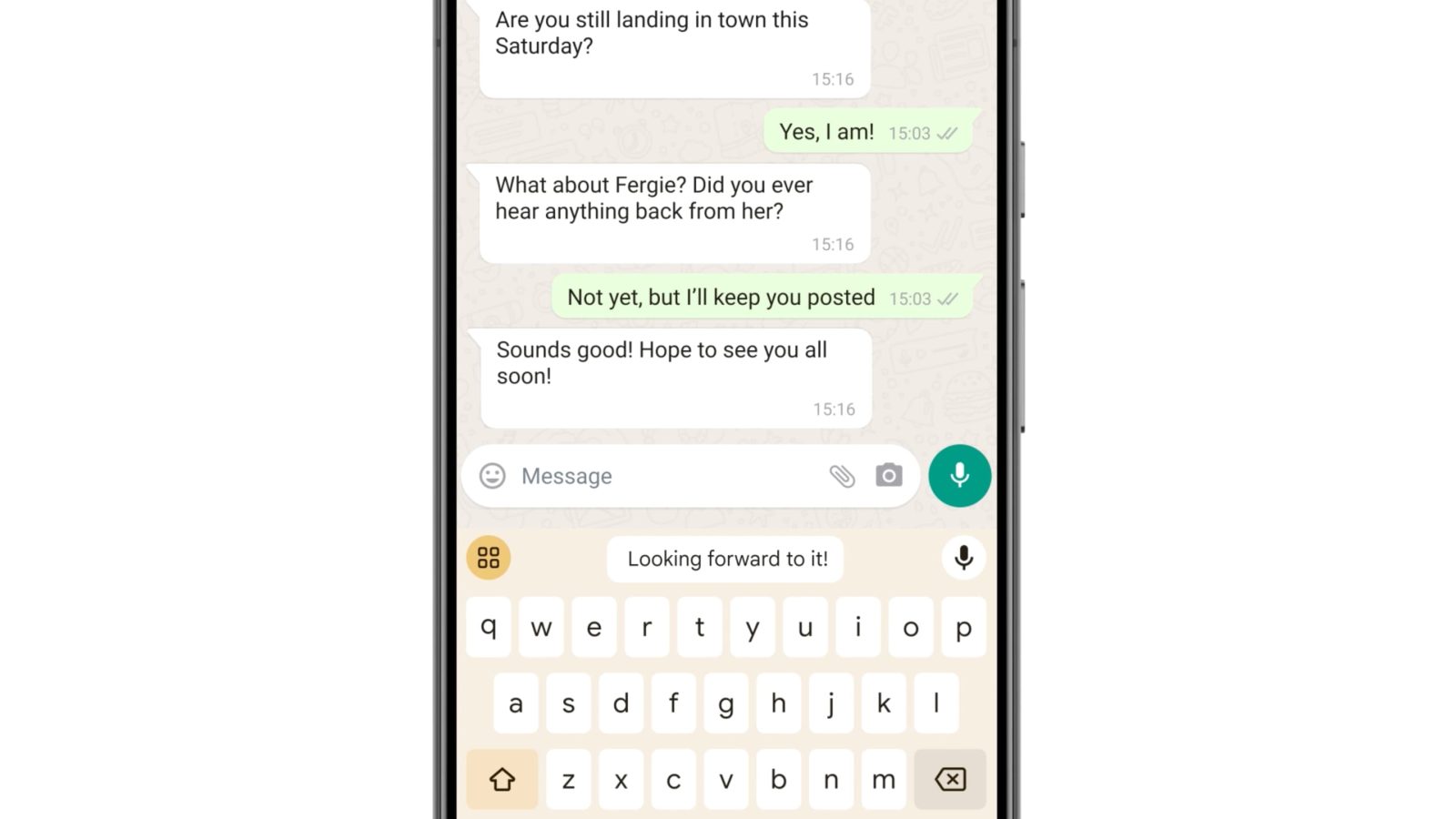
Besides Recorder Summarize and Magic Compose in Google Messages, Gboard Smart Reply is the other feature that Gemini Nano powers on the Pixel 8 Pro. After initially just supporting WhatsApp, Google has quietly added support for two more apps.
Expand Expanding Close
Instead of having to manually initiate voice typing every time, Gboard is working on a more “seamless” option on Android.
Expand Expanding Close
Gboard is following “Write in text fields” and the new physical keyboard UI with an Assistant voice typing toolbar for the Pixel Tablet.
Expand Expanding Close