how-to
A collection of tutorials, tips, and tricks from the 9to5Google team helping you fix and get the most out of Android, Google Assistant, Chromebooks, Android TV, and more.
A collection of tutorials, tips, and tricks from the 9to5Google team helping you fix and get the most out of Android, Google Assistant, Chromebooks, Android TV, and more.

Always-on display has become a staple of devices with OLED screens due to the limited resources it takes up, all while providing vital information when the phone isn’t active. Unlike a lot of other devices, the Galaxy S23 allows users to customize the AOD and its elements. Here’s how to customize the Galaxy S23’s always-on display.
Expand Expanding Close
Recently, we saw fall detection finally come to Google’s Pixel Watch after five months on the market. Its competitor, the Galaxy Watch 5 series, has had fall detection since its launch, though it isn’t enabled by default. Here’s how to enable fall detection on the Galaxy Watch 5 and 5 Pro.
Expand Expanding Close
Find my Phone is a fantastic tool in your arsenal, though it’s worthless if it isn’t enabled on your devices. The Fitbit Sense 2 is one such device that doesn’t have the feature turned on by default. Here’s how to turn on and enable Find my Phone on your Fitbit Sense 2.
Expand Expanding Close
It was recently discovered that the Pixel 6 series and certain Galaxy S22 devices running Exynos modems are vulnerable to a malicious attack. To combat this, users can turn off Wi-Fi Calling and VoLTE. Here’s how to turn off Wi-Fi Calling and VoLTE on your Pixel 6 or Galaxy S22.
Expand Expanding Close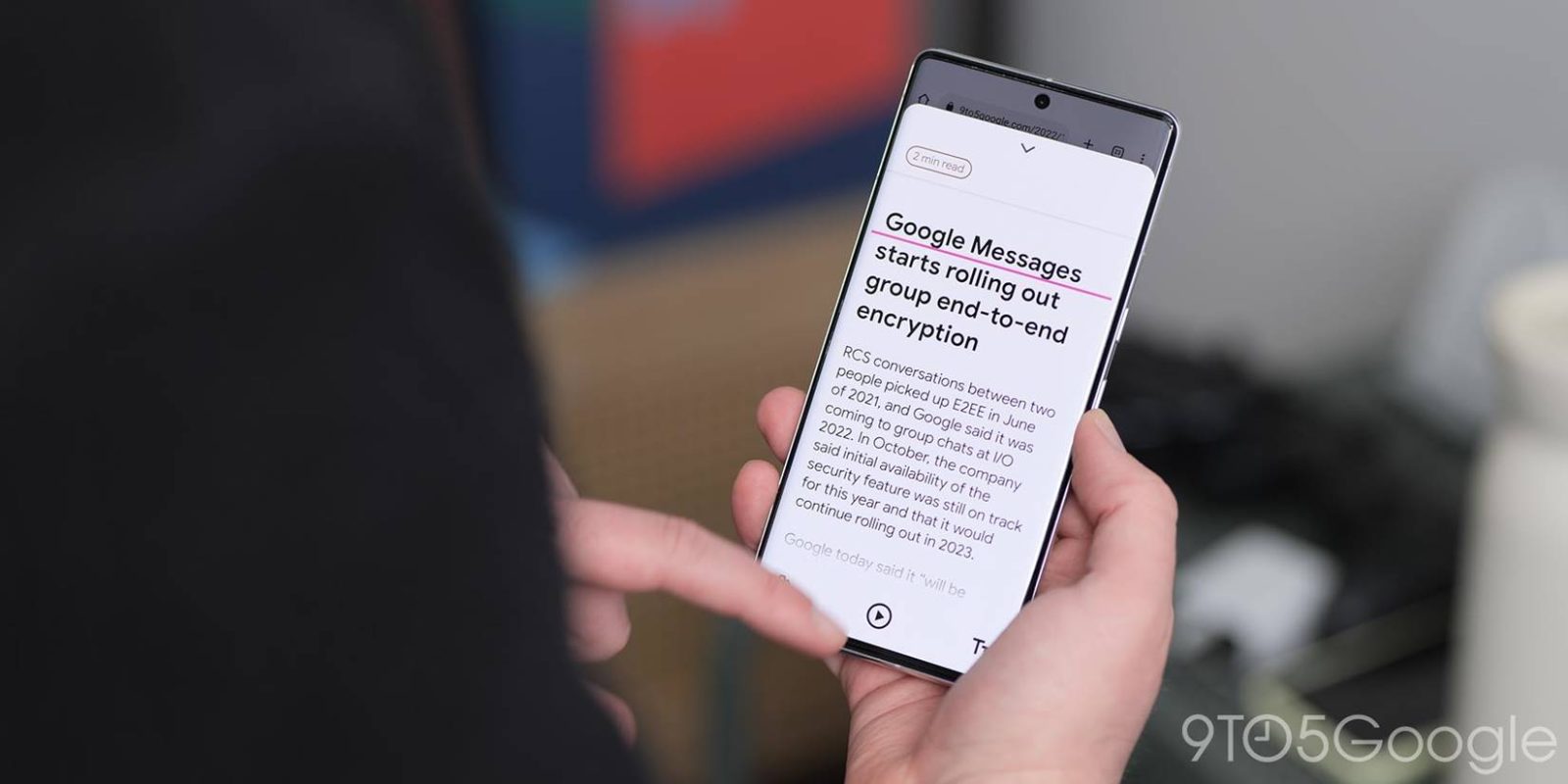
Simplified reading for apps and websites has become more and more popular, as it offers a simple reading experience free of extra elements like ads and formatting, depending on where you’re finding your content. Android’s latest feature simplifies any website page and presents it in a focused manner. Here’s how to use Android’s Reading Mode.
Expand Expanding Close
Samsung Galaxy devices are some of the best Android phones because of their unique features. One neat one that seems to fly under the radar is the flashlight brightness settings. Here’s how you can change the brightness of your flashlight on the Galaxy S23.
Expand Expanding Close
The Galaxy S23 Ultra is the best of the Galaxy lineup with impressive specs, improved cooling, and a WQHD+ display. By default, certain display features are turned off. Here’s how to turn them on and get the most resolution out of your Galaxy S23 Ultra’s screen.
Expand Expanding Close
Batteries naturally degrade over time and the Galaxy Watch 5 is no different. Through an extra app on your Galaxy device, you can check exactly what the battery life status is on your Galaxy Watch 5. Here’s how.
Expand Expanding Close
Themed Icons on Android are a throwback to the days of icon packs and sometimes chaotic customization. While they are fun and inviting, a lot of apps still don’t have a themed icons variant. This guide will take you through creating themed icons for any app on Android in less than a minute.
Expand Expanding Close
Android Auto’s newest redesign takes several different bits of information and lays them out across the new home screen. To give a little more freedom in an otherwise fixed layout, Android Auto has made a new option available to change the layout of Android Auto. Here’s how to use it.
Expand Expanding Close
Thinking about how many passwords, logins, and sensitive bits of data sit on your phone can be a little frightening. So how do you protect all of that information? This guide will take you through setting a safer PIN and password, as well as having face and fingerprint unlock set in your Android device for extra security.
Expand Expanding Close
Samsung’s Galaxy devices are kitted to the teeth with top-of-the-line camera lenses and sensors. Of course, you can let your Galaxy phone automate taking photos, or you can take full control with the Expert RAW app. Here’s how to use your Galaxy phone’s Expert RAW suite.
Expand Expanding Close
With every app change, learning new icons and tools is an adjustment period. The Google Messages app is going through that now, changing up what a sent, delivered, and read message icon looks like. Here’s how to read those icons to know what your RCS message is doing.
Expand Expanding Close
On February 25, the MLS regular season is kicking off with a bang. Capitalizing on the steady growth of the MLS, Apple has secured sole airing rights with its brand-new MLS Season Pass. Here’s everything you need to know about using Apple TV’s MLS Season Pass on Android TV or Google TV.
Expand Expanding Close
Samsung Galaxy devices running Android 10+ have access to a really cool feature called “Device Control,” which allows you to control smart home products right from a shortcut on your screen. Here’s how to set the feature up and add devices.
Expand Expanding Close
Adding your Xbox to the Google Home app and connecting it to Google Assistant has some advantages. To get those, you’ll need to connect it. Here’s how.
Expand Expanding Close
With One UI 5, many under-the-hood constraints are set in place to allow your device to get decent battery life. Unfortunately, those restrictions result in some apps crashing unnecessarily or just not working on your Galaxy phone. Here’s how you can set unrestricted access to apps in One UI 5.
Expand Expanding Close
You might be surprised to learn how much you can actually customize with the Galaxy S23 series. For instance, the lock screen has multiple characteristics that can be changed or adjusted. Here’s how.
Expand Expanding Close
Among all of the cool tricks that the Pixel from Google can do, Photo Unblur is one of the coolest, hands down. The feature comes as a part of Google’s “Fixed on Pixel” campaign, which features tools in its photo suite. So what does it do and which phones can actually use it? Here are the details.
Expand Expanding Close
Android Auto is a great tool for music, navigation, and handling incoming calls or texts. Unfortunately, it tends to have bugs here and there. A couple of major Android Auto problems are a Google Assistant that doesn’t respond or a lost GPS signal. Both of these problems are fixable and the below steps will give you a good chance of mediating them.
Expand Expanding Close
The beauty of the Chromecast with Google TV is that it just works – mostly. Even with a simple and straightforward design, sometimes there are issues to run into. One big one is the Chromecast with Google TV not even turning on and playing weird sounds. Here’s how to fix it.
Expand Expanding Close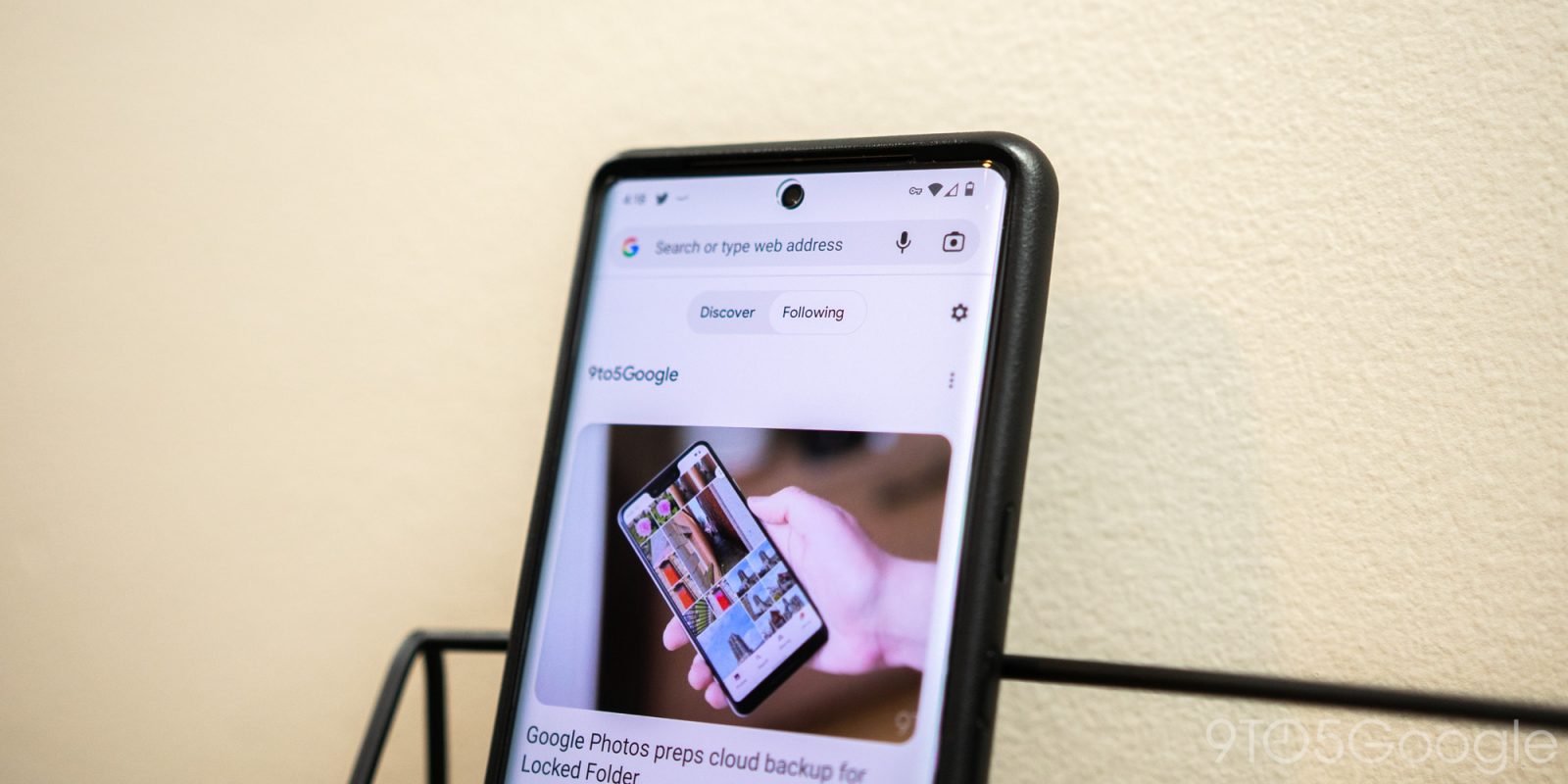
In order to keep up with the latest news, it’s vital that articles and content be easy to find. Chrome on mobile has a feature called “Follow” that allows users to add websites to a native RSS feed. This feature makes it much easier to see the content you want as it becomes available.
Expand Expanding Close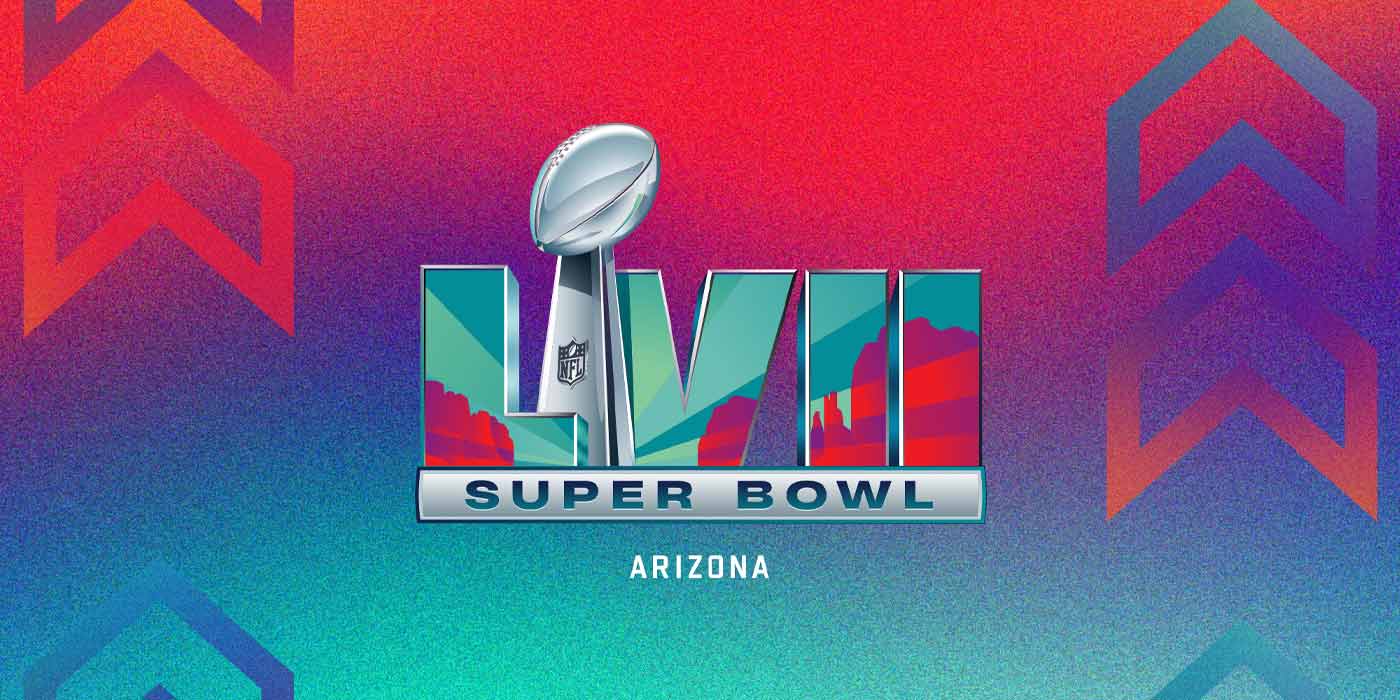
It’s that time of year again when the best teams in the NFL face off for the Super Bowl LVII championship. If you run Android TV or Google TV and you want to tune in to the game, here’s how you can watch Super Bowl LVII.
Expand Expanding Close
For a long time, Samsung smartphones didn’t have a native way to separate screenshots from photos taken by its cameras. Now, One UI 5.1 makes that possible by adding a selection screen to change which folder location your screenshots save to.
Expand Expanding Close