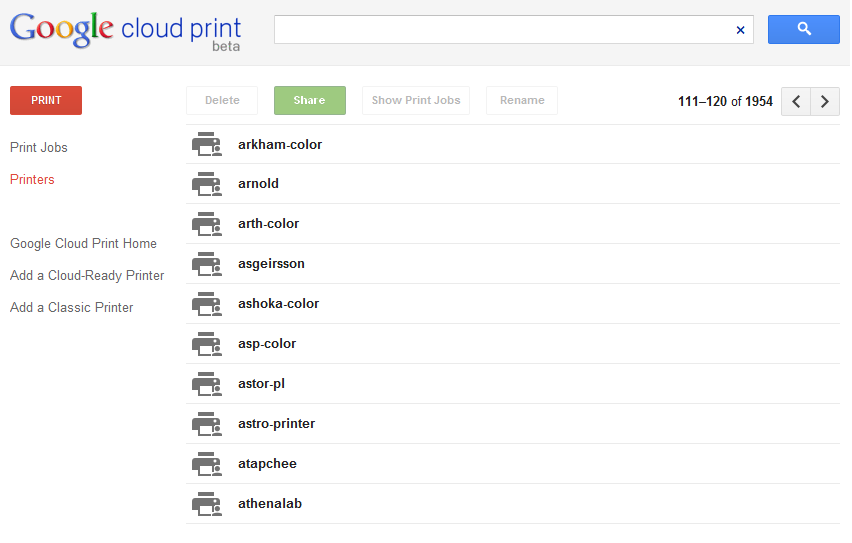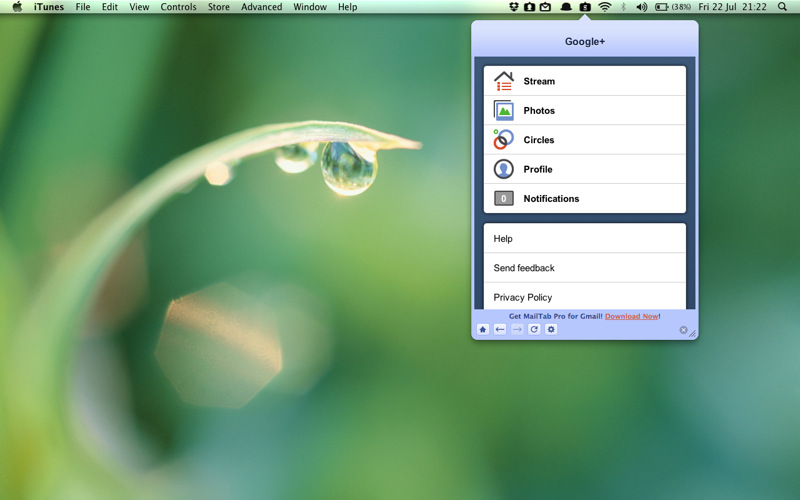Chrome 34 beta released w/ hands-free Voice Search, responsive images, new APIs, more

Google has just promoted Chrome 34 to the beta channel, bringing with it a few new features and a lot of new apps/extension APIs for developers. Perhaps the most notable new feature for users on Mac, Windows, and Linux is hands-free Google Voice Search, allowing users to initiate a voice search on Google using the “Ok Google” command without the need of an extension:
- Responsive Images and Unprefixed Web Audio
- Hands-free Google Voice Search in Chrome
- Import supervised users onto new computers
- A number of new apps/extension APIs
- Lots of under the hood changes for stability and performance
While users have been able to download a browser extension for Chrome since November that allows them to activate a voice search with the “Ok Google” voice command (just like on Android), it the native feature without the need of the extension will land for all Chrome users soon. Here’s how to enable it:
Expand
Expanding
Close
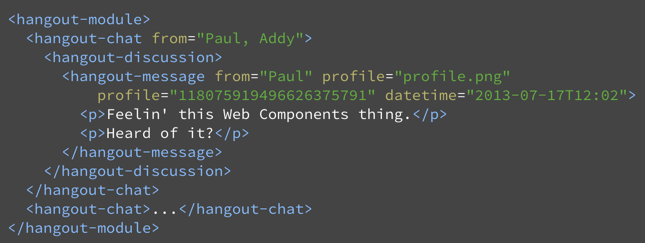

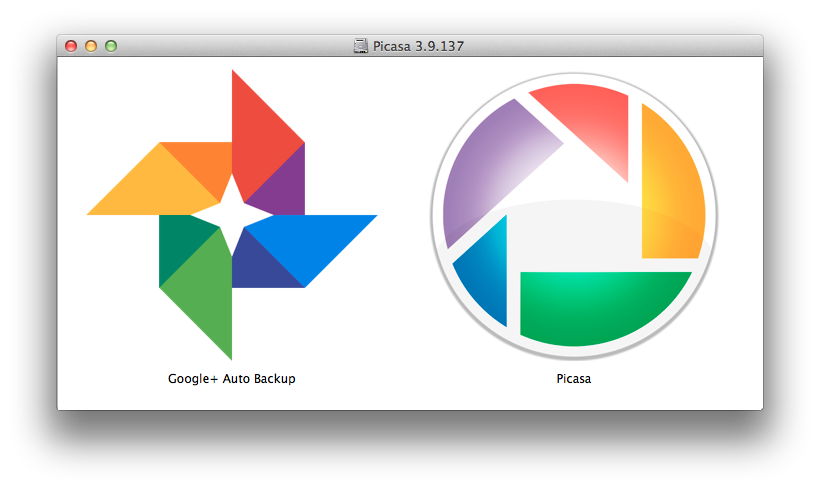


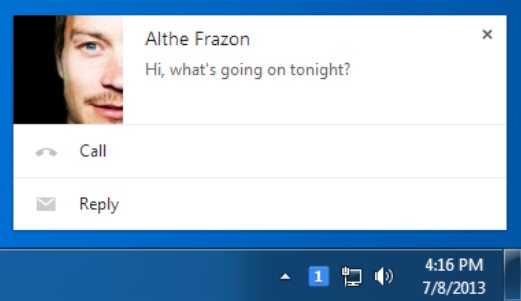

 After updating to the latest version 27.0.1453.93 of Chrome, users can navigate to Google.com, click the microphone icon, and choose to allow the new Google Voice search feature to begin listening. Google will only ask for permission to listen once and from then on users can simply speak in order to search. For certain search results such as questions Google will also provide audible results.
After updating to the latest version 27.0.1453.93 of Chrome, users can navigate to Google.com, click the microphone icon, and choose to allow the new Google Voice search feature to begin listening. Google will only ask for permission to listen once and from then on users can simply speak in order to search. For certain search results such as questions Google will also provide audible results.