
Like most Google apps, Messages A/B tests many features. However, it takes the RCS/SMS client a rather long time to actually launch these capabilities in stable even after they are announced. From various reports, Google itself, and devices we’ve checked, this is the current state of Messages.
Update 8/18:
Table of contents
Recent launches (stable)
- Google Account Device pairing
- Magic Compose
- Photomoji
- Revamped Contact Details page
- Reaction Effects
- Profiles
- Custom Bubbles and backgrounds
- Selfie GIF
- Single-line text field
- Voice recorder redesign with noise cancellation + Voice Moods
- Larger contact photos
- Show expressive animations
- New “Select recipients” conversation picker
RCS photo with text caption redesign
In RCS conversations, the picture will appear first with the message joined together by curving the bottom corners of the text bubble to match the top of the photo.


Screen Effects
They were first previewed in late November and made an appearance at the start of this year, particularly around Valentine’s Day but were pulled after that. As of July, there’s:
- Booo: Tomatoes, with at least three o’s required
- Congratulations: Balloons and confetti
- Going to the beach: Waves + various objects
- Hahahaha: Tube man. Four ha’s required
- Rise and shine: The sun, quite charming


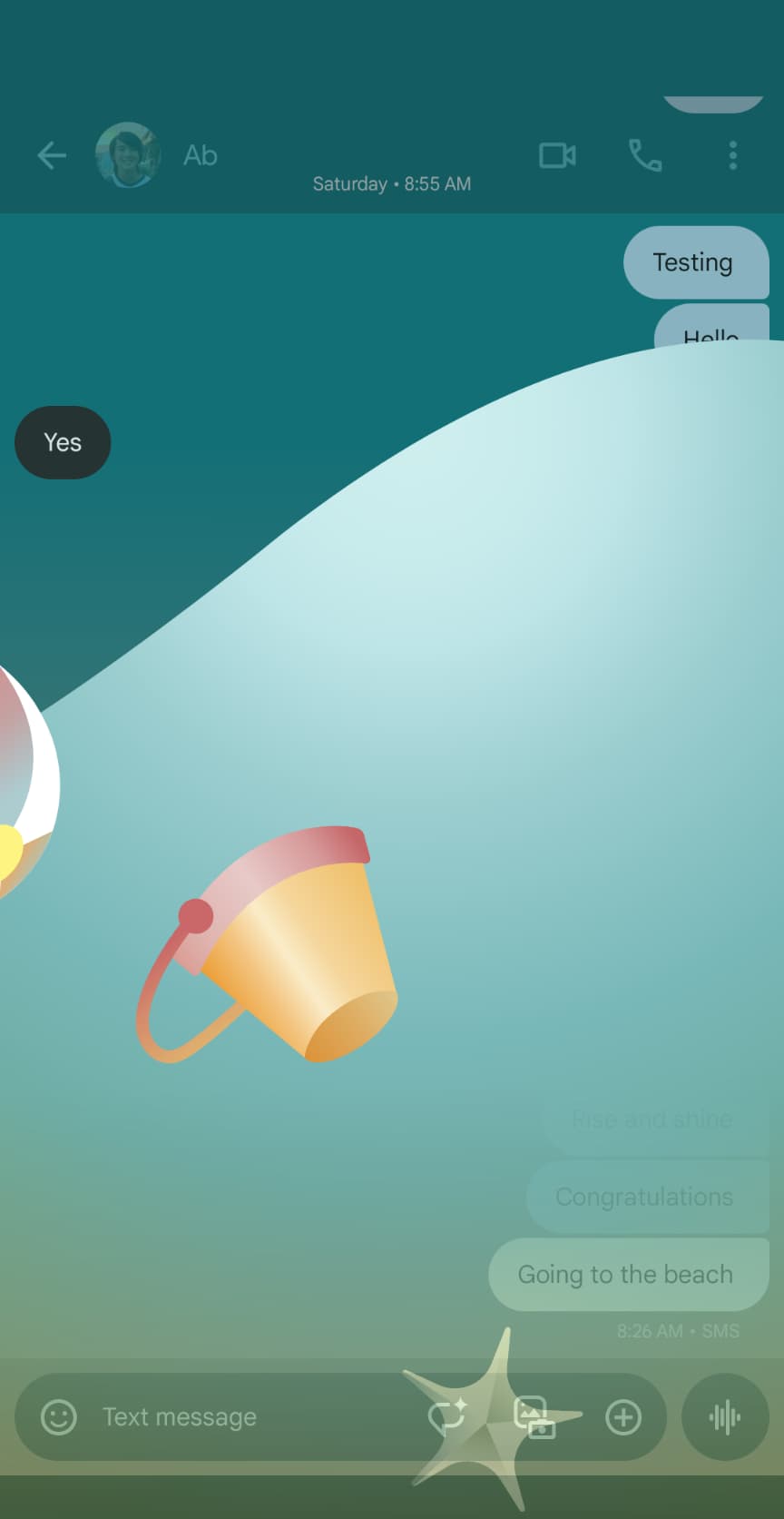


Still rolling out (beta)
These are Messages features that Google announced or have been spotted in the wild by beta users.
Gemini double FAB
As of late July, Gemini in Google Messages should be widely rolled out worldwide alongside a small Gemini FAB above the “Start chat” floating action button. Google then rolled out a “Gemini in Messages” setting to disable it.


Now, Google is testing a new design where the two FABs are of equal length. This is still in the beta channel.


Camera face filters
Earlier this year, Google Messages rolled out a custom camera. There’s now a new button to the left of the shutter that opens to the front-facing camera, but the filters also work on the rear lens. You can take a picture or record a video (long-press on shutter or switch to the tab) with filters. There are nine options, including one that removes wrinkles from under your eyes, adds glasses, hats, and turns you into a bunny or dinosaur.
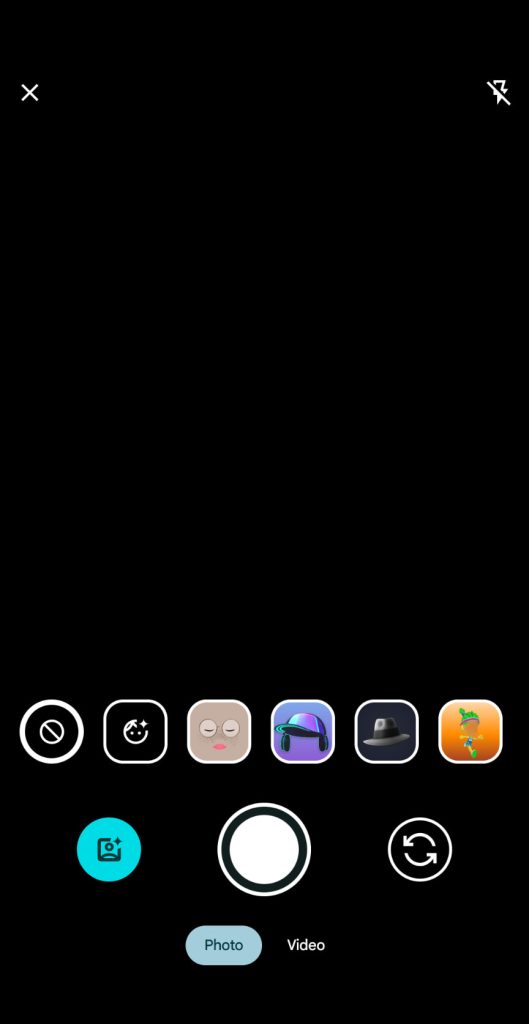
RCS editing
You will have 15 minutes to edit an RCS message after sending. Long-press it and tap the new pencil icon in the toolbar. There will be an “Edited” label afterwards, while long-pressing the overflow menu for “View details” will show the original. Everyone in a conversation needs to have this feature enabled for it to work.
Google announced this feature at the end of May. Most people still don’t have it.


Dual SIM RCS support
More than one SIM card will appear as “Connected” in Settings > RCS chats. This will aid international RCS adoption. It started rolling out in January but was later pulled, with more reports this August.
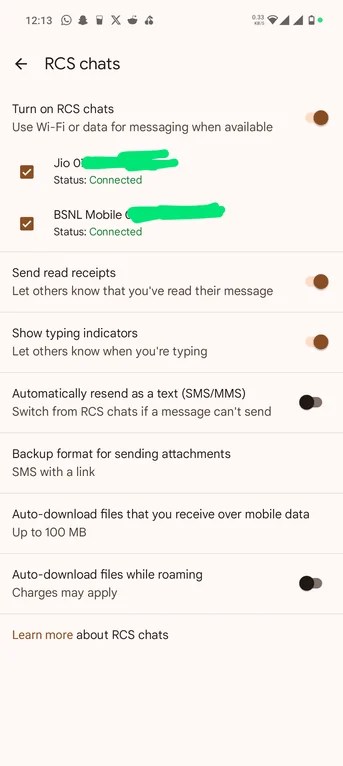
Read receipts redesign
Google is testing a redesign of read receipts that places the checkmarks inside the message bubble. They appear at the right and are housed in a circle. For images, they are overlaid in the bottom-right corner.
| Ellipsis | Sending |
| Single check with ring | Sent |
| Double check with ring | Delivered |
| Double check solid circle | Read |
Current vs. redesign


Photo preview screen
After taking a picture using the inline camera, you’re taken to a new attachment screen instead of the image immediately appearing in the compose box. You get a fullscreen preview with the ability to “Write a message…” “Send” is in the corner, as well as “Add more” to take you back to the conversation and attach more. This intermediary screen is similar to WhatsApp and other messaging apps.



FTC: We use income earning auto affiliate links. More.

Comments