Gemini app coming soon to kids, parents can manage with Family Link

Google will soon let Family Link-supervised kids under the age of 13 access the Gemini app.
Expand Expanding Close
Google will soon let Family Link-supervised kids under the age of 13 access the Gemini app.
Expand Expanding Close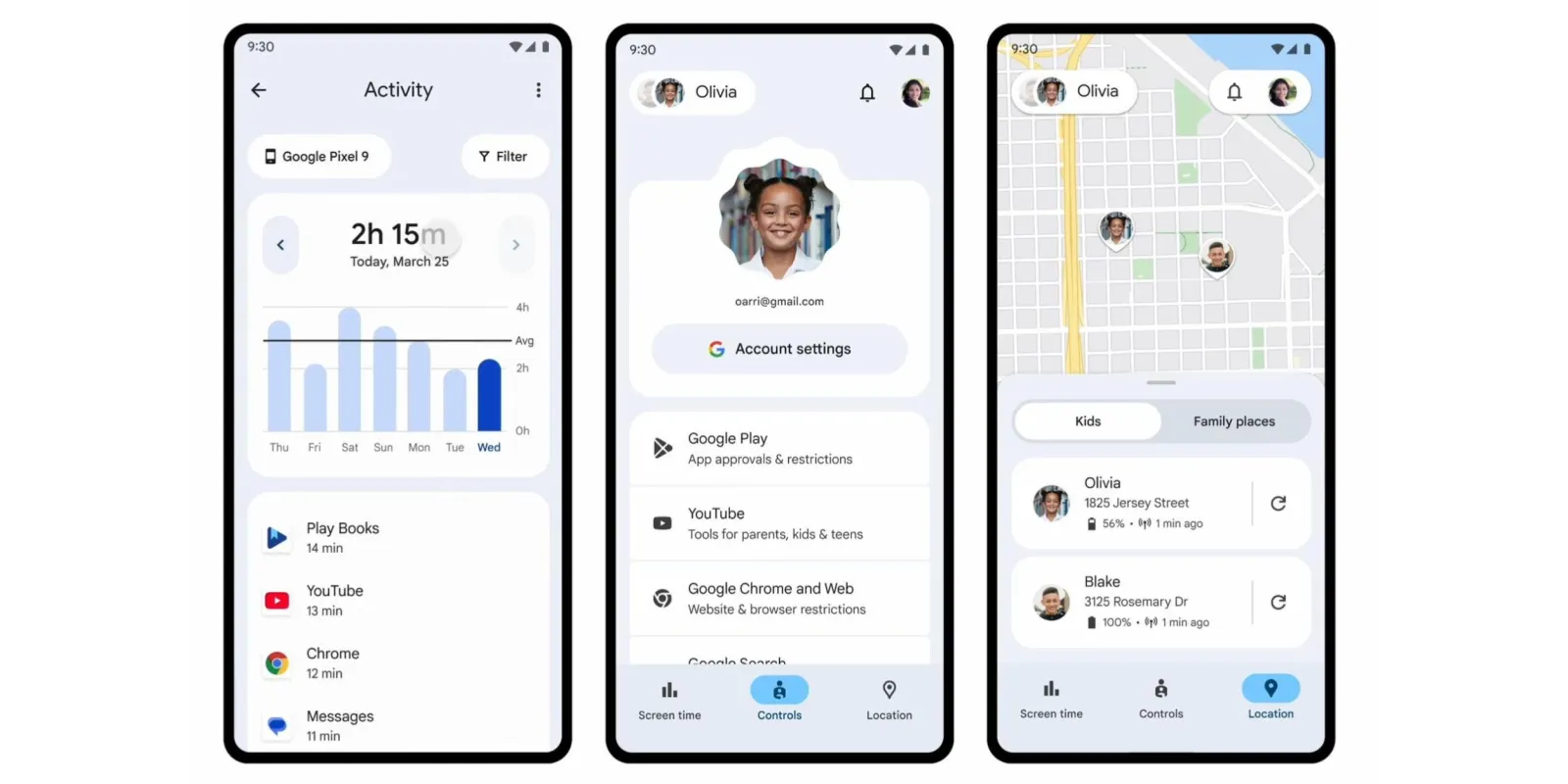
Following last month’s announcement, Google is now rolling out a redesign of Android’s Family Link app for parents. The goal is to bring the “most important tools and resources for managing screen time to the forefront.”
Expand Expanding Close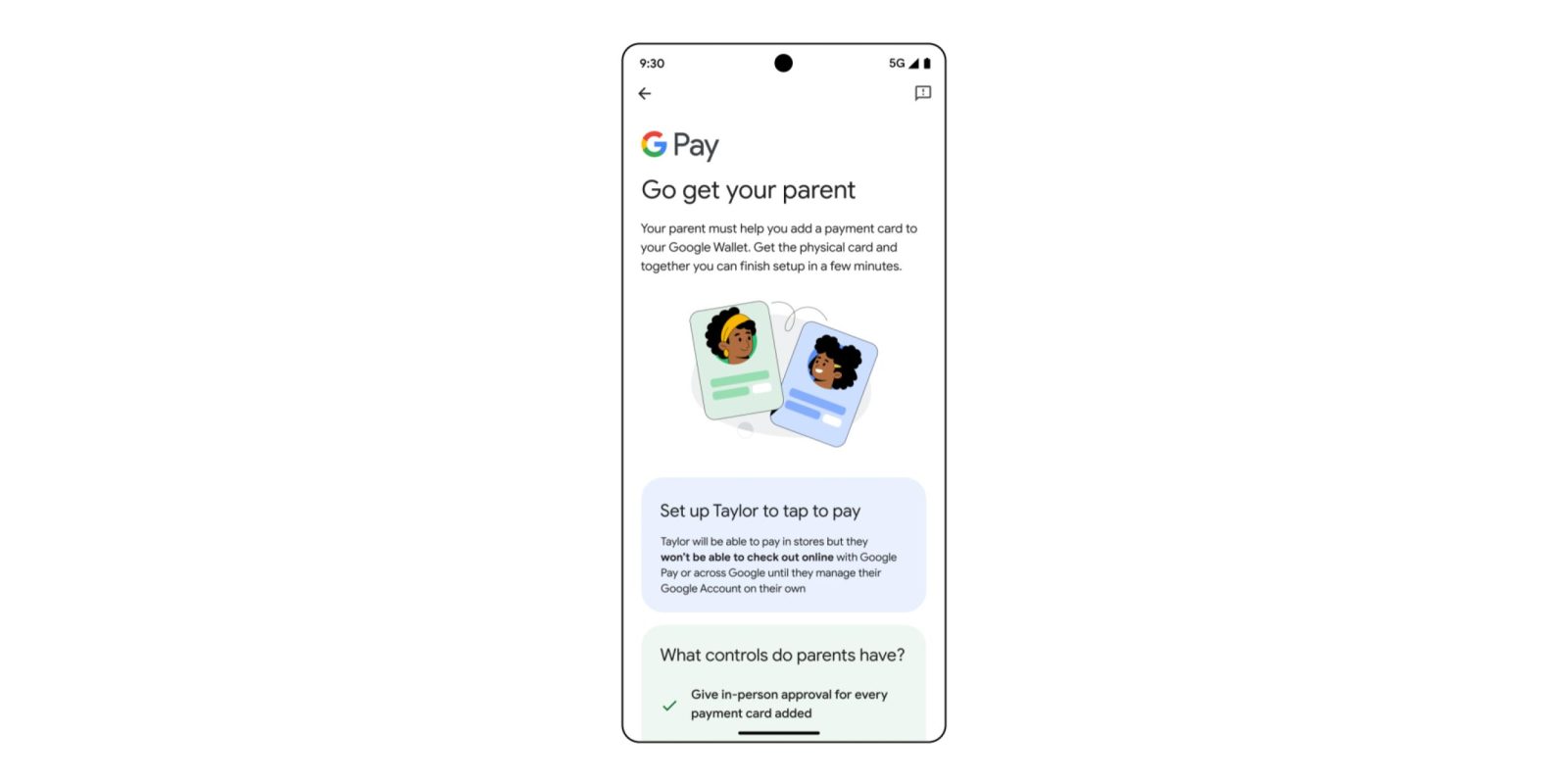
After previewing last October, Google Wallet will soon let supervised kids access NFC tap-to-pay on Android phones. Google announced it alongside the Pixel 9a today.
Expand Expanding Close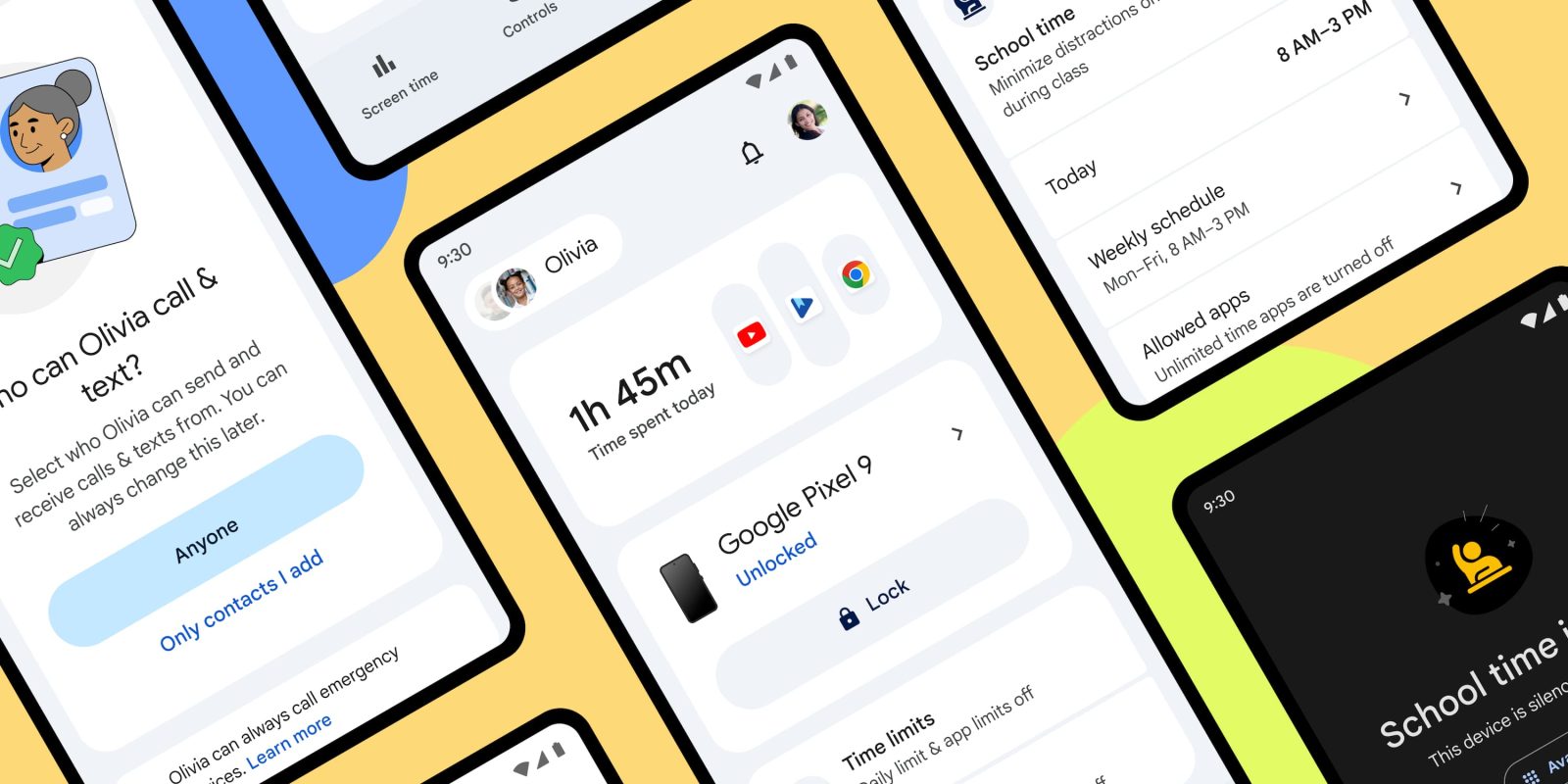
Google today announced a suite of new features for parents and kids, including a Family Link redesign.
Expand Expanding Close
Google has partnered with Samsung on a “Galaxy Watch for Kids” experience that is rolling out starting today and will be available in the “coming weeks.”
Expand Expanding Close
After debuting on the Fitbit Ace LTE, Google Wallet with tap-to-pay will be available next year for kids using Family Link-managed Android devices.
Expand Expanding Close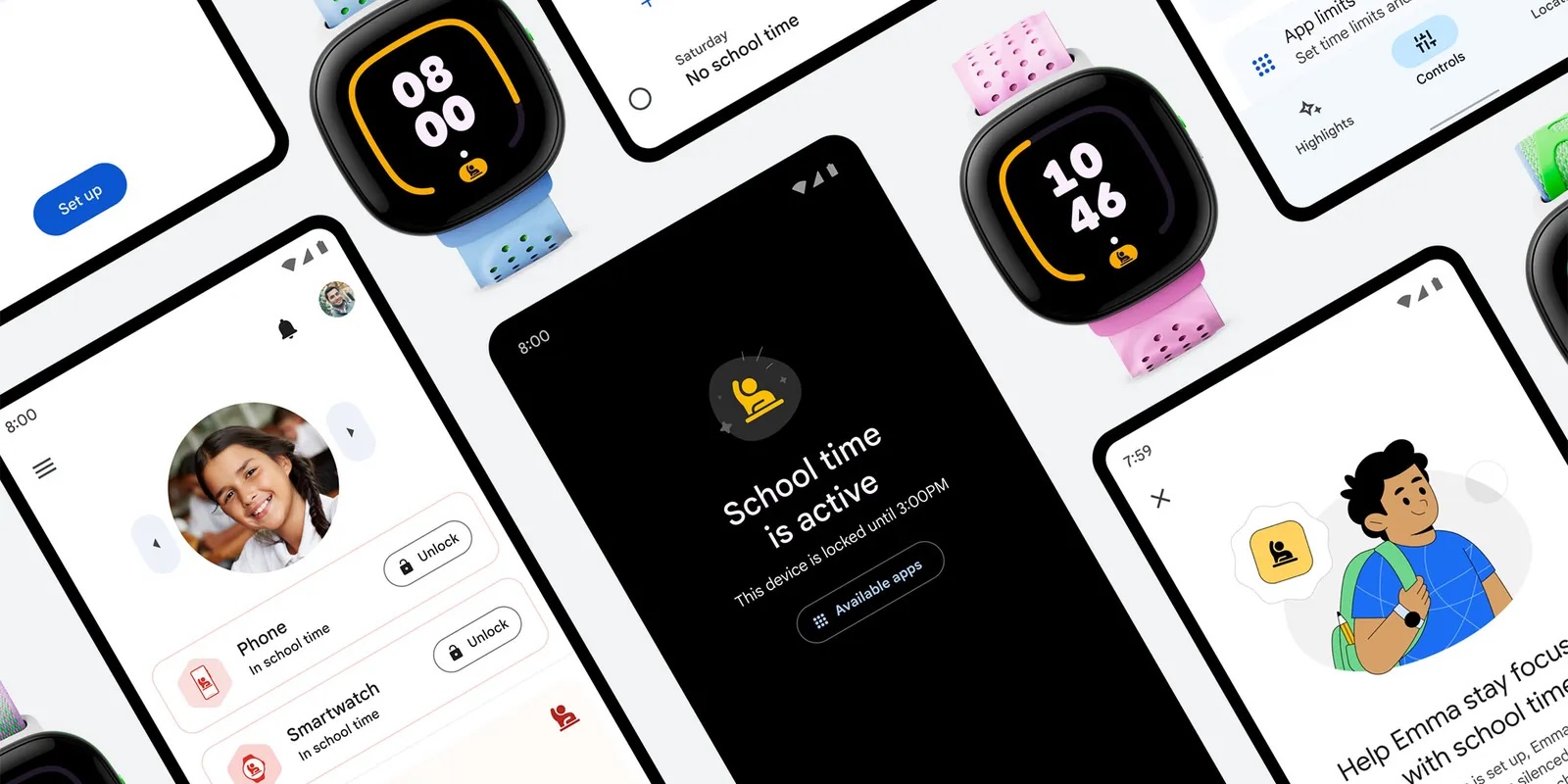
After introducing on the Fitbit Ace LTE earlier this year, Google is bringing “School time” to Android phones and tablets, as well as Samsung Wear OS devices.
Expand Expanding Close
As part of Safer Internet Day, Google announced a trio of upcoming Family Link capabilities, including Password Manager sharing, and partnerships with the Sesame Workshop and Highlights Magazine.
Expand Expanding Close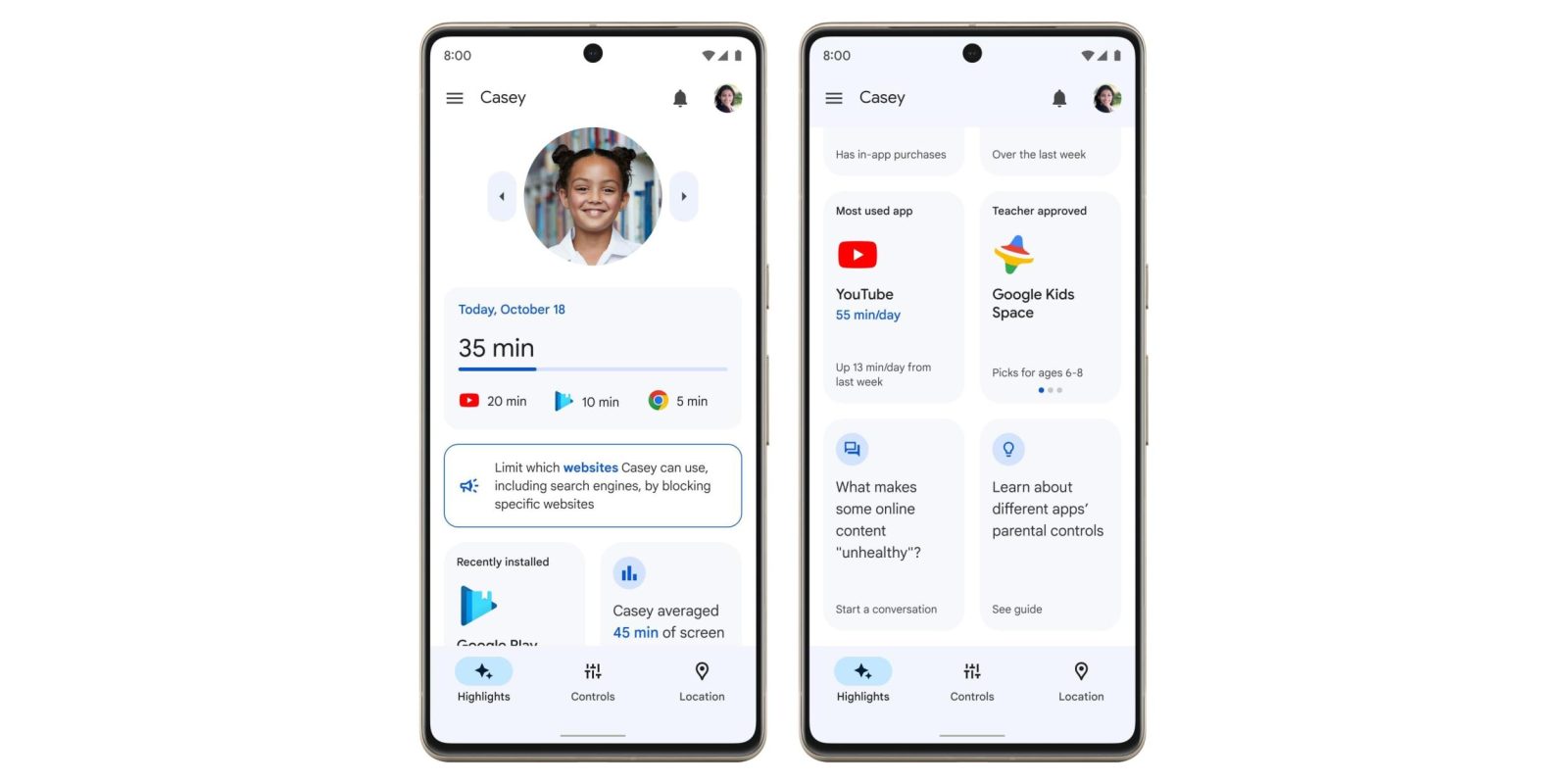
On Thursday, many Android users woke up to an update for a “Family Link parental controls” that shares the same name with an existing Google app.
Expand Expanding Close
Given that kids like to use Assistant, Google is rolling out new parental controls, as well as new kid-friendly voices and Kids Dictionary.
Expand Expanding Close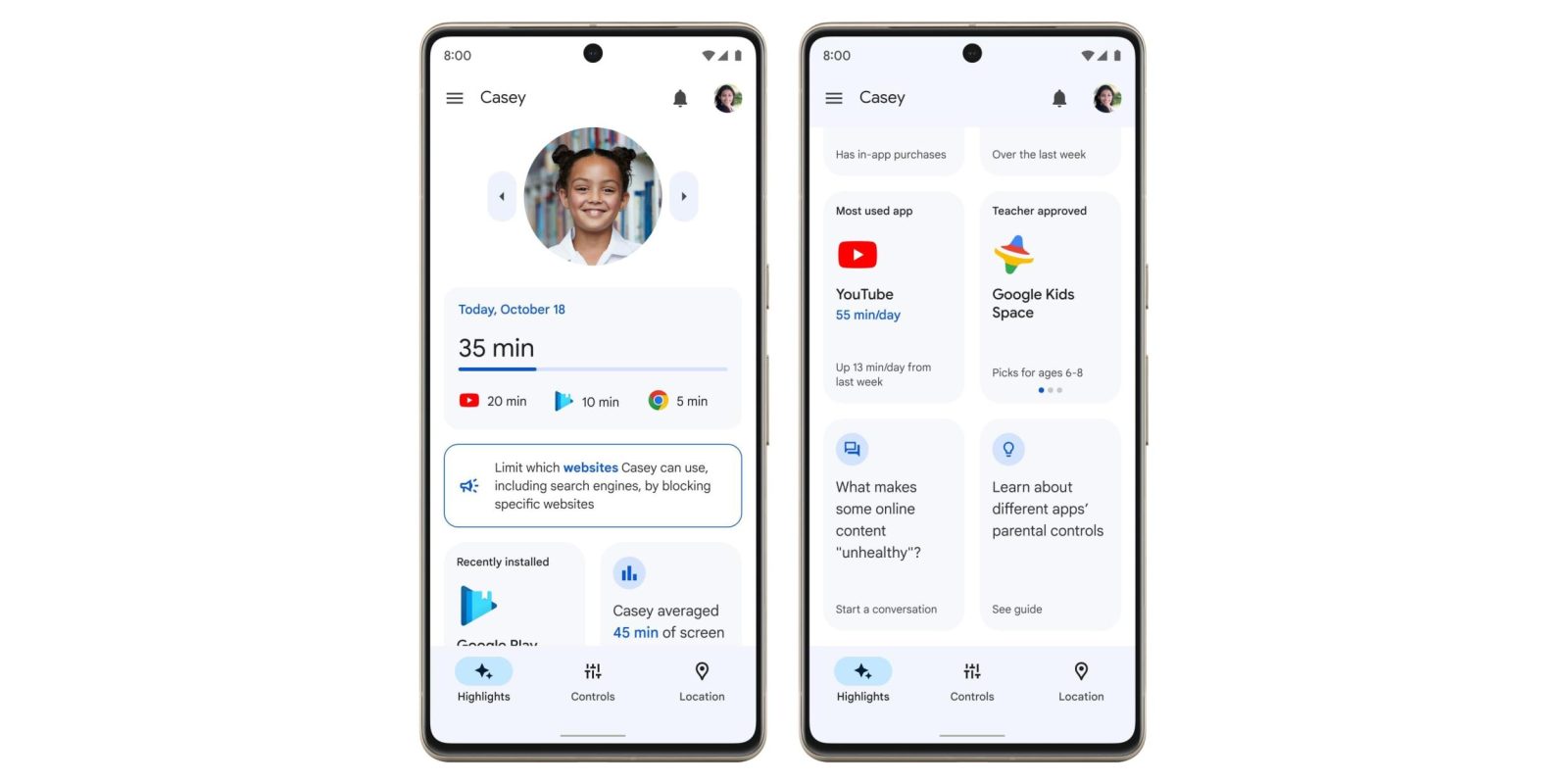
Announced just over five years ago, Google Family Link is getting a redesign that offers a streamlined experience for parents by bringing controls to the forefront, as well as Material You and a web app.
Expand Expanding Close
Even in the age of streaming services, sometimes purchasing movies and TV series to own them is the better play; this is especially true when looking at services like Netflix that change their terms at a moment’s notice. That being the case, Family Sharing is a fantastic tool from Google that lets you share all of your purchases media on Google TV.
Expand Expanding Close
In an email to Family Link parents today, Google previewed that kids will soon be able to access YouTube Music and more parts of the video site.
Expand Expanding Close
Google launched a program to help teach kids about online safety four years ago. The latest update to the Be Internet Awesome curriculum today adds 11 new lessons following an outside evaluation.
Expand Expanding Close
With screen usage increasing in the past year due to distance learning and the need for alternative entertainment, Google is updating Family Link with more tools that tell parents “how kids use devices.”
Expand Expanding Close
We’re now just over three weeks away from the official launch of Stadia, Google’s game-streaming service that will allow playing games in up to 4K on a device as low-powered as even a Chromecast Ultra. In preparation for the launch, Google Family Link has updated its app to be ready to handle parents/guardians approving and purchasing Stadia games for their children.

With Android 10, Google’s parental tools for managing children’s devices were integrated right into the Settings app on every phone. Family Link is now adding app-specific time limits and the ability to grant bonus screen time.

Google has slowly been improving its Digital Wellbeing initiative by adding new features and rolling it out to non-Pixel devices. The latest improvement, seen in the beta version of the app, connects Digital Wellbeing to Family Link parental controls.

As Chrome OS continues to mature, it’s adding features and tweaks that make it a better platform for everyone. Now, Google is adding two new features to the Chrome OS settings menu with Bluetooth battery indicators and better parental controls.

When Google first took the wraps off of Stadia during GDC, they promised that the service would have “best-in-class parental controls.” At the time, though, no further details were offered on how this would work. The latest update to Google’s Family Link app, which lets parents manage their children’s Google Accounts, gives us our first clues to how Stadia’s parental controls will work, and other potential Stadia insights.

Before Digital Wellbeing this year, Google was already investing in time management tools for devices used by kids. After adding Chromebook support in September, Family Link is getting more Chrome OS features like screen time limits to lock Chromebooks and customize Android app access.

Recently, Google updated their Family Link program with Chromebook support, to help families supervise Chromebook usage. However, this initial Chrome OS version of Family Link did not allow child accounts to use the (initially Pixelbook exclusive) Google Assistant features. This will soon be changing according to a newly discovered code change.

Google makes it pretty easy to manage what your family does on Android thanks to its Family Link application. Now, that app is getting some upgrades with Chromebook support and a wider age range…

Even before the upcoming suite of Digital Wellbeing features announced at I/O 2018, Google has allowed parents to create and manage young children’s Google Accounts through Family Link. The family focused tools now support Project Fi to manage a child’s phone service.