how-to
A collection of tutorials, tips, and tricks from the 9to5Google team helping you fix and get the most out of Android, Google Assistant, Chromebooks, Android TV, and more.
A collection of tutorials, tips, and tricks from the 9to5Google team helping you fix and get the most out of Android, Google Assistant, Chromebooks, Android TV, and more.

With Android’s new theft protection feature, your phone will be a little more protected if it’s taken right out of your hands. This quick guide will take you through turning it on, giving you a little extra protection against thieves.
Expand Expanding Close
Pixel users can hide apps and data inside a new Private Space made available through Android 15. The section keeps apps, files, and photos secure in a virtually separate space on your phone, away from prying eyes. Here’s how to enable and set it up.
Expand Expanding Close
Hurricane Milton is making headlines as one of the most powerful hurricanes at sea before it hits land. If you own a Pixel 9, you’ll want to make sure you know how to use Pixel Satellite SOS, just in case it becomes a necessity.
Expand Expanding Close
Google Photos will always try to bring old photos up to the surface in the form of “Memories,” but sometimes, certain faces will creep up that you’d rather not see. Google Photos allows you to block recognized faces from the Memories feature; here’s how.
Expand Expanding Close
The Pixel Buds Pro lineup first got access to EQ settings months after the first model was released. Since then, the Pixel Buds Pro 2 have come out, and they bring the same life-saving equalizer feature. Here’s how to use it.
Expand Expanding Close
This year, Google has officially equipped the Pixel 9 series with Satellite SOS, specifically built for situations where mobile data and Wi-Fi are not an option. This quick guide will explain how it works so you’re prepared to use it when a situation arises.
Expand Expanding Close
The Galaxy Watch Ultra’s signature orange-collared quick button is its most prominent feature. It, and the two buttons next to it on the Galaxy Watch Ultra, can be altered. This quick guide will take you through the process.
Expand Expanding Close
Google allows users to test out new Google Home features in something called a “Public Preview.” Signing up gets you early access to the newest version of the Home app and new features as they become available. Here’s how to join the list to join the Google Home app’s Public Preview.
Expand Expanding Close
Google’s Find My Device Network is officially open to the public. It allows you to track your devices using a much more reliable method and allows for device sharing between trusted users. Here’s how sharing a tracker through the Find My Device network works.
Expand Expanding Close
Google I/O is gearing up to go live on May 14, 2024. With it, the company is looking to make some big announcements surrounding AI and possibly upcoming hardware. This guide will detail how you can tie in live to watch Google I/O 2024.
Expand Expanding Close
One of the worst feelings is realizing you turned off your alarm for one reason or another and never turned it back on – we’ve all been there. The Google Pixel series actually lets you pause the alarm for a specific period of time using Google’s Clock app, which means this trick works for any Android phone.
Expand Expanding Close
Android 14 introduced a new feature to the Google Pixel lineup that allows the device to be used as a webcam, generally heightening the quality of your video calls. Setting the Pixel up as a webcam is simple, and this guide will break it down.
Expand Expanding Close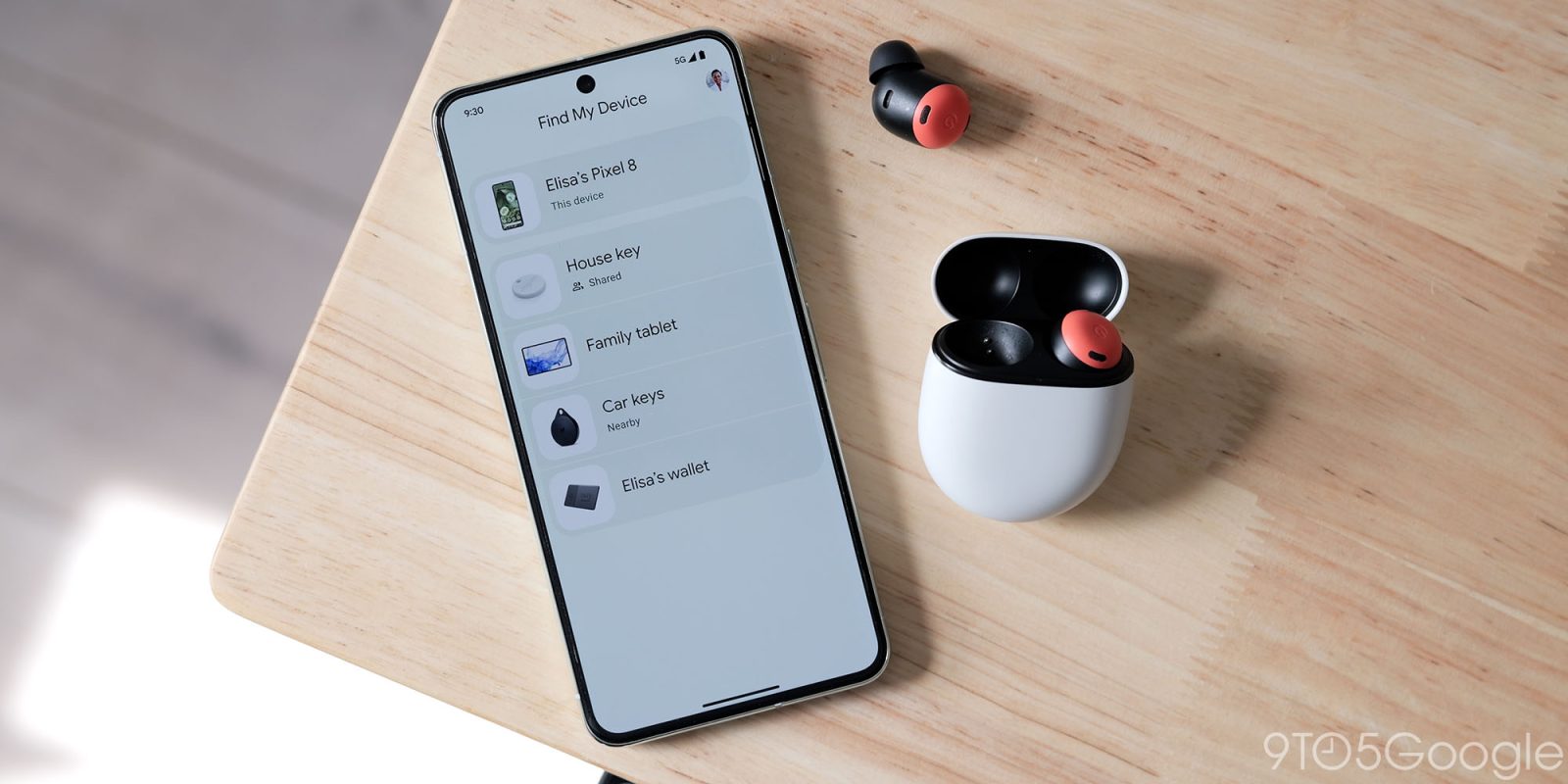
Google is rolling out an expansion to the Find My Device network, which allows your devices to be located even when they’re offline. If that doesn’t seem like something you’re interested in, it can be turned off; this guide will show you how.
Expand Expanding Close
Google’s proprietary keyboard comes default on many devices, and for most of us, it generally stays active. One odd behavior of the keyboard that often confuses users is how the number pad is triggered. It’s easy to activate it and lose the symbols page you really want. This guide will go over how you can switch to and from the Gboard number pad with ease if you find yourself stuck.
Expand Expanding Close
Google recently rebranded Nearby Share to Quick Share. The change brought along a new icon and a couple of visual changes. This detailed guide will help you modify your Quick Share settings to get the most out of it.
Expand Expanding Close
On Monday, April 8, a total solar eclipse is set to cast over North America, and it’ll be more than deserving of an incredible photo or two. This guide will give you the basics you’ll need to know about shooting on your Android phone to capture some of the best-looking images of 2024.
Expand Expanding Close
Public Wi-Fi is easy to connect to and generally doesn’t cost you a cent. However, the process isn’t always fluid and sometimes fails to redirect you to the provider’s login page. This guide will take you through manually accessing that login page for public Wi-Fi.
Expand Expanding Close
As well as Gmail does to sort out promotional emails from the important messages, unwanted marketing noise still gets through. Fortunately, Gmail has an unsubscribe button built into the web and mobile app. Here’s how to use it.
Expand Expanding Close
Disabled by default, notification snoozing is one of the biggest Android features that flies under the radar. It’s a feature that allows you to temporarily dismiss notifications until you’re able to come back to them at a later date. This detailed guide will show you how to enable them for yourself.
Expand Expanding Close
The days of verbally spelling out your Wi-Fi password to family and visitors are gone. With a couple of taps, users on Android can simply share access via a QR code or Nearby Share. Here’s how.
Expand Expanding Close
Updates are crucial to the health and overall performance of your Samsung Galaxy phone, no matter when it was made. This complete guide will give you all the information you need about Samsung’s Android and security updates, timelines, and more.
Expand Expanding Close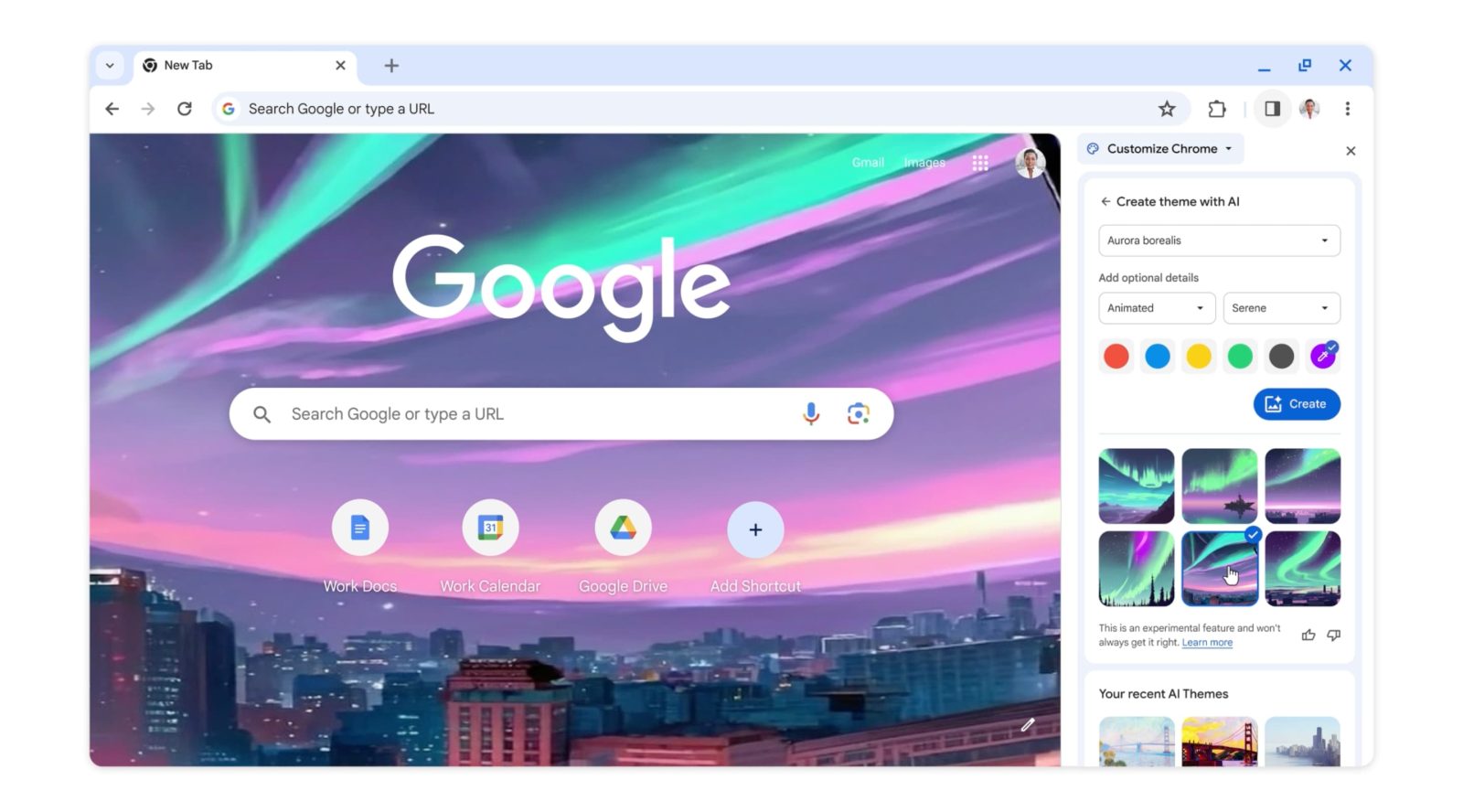
In a recent update to Google Chrome, generative AI wallpapers are now available and can easily be created based on your preferences. Here’s how you can do that for your Chrome profile.
Expand Expanding Close
There’s frustratingly still no Apple TV app for Android phones and tablets. Your next best alternative is installing the Apple TV Progressive Web App (PWA) so that the streaming service appears on your homescreen.
Expand Expanding Close
The Galaxy S24 series, while bringing little physical change, packs a lot of AI narrative. One of the biggest Galaxy S24 features is the AI Generative Edit, which allows you to completely alter photos in mere seconds using machine learning.
Expand Expanding Close