how-to
A collection of tutorials, tips, and tricks from the 9to5Google team helping you fix and get the most out of Android, Google Assistant, Chromebooks, Android TV, and more.
A collection of tutorials, tips, and tricks from the 9to5Google team helping you fix and get the most out of Android, Google Assistant, Chromebooks, Android TV, and more.

There are a lot of items that can be added to Google Wallet, and even though you don’t see an ‘Add to Google Wallet’ on some tickets or passes, you can still add them with one little trick.
Expand Expanding Close
Twitter/X is bringing voice and video calling to the app for all users, with premium subscribers allowed extra functionality. It’s rolling out now, but you’ll be able to turn off the feature in a couple of easy steps. Here’s how.
Expand Expanding Close
Google’s proprietary Shopping List experience is going away and moving all of its data to Google Keep. The move makes sense since lists are just as easy to create in Google’s list and notes app. This guide will take you through creating shopping lists in Google Keep.
Expand Expanding Close
YouTube’s newly appearing ambient mode enhances the viewing experience, bringing on-screen colors to the previously black edges of the screen. Unfortunately, it can be a little distracting in practice. This quick guide will show you how to turn YouTube’s ambient colors off.
Expand Expanding Close
The Pixel 8 and 8 Pro both charge faster than the previous generation of devices from Google, but that doesn’t mean you need the most expensive and biggest charger on the market. In this quick guide, we’ll go through what the Pixel 8 needs to charge and what charger to buy.
Expand Expanding Close
The Pixel Watch 2 comes with a few key improvements to the wearable lineup. One that went somewhat under the radar was the addition of a physical shortcut to taking screenshots.
Expand Expanding Close
The newest version of Android allows users to switch out the static Wallet and Google Home shortcuts with other options. This quick guide will take you through switching lock screen shortcuts on Android 14.
Expand Expanding Close
The feature that makes the Apple Watch Series 9 and Ultra 2 what they are is something called “Double Tap,” which allows you to perform actions without ever touching the screen. Funny enough, the Galaxy Watch already has a sort of Double Tap feature under a different name.
Expand Expanding Close
No matter how much Google has bolstered security with RCS in Google Messages, spam messages remain a problem. The app is pretty good at catching those phishing attempts, but it’s still smart to check the spam folder for genuine messages every once in a while.
Expand Expanding Close
Google’s newest Maps feature lets you label Saved Places with emoji, opening up an entirely new way to keep your favorite spots visible. This quick guide will go through setting up emoji labels on Saved Places and making sure they’re visible on the map.
Expand Expanding Close
Google Keep’s newest feature – text formatting – is one that plays a big role in creating notes that are more complex and easy to follow. A small suite of options is added to the app and is very easy to use – here’s how.
Expand Expanding Close
With each new phone that comes out, a resolution designation accompanies it, ranging anywhere between HD, FHD, UHD, or even QHD. Sometimes they even throw a “+” in there. So what do those specifiers mean? This quick and easy guide will take you through it.
Expand Expanding Close
With as many passwords as the average user needs, access to saved passwords in Chrome has always been arduous. With a recent fix, Google introduced a new Password Manager shortcut that can act as its own app on your computer. Here’s how to use it.
Expand Expanding Close
Google Docs is filled with little features that don’t get enough credit. For instance, you can insert symbols in Docs simply by typing out your best estimation on a generic keyboard. Here’s how to do that with word substitutions in Google Docs.
Expand Expanding Close
The Galaxy Watch 6 with One UI 5 has a new feature that automatically detects irregular heart rhythms and notifies you before it becomes an issue. That feature, however, is not enabled by default. Here’s how to set up ECG notifications for irregular heart rhythms on the Galaxy Watch 6 and other previous versions.
Expand Expanding Close
One UI 6 is now available to the public in beta form, which means those with certain Samsung Galaxy devices will be able to install the new version of One UI and dive into everything new. Here’s how to install One UI 6 beta on your device.
Expand Expanding Close
The Galaxy Watch 6 has proven to be the battery sweet spot among modern smartwatches. But if you’re looking to extend power from days to weeks, there’s a special mode called “Watch only” to save the Galaxy Watch’s battery. This guide will dig deeper and show you how to use it.
Expand Expanding Close
Collapsible headings in Google Docs make not only writing a little easier but digesting and understanding documents less difficult as well. Creating a heading that collapses is basically effortless, and shouldn’t add anything to your Google Docs workload.
Expand Expanding Close
Samsung makes adding widgets to your lockscreen easy in One UI, though you’re often locked into Samsung’s limited array of options. The newest Good Lock update lets you add third-party widgets to your home screen.
Expand Expanding Close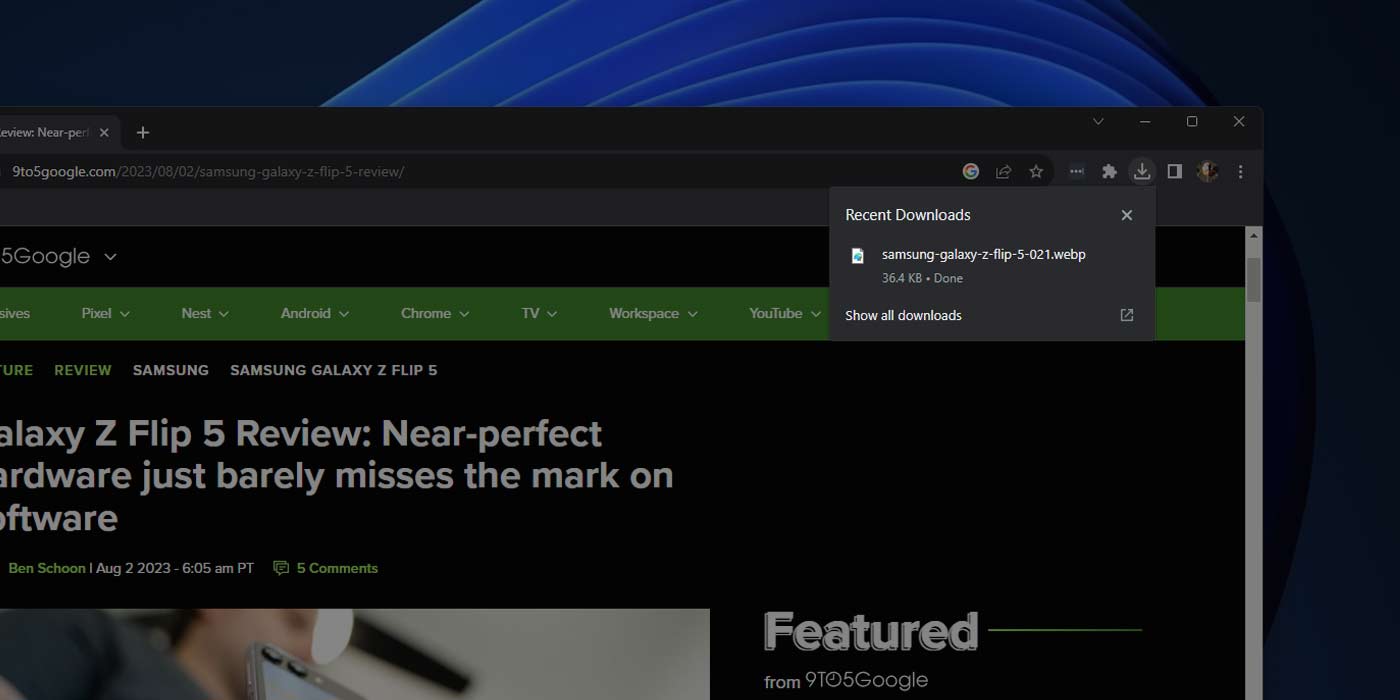
Google is doing away with the bottom bar in Chrome that indicates a recent download. Now, you have to do a tiny bit of digging around to find your newest downloads. Here’s where to look.
Expand Expanding Close
Chrome’s most recent change leaves the bottom download bar out of the fray completely, opting for a new tay next to the address bar. Here’s how you can revert back and get the familiar downloads bar back.
Expand Expanding Close
YouTube Premium is hard to justify for many, and price hikes emphasize that further for those actively subscribed but slightly on the fence. This guide will take you through canceling your YouTube Premium subscription in a couple of steps.
Expand Expanding Close
Bard just recently got an update to incorporate Google Lens, which makes the way for users to upload images with prompts for extra context or just for a fun time. Here’s how to do that.
Expand Expanding Close
The most significant feature packed into the Nothing Phone (2) is the flashy rear panel called the “Glyph interface.” This LED-filled array can light up during calls and notifications, and that’s just two of the many tricks up its sleeve – including a secret feature. This guide will take you through using the Glyph Interface to its full potential.
Expand Expanding Close