
Google Sheets and Slides Android apps get support for additional file formats

Google today updated the Sheets and Slides apps for Android with support for additional file formats.


Google today updated the Sheets and Slides apps for Android with support for additional file formats.

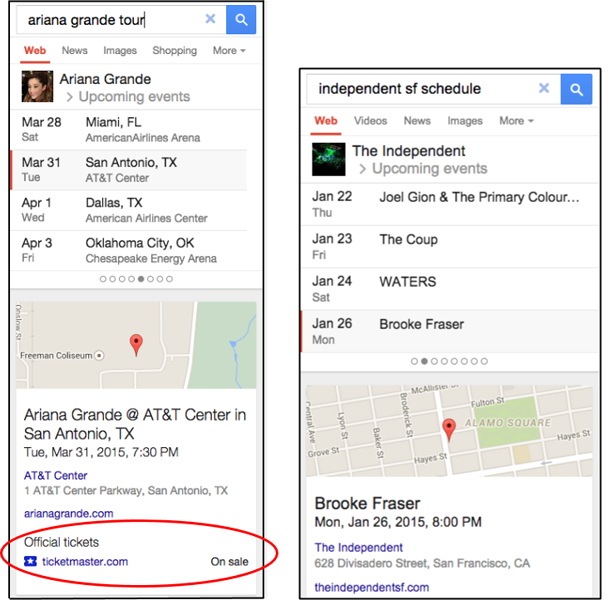
Performer search left, venue search right
If you search for a band or live venue, there’s a high chance it’s because you want to buy tickets for an upcoming show. Google is now making that easier by displaying upcoming events in the search results, with a direct link to purchase tickets.
It may take a few days to start seeing these results, as Google has just explained to webmasters for bands and venues the steps they need to take to ensure the information shows up in searches. They can either add a little HTML to their webpages, or install a widget that does it for them …
Expand
Expanding
Close

[googlemaps https://www.google.com/maps/embed?pb=!1m0!4v1416448266011!6m8!1m7!1s9WgYUb5quXDjqqFd3DWI6A!2m2!1d46.41438376976309!2d10.01394735785013!3f210!4f10!5f0.7820865974627469&w=704&h=400]
Google, in a post on the Geo Developers Blog, today announced the ability for website owners to embed Street View panoramas and Photospheres within their site using an HTML snippet. Google launched this feature for Maps last year, but only today did it add support for Street View and public Photospheres.
Today, we added the ability to easily embed the Street View and Photo Sphere images you find in Google Maps and we’re also enabling the same capabilities programmatically in the Google Maps Embed API. These embeds use the new imagery viewer technology that powers Street View in the new Google Maps.





The online blogging and content creation platform Squarespace launched two new apps for Android this afternoon. Starting today, Squarespace Note and Squarespace Note are both available on the Play Store. For those unfamiliar, Squarespace is a service that features website building, hosting, and blogging capabilities for a monthly fee.


After letting us know last month that it was getting ready to release a toolkit to let developers easily bring their Chrome web apps to iOS and Android, today Google released a developer preview of the tool. In its blog post, Google explains the tool is based on open-source framework Apache Cordova, which allows devs to build native apps for iOS and Android using CSS, HTML, and Javascript. It’s also making a lot of its own core Chrome APIs available to developers through the preview. It essentially means devs will be able to bring their Chrome web apps to the App Store and Google Play, but it will also let them build new cross platform apps in CSS, HTML, and Javascript. Google explained how it works:

Expand
Expanding
Close

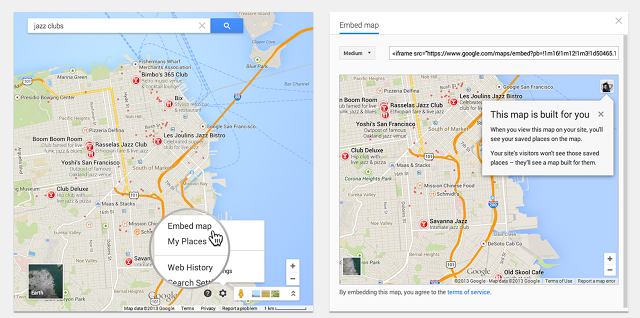
Google has been adding a ton of new features to its new Google Maps preview on the desktop ahead of a broader roll out. It recently added real-time incident reporting from Waze in new countries and also added a new 3D Earth Tours alongside a revamped StreetView. However, up until now, we’ve still had to deal with the old Google Maps embed that allows us to interact with small embedded Maps on websites and elsewhere. Good news: Today Google announced it’s rolling out a brand new Google Maps embed that users can embed via an HTML snippet from the new Google Maps preview.
Expand
Expanding
Close

Google recently made some updates to its Google Takeout service to allow users to download even more types of content from both Blogger and Google+. As noted recently on its Data Liberation blog, Google is now allowing users to download each of their Blogger blogs as an Atom Xml file. It is also adding more ways to download data from Google+, including the ability to download your posts as HTML files and your Google+ Circles as JSON files. Google noted that it can also just “export a single blog or page of your choice.”

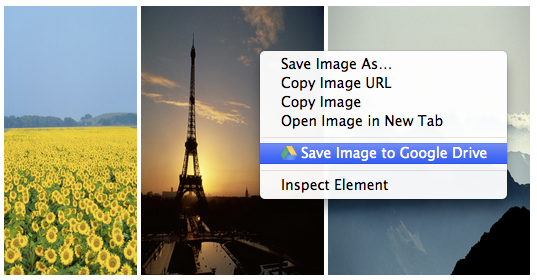
Google today announced on Google+ that it is introducing a new Chrome extension that will allow users to save content from on the web directly to their Google Drive account. Using the new Chrome extension, users will be able to select which part of a webpage they want to save, such as “an image of a page, the HTML source code, or a Web archive.” Once installed, users will also get an option to save images, links, or files directly to Drive when right clicking.
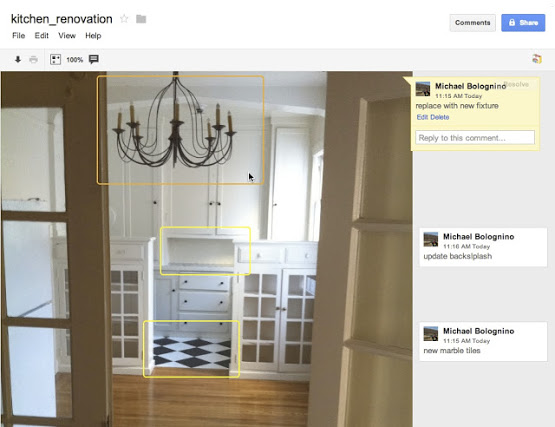 Google also explained it has made enhancements to the photo viewer in Google Drive that allows users to zoom, fit to page, and comment:
Google also explained it has made enhancements to the photo viewer in Google Drive that allows users to zoom, fit to page, and comment:
We’ve also added a few new ways to work with images that are already stored in Drive. You can now zoom by scrolling or using the new fit to page and 100% buttons. And if you have something to say about a specific part of an image, you can select a region and add a comment to it.
The Google Drive Chrome extension is available from the Chrome Web Store here.

Google launched a preview of its PageSpeed Insights Chrome Developer Tools extension last year, but it just released version 2.0 today.
The add-on analyzes web page performance and offers specific suggestions on how to make them load faster. Google Software Engineers Libo Song and Bryan McQuade gave an example on the Official Developers Blog:
For instance, PageSpeed Insights can inform you about an expensive JavaScript call that blocks the renderer for too long, remind you about that new photo on the front page of your web site that you might have forgotten to resize or optimize, or recommend changing the way you load third-party content so it no longer blocks the page load. PageSpeed Insights for Chrome is a Developer Tools extension that analyzes all aspects of the page load, including resources, network, DOM, and the timeline. If you’re already familiar with the Developer Tools, you’ll find that PageSpeed Insights integrates with a toolset you’re already using.
PageSpeed Insights also runs the open-source PageSpeed Insights SDK securely to optimize images, CSS, JavaScript and HTML resources on a website. The PageSpeed Insights extension is available now on the Chrome Web Store.