how-to
A collection of tutorials, tips, and tricks from the 9to5Google team helping you fix and get the most out of Android, Google Assistant, Chromebooks, Android TV, and more.
A collection of tutorials, tips, and tricks from the 9to5Google team helping you fix and get the most out of Android, Google Assistant, Chromebooks, Android TV, and more.

Gmail has released a new tool that allows users to track their packages directly from confirmation emails. Here’s how you can enable that feature and make use of it to save time entering tracking numbers.
Expand Expanding Close
Keep is Google’s very own notes and lists app. Google Keep’s feature set is basic, though it offers a lot of functionality. This guide will take you through the main features you can use with Google Keep and why it’s become a default notes app for us.
Expand Expanding Close
ChromeOS is a fully capable operating system and makes Chromebooks a great option for users. While there are tons of keyboard shortcuts in ChromeOS, you only really need to know one. This guide will take you through using the keyboard shortcut hub on your Chromebook.
Expand Expanding Close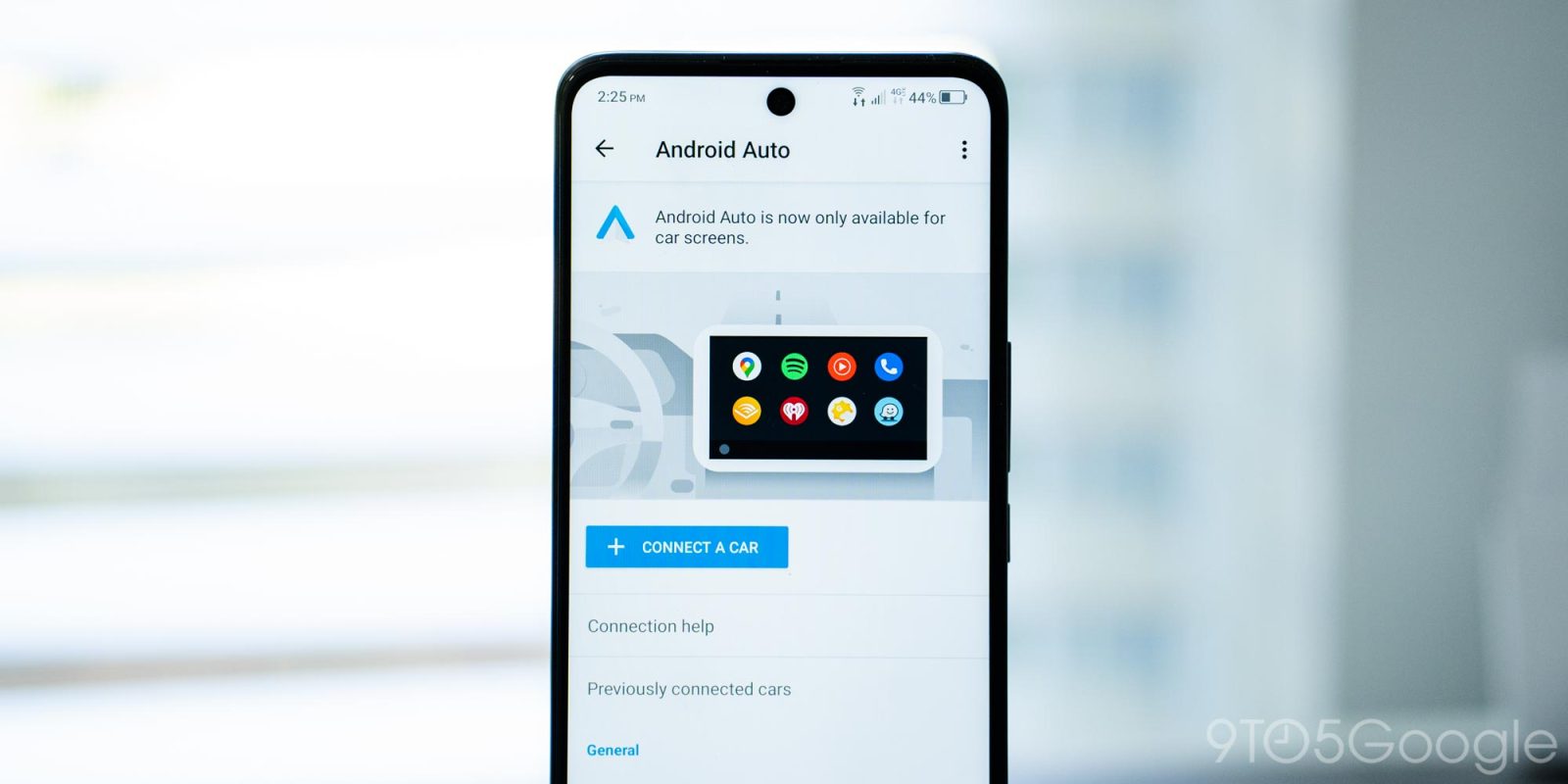
Just like for an Android device, Android Auto allows you to enable developer mode to get access to setting you wouldn’t otherwise see. This guide will take you through enabling it and what you can actually do with developer mode turned on.
Expand Expanding Close
With the latest set of upgrades GeForce Now has undergone, users are now able to play all of their favorite games on ultrawide monitors. This feature is available now for users with 21:9 screens to try. This guide will take you through how you can set GeForce Now to display on ultrawide displays if it hasn’t switched automatically.
Expand Expanding Close
Smart home devices that tie into heavier equipment like HVAC systems can relay serious problems when broken down. This guide will take you through some tips to fix your Nest Thermostat if it shows you certain error codes.
Expand Expanding Close
The Pixel 7 series is no stranger to network issues here and there. While it’s a small issue that can be addressed, how does it get fixed? This guide will take you through a couple of steps you can take to fix your Pixel 7 connection issues when they arise.
Expand Expanding Close
Recently, Google pushed a new tool that allows users to unlock their Stadia Controllers with Bluetooth. This guide will take you through getting your Stadia Controller set up in pairing mode, so you can start playing your favorite titles again.
Expand Expanding Close
There’s absolutely no reason anyone needs just to accept random spam texts or otherwise uninvited messages. This guide will take you through how to block a number in Google Messages on your Android device.
Expand Expanding Close
Chromebooks are incredible tools, so long as they’re able to receive updates to keep them up and running properly. This guide will help you find the schedule of exactly how long your Chromebook should receive updates so you can be confident in using it for years to come.
Expand Expanding Close
With Google Stadia now set to come to a close in a matter of days, many gamers may be wondering what will happen to their years of progress across Stadia’s library of games. Thankfully, many of your saves are perfectly safe and can be easily moved to a PC or other platforms! Here’s how you can export and download your game saves from your Stadia account to use on Steam or Epic Games on PC/Mac.
Expand Expanding Close
Location tracking has become the norm for a majority of apps across Android devices. In each initial setup, we opt for location tracking because it’s the easiest option, though it can be a substantial privacy risk for some. Here’s how you can see what apps have location access and how to adjust those permissions – even disable them on Android.
Expand Expanding Close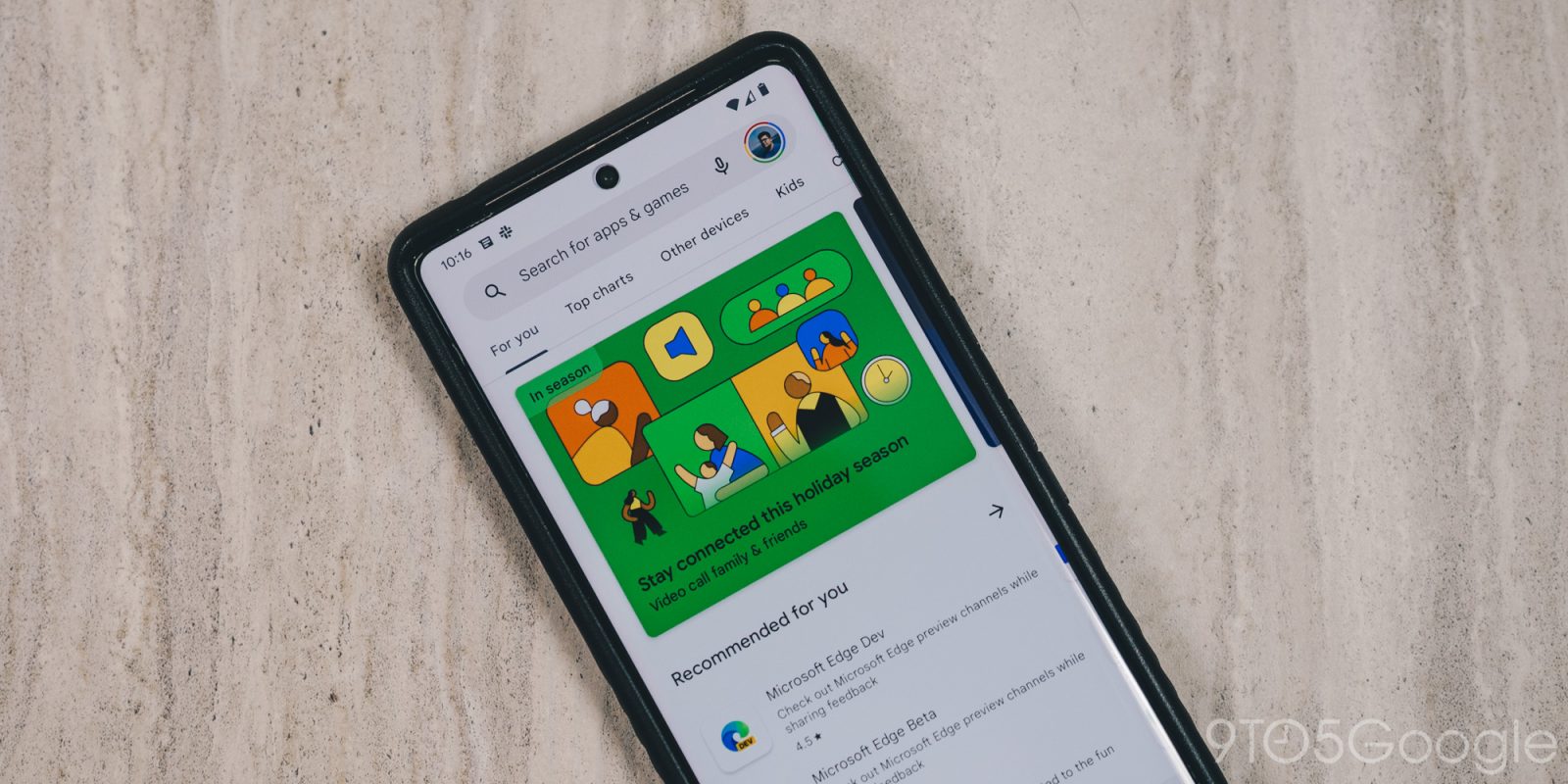
Google Play Gift cards can be incredibly useful in a variety of ways. Beyond the Google Play Store, you can also use that credit towards media content. This guide will take you through redemption and where to spend that sweet, sweet Google Play credit.
Expand Expanding Close
To combat the growing complication of subscribing to multiple streaming services to find the shows and movies you want to see, YouTube has devised a new feature called Primetime Channels. Primetime Channels allow you to view 30+ streaming services all from the YouTube app. Here’s how it works.
Expand Expanding Close
On the surface, Gmail seems like a basic email platform for simple sending and receiving. Under the hood, there are tons of functions you can make use of – schedule send, label organization, theme changes, and even Google’s Gmail chat. Read along to find out how each of these useful features works.
Expand Expanding Close
Image editing software that can automatically complete tasks has advanced so far that it’s genuinely astounding. One neat trick that some apps and phones can do is remove backgrounds from images, giving you a clean new photo with just the subject. Here’s how to get started removing the background in images on Android.
Expand Expanding Close
YouTube TV sits in a weird spot between traditional cable television and new digital streaming service. As a hybrid, it retains features like the live guide, where you can see every channel and what’s playing on them. This explainer will take you through customizing that page, so you only see the channels you care about in YouTube TV and hide the ones you don’t.
Expand Expanding Close
Between Chromecast-enabled devices and Bluetooth speakers and earbuds, there are plenty of ways to enjoy music from your Google Pixel. In Android 13, there’s an easy way to switch the output device for your music, so your Pixel plays your favorite songs from the right speaker. This guide will take you through just that.
Expand Expanding Close
Undoubtedly, one of the most significant improvements on the Pixel 7 series is the camera, both in software and hardware. With that, a new Macro Focus mode has made its way to the Pixel 7 Pro, and it works rather flawlessly. Here’s how to get started.
Expand Expanding Close
Amazon Luna has become one of our favorite cloud gaming platforms with its ability to tie into Ubisoft+ and make PC games available wherever you are. Now, users can play those games even without a Ubisoft+ subscription – here’s how.
Expand Expanding Close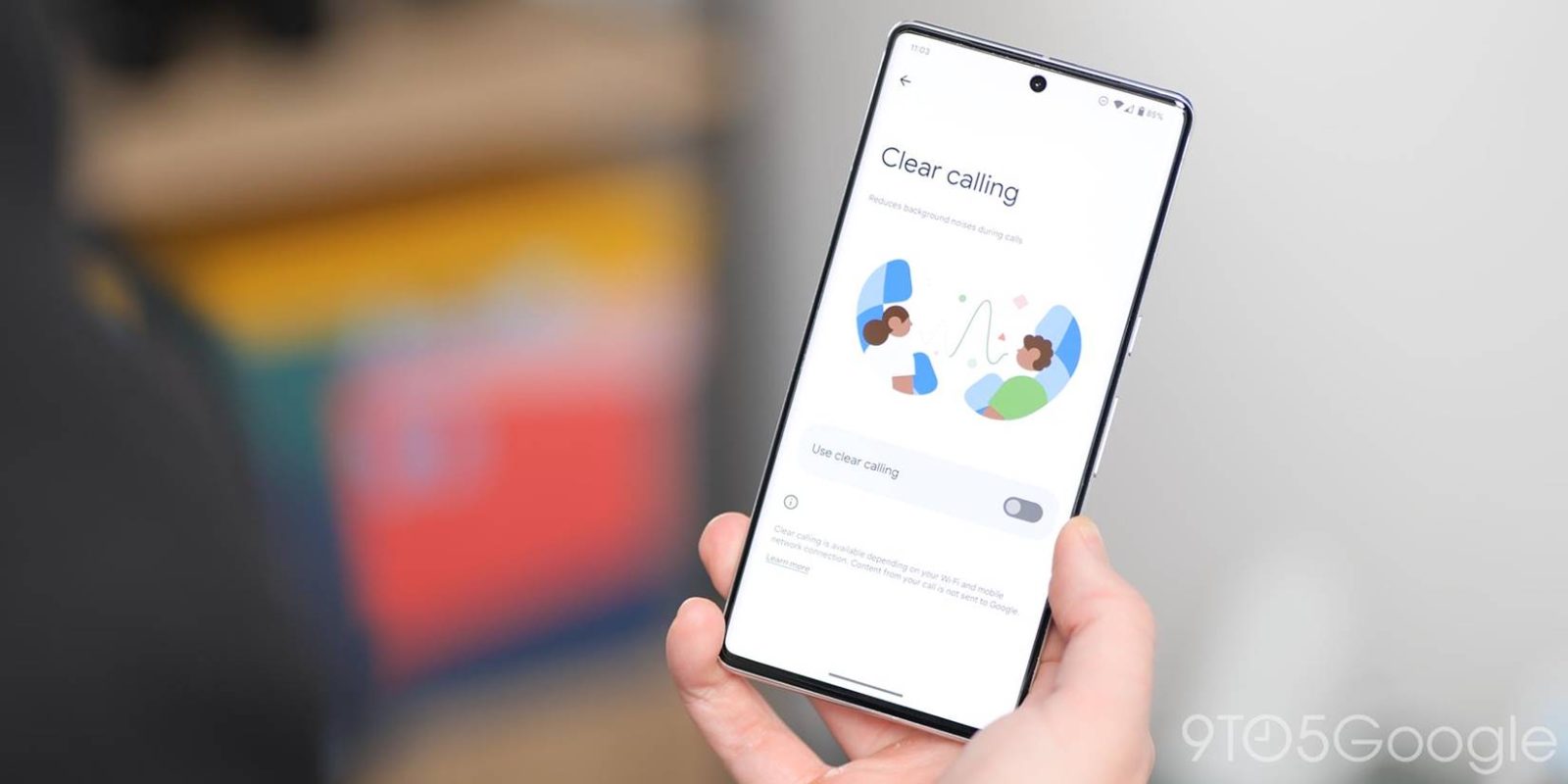
Recently added in the December Pixel Feature Drop for the Pixel 7 series – and eventually for the Pixel 6 – Clear Calling is a feature that ensures people on the other end of your phone call can hear you almost perfectly. This guide will walk you through enabling it on your device, and why it might be a good idea.
Expand Expanding Close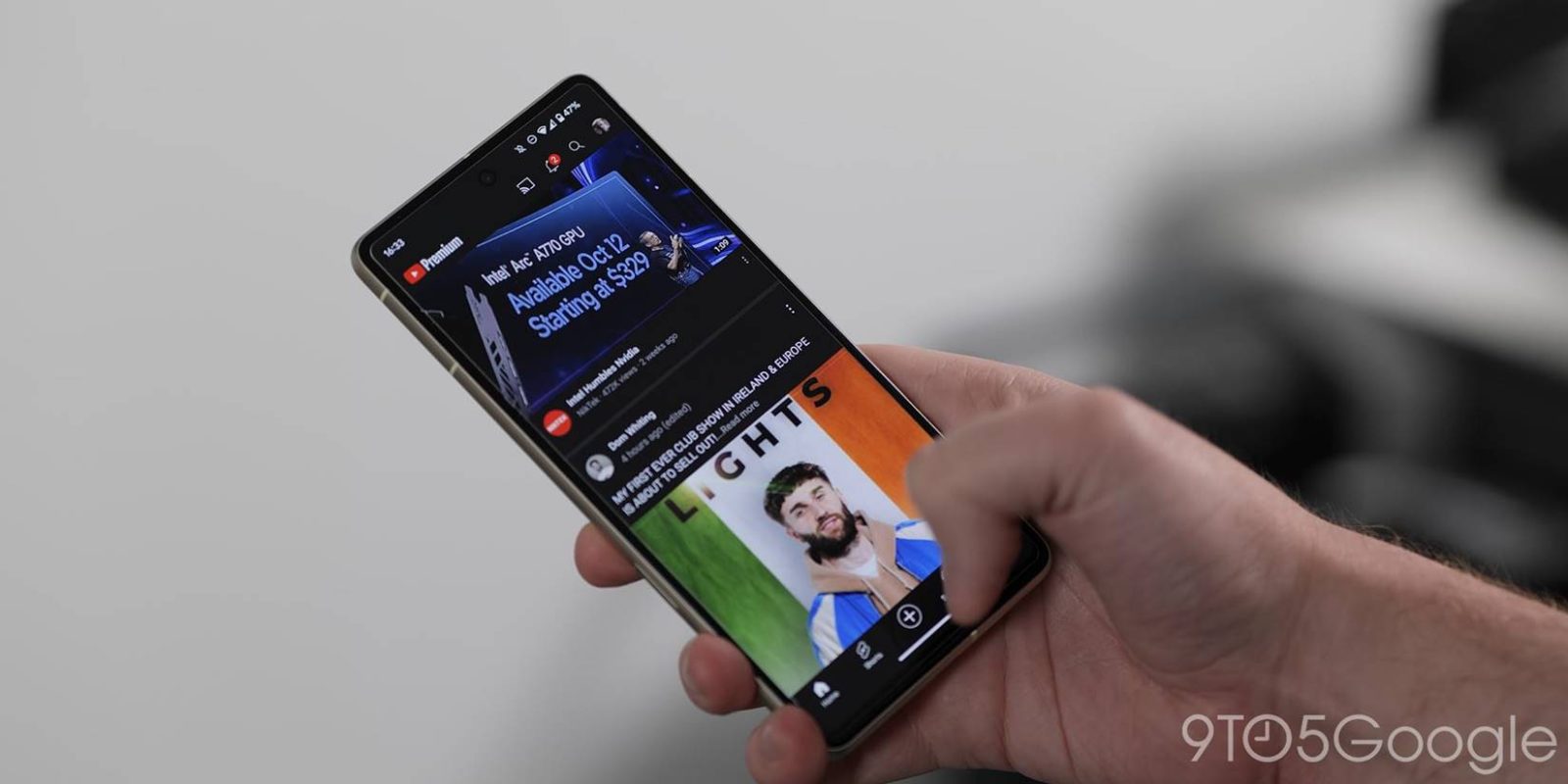
Currently, YouTube on mobile changes default video quality based on usage instead of giving the option to change resolution right away. This guide will go through changing your videos on YouTube to a specific resolution to get the best quality.
Expand Expanding Close
Google Chrome has an abundance of tools, though the best ones are the features that save you money. This guide will take you through using Google Chrome’s new price tracking feature so you can find the best deals online.
Expand Expanding Close
Google’s Pixel 7 and 7 Pro both come with a free VPN from Google as an added benefit for its newest Tensor G2-powered devices. This guide will show you how to run it and manage it to keep you safe online.
Expand Expanding Close