Chrome Remote Desktop on Android swaps to web app, for better or worse
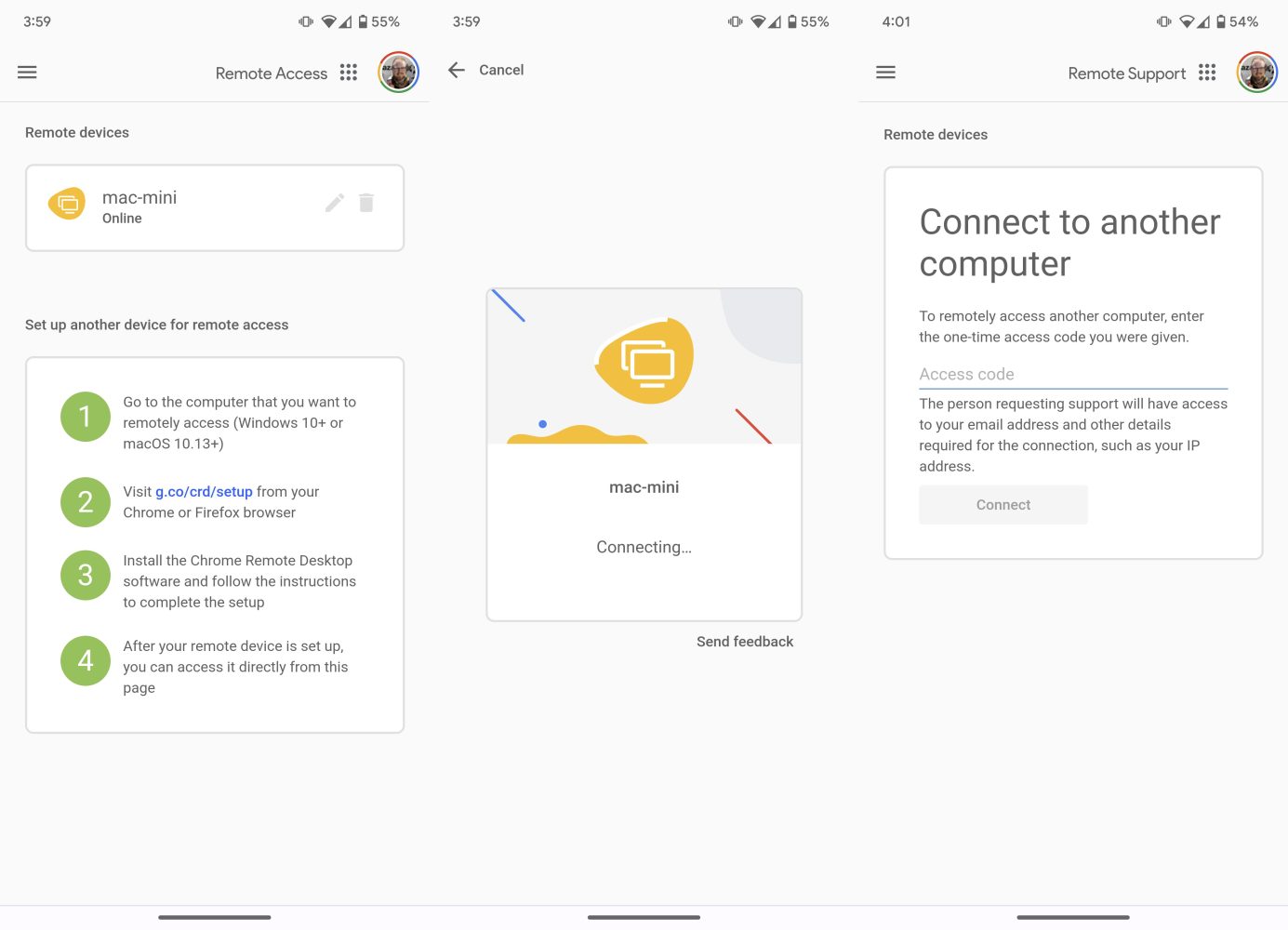
Google has updated the Chrome Remote Desktop app for Android, ditching the previous native app for a (buggy) new web-based version.
Expand Expanding Close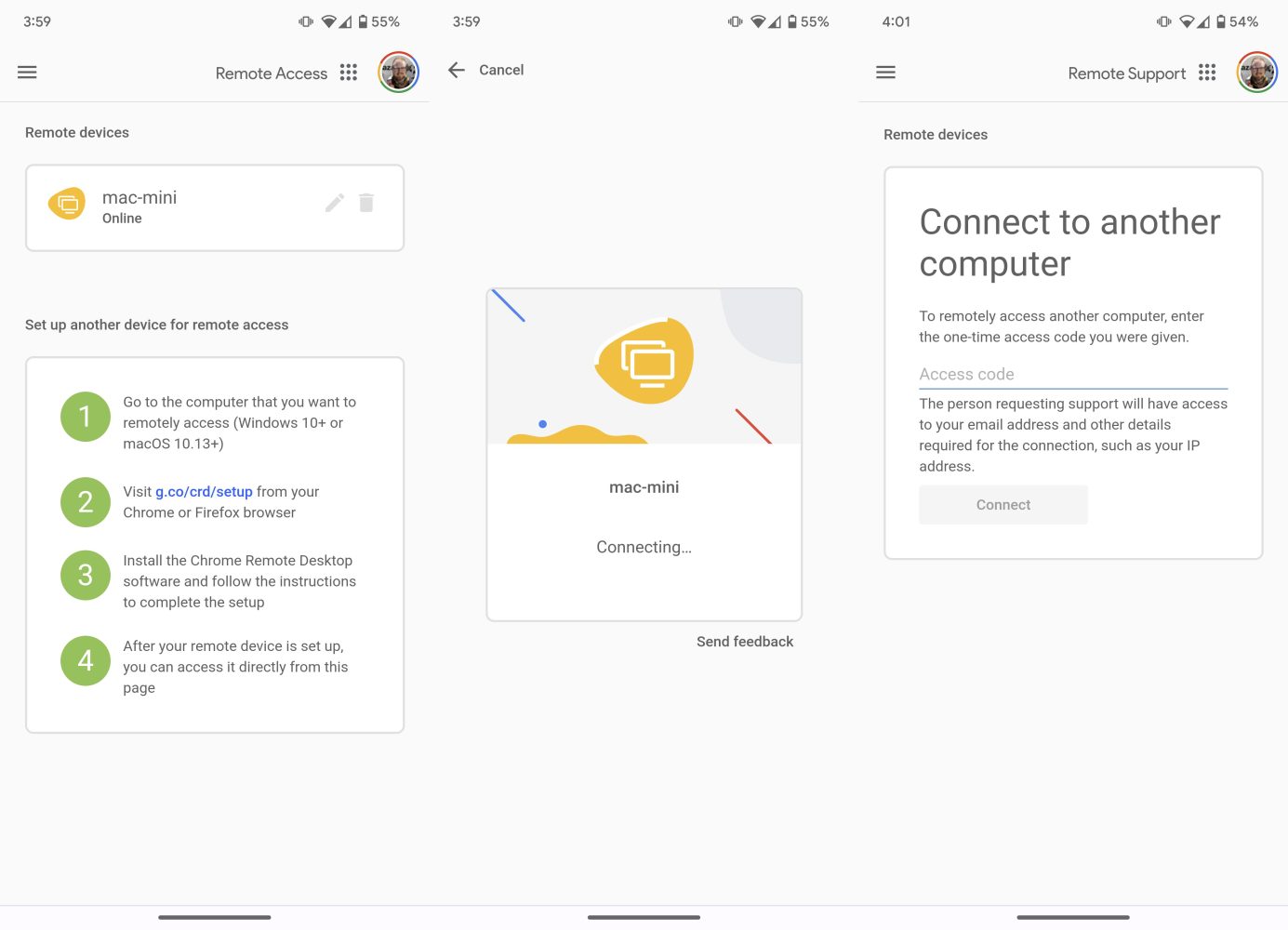
Google has updated the Chrome Remote Desktop app for Android, ditching the previous native app for a (buggy) new web-based version.
Expand Expanding Close
Chrome Remote Desktop, Google’s free, handy web app to let you take control of another computer, has gotten a redesign, complete with dark mode.
Expand Expanding Close
As the name suggests, Chrome Remote Desktop allows you to control another computer or have a trusted user access yours to render help. With Chrome 75’s launch yesterday, Google announced that Chrome Remote Desktop is exiting beta and now available on the web.

As Chrome apps reach their end of life, one of Google’s most useful tools is seemingly in jeopardy. Chrome Remote Desktop has been a handy tool over the past few years and now, it’s being brought to the web for easier access.


If you’re anything like me, you spend basically all of your time on “holiday” not with family enjoying a nice cup of cocoa, but rather fixing and setting up all their devices. This can be annoying itself, but when you go back home, it can be even more of a pain helping out remotely without being able to see what they see. One app from Google that can help in this situation — it’s been available for Chrome and Chrome OS for a while now — is Chrome Remote Desktop.
Here’s how to use Chrome Remote Desktop to gain remote access to your loved ones’ computers from afar, and help them with those pesky problems…


Chrome Remote Desktop is a very useful tool, and with its Android app you can easily access your PC anywhere. However, there are some limits. The basic functionality has been there from the start, and now Google is boosting that up a bit with the addition of audio streaming through the app.


Google today released its Chrome Remote Desktop app for iOS after a release on Android devices last year.
The app, available for both iPhone and iPad, allows users to remotely access their computer via the Chrome Remote Desktop app available in the Chrome Web Store.
Expand
Expanding
Close


Google has officially introduced Linux support for Chrome Remote Desktop and provided step-by-step instructions to setup the beta through its Help Center. Linux already supported remote assistance login via PIN passwords, but now it gains long-awaited full remote desktop capabilities. Chrome Remote Desktop is also available for Windows, OS X, Chrome OS, Android and iOS devices.
Expand
Expanding
Close


Google has long had its cross-platform Chrome Remote Desktop extension that allows users to remotely access desktops on the network through the Chrome browser. We also already knew that it’s been working on solutions to bring the feature to Android and even iOS devices, but today we get what appears to be our first look Chrome Remote Desktop running on an Android device.
Droid-Life posted the screenshots below showing that it says is an invite only beta of the app that was released in the last few days. The app is apparently being developed for both smartphones and tablets, allowing users to remotely access desktop computers with the Chrome Remote Desktop client installed from the Chrome web store.
Expand
Expanding
Close

Google+ Hangouts today got a remote desktop feature, allowing simultaneous control of a remote PC with video chat – the perfect tool for keeping your mum happy while you troubleshoot her PC …
Expand
Expanding
Close