Chromebooks


Asus CEO Jerry Shen revealed today that the company plans to ship Asus notebooks running Chrome OS later this year.
Acer, HP, and Samsung have already shipped Chromebooks ranging in price from $199 to $449, as PC World notes, which gives an idea at where Asus could price their hardware.
The Asus CEO expects Chromebook’s success to be in government and education as well as commercial use rather than with consumers.

From 9to5Toys.com:
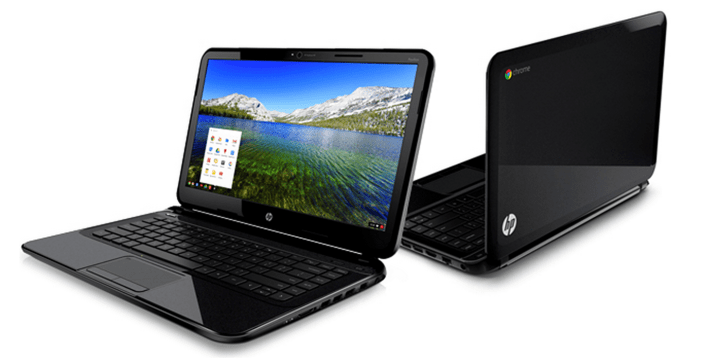
We don’t normally see Google Chromebooks on sale but today at Staples, HP’s version is a whopping $75 off putting it near the price of the much smaller ARM Samsung 550s.
Not only is the HP Pavilion 14-c01us Chromebook more expensive, it’s also heavier than Samsung’s offering at 4lbs compared to 2.5lbs. Battery life is unfortunately the same story with an approximate 4.25 hours quoted compared to the 6.5 hours Samsung’s Chromebook offers. If you can get past that, the new HP device packs in a 14-inch diagonal HD BrightView LED-backlit (1,366-by-768-pixel), 1.1GHz Intel Celeron 847 processor, 2GB of RAM, 16GB SATA SSD, HDMI, USB 2.0, as well as an Ethernet port.
Staples is offering the HP Pavilion Intel Celeron 847 14″ Chromebook for $330. Enter the coupon code: 45582 and get an additional $75 off at checkout making the total only $255 before tax with free shipping. (Expiring Soon)
Update: Throw in another $50 via rebate to get it down to $205.

Long before the Chromebook Pixel was released, I, and surely many other Chromebook users, begged Google to create a high-end laptop that would allow technology professionals to use the Chrome OS to its fullest. To really give it a run against our high-end MacBook Pros and PC workstations, Google would have to throw more than the repurposed netbook hardware that OEMs like Samsung, Acer, HP, and others were giving this operating system.
Google’s Pixel is that high-end machine, but does it stack up where it needs to? First, the good:
Expand
Expanding
Close


From 9to5toys.com (Twitter, Feed, Facebook), today:
Today only, eBay deals has the Wi-Fi variant of Samsung’s latest 11.6-inch Chromebook for the cheapest price we’ve seen at $239 + free shipping. We rarely see these Chromebooks go on sale, and, if you’re not going to pick up the new Chromebook Pixel, this is definitely the best value for your money in the Chromebook space.
Samsung Chromebook Wi-Fi 11.6″ 16GB Exynos 5 Dual 1.7GHz Notebook

An extremely reliable source has confirmed to us that Google is in the process of building stand-alone retail stores in the U.S. and hopes to have the first flagship Google Stores open for the holidays in major metropolitan areas.
The mission of the stores is to get new Google Nexus, Chrome, and especially upcoming products into the hands of prospective customers. Google feels right now that many potential customers need to get hands-on experience with its products before they are willing to purchase. Google competitors Apple and Microsoft both have retail outlets where customers can try before they buy. Google’s retail move won’t be an entirely new area, however.
Google Chrome pop-up stores
Google currently has Chrome Store-within-a-store models in hundreds of Best Buys in the U.S. and 50 PCWorld/Dixon’s in the U.K. These stores have Google trained employees who demonstrate the value of Chromebooks and can answer the multitude of questions people have before making a purchase. Our source told us the new Google Stores would be a much broader play. The Chrome SIS employees don’t have sales targets, and they are there mostly for educating. Best Buy and Dixen’s also handle product and monetary transactions, not Google.
Google and Virgin also ran a limited test run of Kiosks in five major Airports, including this one at SFO (Image Scott Beale)
My understanding is that these new stores will operate independently and make direct sales to customers from Google like the Nexus online store does currently. It might also make sense for Google to sell its apparel and other Google-branded merchandise in these stores as well, but that’s speculation on my part.
The decision to open stores, I’m told, came when drawing up plans to take the Google Glass to the public. The leadership thought consumers would need to try Google Glass first hand to make a purchase. Without being able to use them first hand, few non-techies would be interested in buying Google’s glasses (which will retail from between $500 to $1,000). From there, the decision to sell other Google-branded products made sense.
Along with Glass, Google will have an opportunity to demonstrate other upcoming and Google X projects like driverless cars and mini-drone delivery systems at its stores.
There are small bits of anecdotal evidence that Google is looking into retail. It is hiring folks to develop Point of Sale systems, for instance. We’re told, however, that most of the ramping up of these stores will be done by an outside agency.
Apple CEO Tim Cook recently told analysts that Apple Stores were more than just stores—but rather the face of the company.
“I don’t think we would have been nearly as successful with iPad if it weren’t for our stores. It gives Apple an incredible competitive advantage. Others have found out it’s not so easy to replicate. We’re going to continue to invest like crazy. The average store last year was over 50 million in revenue.”
Google may now understand that if it wants to roll out a new product category like Google Glass, it is going to have to dive into retail.
Expand
Expanding
Close


We posted a leaked spec sheet late last month that showed off what appeared to be an upcoming 14-inch Chromebook from HP. HP has officially announced the new Chromebook today. While it might have a 14-inch display two inches wider than any other Chromebook, it also happens to be more expensive than Samsung’s latest offering at $329. That’s significantly more than Samsung’s latest $249 model.
HP offered up full specs on the device that is available to order through the company’s website now. Not only is the HP Pavilion 14-c01us Chromebook more expensive, it’s also heavier than Samsung’s offering at 4lbs compared to 2.5lbs. Battery life is unfortunately the same story with an approximate 4.25 hours quoted compared to the 6.5 hours Samsung’s Chromebook offers. If you can get past that, the new HP device packs in a 14-inch diagonal HD BrightView LED-backlit (1,366-by-768-pixel), 1.1GHz Intel Celeron 847 processor, 2GB of RAM, 16GB SATA SSD, HDMI, USB 2.0, as well as an Ethernet port.
The Samsung Chromebook has been the top-selling laptop on Amazon since it launched; Acer reported that Chromebooks make up 5-10% of US shipments; and in the first two months of 2013 Google announced two new devices from two new partners, Lenovo and HP. In the Enterprise, Google just announced 2,000 schools have deployed Chromebooks and businesses like Kaplan, Dillard’s and Quality Distribution are using Chrome devices as well.
HP’s hoping consumers will opt for the larger display, keyboard, and additional ports for the extra $80, but we’re not too excited about the battery life.

Google just revealed more than 1,000 schools have adopted Chromebooks in classrooms, and it is now working with DonorsChoose.org to “help budget-strapped classrooms across the country.”
DonorsChoose is an online charity that, as Google coined it, connects public school classroom to donors, and the Google partnership will subsequently allow teachers to request the Samsung Series 5 Chromebook at a discount price of $99. The special price is only for the holiday season and includes hardware, management, and support.
Google explained the details on the official Google blog:
If you’re a full-time public school teacher in the U.S., visit DonorsChoose.org and follow the instructions to take advantage of this opportunity by December 21, 2012. Your request will be posted on DonorsChoose.org where anyone can make a donation to support your classroom. When you reach your funding goal, you’ll receive your Chromebooks from Lakeshore Learning, DonorsChoose.org’s exclusive fulfillment partner for this program.

TL;DR: This is the first Chromebook effort that fulfills the ChromeOS mission: good quality, excellent (MacBook Air-like) design, low cost and functional, and easy to use. It won’t replace a mid-high end machine, but, for people with basic needs or who want an inexpensive second computer, this is a no brainer at $250.
Background:
Google’s Android and ChromeOS represent two different visions of the future of computing from inside the same company. The Android vision is a touch-enabled platform with apps that has been in vogue since the iPhone was released in 2007. The ChromeOS is the realization of the decades-old network client computer—which is just a browser as a user interface for a bunch of cloud services.
Android has clearly been popular on both phones and now tablets, but Chrome sales have been pretty lackluster until now. From my point of view, that’s due to a couple of reasons. For one, the devices, made by Samsung and Asus, were lackluster in speed compared to the Windows and Mac counterparts. ChromeOS devices should be faster than comparably equipped Macs and PCs because there is no overhead—it is just a browser. Yet the CR-48 and again with the second-generation Chromebooks weren’t noticeably faster than cheap netbooks. That’s the other problem: Chromebooks weren’t cheap – compared to similarly specced PCs, anyway. Often, you’d be able to find a cheaper Windows PC on sale that otherwise was the same or better.
So, to break it down: Chromebooks were overpriced and slow (and the design wasn’t very inspired).
Then came the third generation…

Since introducing the new Acer C7 Chromebook, Google updated its blog post on the Official Google Blog to note that a recent update to the device “enhances battery life to 4 hours.” This follows reviews of the device that mostly focused on the not-so impressive 3.5 hours of battery life Google originally announced.
Update 11/15: The latest update for the Acer C7 Chromebook enhances battery life to 4 hours. You should get this update when you open your computer for the first time. Thanks to auto-updates, you already have a better computer than the one you bought.

Google launched its new ARM-powered Chromebook last week with two years of 100GB Google Drive storage and 12 Gogo in-air, Wi-Fi passes for free, and it even published FAQ pages so folks could access the perks in just a few quick steps.
Here’s how to claim the 100GB of Google Drive storage:
More details are available at Google’s Goodies page.
The steps for Gogo passes are below.

According to a listing on Amazon and Samsung’s website, a 3G version of the new Chromebook is also available for $329.99. When the latest Chrome OS laptop was announced yesterday, there was no mention. However, it is now available for all to pre-order. Besides 3G technology, specs remain the same on the Chromebook. It packs an 11.6-inch screen, 16GB of storage, 2GB of RAM, and Bluetooth. Like the previous versions of the Chromebook, the new 3G version will be bundled with two free years of 100MB of data per month from Verizon. [The Verge]

http://www.youtube.com/watch?feature=player_embedded&v=S95J5BowMmk
Google just announced some extremely aggressive-priced Samsung Chromebooks starting at $249 at major U.S. retailers:
The new Chromebook is a great computer at any price, but it’s an incredible computer at $249. It’s one of the lightest laptops on the market. You can easily carry it around all day—it’s 2.5 pounds, a mere 0.8 inches thick, with more than 6 hours of battery life for the typical user. And with 100 GB of free storage on Google Drive*, you can get to all of your stuff anytime, anywhere.
Even with its compact design, it’s packed with performance—it boots up in less than 10 seconds and resumes instantly. High-resolution videos (in 1080p) are beautiful to watch and when using the touchpad, you’ll notice smooth scrolling due to a hardware-accelerated user interface. And as you‘d expect from a Chromebook, it’s easy to share with others. Everyone—mom, dad, grandparents, tech lovers, tech haters—can have separate accounts where all of their stuff is kept safe. Finally, if you’re an active Google user of products like Gmail, Drive, Search, Maps, YouTube, Play or Google+ Hangouts, everything just works seamlessly.
The new Chromebook weighs a little less than 2.5 pounds, but it boasts the same 6.5-hour battery life. The screen, however, is 0.5-inches smaller with a 1,366-by-768-pixel resolution. The most notable difference in Google’s thinner Chromebook is the Samsung Exynos 5250 dual-core processor inside, and it features a Cortex-A15 chip that reportedly runs 1080p video and ChromeOS pretty well. GigaOm’s Kevin C. Tofel even noted the overall performance is “comparable to the Intel-powered Chromebook I have, but perhaps a half-step behind; at least in my few hours of using the device.”
This is finally a compelling offer at $249—as long as the hardware is fast. It looks like a base-line MacBook Air (and will surely draw criticism for that) for a quarter of the price. Again, so long as it performs, I don’t think Google will have a problem selling them to its intended audience: grandparents, kids, and as second or third computers for those who are heavy Google service users, and companies that need cheap mobile workstations.
Update: More reviews are starting to come in and unfortunately many are complaining about slowness. Not surprising for a $249 machine but clearly not for power users.
A gallery is below.

[youtube=http://www.youtube.com/watch?feature=player_embedded&v=2Y0Gm02XGis#!]
As noted on the Official Google Blog, Google has now reached 20 million students using its Google Apps for Education products; and in celebration of World Teachers’ Day on Friday, the company posted some stats to highlight the product’s success. It is also highlighting amazing teachers on its Google in Education Google+ page. The first video (above) features Ms. Kornowski. She is “a science teacher at Kettle-Moraine High School in Wales, WI, who is using Google Forms to bring her students together.”
Some of the highlights of Google Apps for Education over the last year:


In partnership with CIT, Google announced on its Official Enterprise Blog today that it would roll out a new Chromebook rental program as a trial. The month-to-month rentals, starting at $30 for a Chromebook and $25 for a Chromebox, will be available to organizations and come with full 24/7 support and a three-year limited warranty. Google noted there is no commitment required and the costs decrease each year depending on the terms of the rental. The company also announced it would make volume purchases for up to 10 ChromeBooks available to Google Apps customers:
Imagine you’re setting up shop for a local political campaign and will have an influx of new, temporary workers. You can rent a Chromebook for each worker for the next few months, and return them when the campaign is over. Chromebooks meet the needs of most workers, making this rental program a great option for companies with seasonal workers, larger organizations who want to pilot Chromebooks, fast-growing startups and any company looking to preserve cash.
The full details on the rental solutions being offered through CIT are below.
Expand
Expanding
Close


As first reported by Chrome Story, owners of newer Chromebooks and Chromeboxes might soon get their hands on more cloud storage…for free. According to references discovered in Chromium OS code, the storage increase will most likely come soon in the way of Google Drive Google currently makes 5 GB available free to users for storing files and documents.
According to the code reference “553 GDATA_WELCOME_TITLE_ALTERNATIVE: ‘Get 100 GB free with Google Drive’,” it sounds very likely that users will be able to receive 100 GB of cloud storage for free. That is definitely useful, especially considering most Chrome OS devices only have 16 GB of local storage. We will let you know when the 100 GB goes official.

Google told us during its Google I/O keynote that it would bring Chromebooks to 100 Best Buy stores in the United States in the near future. Today, customers tipped TechCrunch that in-store displays for the Chromebooks finally started popping up in Best Buy retail locations. One interesting aspect of the displays is a rack of CDs loaded with the Chrome browser being offered to customers for free. However, we are not sure how many users this will actually convert. In a blog post on his Google+ account, the customer described the CDs and provided the screenshots above:
One thing I was most surprised about was the free +Google Chrome CDs. The CDs were in really cool plexi-glass cases held together by magnets. The Chrome Expert also gave us the cool idea of using the case as a picture frame after we were done using the CD. I think it is a great idea for Google to use their Chromebook’s placement in Best Buy stores to also spread the goodness about Chrome.


Google just announced at its second day of Google I/O that Chromebooks and Chromebox would come to 100 Best Buy stores in the United States and Dixon’s stores in the United Kingdom. Google’s Chromebook website already has a “Buy In Store” option, which will allow you to locate a Best Buy location near you that is stocking the Chromebooks. Google also promised more retailers and more OEMs would get their hands on Chromebooks before the 2012 holiday season. Lucky, I/O attendees were given a free Chromebox, which means we will soon have a hands-on for you.
[tweet https://twitter.com/googlechrome/status/218399112062701568]

Google just revealed over 500 school districts in the United States and Europe use Chromebooks on a regular basis, while also naming a few new districts to adopt the technology in both North Carolina and Wisconsin.
In a post on the Official Google Blog, which is appropriately titled “In schools, all you need is web,” Google talked about the functionality of Chromebooks coupled with Google Apps and educational apps available on the Chrome Web Store. The company clearly wants the world to know its marketplace and lineup of notebooks are ideal for teaching, learning, and exploring the Web.
“There are tens of thousands of apps in the Chrome Web Store, and today we’re adding some new ones: ST Math, VoiceThread and Acheive3000,” wrote Chromebooks for Education Product Manager Vidya Nagarajan. “To give you an idea of what’s possible on the web: Leyden High School District from Illinois is rolling out Chromebooks to their 3,500 students and are using apps like WeVideo,EasyBib, Vernier Labquest2, SlideRocket, Geogebra and Pearson’s OpenClass as part of their 1-to-1 learning initiative.”

Google just denounced a Thai court sentence regarding an Internet forum Web master who received a one-year suspended prison sentence this morning for comments posted by users that offended the Thai royal family.
According to The New York Times, Prachatai [translated] is a popular Thailand-based forum about politics and culture, and its Web master, Chiranuch Premchaiporn, was found guilty of lèse-majesté (royal insults) under the country’s Computer Crimes Act. Interestingly, she did not write the libelous comments in question, but only managed the website that hosted them.
“Telephone companies are not penalized for things people say on the phone, and responsible Web site owners should not be punished for comments users post on their sites — but Thailand’s Computer Crimes Act is being used to do just that,” said Google spokesperson Taj Meadows to The New York Times.
Kampol Rungrat ruled that Premchaiporn was liable for at least one defamatory comment that remained visible for 20 days. The judge noted prosecutors could not prove she supported the comment, and it is unreasonable to expect a Web master to remove comments immediately, but it is still a duty under law. The judge found that leaving the contemptous comment live for such an extended period was beyond reasonable.

[youtube=http://www.youtube.com/watch?feature=player_embedded&v=Q0pH1mD8sRk]
It is no secret that Google touts social as important, and the search engine is reiterating that focus today by announcing a new social feature combined with local search: Google+ Local.
“Today, we’re rolling out Google+ Local, a simple way to discover and share local information featuring Zagat scores and recommendations from people you trust in Google+,” explained Google’s Director of Product Management Avni Shah on the Official Google Blog.
Users can search for places under the “Local” tab on the left-hand side of Google+, and once they select a place, they will find a local Google+ page equipped with photos, Zagat scores and summaries, reviews from people in their circles, and other related information.
Google+ Local also integrates with Search, Maps, and mobile, so it can streamline the experience across Google. It is rolling out now, including to Android and iOS, so as Shah put it, “if you don’t have it yet feel free to begin furiously refreshing your browser.”

Google took to the official Google Blog today to introduce its new Chromebook and Chromebox, two devices we spied earlier this year at CES—complete with an enticing new reel (below).
The Mountain View, Calif.-based Company’s Vice President of Engineering and Director of Product Management Linus Upson reminded the world about the launch of Google’s Chromebooks last year, and then he unveiled the new Chromebook and the industry’s first Chromebox.
“Like its predecessor, the newest Chromebook is a fast and portable laptop for everyday users. The Chromebox is a compact, powerful and versatile desktop perfect for the home or office,” explained Upson in the blog post.
Google partnered with Samsung to produce the Series 5 550 Chromebook starting at $449. It boasts a 12.1-inch 1,280-by-800 display, six hours of battery life, 4 GB RAM, built-in dual band Wi-Fi 802.11, an optional 3G modem, an HD camera, two USB 2.0 ports, a 4-in-1 memory card slot, and a DisplayPort compatible with HDMI, DVI, VGA.
Samsung manufactures the $329 Chromebox with similar specs as the Series 5 550, but it carries six USB 2.0 ports, a 2x DisplayPort, a DVI single link output, and Bluetooth 3.0 and Kensington key lock compatibly. However, it lacks the 3G modem option and HD camera.
[youtube=http://www.youtube.com/watch?feature=player_embedded&v=oLUPlTA9gsY]
A gallery is available below.

Dylan Hoffman of Caledonia, Wisc., is the 2012 United States Doodle 4 Google National Winner.
According to Google’s Vice President of Project Management Marissa Mayer, the second-grader’s “Pirate Times” doodle, featured above, will go live on the U.S. Google homepage May 18. Hoffman entered his illustrated response to this year’s “If I could travel in time I’d visit…”, and then he landed the No. 1 spot and won a treasure chest of prizes, such as: a $30,000 college scholarship; a Chromebook computer; and, a $50,000 technology grant for Prairie School. His doodle will also appear on the Crayola 64-crayon special edition box this fall.
The annual contest received a record 114,000 submissions, while millions of public votes helped determine the winner. The full list of runner-ups is available on the official Google blog, and each winner will receive a $5,000 college scholarship.

The Chrome OS appeared as simply a full screen Chrome web browser in Chromebooks about a year ago, and now an announcement on the developer channel shows the operating system received its largest visual upgrade yet, which seems to blur the line between OS X and Windows.
Google’s shipped an undisclosed number of Chromebooks that have not exactly created an insatiable buzz, so the Internet giant was due to make the OS more mainstream while still keeping a web-based focus.
The Chrome Releases Blog debuted “Aura” as the new Chrome OS window manager. It gives the platform an actual desktop look, rather than just a web browser, and it adds support for wallpapers, stacked windows, an app launcher akin to Launchpad, and a task manager.
According to Chrome’s engineers, Aura is a cross-platform window manager aimed to provide “a flexible windowing system and shell for Chrome and Chrome OS on a variety of form factors.” The build also features many security and stability improvements.
A screenshot gallery is available below.


Last month, we heard from Google’s Senior Vice President of Chrome Sundar Pichai who told Cnet that new, faster Chromebooks are on the way. Today, we might be getting our first look at a new Sony VAIO Chromebook thanks to a Federal Communications Commission filing for the “Sony VAIO VCC111 Series” that references the ability to “start Chrome OS” (via Laptop Reviews). Adding more proof that this is a Chromebook —and not a Windows machine— is the lack of a Windows key and chrome accents on the back cover. However, the VAIO Chromebook does feature an 11.6-inch Samsung display, HDMI port, microphone and headphone jacks, SD card slot, and two USB 2.0 ports. The filing also mentioned a “T25” CPU. Laptop Reviews speculated the CPU could be NVidia’s Tegra 250 T25 ARM-based processor, which would mean it is the first non-Intel processor in a Chromebook.