Gboard


Gboard is picking up better support for the Spanish language in new updates.
Expand Expanding Close
Given the tall aspect ratios of today’s phones, Gboard in landscape orientation often takes up most of the display (and leaves only a few lines of text visible), but Google now has a floating alternative.
Expand Expanding Close
Google is adding a new built-in tool to Gboard for Android that lets you “Scan Text” using optical character recognition (OCR).
Expand Expanding Close
One of the many new software features Google has delivered on its Pixel 8 and Pixel 8 Pro is the ability for voice typing in Gboard to recognize multiple languages, being able to switch between them on the fly. “Soon,” multilingual voice typing will also arrive on the Google Pixel 7 series, too.
Expand Expanding Close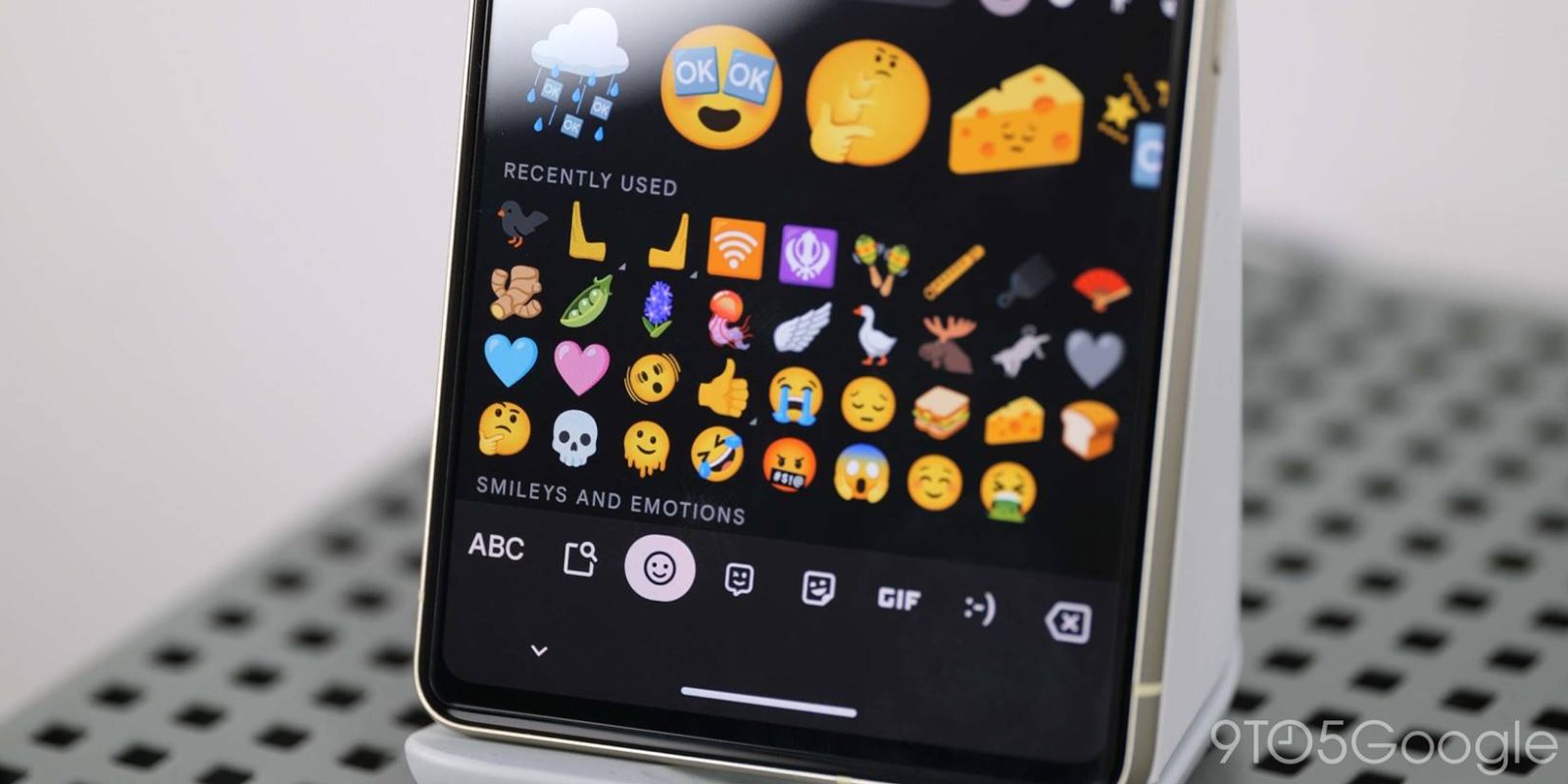
Google is now letting you easily set your own default skin tone and gender for supported emoji in Gboard on Android.
Expand Expanding Close
A weird bug on Wear OS 4 for Samsung’s latest Galaxy Watch models is causing Google’s keyboard, Gboard, to disappear when it’s needed.
Expand Expanding Close
After introducing “Resize” in recent weeks as a more visual way to customize appearance, Gboard has removed the old “Keyboard height” setting.
Expand Expanding Close
Google Assistant is debuting a handful of new features on the Pixel 8 and 8 Pro, including letting you speak in a more natural manner and article summarization.
Expand Expanding Close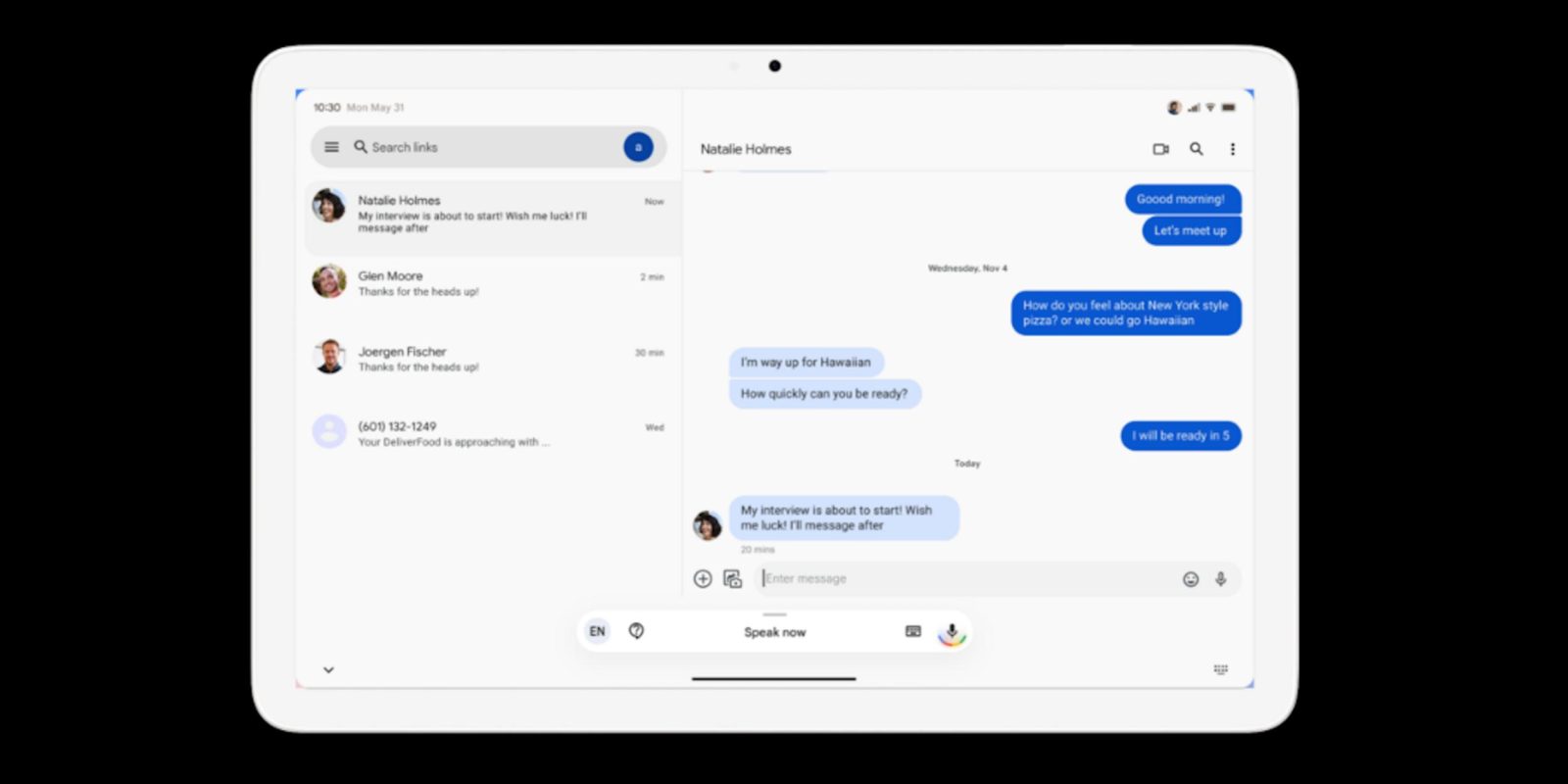
As we detailed last month, Gboard is working on a number of big features, with the AI-powered Proofread already appearing for some. We now have a look at Gboard’s Assistant voice typing toolbar.
Expand Expanding Close
Google’s Gboard is a great keyboard option for Android, and there are a lot of new features based on generative AI in the pipeline. As of today, Gboard is starting to roll out a “Proofread” option for beta users.
Expand Expanding Close
The latest Gboard 13.3 beta reveals many upcoming features, but in the short-term it appears to be responsible for the old Google Voice Typing experience reappearing on Android 14.
Expand Expanding Close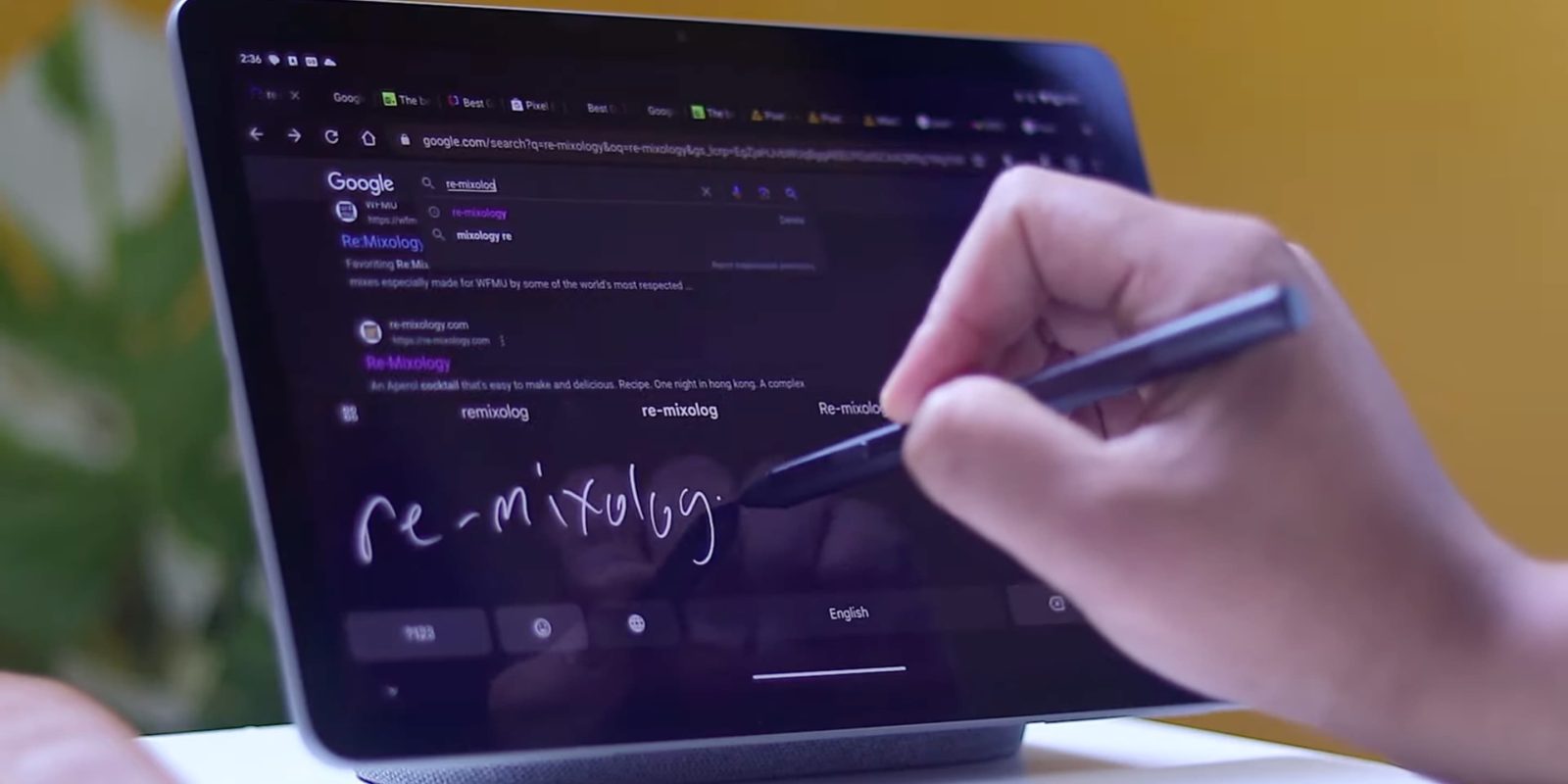
Recent updates to Gboard have focused on tablet and foldables optimizations, while everyone benefited from the toolbar redesign. Gboard 13.3 reveals work on new features like a stylus handwriting mode, compact voice typing UI, and generative AI stickers. This version is still in beta and none of the functionality we spotted is yet live.
Expand Expanding Close
As we spotted earlier this year, Google is introducing a more visual and granular way to customize Gboard for Android with “Resize.”
Expand Expanding Close
Google’s Gboard on Android is full of useful keyboard features, and it seems like there’s always something new around the corner. Now, it looks like Gboard is adding an “undo” button for bringing back text you’ve deleted.
Expand Expanding Close
Gboard has plenty of neat functions, with some being easier to find than others. Now, you can change that by adding additional tools to customize your Gboard toolbar.
Expand Expanding Close
After first rolling out for some users in mid-February, Gboard for Android’s shortcuts toolbar redesign that boosts customizability is more widely rolling out.
Expand Expanding Close
We’re still waiting for Gboard to roll out its toolbar redesign, but until then, Google is working on a new “Resize” UI.
Expand Expanding Close
Last June, Gboard started rolling out a split keyboard for foldables, and it’s now appearing on Android tablets.
Expand Expanding Close
One of our favorite features to hit Android over the past few years has been Gboard’s incredibly fun and creative Emoji Kitchen and, now, you can bring that fun into the real-world with a sticker set available for purchase.
Expand Expanding Close
In the coming months, Google is expected to add a slew of AI features to its products, with some already rumored for I/O 2023. Gboard for Android is now working to integrate the Imagen text-to-image generator.
Expand Expanding Close
Google has been working on a redesign of the Gboard toolbar on Android since August, and it’s now starting to roll out for some beta users.
Expand Expanding Close
Haptic feedback on smartphones has become a great tool when used in moderation. On the Pixel, having haptics turned on for your keyboard can give typing a different feel, though some might prefer to leave it off. Here’s how to turn keyboard haptic feedback on or off for your Google Pixel.
Expand Expanding Close
Since August, Gboard has been working on a redesign of the Shortcuts toolbar. Development on that continues with the latest beta this week, while Google has decided to tweak the tablet UI.
Expand Expanding Close
Now that we’re in the thick of the holiday season, Google Photos is launching an easy way to create delightful holiday card collages, while Gboard’s Emoji Kitchen is gaining a flurry of wintry combinations.
Expand Expanding Close