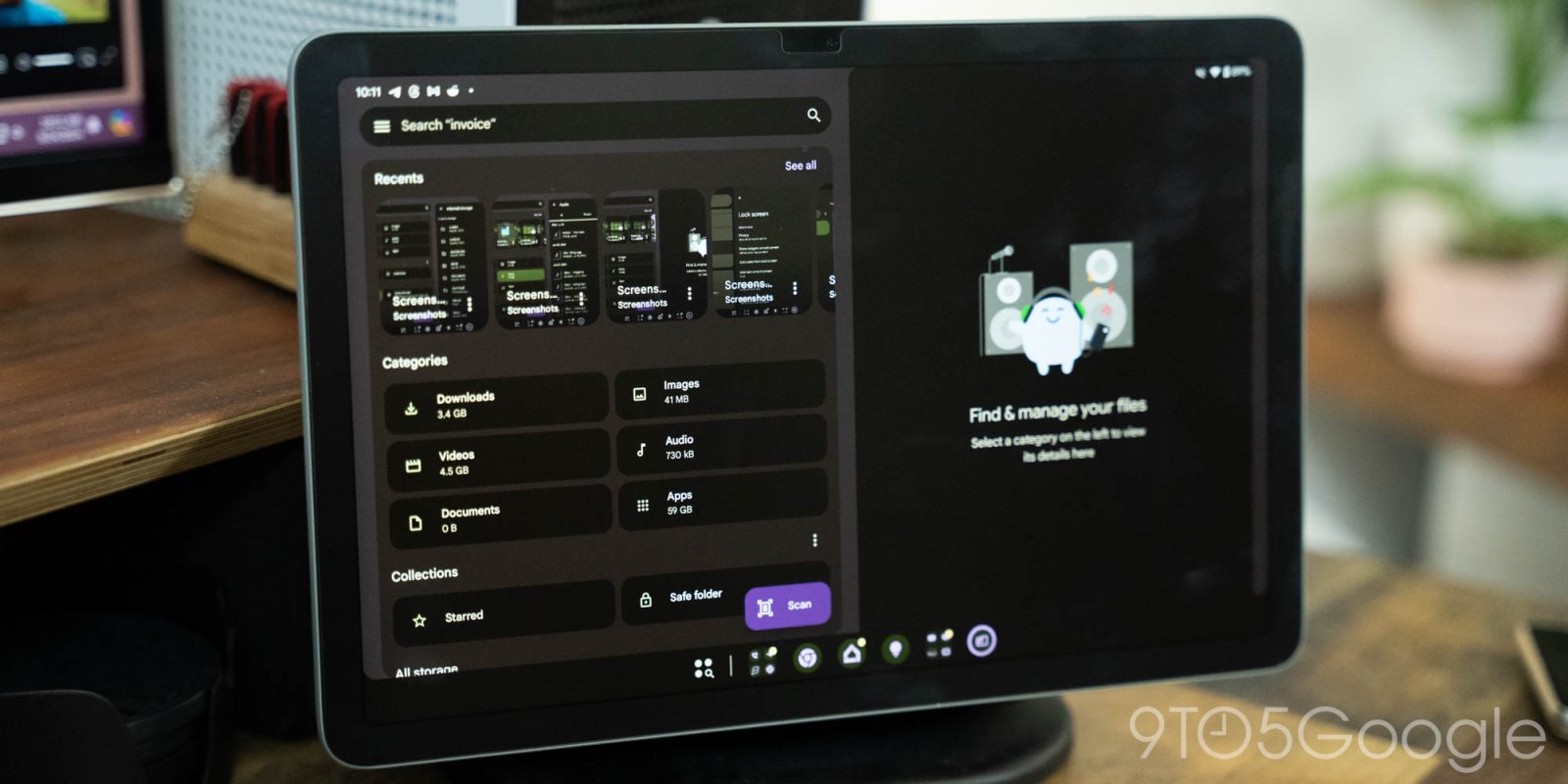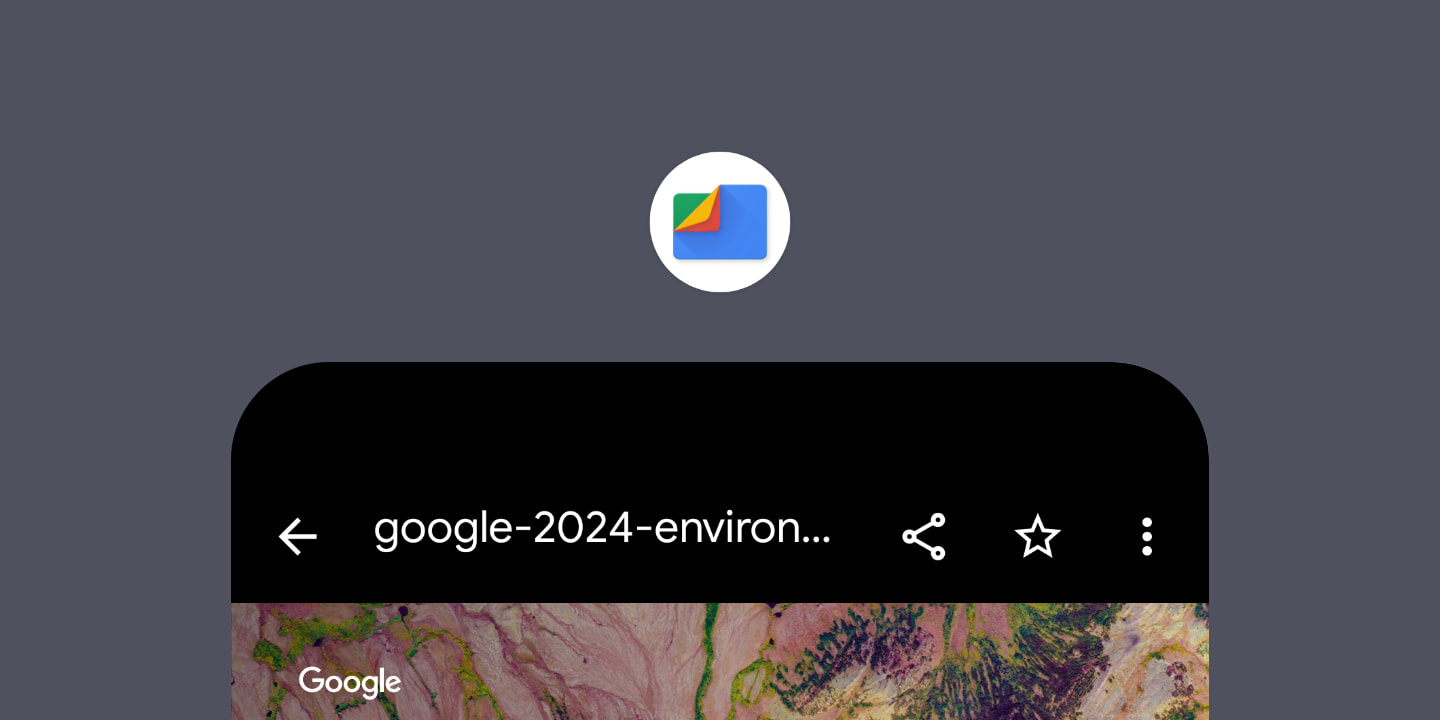Files by Google M3 Expressive redesign adds animated carousel, nav rail on phones

Files by Google is the latest first-party app to get M3 Expressive redesign. The general layout is mostly unchanged with this update focused on updating components.
Expand Expanding Close