
Like everything else, 2020’s Android developer previews and betas were impacted by the major goings-on of our time. The cycle notably started a month earlier and it closes a month later than normal, though this is the second year that has occurred. Android 11 today is ready to launch and rolling out now to the latest Pixel phones. The latest version of Google’s mobile operating system is characterized by three major themes: Controls, People, and Privacy.
- Android 11 with September security patch live, download Pixel factory images
- Pixel Feature Drop brings AR location sharing in Google Maps Live View
- Android 11 statue can be viewed in AR, complete with a red velvet cake recipe
- Google keeping Android Beta Program open for pre-release Android 11 updates
- 7 years later, Android 11 brings a Facebook Phone feature to everyone: A brief history of chat heads
Controls
The smartphone is undoubtedly at the center of our digital lives. Google with Android 11 wants to give you more control over all other smart devices through your daily driver.
When pressing down on the lock button, you’re presented with a completely revamped and fullscreen Power menu. It starts with a row of three buttons up top for Emergency, Power off, and Restart. There will be some variance depending on whether you have “Lockdown” — which disables biometric unlock until the passcode is entered — enabled. If so, only “Power” will show, with a tap showing both Power off and Restart. The Google Pay-populated Cards & passes carousel is next, though it should be familiar to existing Pixel users.

The biggest addition here is the Device controls section. Powered by the Google Home app, you can quickly toggle on/off lights, as well as adjust brightness with a drag, and smart locks. A whole host of integrations are possible, including quick thermostat adjustment, checking in on security cameras, starting vacuums, controlling Smart Display playback, switching TVs on/off, and Google even showed off starting a “Coming home” macro/Assistant Routine. Instead of relying on voice commands or having to find the Home app, Android 11 provides this dedicated shortcut to these controls.

Meanwhile, the second aspect of the Controls tentpole is audio playback. Instead of music app controls appearing with all other notifications, they are now part of Quick Settings. On initial pull, there is a new media card — which also appears on the lockscreen — just underneath the six QS buttons. The app responsible is displayed in the corner, while you get cover art and track information below. To the right are basic controls, and in the top-right corner is an output switcher that shows where something is currently playing: Phone speaker, Bluetooth headphones, etc.

As part of this new UI, the fully dragged down Quick Settings only shows six tiles to make sure the section is not too tall. Another nifty touch is a new ripple animation when interacting anywhere in the music card.
People
Speaking of notifications, Google wants Android to be “more people-centric and expressive” by “reimagining the way we have conversations on our phones.” This starts with a dedicated section at the top of the notification shade called “Conversations” to make sure important alerts from messaging apps are not lost in the fray. Everything else appears under “Notifications” or the “Silent” section.
Another way Android 11 puts a focus on People is by making conversations accessible with just a tap. Supported messages can be bubbled by tapping the bottom-right corner of a notification from the shade. Tapping on a Bubble shows the entire messaging thread, and allows you to reply with full context. They can be flung anywhere on the screen and swiped away by dragging to the bottom.
The responsible app is noted in the bottom-right corner, while the sender’s name and message preview appears after receipt for a few seconds before disappearing. Bubbles can be customized by developers to show a full suite of actions in the top bar, while things like inline suggestions appear as if you’re in the app. Opening a bubble will result in the notification disappearing from the status bar.
Privacy
Privacy is the last Android 11 tentpole with one-time permissions letting you limit app access to the microphone, camera, and location. Permissions will auto-reset if you haven’t used an application for an “extended” period of time.
Similarly, the Play Store will be reviewing all Android apps requesting background location access. Existing apps will have until 2021 to comply. Project Mainline sees 12 new system modules that can be updated via Google Play.


Other notable additions
- 62 new emoji, with 55 more skin tone and gender variants
- There’s a redesigned screenshot interface where you get a small preview in the bottom-right corner after capturing. From there, there are quick shortcuts to Share and Edit
- The Recents multitasking menu no longer shows a row of app suggestions. Instead, there are buttons for “Screenshot” and “Select,” while the cards for apps are much larger
- As part of the previous change, you can get app predictions directly in the dock. If any of the four spaces are not filled, the Pixel Launcher will offer a context suggestion
- Autofill prompts — saved passwords, copied text, 2FA codes, etc. — can appear directly in the suggestions row above keyboards, including Gboard, for one-touch pasting/entry
- Built-in screen recorder with audio capture accessible from Quick Settings
- Picture-in-Picture windows can be resized by dragging the top-left corner
- Voice Access leverages an “on-device visual cortex” to understand screen content and context. Labels and access points are generated for accessibility voice commands
- More Pixel Themes icon shapes: pebble, ticket, octagon
- Redesigned Notification history feed
- Android 11 allows Exposure Notification apps to run without needing to enable the device location setting
- The Android 11 Easter Egg cleverly leverages Bubbles and is an homage to the Neko Cats
For an exhaustive look and full list, be sure to watch our video walkthrough of the major changes. You can also check out how everything evolved from February: Developer Preview 1, DP2, DP3, DP4, Beta 1, Beta 2, and Beta 3.
Android 11 launch
The Android 11 launch kicks off today for the Pixel 2, Pixel 2 XL, Pixel 3, Pixel 3 XL, Pixel 3a, Pixel 3a XL, Pixel 4, Pixel 4 XL, and Pixel 4a. Visit Settings > System > System update and click the “Check for update” button if the OTA hasn’t already appeared on your device. Android 11 Beta 3 users will get another OTA with the September security patch to this final release.
In a first, Android 11 will also launch in beta for select OnePlus, Xiaomi, Oppo, and Realme phones. Google says “more partners launching and upgrading devices over the coming months.”
- Oppo will debut ColorOS 11 based on Android 11 next week, beta released today
- Xiaomi and Realme open limited Android 11 previews
- OxygenOS 11 open beta w/ Android 11 is now available for OnePlus 8 series
FTC: We use income earning auto affiliate links. More.
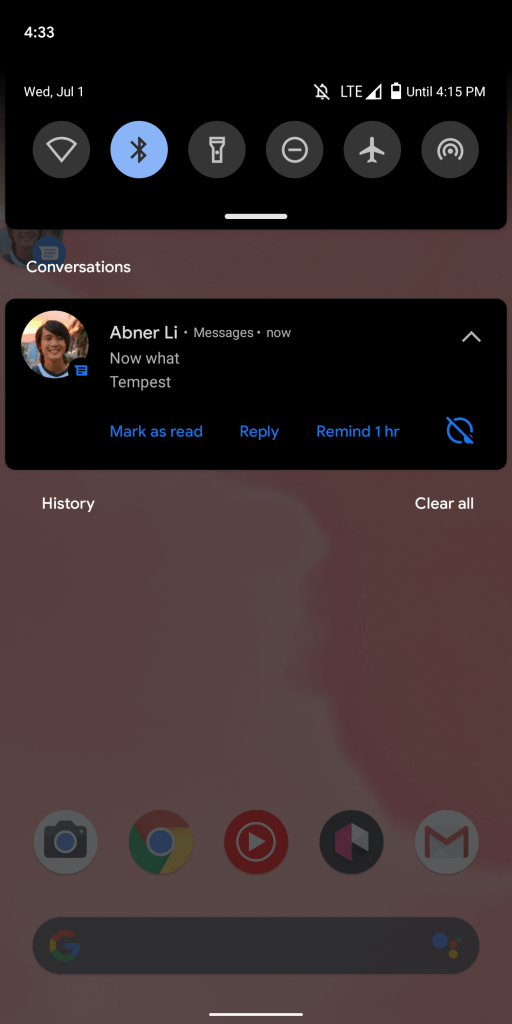
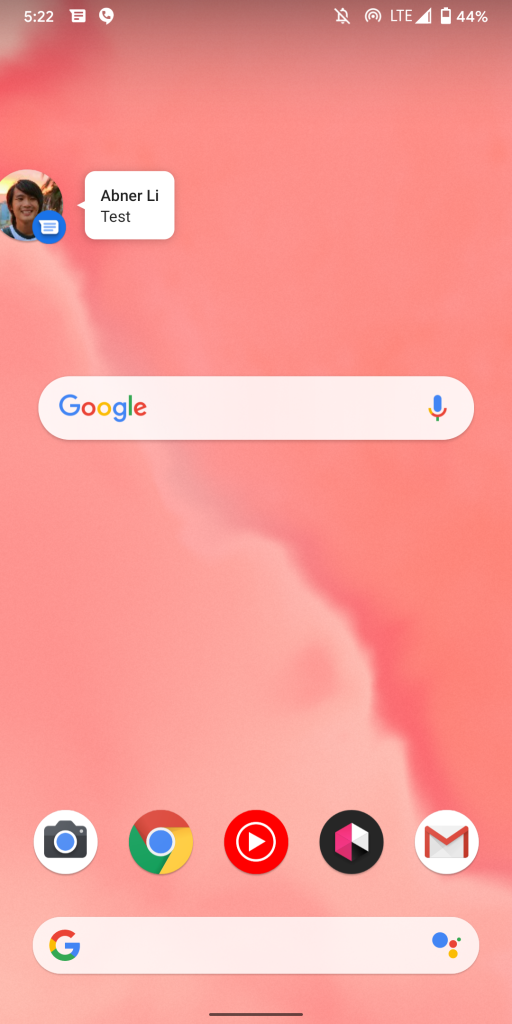
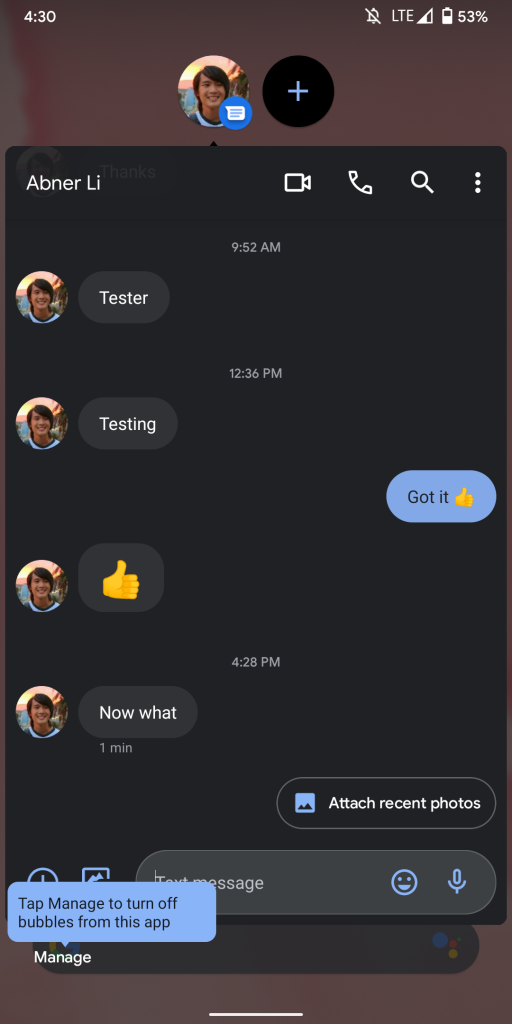
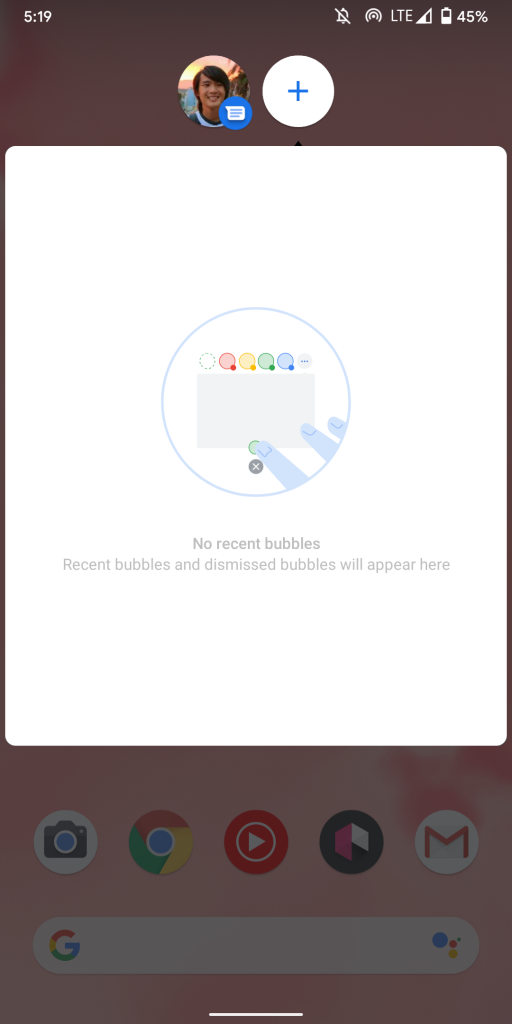



Comments