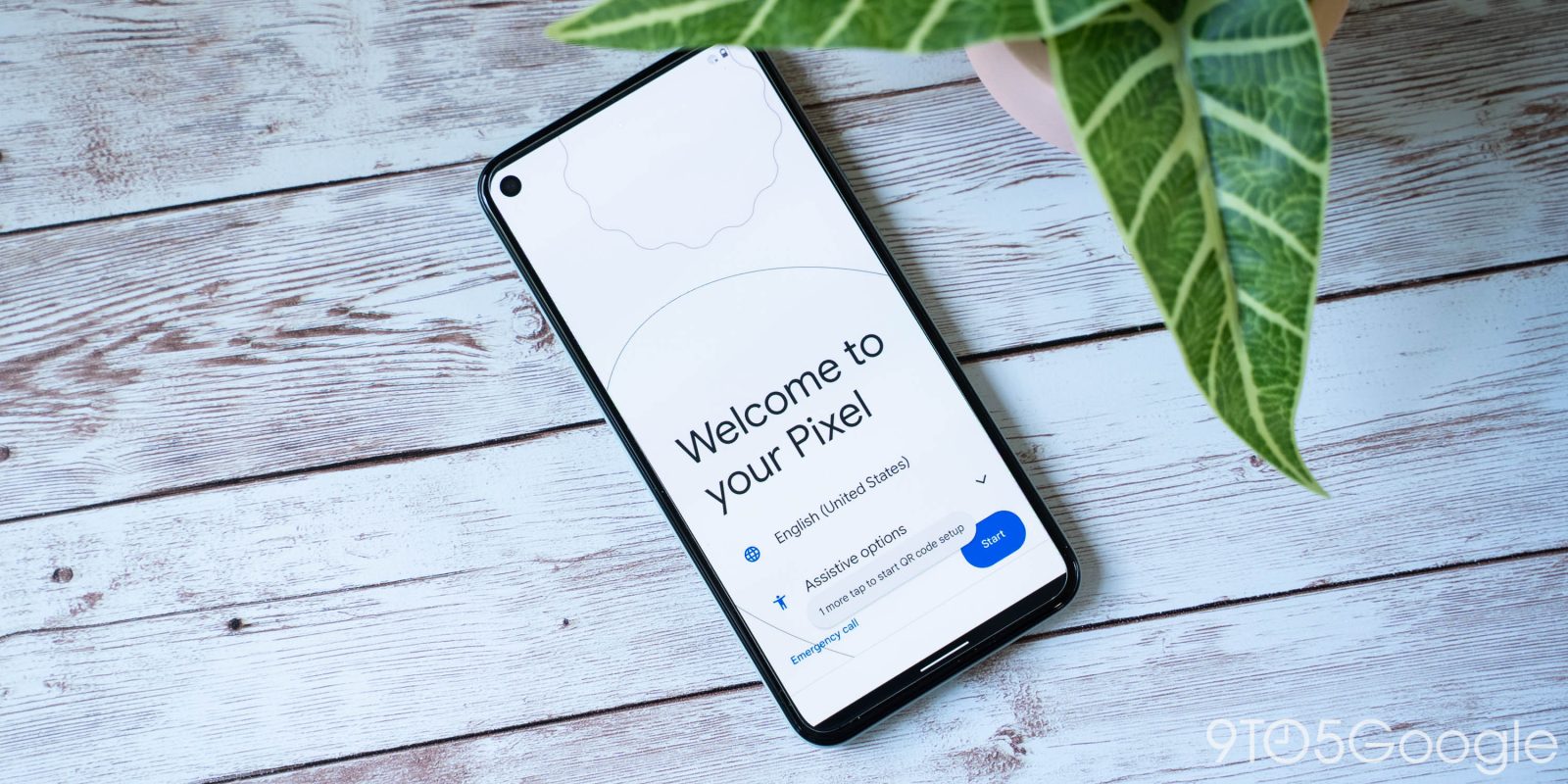Android 12 Developer Preview

Long before Google makes Android 12 available as a stable, user-facing release, it is available in a Developer Preview phase, so that developers are able to prepare their applications and make the necessary changes well ahead of the full release.
This is a non-user-facing build of the latest mobile operating system, that itself evolves and changes over time as more versions are released to the public. However, it is often not stable enough to be used on a smartphone used daily.
As with previous cycles, the Android 12 Developer Preview phase includes 3 core builds. Any subsequent hotfixes and issues that urgently need to be resolved are issued as .1/.2 builds respectively. Upon conclusion of the “Preview” phase, Google will launch the user-facing Android 12 Beta phase. This is available to all Google Pixel owners, with the ability to enrol or sideload so that you can trial run the OS before it is available in late 2021.
Google has provided the following timeline for the entirety of the Android 12 Preview phase along with upcoming Beta releases — while a stable release is not explicit:

This timeline is subject to change at any time, so it cannot be guaranteed to be 100% accurate even though Google has provided the information. That said, it is a fairly solid timeline based upon previous years and even with COVID-19 delays and distractions.
Android 12 Developer Preview: New features
Android 12 looks set to provide one of the most comprehensive overhauls to the mobile OS in some time. A major facelift is expected, with a rounded, bubbly UI already visible within the Android 12 Developer Preview 3. That’s not all though, as there are numerous under-the-hood changes and APIs that enable things such as rich content insertion, native image decoding, compatible media transcoding, and much more.
The latest Android 12 Developer Preview release focuses in the following areas:
This release offers a number of tools for app developers to improve the user experience:
- New app launch animation: To make “app startup a more consistent and delightful experience,” Google is introducing a default animation from the point of launch, splash screen with the app icon, and transition. Developers will be able to customize the splash screen’s background, replace the app icon, control timing, and more.
- New incoming/outgoing/screened call notifications: Meant to improve visibility, scannability, and consistency, the new CallStyle template is available for dialers or chat apps with video calling. Rising to the top of the notification shade, they support multiple default and custom actions and can be customized with a large avatar image, text, and button color hints.
- Improved web linking: URLs that haven’t been through Android App Links or manually approved by users are immediately opened by the default web browser instead of the “chooser” dialog.
- Richer haptics: Android 12 is introducing support for more expressive effects, like a low tick, as today’s actuators feature broader frequency bandwidth. The goal is to allow developers to create “informative haptic feedback for UI events.” Similarly, game developers have more access to motors in game controllers. Google says, the Pixel 4 offers the fullest examples of these upcoming APIs today, and that it’s working with OEMs.
- More-flexible backups: Developers can now set different rules (including encryption requirements) for cloud backups and device-to-device transfers. For example, large files can be excluded from the former method but included in the latter.