Google Password Manager
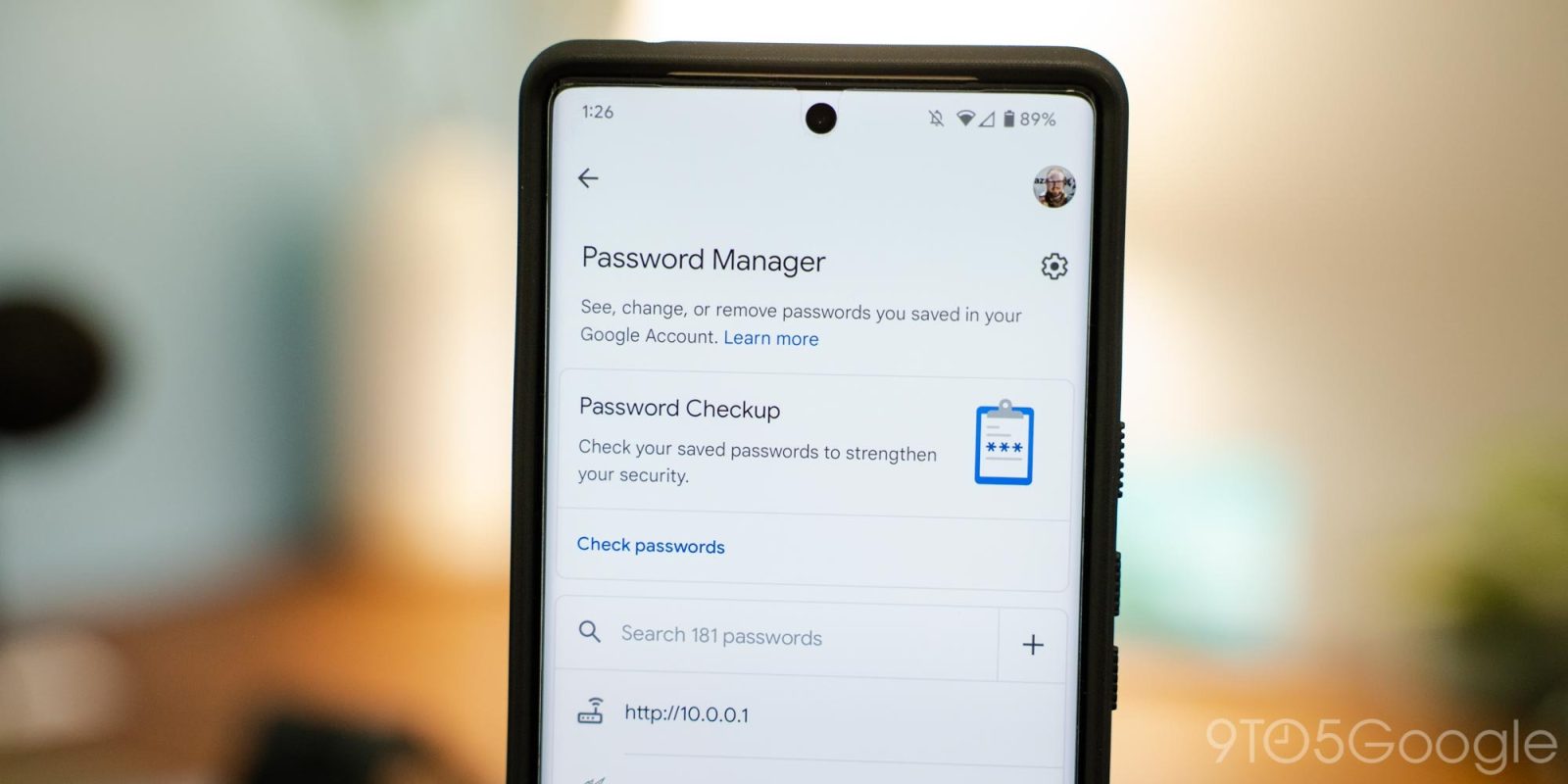

In addition to the Material 3 Expressive redesign, Google has released a Password Manager “app” that serves as a more prominent homescreen shortcut.
Expand Expanding Close
Google Password Manager on Android is widely rolling out a Material 3 Expressive redesign that is mostly updated components but with one genuinely useful addition.
Expand Expanding Close
Google’s passkey adoption push continues with its Password Manager now allowing you to save those credentials to desktop Chrome.
Expand Expanding Close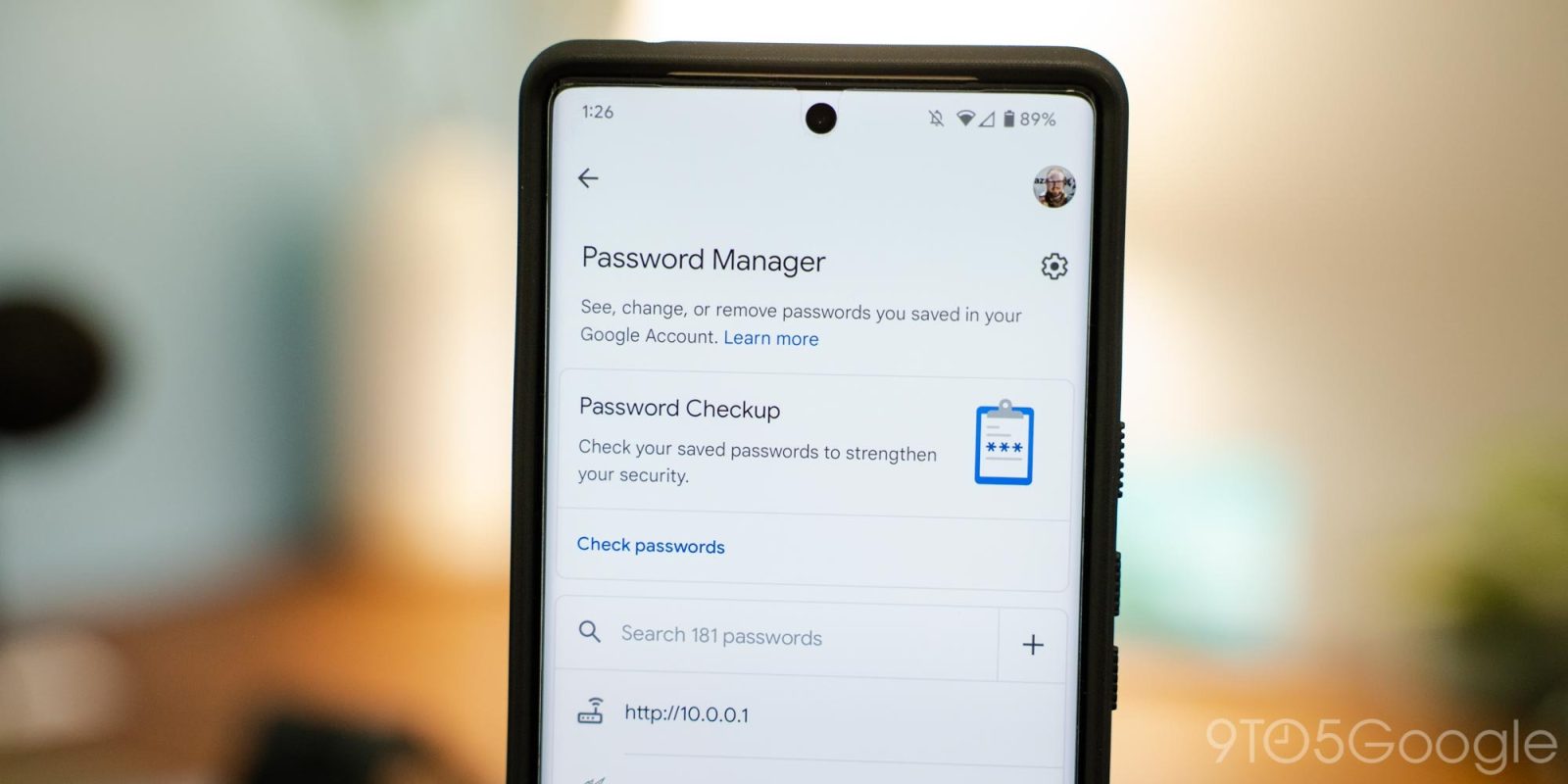
After teasing earlier this year, Google Password Manager family password sharing appears to be rolling out.
Expand Expanding Close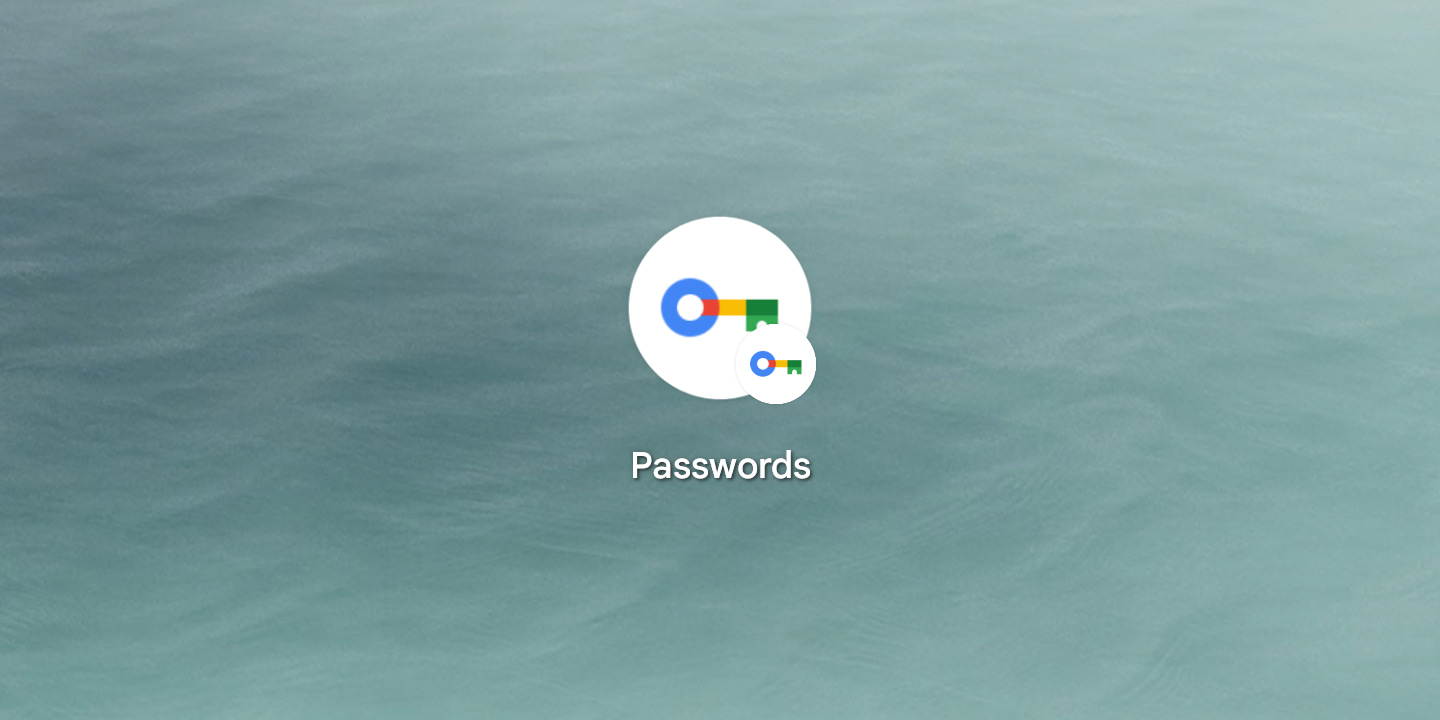
On Android, the Google Password Manager powered by Play services is getting a small Material You redesign.
Expand Expanding Close
If you use a password manager on Android that’s not Google’s, you’ve likely run into the frustrating experience of Chrome constantly ignoring your choice and pushing Google’s password manager. Now, though, there’s finally a way to change that.
Expand Expanding Close
As part of Safer Internet Day, Google announced a trio of upcoming Family Link capabilities, including Password Manager sharing, and partnerships with the Sesame Workshop and Highlights Magazine.
Expand Expanding Close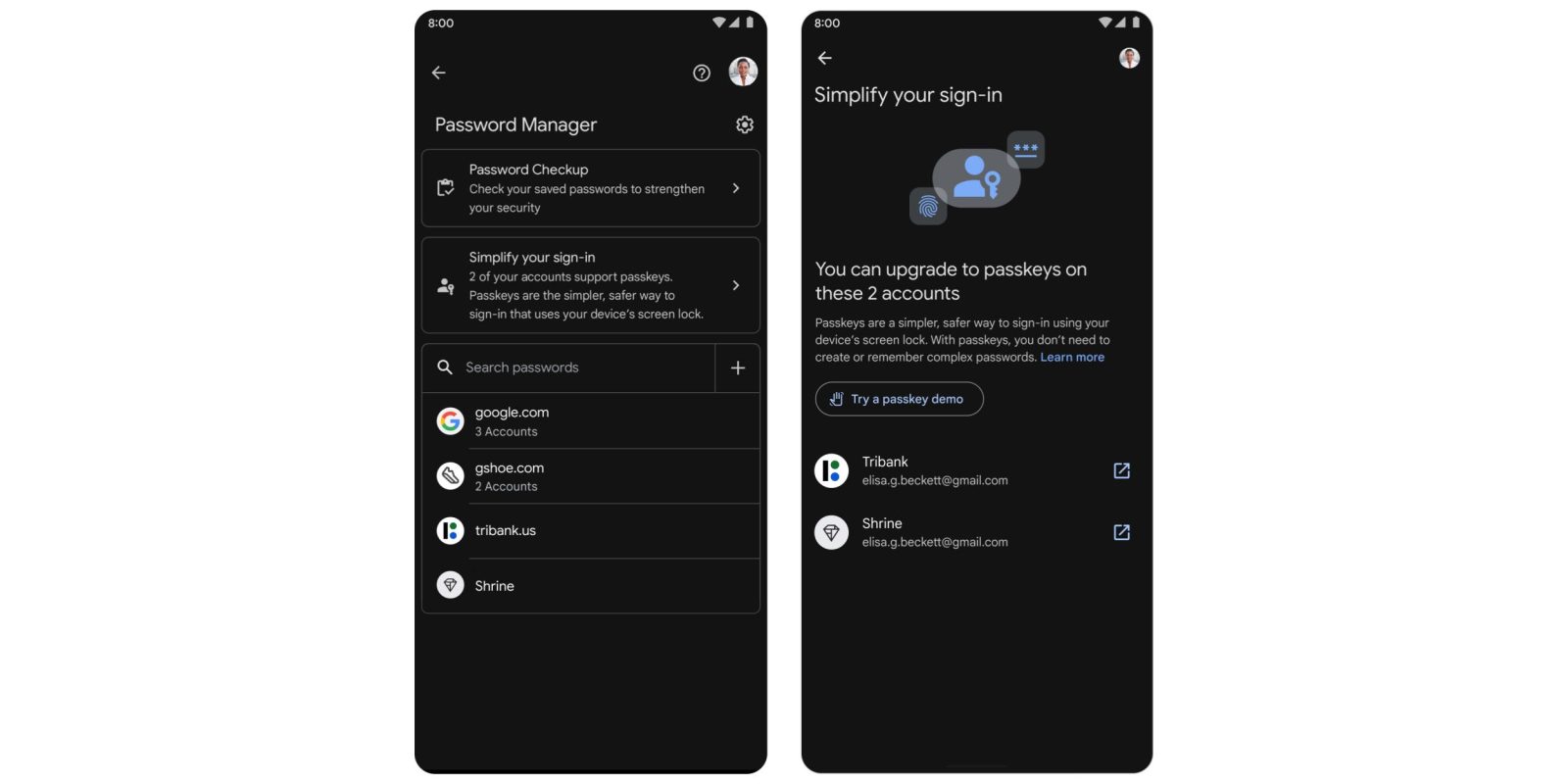
As part of the December Feature Drop, the Google Password Manager on Pixel devices introduced the ability to upgrade supported online accounts to passkeys. Google is partnering and highlighting several services that offer passkey upgrades today.
Expand Expanding Close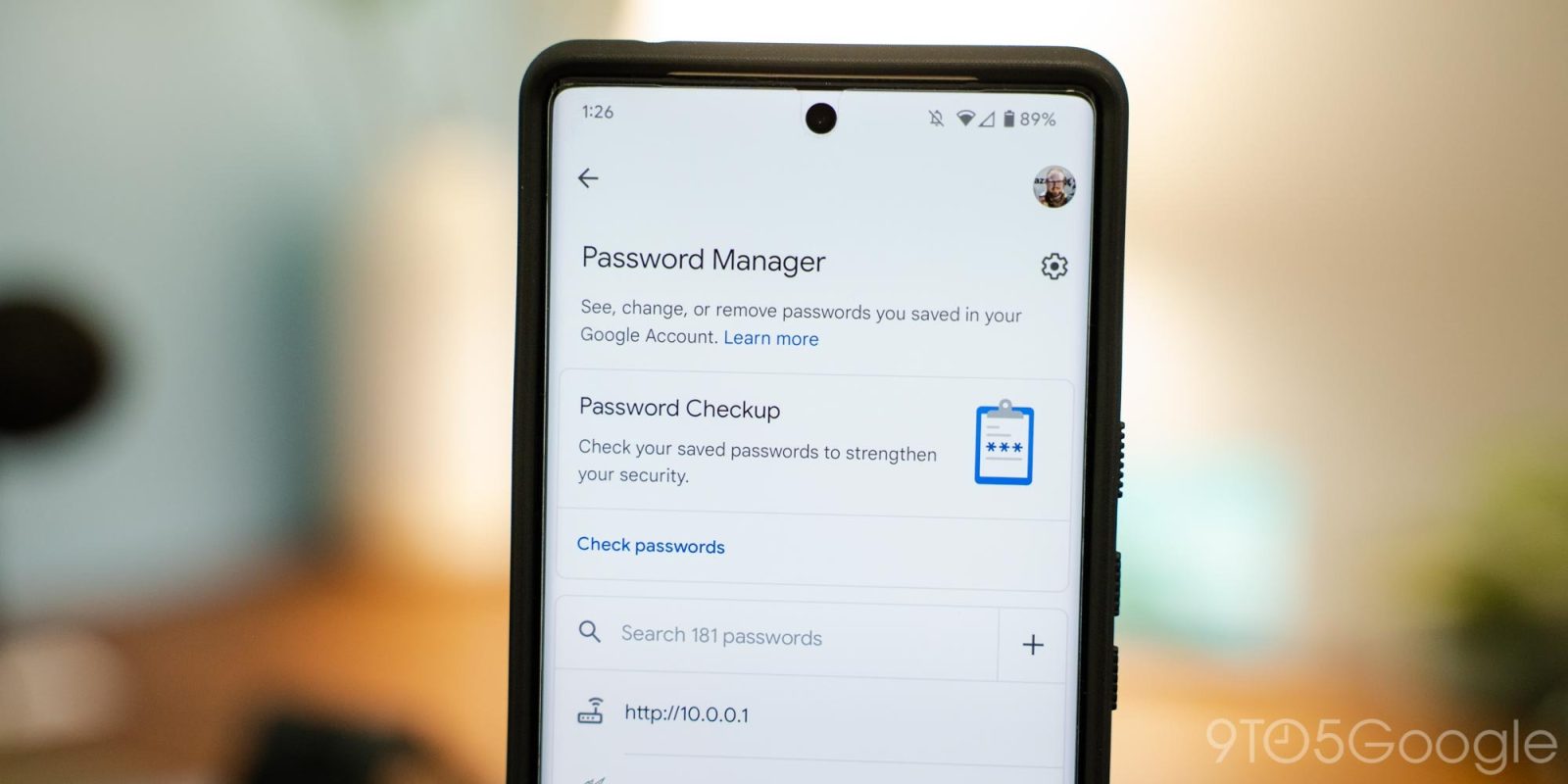
Google’s elevation of its Password Manager continues with a Pixel Launcher search shortcut.
Expand Expanding Close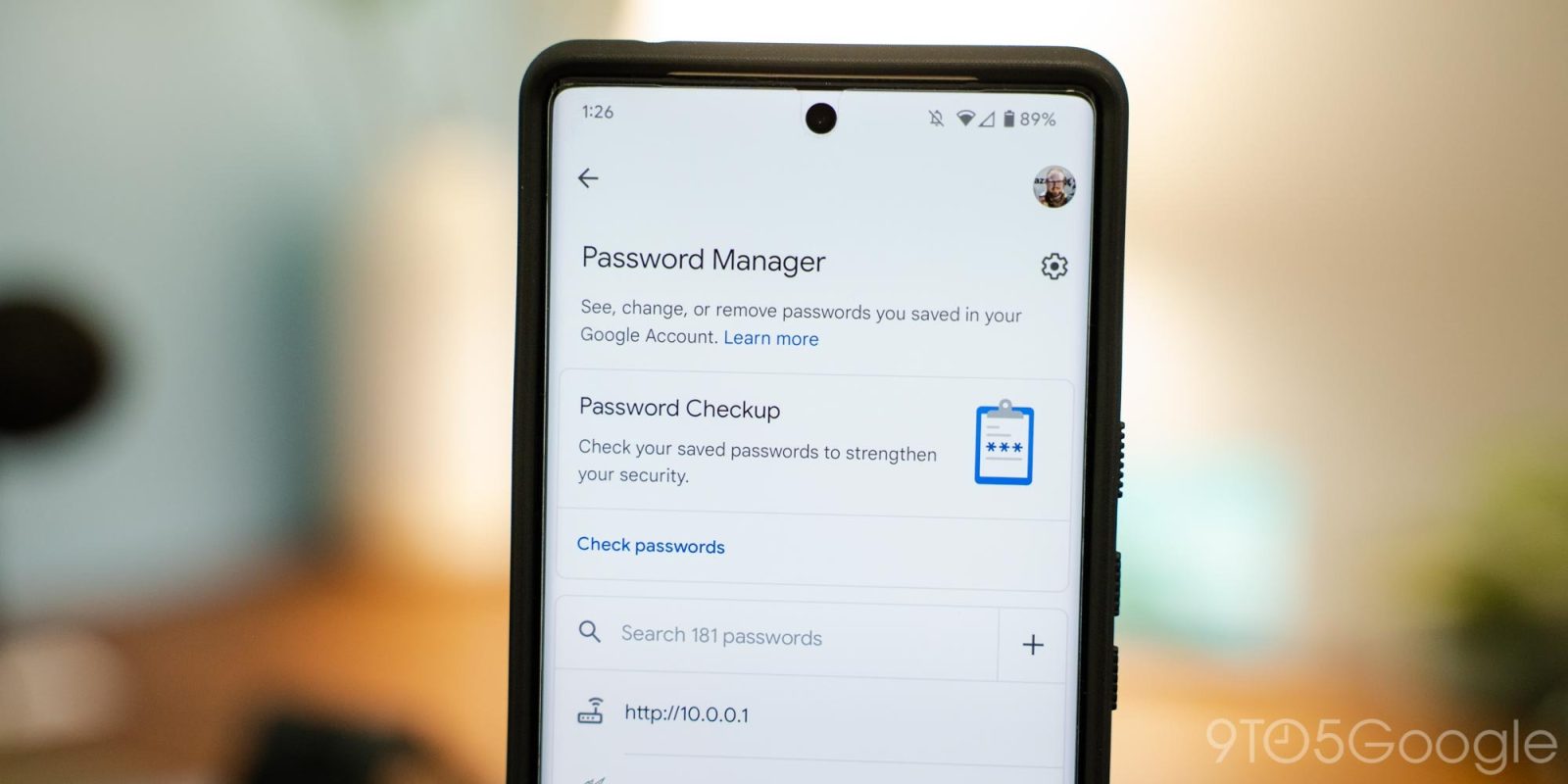
For Cybersecurity Awareness Month, Google is rolling out a trio of new features in its iOS and Android apps, like the ability to Autofill passwords. This follows the prompt to set-up passkeys for your Google Account that was announced earlier this week.
Expand Expanding Close
With as many passwords as the average user needs, access to saved passwords in Chrome has always been arduous. With a recent fix, Google introduced a new Password Manager shortcut that can act as its own app on your computer. Here’s how to use it.
Expand Expanding Close
Google Chrome takes the pain out of remembering passwords for each site you visit simply by saving credentials for you. Now, Google’s password manager in Chrome allows users to create notes for each of these saved passwords to add a layer of personalization. Here’s how you can do that.
Expand Expanding Close
Google’s continued work to make its Password Manager more prominent continues with a major upgrade on desktop Chrome that’s now rolling out.
Expand Expanding Close
The increased prominence of Google Password Manager continues with the latest version of Chrome for Android replacing the browser’s built-in saved credentials list.
Expand Expanding Close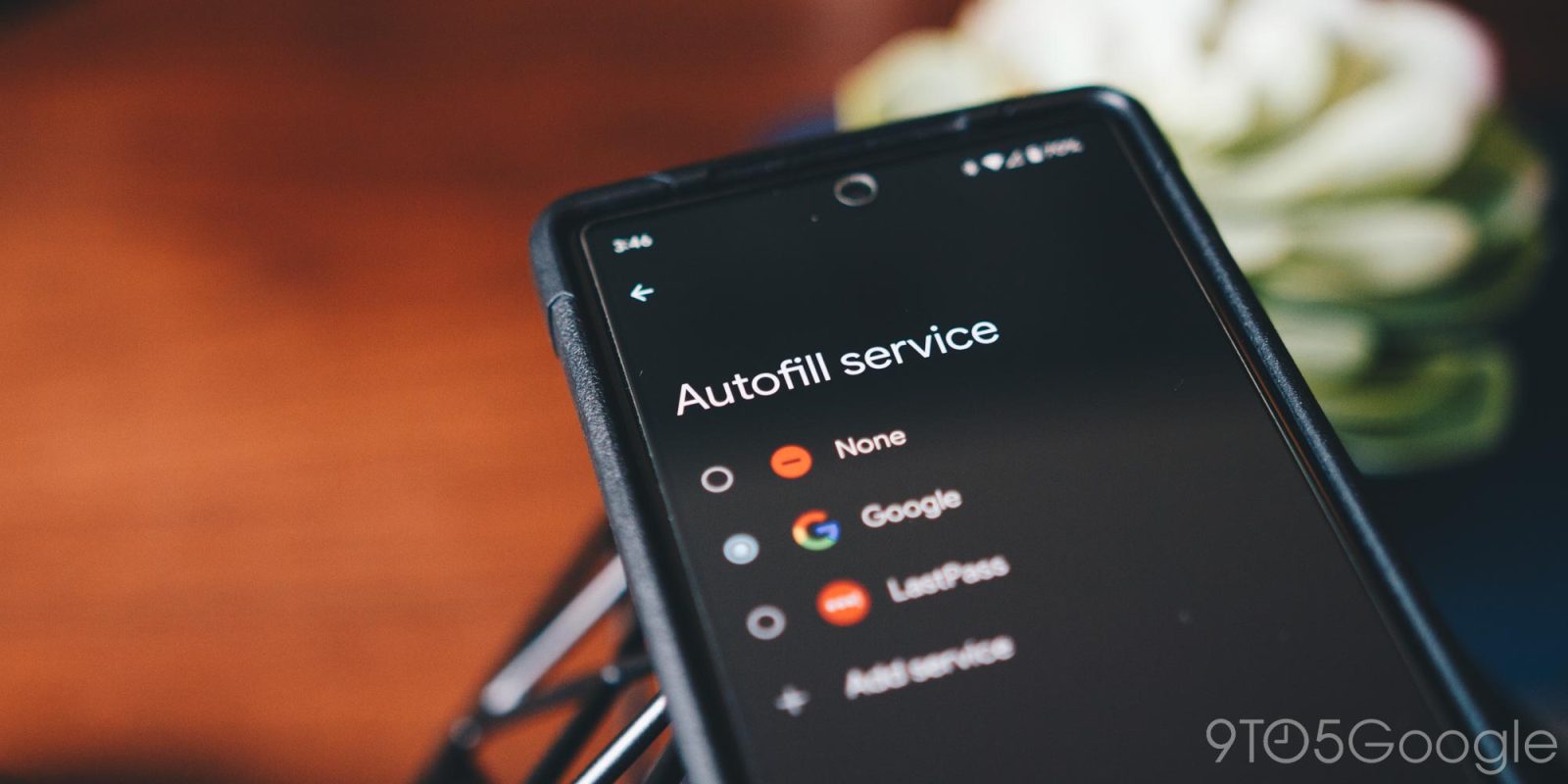
With so many password management services out there, it can be tempting to make one of them your default autofill provider on your Android device. Unfortunately, our experience has resulted in bug after bug when using third-party password services. This guide will help you change your Pixel or Samsung device password autofill settings and adjust them to your liking.
Expand Expanding Close
In recent weeks, the Google Password Manager has seen a number of changes, and the company is making them (along with a few others) official today.
Expand Expanding Close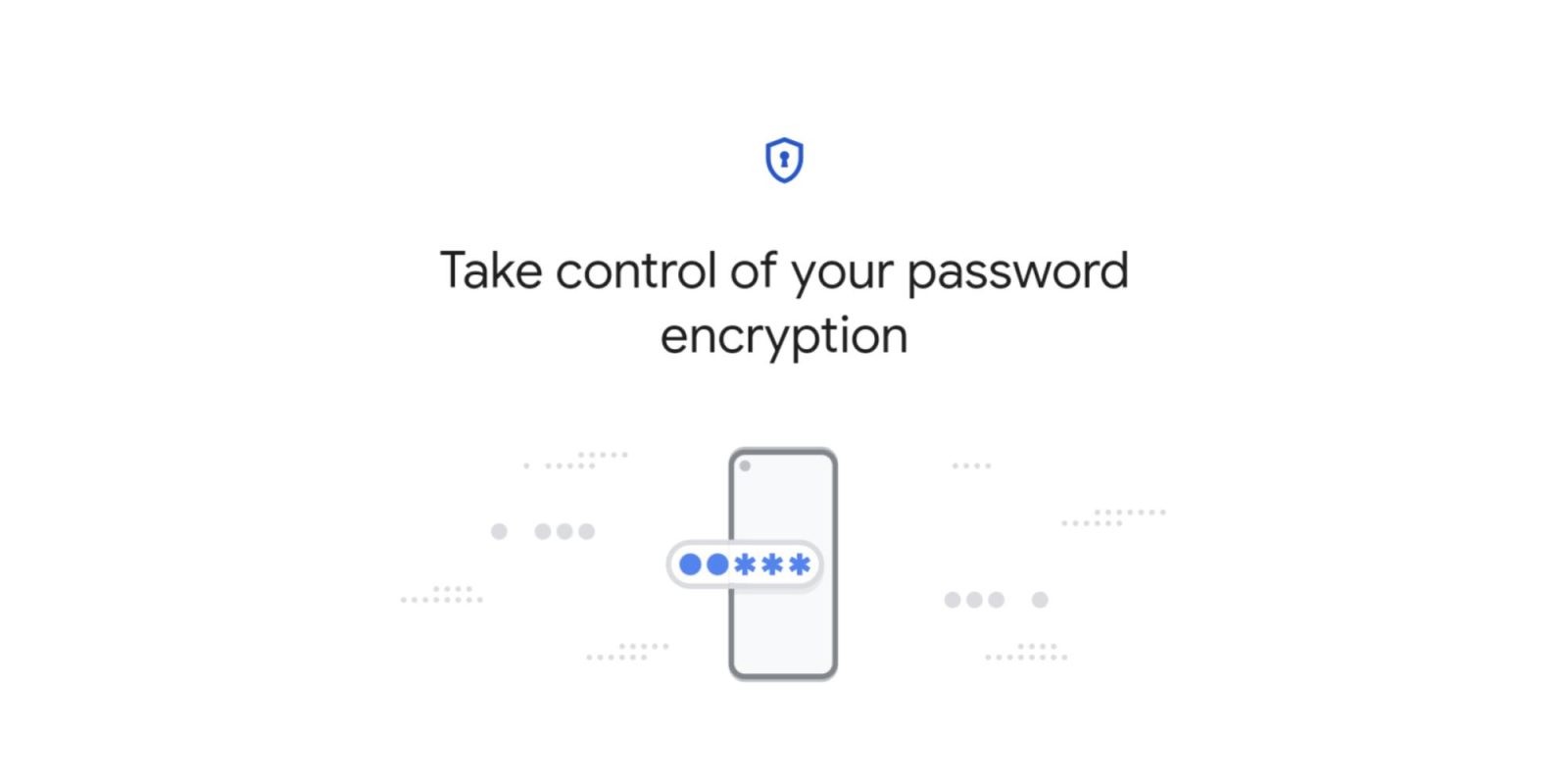
The technology industry (Apple, Google, Microsoft) ultimately wants to get rid of passwords with passkeys. Until then, the Google Password Manager is starting to offer on-device encryption so that “only you can see your passwords.”
Expand Expanding Close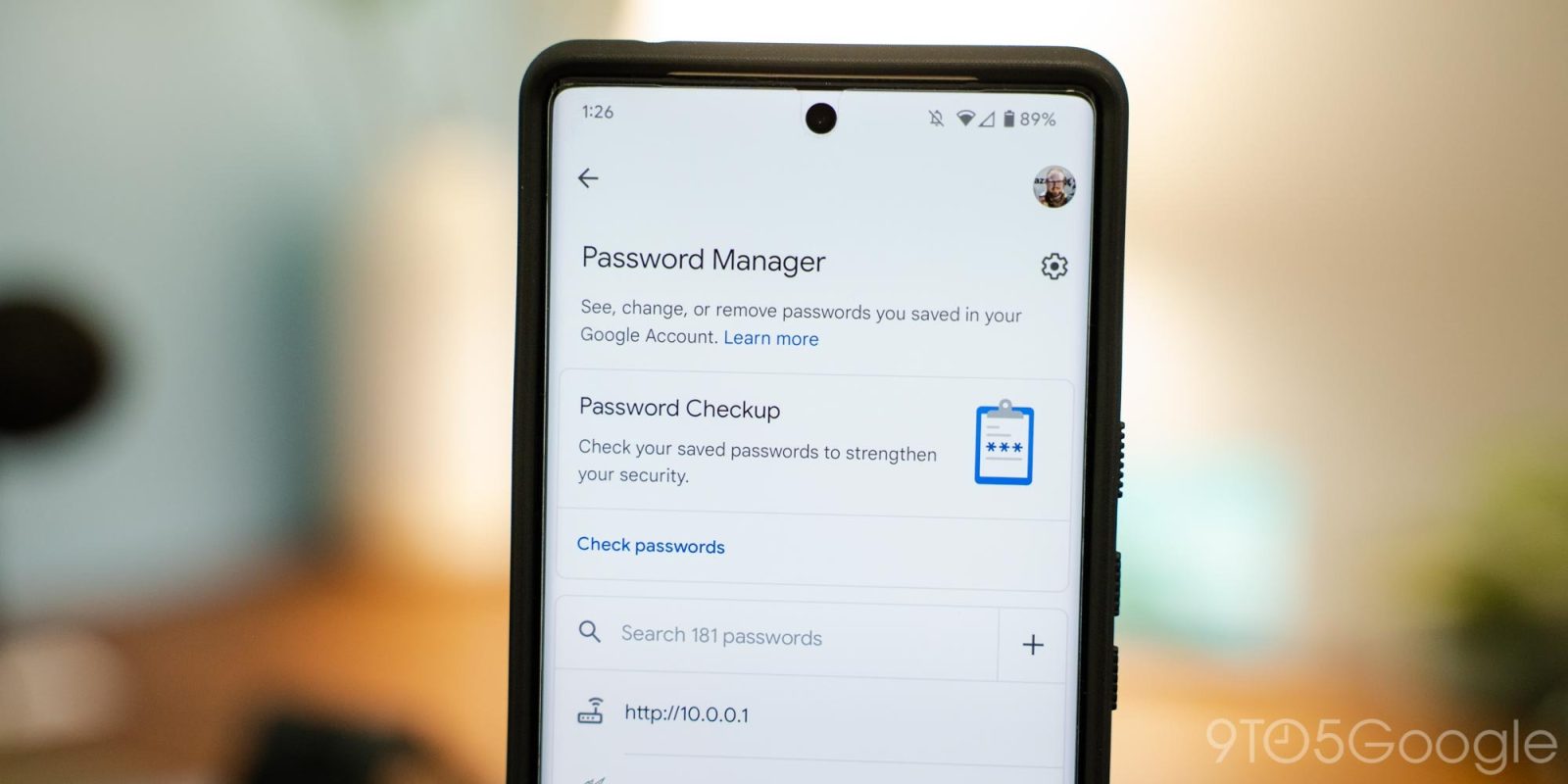
As of this month, it’s now possible to put a shortcut to Google Password Manager on the home screen of your Android phone or tablet – here’s how.
Expand Expanding Close