Google Photos


Magic Eraser and Camouflage in Google Photos are fantastic features on the Google Pixel 6a, 6, and 6 Pro. While it isn’t perfect, it can make your photos that much better by removing unwanted background objects or muting them. This guide will take you through how to use it, and what might be going on if you don’t see it in Google Photos.
Expand Expanding Close
Magic Eraser was one of the cool new tricks that came with the Pixel 6 and Pixel 6 Pro, but it picked up a new trick alongside the Pixel 6a in “camouflage.” Now, it’s been confirmed that Pixel 6 and Pixel 6 Pro will add the new feature in just a few days.
Expand Expanding Close
Google Photos is all about keeping memories organized and right within reach at any time. In Google Photos, every image has a slew of data captured along with the picture itself. That includes the date, time, and even location. This guide will take you through how to access that image data for every picture in Google Photos.
Expand Expanding Close
The Google Photos Print store, which is most known for books, is expanding its offerings in Europe and Canada. This applies to photo and canvas prints that have been available in the US and other places for sometime now.
Expand Expanding Close
The tweaks and small additions to Google Photos continues with the Info pane on the web getting a rather useful “Backed up” section.
Expand Expanding Close
As of late, Google Photos has been emphasizing screenshots and the Android app now offers an app shortcut to quickly view them.
Expand Expanding Close
Google Photos is in the midst of changing up its UI yet again, this time with a revamped pop-up UI for sharing photos and videos directly from the library.
Expand Expanding Close
Back in March, Google announced a spate of new features for the Messages app on Android. Most of those capabilities have rolled out since then, but there’s still a subset of Messages users that don’t have Google Photos video uploading.
Expand Expanding Close
One of the most useful features of Google Photos, face grouping, has landed the company in hot water in the State of Illinois, where a settlement will see Google paying out $100 million.
Expand Expanding Close
Google Photos is now surfacing some of your most impressive “Best of Spring 2022” images with another AI-generated Memory collection.
Expand Expanding Close
In an upcoming update to ChromeOS, the Gallery app is gaining a handy option to edit images and videos in Google Photos.
Expand Expanding Close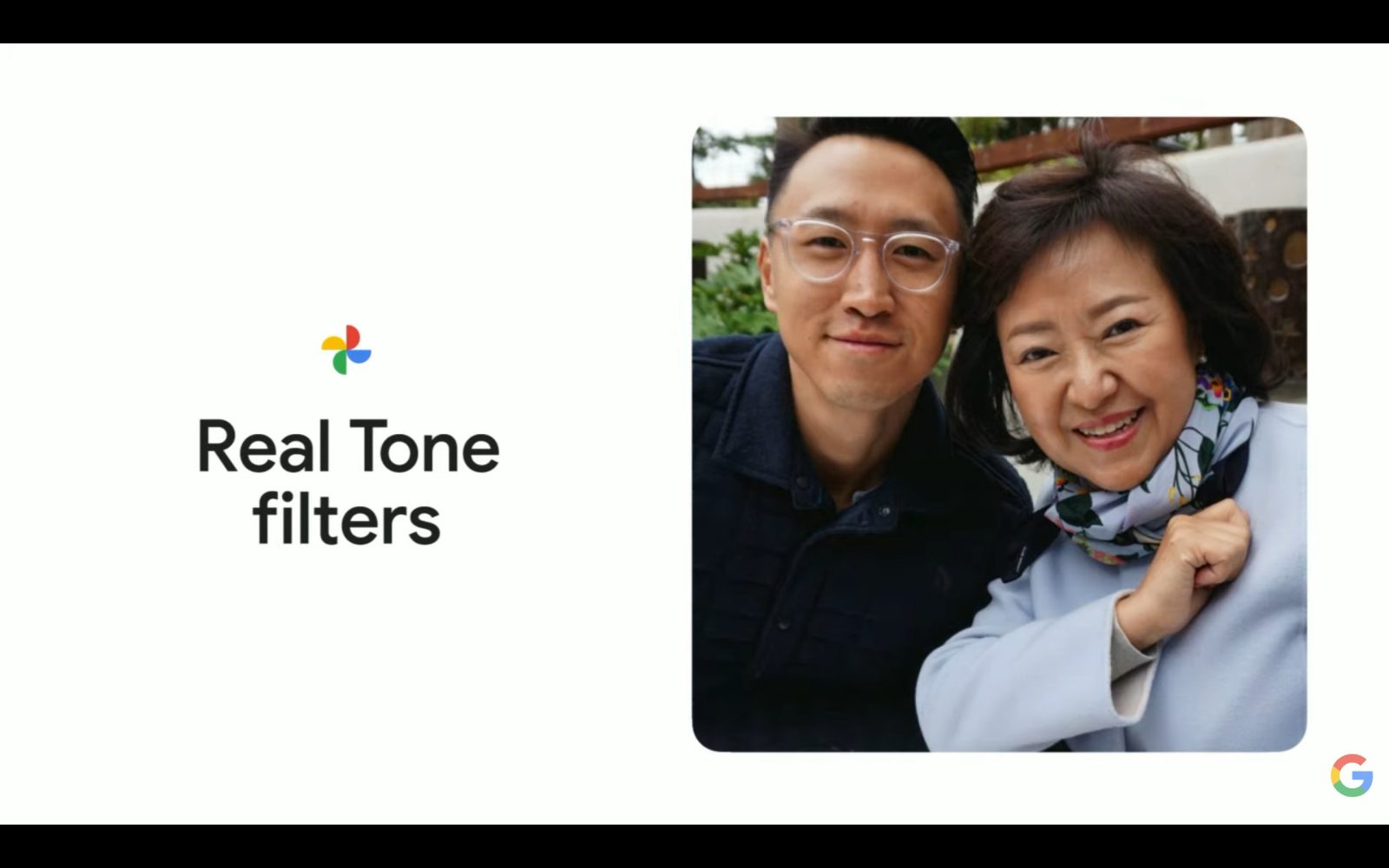
The latest set of “Real Tone” filters in Google Photos are designed to help show your skin in its true shade.
Expand Expanding Close
Google Photos recently rolled out a pair of tweaks on Android and iOS that make it easier to delete media in albums, and there’s a new date/location indicator when browsing.
Expand Expanding Close
With the launch of the Pixel 6a, Google is enhancing the recently launched Magic Eraser to change the colors of background objects.
Expand Expanding Close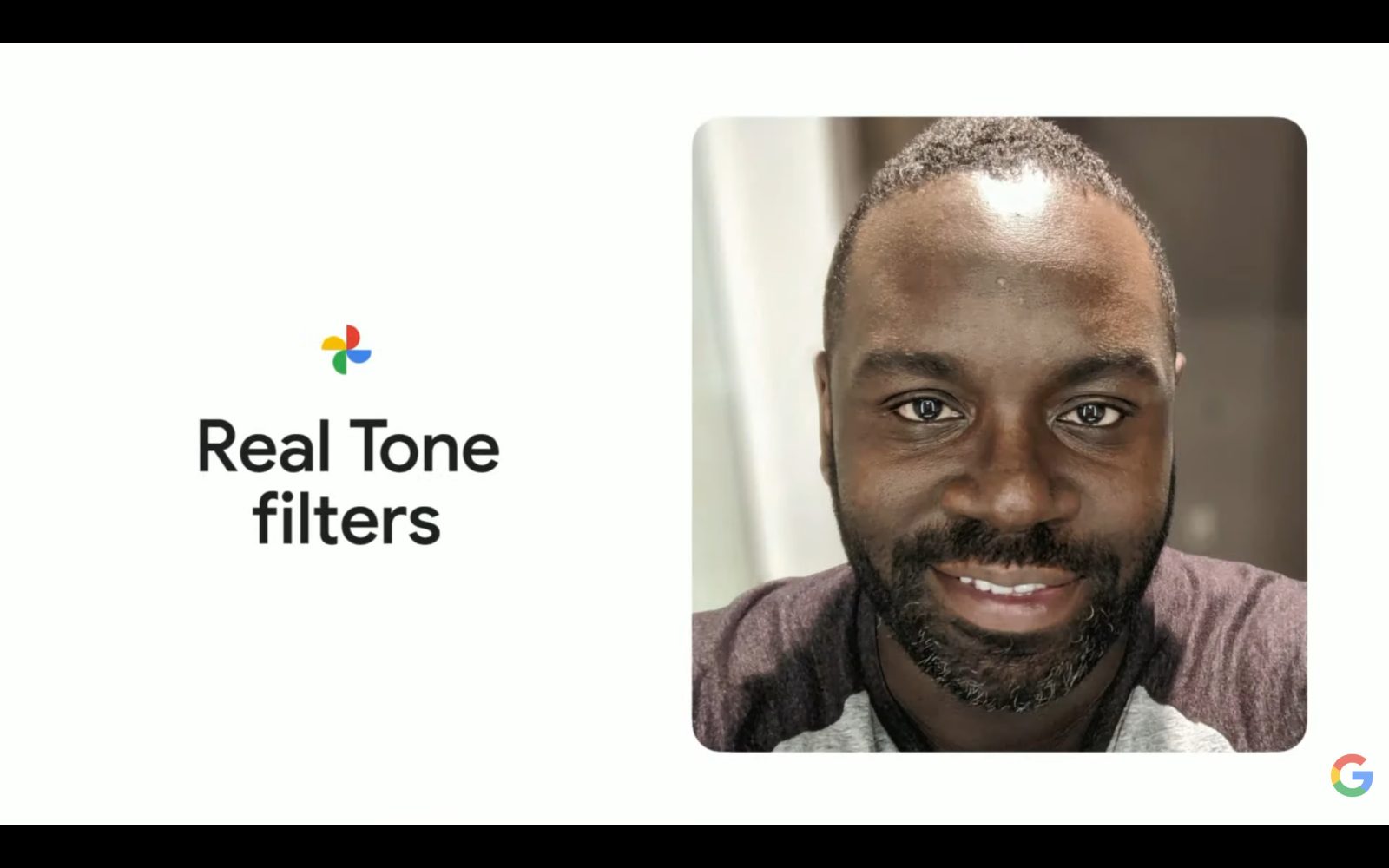
The Google Pixel lineup has added focus on accurately depicting skin tone colors. At I/O 2022 today, Google is expanding on “Real Tone” with a new set of filters for skin tones in Google Photos as well as an open-source library.
Expand Expanding Close
A new Chrome flag has led some to believe that ChromeOS will soon let you refresh your wallpaper every 10 seconds, but that’s not what’s happening here.
Expand Expanding Close
We’ve all been there. For some reason or another, a photo you want to find has ended up in the trash, and you need to find it again. Fortunately, Google Photos makes it easy to restore your pictures even after they’ve been “deleted.” This guide will explain how to restore your trashed photos in Google Photos.
Expand Expanding Close
Just over a year ago, Google and T-Mobile (in the US) announced that they were working together on Pixel, RCS, and YouTube TV. Google One is also part of the partnership and T-Mobile customers will soon be able to pay $15 per month for Unlimited Google Photos backup.
Expand Expanding Close
Google Photos appears to be testing a new chip toolbar UI to help speed up the process of using Lens and other image editing tools specifically with text-based images.
Expand Expanding Close
Just over four weeks ago, Google announced that Photos for Android and iOS would get pretty significant updates to two core parts of the app. That Google Photos redesign of the Library tab has now been delayed.
Expand Expanding Close
Google Photos makes it easy to backup, organize, and share your memories, but did you know it has handy edit options as well? Earlier this year, Google brought more editing features to users, but quite a few are locked behind a paywall. Here’s how to edit pictures in Google Photos and what Google One subscribers get as a bonus.
Expand Expanding Close
Google Photos appears to be adding a new “snippet” feature that will highlight the prominent portions of your uploading video content.
Expand Expanding Close
Google Photos has a built-in editor, giving you the ability to really dig in and adjust your images. So what editing tools are available in Google Photos editor?
Expand Expanding Close
Under the auspice of spring cleaning, Google Photos is redesigning its Library and Sharing tabs over the coming weeks. There’s a focus on easier sorting of albums and shared content, as well as the introduction of various shortcuts.
Expand Expanding Close