how-to
A collection of tutorials, tips, and tricks from the 9to5Google team helping you fix and get the most out of Android, Google Assistant, Chromebooks, Android TV, and more.
A collection of tutorials, tips, and tricks from the 9to5Google team helping you fix and get the most out of Android, Google Assistant, Chromebooks, Android TV, and more.

Not all notifications are created equal, and most dings we hear from our phones don’t really deserve our attention. On Galaxy phones like the S23 or Fold series, you can quickly turn off specific notifications per app. Here’s how to do that.
Expand Expanding Close
Threads is ripping Twitter apart and taking over as one of the fastest social apps to gain popularity. As it’s so new, there are a lot of features that might not be so obvious. Here are just a few we’ve found during the initial launch, including muting people and quickly following other Threads users.
Expand Expanding Close
Threads – an attempt by Meta to emulate what Twitter had going for it – has officially launched. That means there’s a whole new set of notifications to tame and manage. And considering how complex Threads is turning out to be, that’s a must.
Expand Expanding Close
Google Chrome takes the pain out of remembering passwords for each site you visit simply by saving credentials for you. Now, Google’s password manager in Chrome allows users to create notes for each of these saved passwords to add a layer of personalization. Here’s how you can do that.
Expand Expanding Close
Depending on your preference, you might be one to want the taskbar to stay visible at all times on your Pixel Tablet or Fold. If that’s the case, there’s an easy trick to setting up a static taskbar.
Expand Expanding Close
By nature, smartwatch screens are small. That doesn’t necessarily mean you must live with small font, even on the Pixel Watch. Here’s how to adjust font size on the Pixel Watch.
Expand Expanding Close
The Pixel Tablet was designed with USI 2.0 support, though it doesn’t come with its own stylus. This guide will help you find a stylus that actually works with Google’s latest Android tablet.
Expand Expanding Close
Since Google I/O 2023, the push for AI in Google’s many different applications has been huge. One result of that finds itself in Google Messages, where you can let AI write a text for you. Here’s how.
Expand Expanding Close
When the Pixel Tablet isn’t being used as a tablet, it can be connected to a speaker dock that essentially turns it into a Nest Hub. Rather than buying a second Pixel Tablet dock to set it up with Hub Mode in multiple places, you can use a standard charger. Here’s how.
Expand Expanding Close
Google Wallet recently took over a little bit of a makeover. With it, there may be a few buttons out of place. This guide will take you through navigating the new Google Wallet look, re-ordering or customizing cards, and finding your settings.
Expand Expanding Close
Having dual screens, the TicWatch Pro 5 has quite the trick up its sleeve. With something called Essential mode, the TicWatch Pro 5 can last for weeks on end, using up only minimal power. Here’s how it works.
Expand Expanding Close
Teased during Google I/O 2023, Emoji Wallpapers have made their way to Android 14, which is currently in beta. With these new lively wallpapers available for those running Android 14 Beta 3, getting started to create and set Emoji Wallpapers is easy.
Expand Expanding Close
We often take for granted how much Google Maps has to offer beyond getting us where we need to go. The app – quite literally – has layers to it. This guide will break down each layer in the app and what it does, so you can use Google Maps to do things like see traffic, transit options, and even nearby air quality.
Expand Expanding Close
In Samsung’s new beta take on Wear OS 4, the Galaxy Watch gains Universal Gestures, which let you control your watch without touching the screen. Here’s a first look at how the new tool works.
Expand Expanding Close
It’s wildfire season, and that, unfortunately, means smoke and pollutants are going to be tracking across thousands of miles, affecting air quality and millions of people. Checking the air quality before you step outside is vital, so here’s how to do it using Google apps and Search.
Expand Expanding Close
Samsung is finally rolling out One UI Watch 5 beta after a delay that moved it up a bit. Now that the program is live, Galaxy Watch 4 and 5 users can sign up to get started with Samsung’s latest watch OS. Here’s how to sign up.
Expand Expanding Close
Apple is seeing high praise for bringing a new landscape version of always-on display, which is meant to showcase a Google Home or Alexa-type set of widgets and info. While the hype for this is running high, it’s worth mentioning that Samsung Galaxy phones have had this “StandBy mode” ability for a while now. Here’s how to use it.
Expand Expanding Close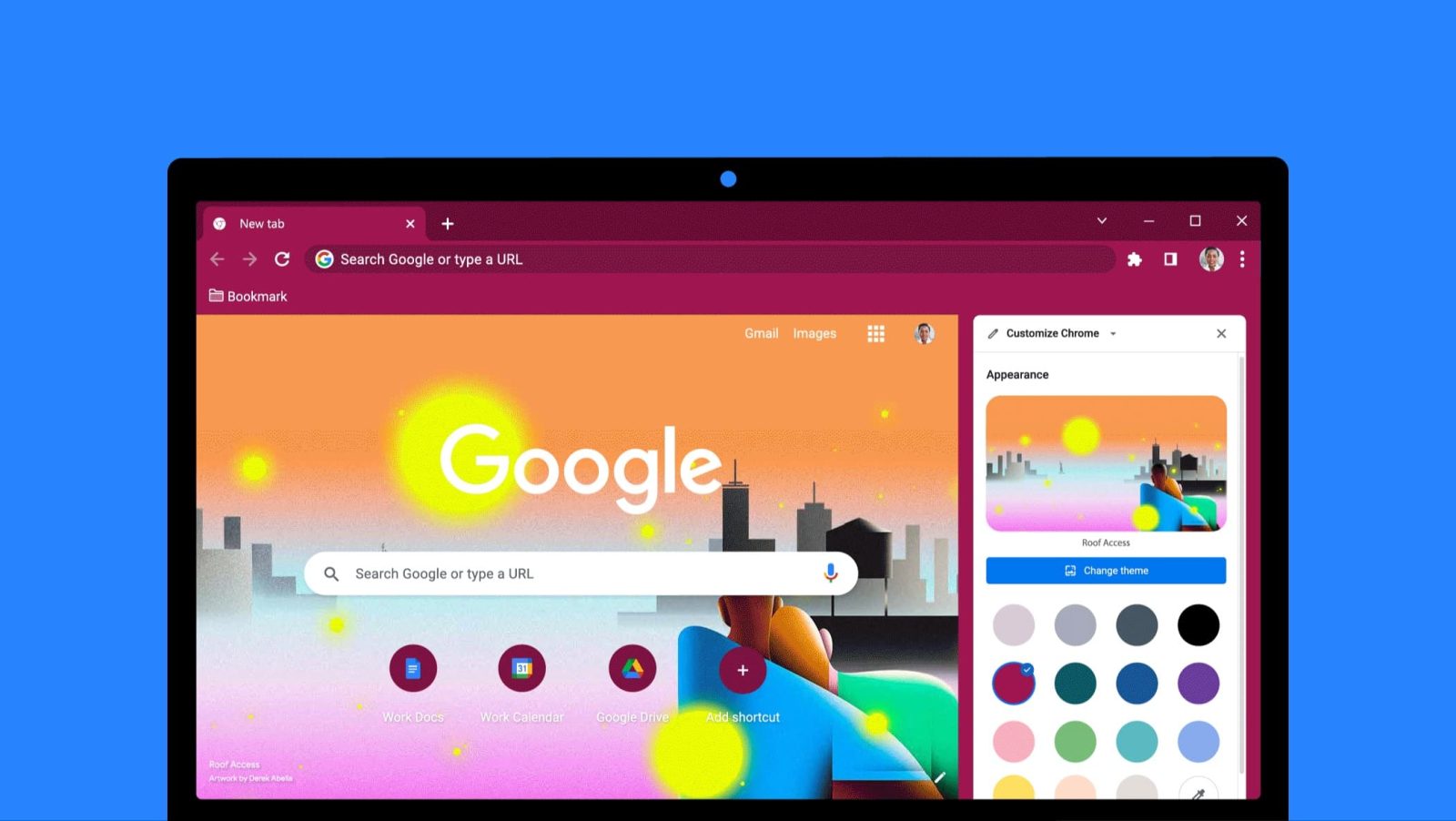
Google Chrome has long since had the option to take on new themes set by you, the user. Now, that theming and customization tool comes to Chrome in a new way – as a side panel menu. Here’s how to use the new menu for quick and easy Chrome customization.
Expand Expanding Close
Rather than pushing traditional passwords for account security, Google has been spearheading a new method that utilizes passkey. Passkeys are meant to be much more secure than conventional methods. So how do you set them up? This guide will help you create Google passkeys for compatible devices and manage existing ones.
Expand Expanding Close
Gboard has plenty of neat functions, with some being easier to find than others. Now, you can change that by adding additional tools to customize your Gboard toolbar.
Expand Expanding Close
For some users, Google has completely overhauled Search with AI, pushing what it calls the “Search Generative Experience.” While the experience is limited, some users have the option to turn it on now. Here’s how to turn on Search Generative Experience – SGE – and Google with AI.
Expand Expanding Close
As an advanced language model, Google’s Bard is trained to receive prompts and reply back in a human-like manner. Beyond the conversational aspect, there are a few features that make Bard what it is, and you should know how to use them. Here’s how you can use Bard to its full potential, including exporting your responses and even deleting your history.
Expand Expanding Close
Motorola’s ThinkPhone has flown under the radar for a lot of users, though it is, in many respects, a great phone. One main feature is the iconic Red Key button, which has a few tricks up its sleeves. Here’s how to use it.
Expand Expanding Close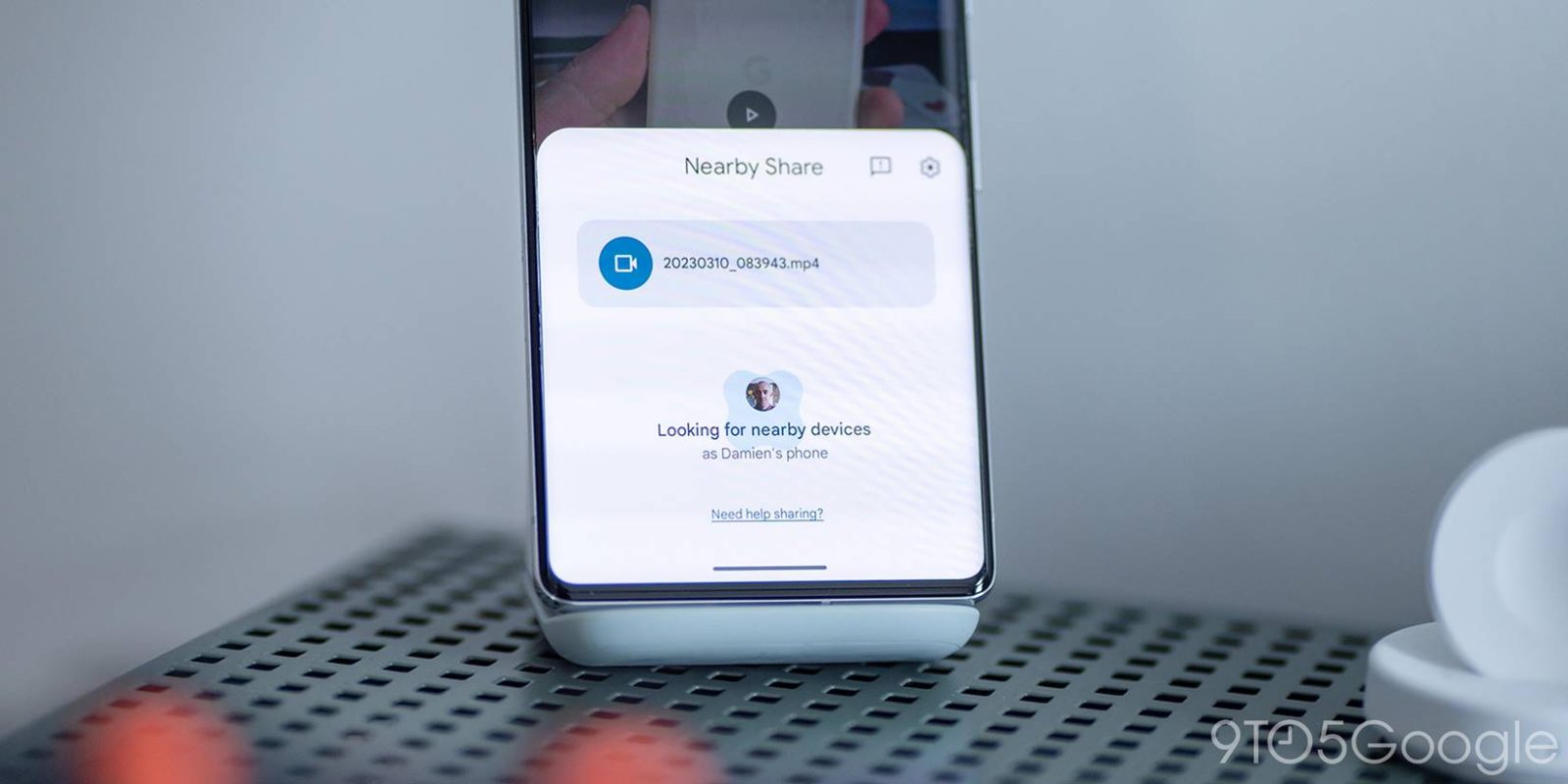
As simple as Nearby Share is for Windows, the tool has a couple of hidden features. One of which is the ability to copy and paste text or links in Nearby Share to send to your Android devices from a PC, or vice versa.
Expand Expanding Close