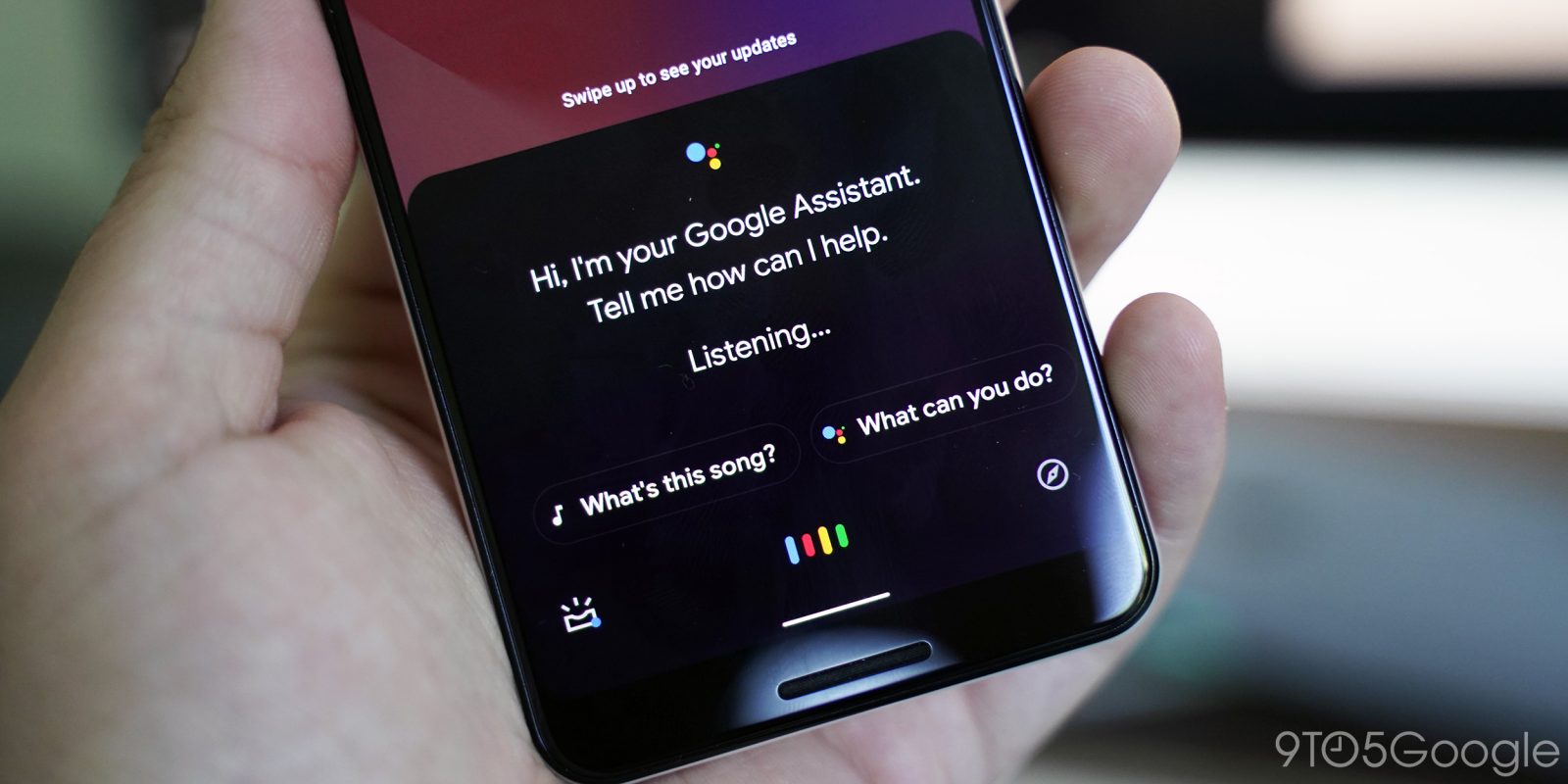[Update: Not for Pixels] Android Q Beta 3: ‘Adaptive Sleep’ keeps your phone awake while you’re looking at it, not live for everyone

We’re still finding neat little features in Android Q Beta 3 as the days roll by and one of those is the new Adaptive sleep mode which is showing for some users, but not all.