Google Now



After calling it the biggest update in Android’s history, Google yesterday announced that it would be making its Android “L” update available, albeit in preview/beta form, to developers today. The files were posted on the company’s official developer website earlier, and since then I’ve installed the preview on my Nexus 5 and been digging through it, seeing what kind of changes I could find, both mentioned and unmentioned by Google…

Google appears to have made a backend tweak to Google Now this afternoon that adds a feature rumored earlier this year. First spotted by Android Police, Google will now grab events from your Gmail app and put it in a Google Now card. The Now card will have the option to add the event to your calendar or ignore it.

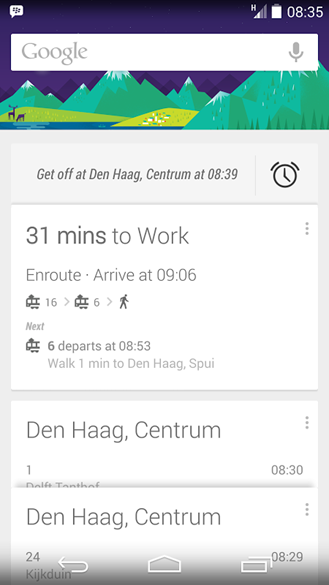
If you frequent public transportation, Google Now’s latest addition might help you during your next outing. The behavior studying software can now alert you when it’s time to exit a bus or train ride. Not exactly foolproof, Google Now may sound an alarm for saved locations like home or work and all you’ll need to do is tap it to activate it.
The integrated alarm notification appears to be separate from Android’s stock clock application and since public transportation support isn’t available in all areas, you’ll still want to keep an eye on your surroundings. However, like most of Google Now’s features, we expect that this will get better with time.
(via Android Police)

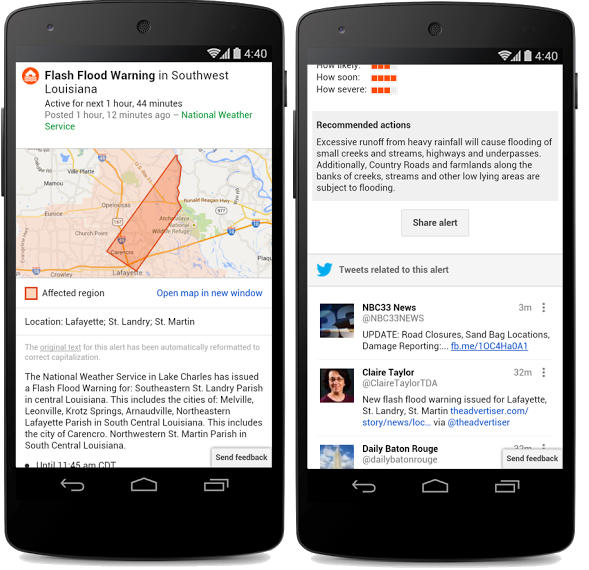
Google Public Alerts recently incorporated tweets from locations affected by natural disasters. These notifications will be pushed from places like the National Weather Service and will help keep residents informed during times of duress. The idea behind using tweets is to quickly address public concerns like school closures and community evacuations. Google spreads this type of emergency information through several of its platforms, including Google Maps, Google Now and its Public Alerts website.

Earlier this year, a report emerged claiming that Google was looking to further expand the capabilities of its “Ok, Google” functionality. Android Police has now published yet another report on this topic, detailing more features that Google will soon incorporate into Google Now. The earlier report claimed that Google was looking to add the ability to say “Ok, Google” anywhere within Android, no matter what app you were in at the time. Now, Android Police, is reporting that soon, you will be able to say “Ok, Google” and activate Google Now even when the device is turned off, with some caveats.


Last year Google snapped up natural language processing engine Wavii for $30 million and eventually pulled the plug on the startup’s iOS app. Fast-forward to today and the company’s founder Adrian Aoun is leaving the firm to focus on a new venture, according to TechCrunch. In addition to departing from Google, Aoun is reportedly taking some of the Wavii team along with him to start up his next company.

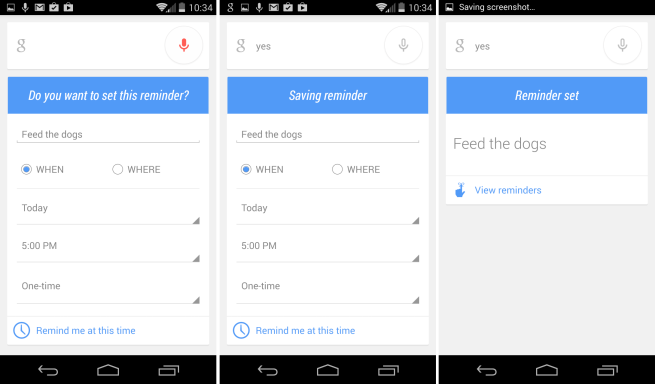
Setting a voice reminder in Android just got easier. In the past you’d speak your piece and tap a button to confirm what you wanted, but there had to be a better way. While this worked, the general idea behind voice controls is reducing the number of actual button presses needed to complete a task. Obviously aware of this, Google has silently added voice confirmation to reminders. It’s a minimal update, but it’s highly appreciated. After launching Google Now and requesting a reminder, you can now finalize things by saying yes. In the case of the Moto X, it eliminates button tapping altogether. Go ahead and give it a try.
(via Android Police)

Google Now has been updated with a slick new feature that will remind you to pay your bills based on emails in your Gmail inbox. Notifications cards will display a bill’s payee, amount owed, due date and an option to display the email that the information came from. It’s not clear how many bill collectors are supported at this time, however Google Now gets payee information by scanning emails in your Gmail account, so you’ll need to have some type of online correspondence set up with the companies that you wish to pay.
Google Now features typically roll out silently, so there shouldn’t be any update prompts, however it never hurts to make sure that your device is rocking the latest version of the Google Search app.
(via Android Police)

If you find yourself constantly searching the web for new toys, you’re really gonna dig Google Now’s newest trick. As a follow up to a recent update that helps you locate stores while cruising the mall, this new software push takes things to another level. Starting today, Google Now will display a product information card whenever you’re near a shop that carries an item that you’ve been searching for online.

Update: It turns out Google Search/Now on Android is also getting a ton of other new features in addition to the ability to find a parked vehicle (via SearchEngineLand):
Google this afternoon has updated its Search app on Android with several new features. The update bumps the app to version 3.4 and has some pretty useful features within it. First off, it adds a Google Now card that offers the ability to automatically detect where you’ve parked and help you find that spot later, a feature that was rumored earlier this month.

Over the past few weeks we’ve seen rumor after rumor regarding new features for Android, as well as interface tweaks. And with Google I/O 2014 right around the corner, we don’t expect them to slow down at all. Android Police this evening published a new report detailing some more design changes coming to Android, as well as a new big feature.

Just a couple of weeks ago we reported that Google Now would soon add the ability to remind you when to pay your bills. Now, Android Police has discovered hints at yet another new feature potentially on its way to Google Now. According to the report, Google Now will soon be able to remember where you parked your car and help you locate it. The feature will recognize when you stop your car and get out, save the location, and present you with a Card showing you exactly where your car is.
The Card will be able to navigate you back to the location of your car, and should Google give you an incorrect location, there is a button below the map that offers the ability to correct Google. Based on the information available Android Police created the above mock-up, which shows how far away your car is, when you parked it, and of course, where you parked. In addition to information obtained from other sources, there are several hints that corroborate this report in the code of the most recent Google Search.
The report gives this rumor an 8/10 as a confidence rating, with it losing points due to “the unpredictable nature of pre-release features, and the fact that while there is teardown-based evidence for this, it is rather scant.” Nevertheless, it does seem likely that this feature is currently being developed by Google and does exist.

Since its release, Google Now has added a plethora of features, such as improved traffic capabilities, voice commands, and much more. According to a new report from Android Police, the service will be receiving yet another new capability in the near-future that will help you remember to pay your bills.
According a person familiar with the matter, Google Now will soon add an interface that will remind you of upcoming bills, including how much they will be for. The feature, which will be integrated into the classic Google Now card interface, will also include a link to easily pay the bill online.
The screenshot below is a mockup of the interface based on the available information. The latest update to the Search app also includes hints at this feature, some of which were used to help make the mockup. As you can see, the card shows the amount due, the minimum payment, and any other information.
Android Police says the source for this feature is very reliable and that their “confidence level” with this report is a 9/10. It’s unclear when this feature will launch, but given that there is already code appearing the Search app, we shouldn’t have to wait too long.

Google today has released an update for its Search app on Android that adds a cool new voice command. With this update, you can now instruct your device to open the camera by simply tapping the microphone and saying “Ok Google,” then “take a photo” or “take a video.” Google says this will make it much easier to grab shots of those can’t-miss moments.
The first home run in T-ball, the surprise proposal, or just that gorgeous sunset… Sometimes the perfect photo passes you by as you fumble with your phone to open the camera app. Now with the Google Search App on Android, you can just tap the microphone or say “Ok Google,” then “take a photo” or “take a video.” Google will launch your camera app in the preferred mode. So update your app, snap those shots and don’t forget to show off your beautiful photos!
The update appears to be a staged rollout so it may take sometime to hit your device. Be sure to keep an eye on the Play Store and your Search app itself.
Expand
Expanding
Close

[youtube=https://www.youtube.com/watch?v=dnerqDWwVgg]

[youtube=http://www.youtube.com/watch?v=QrqZl2QIz0c]
Following confirmation from Google’s Sundar Pichai earlier this month that a Android SDK for wearables was on the way, Google has now officially announced Android’s entrance into wearables with project “Android Wear.” The Android Wear SDK allows developers to integrate a number of features into Android powered wearables and relies heavily on Google Now functionality, as we were first to report late last year.
Google also confirmed that it’s working with a handful of partners to bring Android Wear powered wearables to market by later this year:
Asus, HTC, LG, Motorola and Samsung; chip makers Broadcom, Imagination, Intel, Mediatek and Qualcomm; and fashion brands like the Fossil Group to bring you watches powered by Android Wear later this year.’
What can developers do with Android Wear? Google says the devices will be capable of displaying, for example, the latest posts and updates from social and messaging apps, answers via “OK Google” voice commands and Google Now-like functionality, as well as a number of fitness and health related data points. Google is also allowing Android Wear devices to talk with other devices like your phone or Chrome device through voice commands:
Expand
Expanding
Close

Motorola this evening has released an update for its Touchless Control app that adds a few new features. Most notably, the update adds a new feature that allow you to ask your phone “What’s up?” to have your notifications read back to you. Simply say “Ok, Google Now, what’s up?” or “Ok, Google Now, read notifications” and the app will read your notifications back to you, allowing you to make the decision of whether they are important or not. Obviously, this is most useful while driving and can help you find out why your phone is buzzing without putting yourself or others at risk.
In addition to the “What’s up?” command, the update enhances end-of-speech detection for improved accuracy and faster responses and includes some bug fixes. The full change log is below:
What’s New
- Enhanced end-of-speech detection for improved accuracy and faster responses
- New “What’s Up” / “Read Notifications” voice command that reads out new notifications so you never miss a thing
- “What’s Up” / “Read Notifications” fully launched for U.S. English, Spanish, and Italian and in beta for other languages / regions.
- Compatible only with Android 4.4 KitKat
- Bug fixes
The update is live on the Play Store now. It’s important to note, however, that Touchless Control is only compatible with the Moto X, DROID ULTRA, DROID MAXX, and DROID Mini.


Samsung has updated its blog with what appear to be nine new-look icons, each with a superscript 5 hinting at the possibility of an earlier-than-expected first look at the Galaxy S5 at the company’s Unpacked event at Mobile World Congress in Barcelona on 24th February. Samsung had previously suggested that the S5 would be launched “by April.”
It’s possible that Samsung could officially announce the Galaxy S5 on the 24th but not make it available for sale until April …
Expand
Expanding
Close

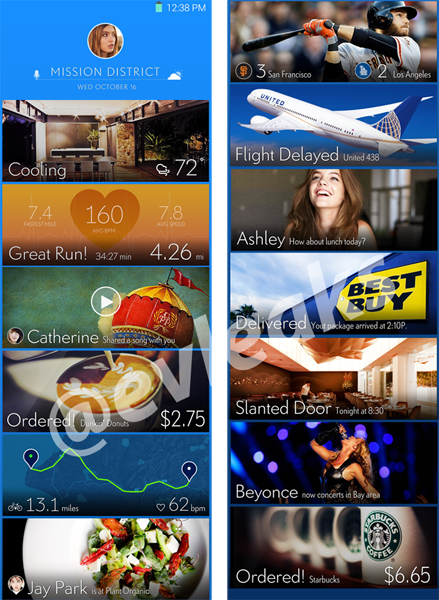
We’re not fans of manufacturer overlays, preferring our Android experience undiluted, but a leaked screenshot suggests that a revamped version of Samsung’s TouchWiz user-interface may actually be both attractive and useful.
Leaked by usually reliable source @evleaks, the screenshot shows live updates covering everything from flight delays to delivery notifications. It’s not known whether Samsung is grabbing the data from Google Now, and merely overlaying its own user-interface, or creating its own data feeds …
Expand
Expanding
Close


I’m not always in full agreement with Wired’s Mat Honan, but his I, Glasshole piece definitely struck a chord with me and my mostly similar experiences with Google Glass. I can agree with almost everything he’s said on the experience of owning and operating them, at least to an extent.
The biggest point to bring home is the outward awkwardness, but I wouldn’t characterize it as 100% negative across the board like Honan’s experience. He said that even in a room full of Wired writers he’s still ostracized for wearing them. That may be true, but at certain events like his Google event image, they felt pretty normal. I wasn’t at the one pictured, but at Google I/O every 4-5 people at the show were wearing them, even if Google’s own presenters weren’t. No one was uncomfortable in that environment. I imagine it isn’t uncomfortable at Google or any number of the places that are beta testing the Glass in large numbers relative to the population.

At home or in the general public, I agree – it is definitely jarring wearing them around. You get the same kind of attention that you’d get if you had a massive headwound at the grocery store or if you were waving a light saber around on the way to the coffee shop. The attention isn’t entirely negative, but it is certainly one of discomfort and curiosity. Some people ask about them and want to find out what the experience is like. I’ve let tons of people wear mine, and those who’ve tried have usually thought they were ‘cool’.
I’ve found a good way to mitigate the attention is to wear a low lying baseball cap coupled with the Oakley Blades wrap around shades attachment. With this setup, about 90% of the people don’t notice the Glass and just think you are some dork wearing Oakley Blades from 1987. Clearly, Google could innovate here – getting them on normal glasses hides the appearance. They’ve already promised a prescription lens attachement and even shown off some demos.
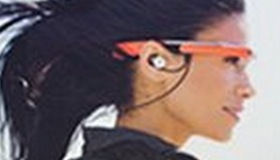
The 2014 model Glass, as I am now calling them, won’t do much for the appearance. The inclusion of a mono or stereo headset is just going to complicate the setup rather than simplify it. Note the left stereo earpiece comes out of the same right side hole as the right side ear piece.
I feel a little claustrophobic looking at them, and I imagine the final consumer version will have the earpiece coming out of either the back or the other side of the glasses.
Appearances aside, how does it work?
Expand
Expanding
Close

As Google’s Chairman Eric Schmidt makes his own predictions for 2014, I’m turning the subject over to you…the 9to5Google reader. There’s absolutely no shortage of topics to cover or “what ifs” for Google in 2014. Given the various branch directions that Android, Chrome OS and the company itself can go, it’s a loaded question. With recent reports indicating Chrome OS is on the rise, could we see Microsoft running scared in 2014 against the impending threat of low-cost hardware with an operating system that costs manufacturers absolutely nothing?

 Google’s Chrome browser and Chrome OS had another banner year in 2013 and with the Chromebook continuing to grow in popularity, 2014 looks to be even better. There’s little question that along with the growth of the Chromebook, Chrome as a web-browser continues to delight users the world over. With a bevy of new features and improvements in 2013, Google has its work cut out to improve on it next year. So without further delay, let’s take a look at the year’s top Chrome and Chrome OS stories of 2013 as determined by the number of pageviews each story incurred:
Google’s Chrome browser and Chrome OS had another banner year in 2013 and with the Chromebook continuing to grow in popularity, 2014 looks to be even better. There’s little question that along with the growth of the Chromebook, Chrome as a web-browser continues to delight users the world over. With a bevy of new features and improvements in 2013, Google has its work cut out to improve on it next year. So without further delay, let’s take a look at the year’s top Chrome and Chrome OS stories of 2013 as determined by the number of pageviews each story incurred:

[protected-iframe id=”51a2cae011875bc424f221d83668d301-22427743-3648805″ info=”http://www.dailymotion.com/embed/video/k1Hw3BmLT9UDeW53Rup” width=”600″ height=”400″ frameborder=”0″]
Update: TechCrunch reports that this video is fake.
Update #2: TechCrunch now reports the video is real and commissioned by Yahoo!, but not a real product yet.
With Yahoo’s acquisition of SkyPhrase, a natural language processing startup this month questions immediately arose as to how Yahoo would incorporate the technology. Now, thanks to a video on Daily Motion discovered by Android Police, we may have our answer as Yahoo prepares a Google Now/Siri voice-controlled personal assistant.

If you’re looking to Google-yourself into a holiday spirit, open yourself to the Android world with “let’s go caroling.” Just grab your phone, open Google Now/search and just say “let’s go caroling.”